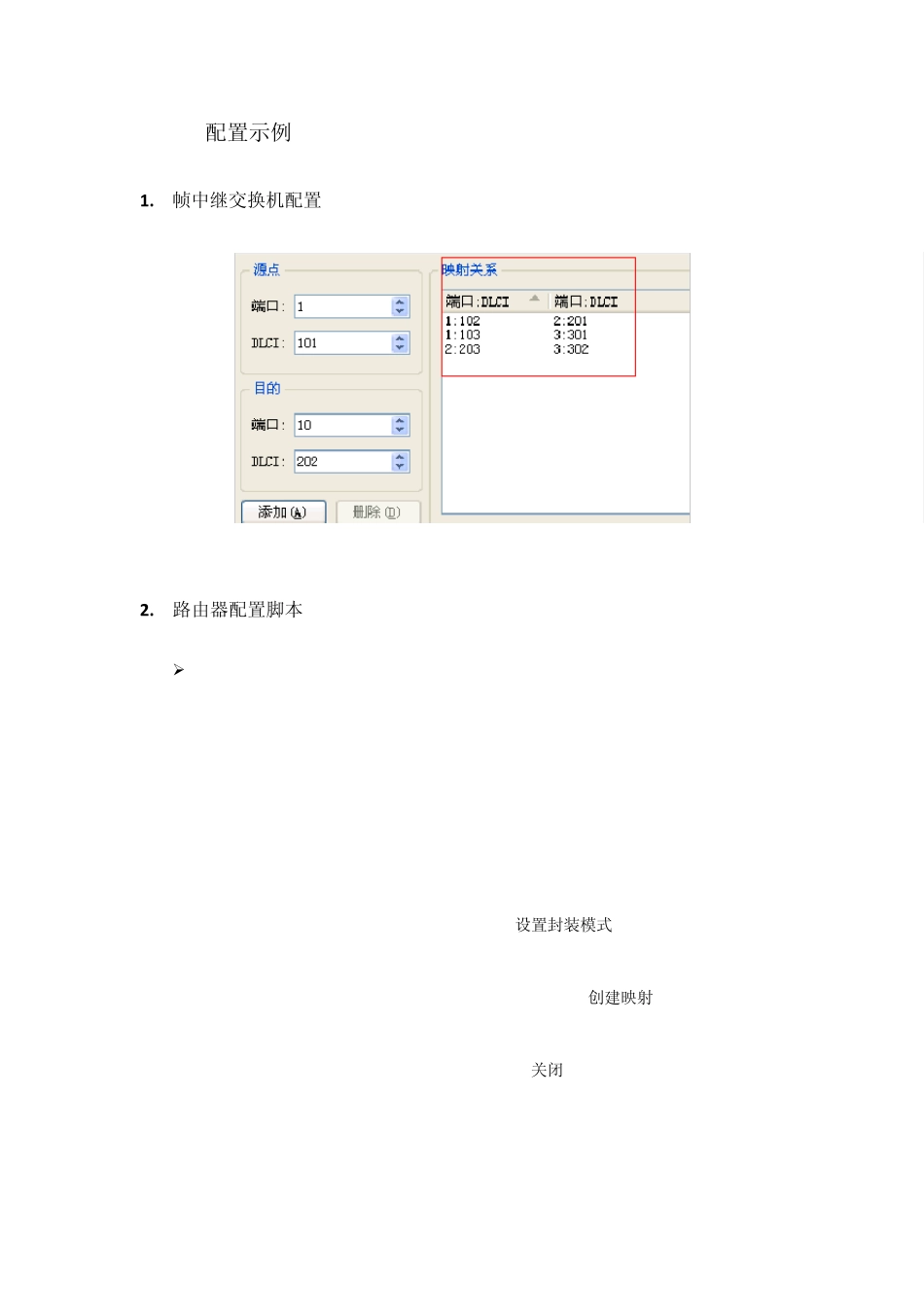一、 使用帧中继交换机 1.1 实验拓扑 1.2 配置示例 1. 帧中继交换机配置 2. 路由器配置脚本 R1 R1>en R1#conf t R1(config)#int R1(config)#interface s 1/0 R1(config-if)#no sh R1(config-if)#ip add 192.168.1.1 255.255.255.0 R1(config-if)#encapsulation frame-relay //设置封装模式 R1(config-if)#serial restart-delay 0 R1(config-if)#frame-relay map ip 192.168.1.2 102 //创建映射 R1(config-if)#frame-relay map ip 192.168.1.3 103 R1(config-if)#no frame-relay inverse-arp //关闭 inverse-arp R1(config-if)# R2 R2> R2>en R2#conf t R2(config)#int s 1/0 R2(config-if)#ip add 192.168.1.2 255.255.255.0 R2(config-if)#no sh R2(config-if)#encapsulation frame-relay R2(config-if)#frame-relay map ip 192.168.1.1 201 R2(config-if)#frame-relay map ip 192.168.1.3 203 R2(config-if)#no frame-relay inverse-arp R2(config-if)# R3 R3>en R3#conf t R3(config)#int s 1/0 R3(config-if)#ip add 192.168.1.3 255.255.255.0 R3(config-if)#no sh R3(config-if)#encapsulation frame-relay R3(config-if)#frame-relay map ip 192.168.1.1 301 R3(config-if)#frame-relay map ip 192.168.1.2 302 R3(config-if)#no frame-relay inverse-arp R3(config-if)# 3. 验证 R3(config-if)#do ping 192.168.1.1 Type escape sequence to abort. Sending 5, 100-byte ICMP Echos to 192.168.1.1, timeout is 2 seconds: !!!!! Success rate is 100 percent (5/5), round-trip min/avg/max = 32/61/88 ms R3(config-if)#do ping 192.168.1.2 Type escape sequence to abort. Sending 5, 100-byte ICMP Echos to 192.168.1.2, timeout is 2 seconds: !!!!! Success rate is 100 percent (5/5), round-trip min/avg/max = 28/47/88 ms R3(config-if)# 全网互通 R3(config-if)#do show fram ma Serial1/0 (up): ip 192.168.1.1 dlci 301(0x12D,0x48D0), static, CISCO, status defined, active Serial1/0 (up): ip 192.168.1.2 dlci 302(0x12E,0x48E0), static, CISCO, status defined, active R3(config-if)# 使...