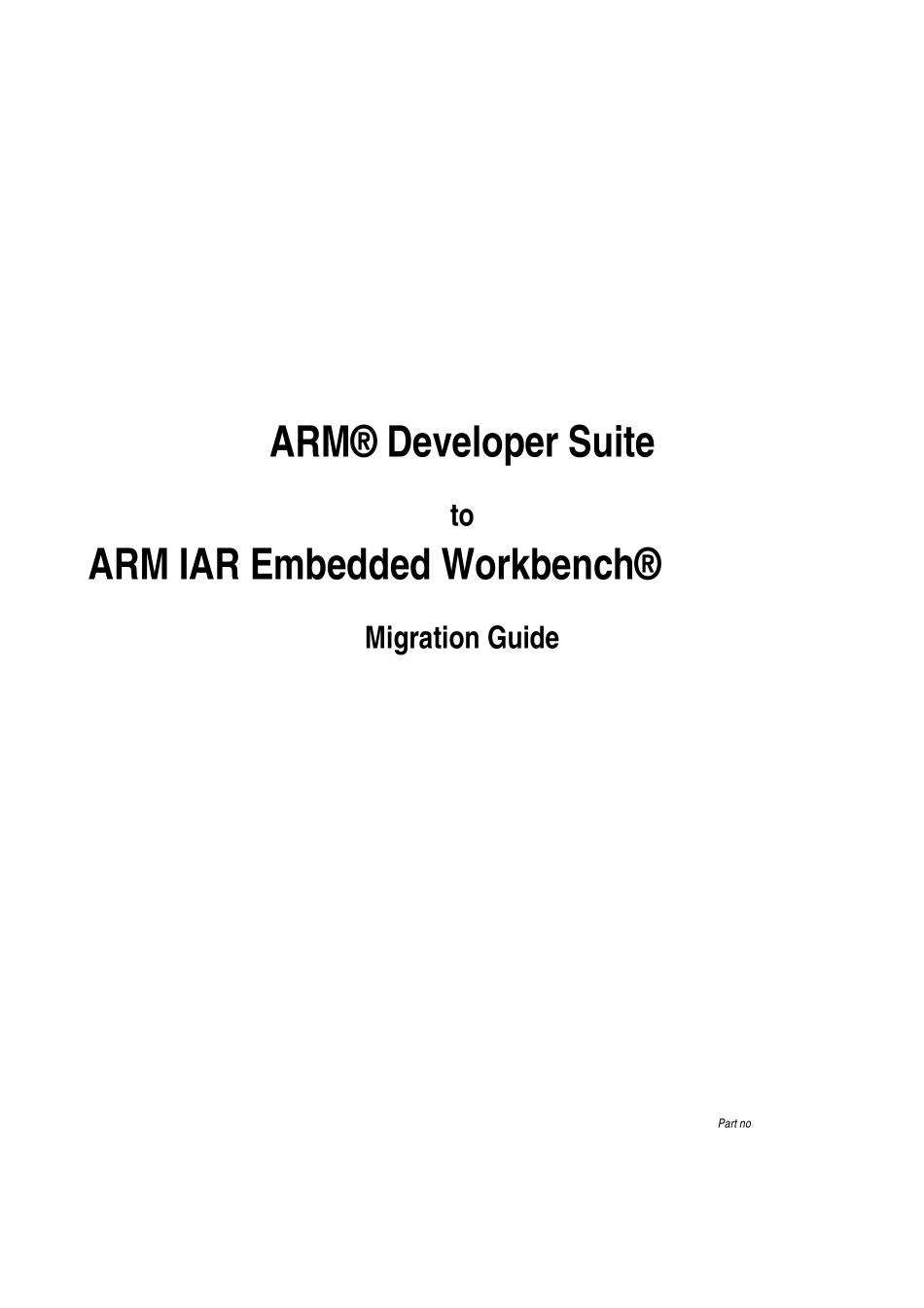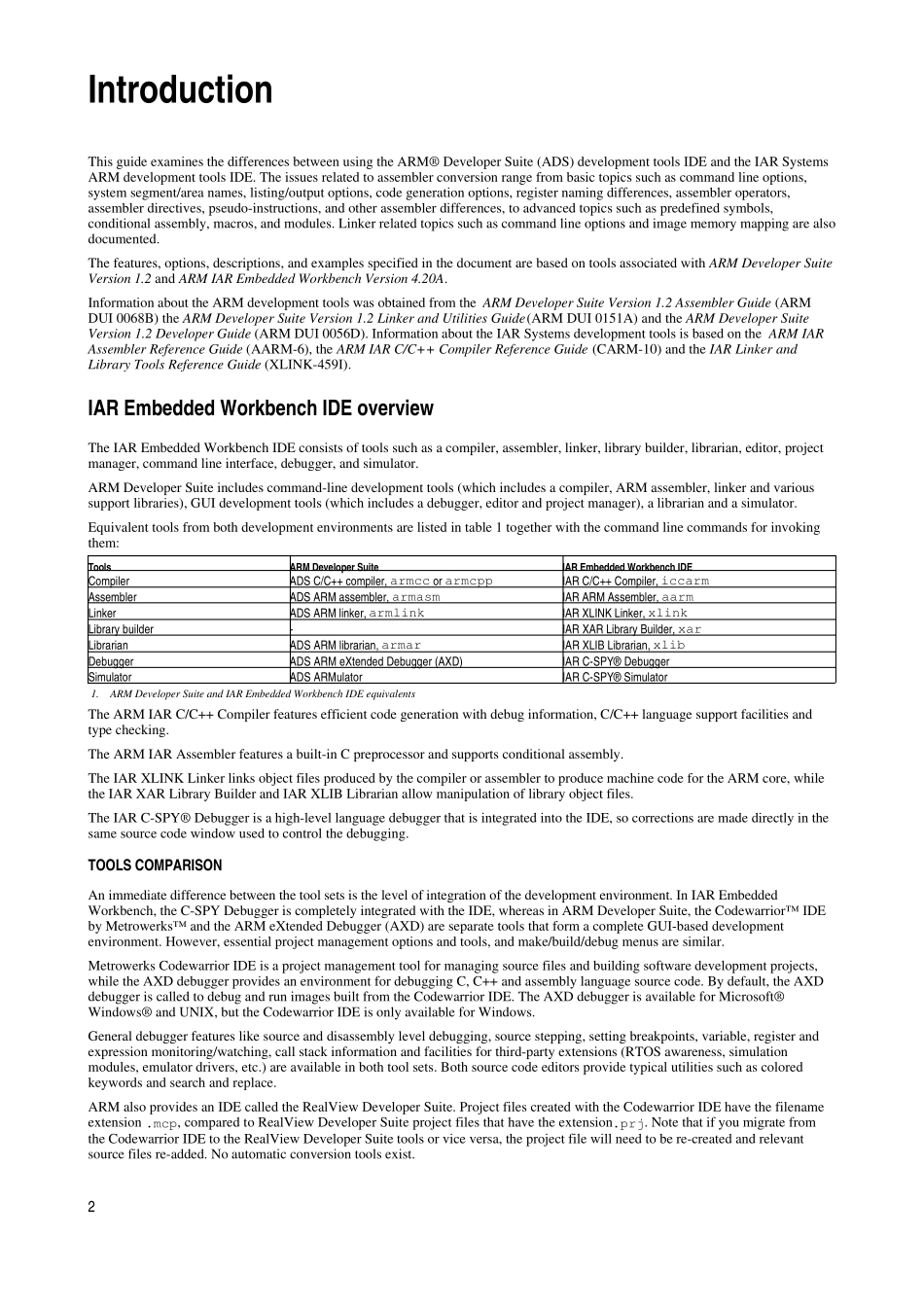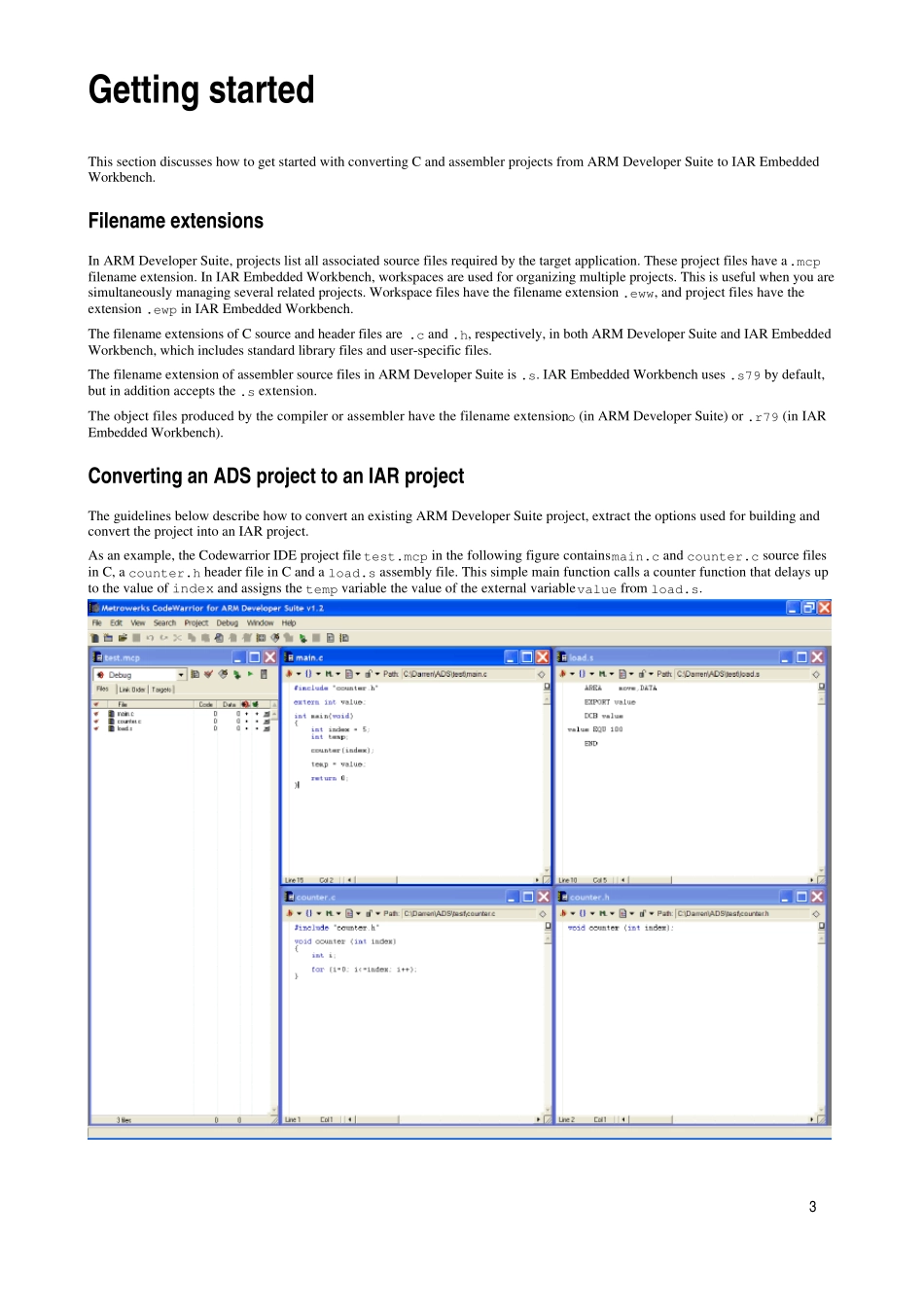ARM® Developer SuitetoARM IAR Embedded Workbench®Migration GuidePart no: EWMRVARM1bIntroductionThis guide examines the differences between using the ARM® Developer Suite (ADS) development tools IDE and the IAR Systems ARM development tools IDE. The issues related to assembler conversion range from basic topics such as command line options, system segment/area names, listing/output options, code generation options, register naming differences, assembler operators, assembler directives, pseudo-instructions, and other assembler differences, to advanced topics such as predefined symbols, conditional assembly, macros, and modules. Linker related topics such as command line options and image memory mapping are also documented.The features, options, descriptions, and examples specified in the document are based on tools associated with ARM Developer Suite Version 1.2 and ARM IAR Embedded Workbench Version 4.20A.Information about the ARM development tools was obtained from the ARM Developer Suite Version 1.2 Assembler Guide (ARM DUI 0068B) the ARM Developer Suite Version 1.2 Linker and Utilities Guide (ARM DUI 0151A) and the ARM Developer Suite Version 1.2 Developer Guide (ARM DUI 0056D). Information about the IAR Systems development tools is based on the ARM IAR Assembler Reference Guide (AARM-6), the ARM IAR C/C++ Compiler Reference Guide (CARM-10) and the IAR Linker and Library Tools Reference Guide (XLINK-459I).IAR Embedded Workbench IDE overviewThe IAR Embedded Workbench IDE consists of tools such as a compiler, assembler, linker, library builder, librarian, editor, project manager, command line interface, debugger, and simulator. ARM Developer Suite includes command-line development tools (which includes a compiler, ARM as...