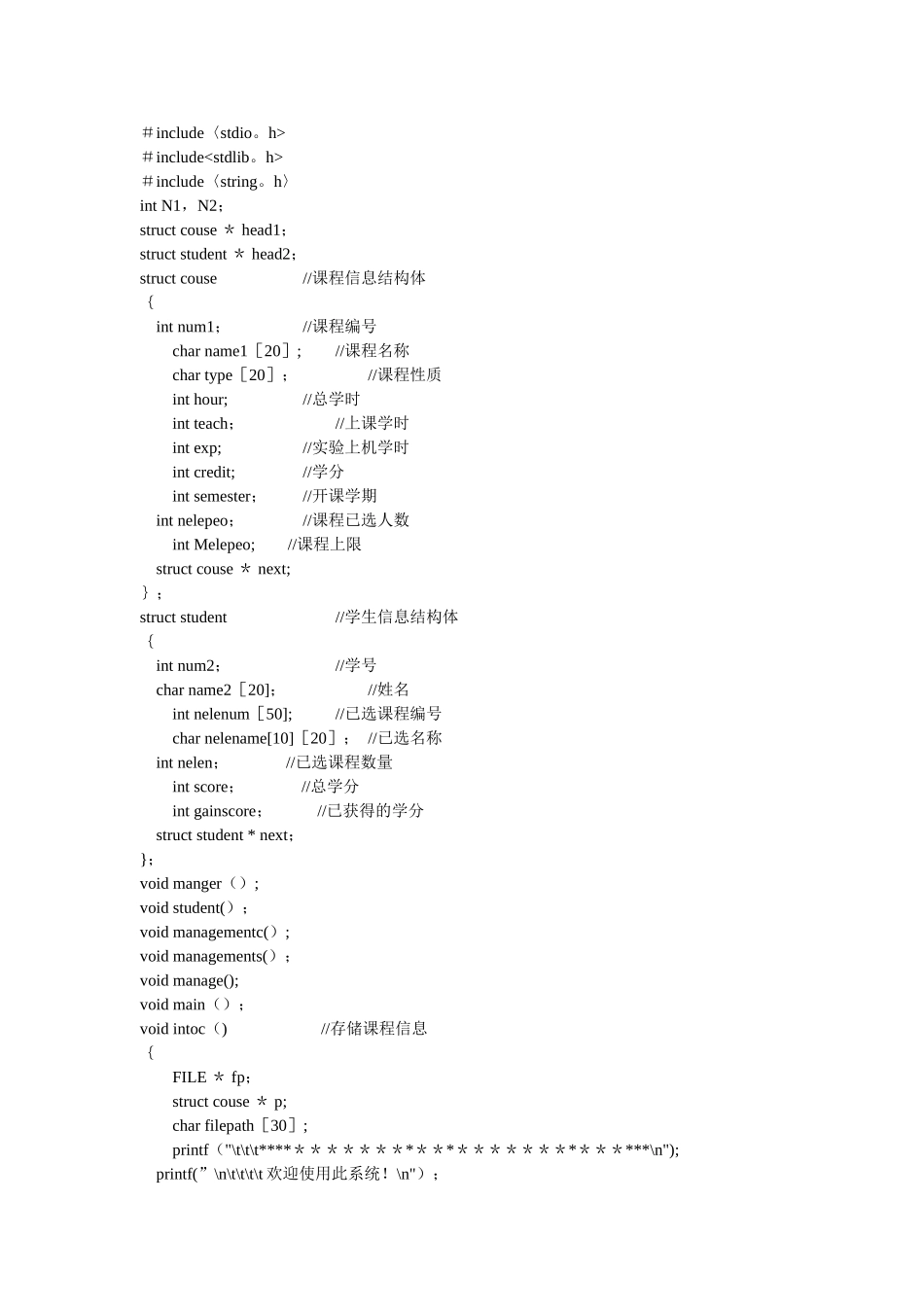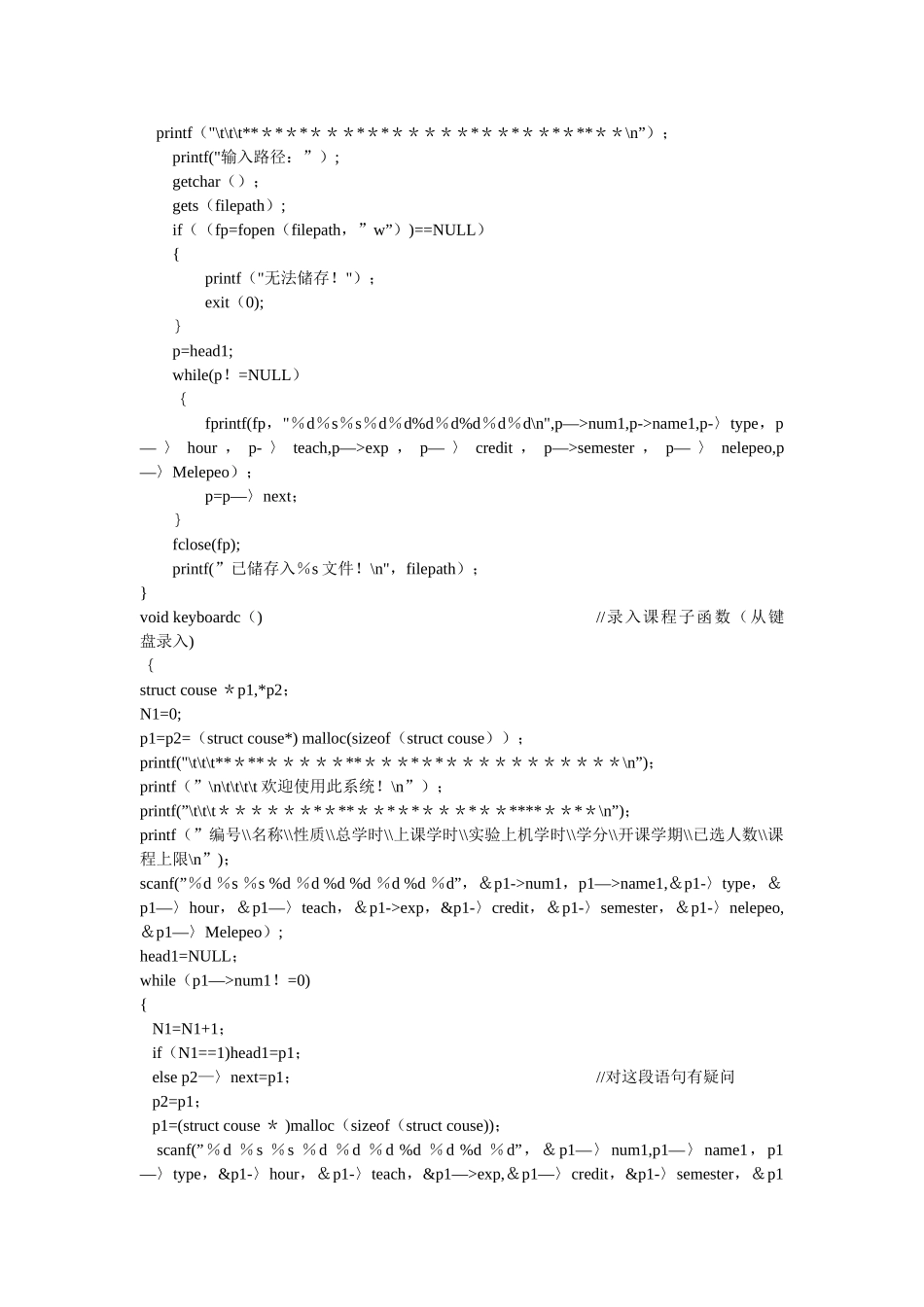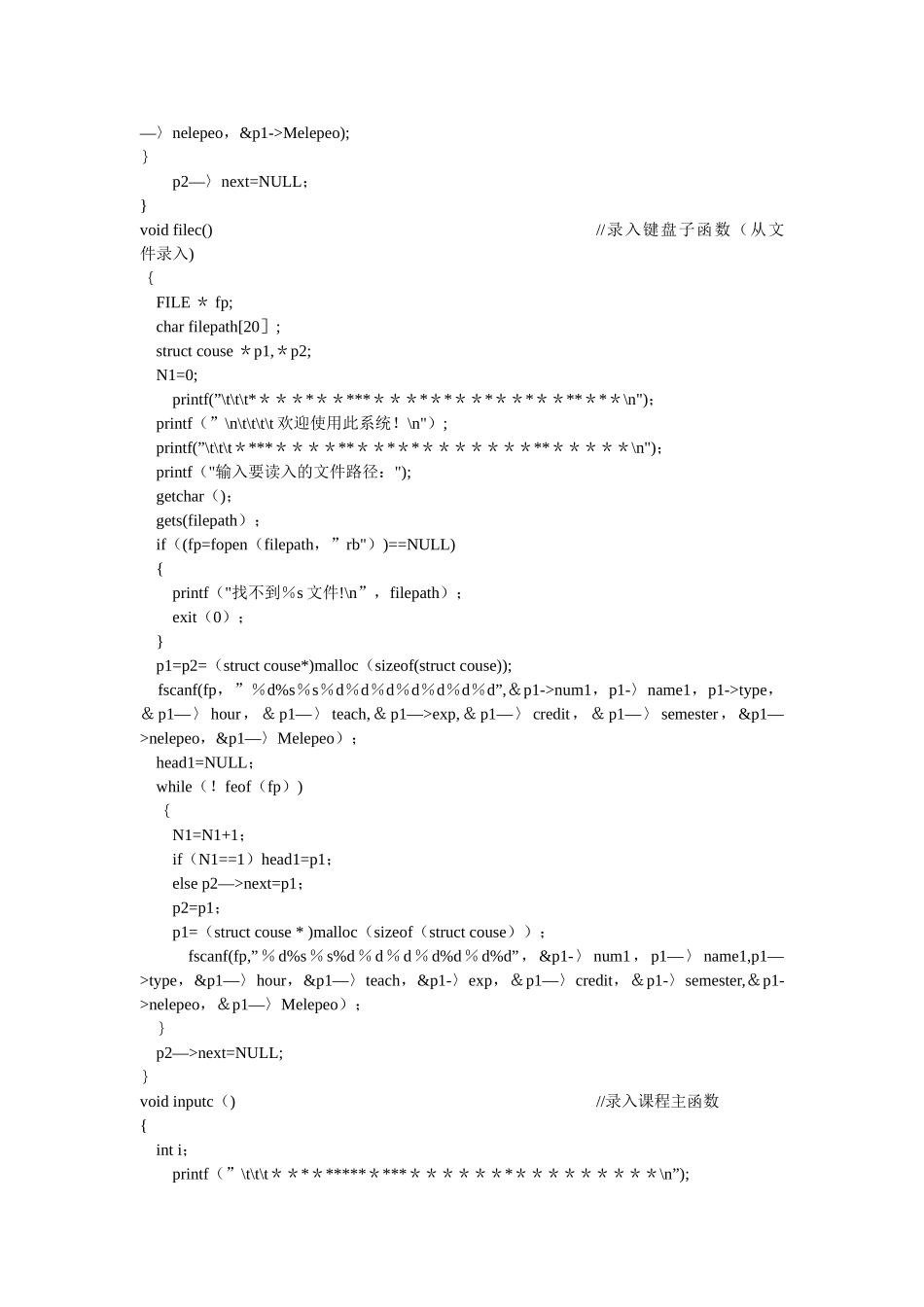#include〈stdio。h> #include#include〈string。h〉int N1,N2;struct couse * head1;struct student * head2;struct couse//课程信息结构体{ int num1;//课程编号char name1[20];//课程名称char type[20];//课程性质int hour;//总学时int teach;//上课学时int exp;//实验上机学时int credit;//学分int semester;//开课学期 int nelepeo;//课程已选人数int Melepeo; //课程上限 struct couse * next;};struct student//学生信息结构体{ int num2;//学号 char name2[20];//姓名int nelenum[50];//已选课程编号char nelename[10][20]; //已选名称 int nelen; //已选课程数量int score; //总学分int gainscore; //已获得的学分 struct student * next;};void manger();void student();void managementc();void managements();void manage();void main();void intoc() //存储课程信息{FILE * fp;struct couse * p;char filepath[30];printf("\t\t\t*****************************\n"); printf(”\n\t\t\t\t 欢迎使用此系统!\n"); printf("\t\t\t*****************************\n”);printf("输入路径:”);getchar();gets(filepath);if((fp=fopen(filepath,”w”))==NULL){printf("无法储存!");exit(0);}p=head1;while(p!=NULL){fprintf(fp,"%d%s%s%d%d%d%d%d%d%d\n",p—>num1,p->name1,p-〉type,p— 〉 hour , p- 〉 teach,p—>exp , p— 〉 credit , p—>semester , p— 〉 nelepeo,p—〉Melepeo);p=p—〉next;}fclose(fp);printf(”已储存入%s 文件!\n",filepath);}void keyboardc()//录入课程子函数(从键盘录入){struct couse *p1,*p2;N1=0;p1=p2=(struct couse*) malloc(sizeof(struct couse));printf("\t\t\t*****************************\n”);printf(”\n\t\t\t\t 欢迎使用此系统!\n”);printf(”\t\t\t*****************************\n”); printf(”编号\\名称\\性质\\总学时\\上课学时\\实验上机学时\\学分\\开课学期\\已选人数\\课程上限\n”);scanf(”%d %s %s %d %d %d %d %d %d %d”,&p1->num1,p1—...