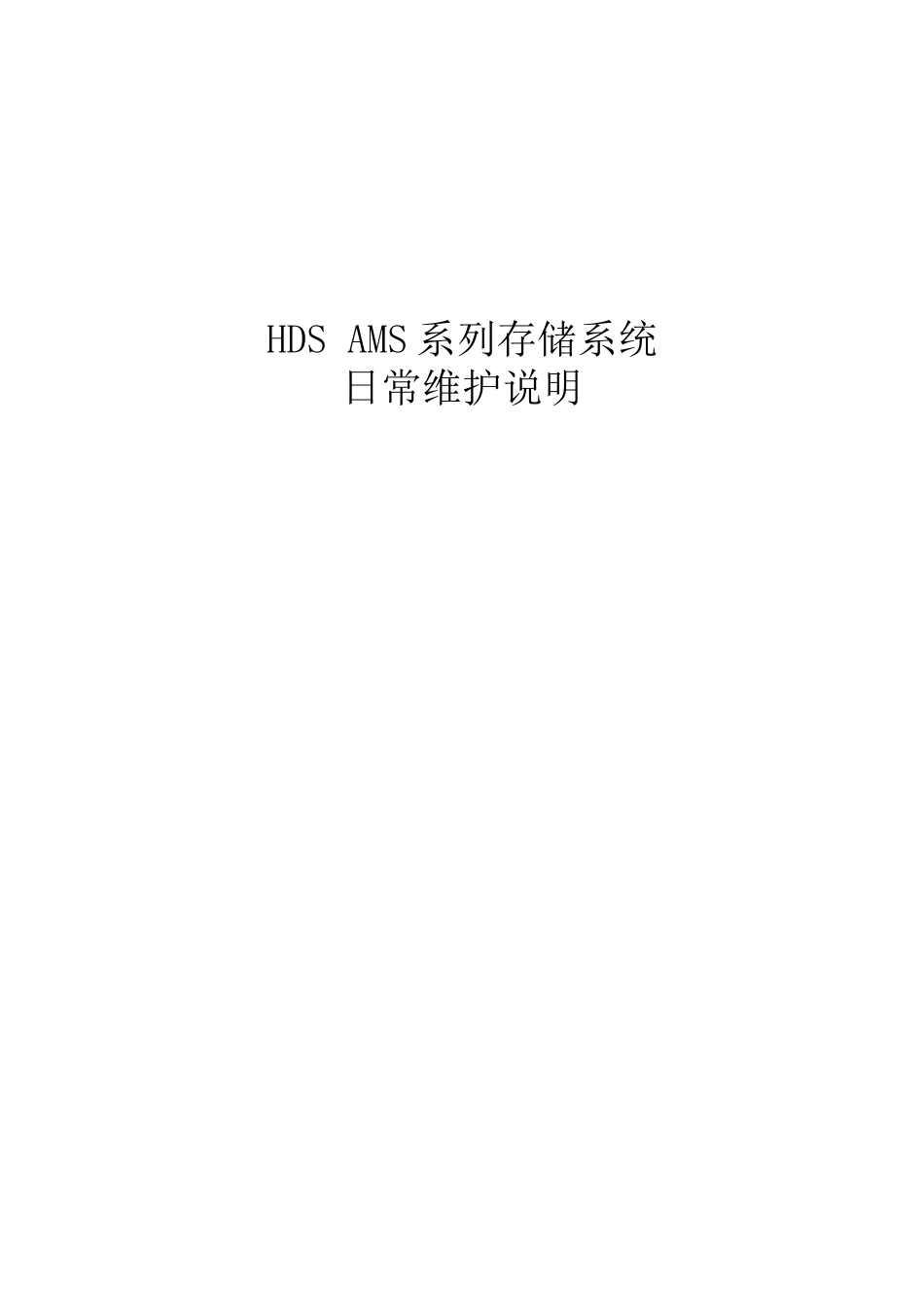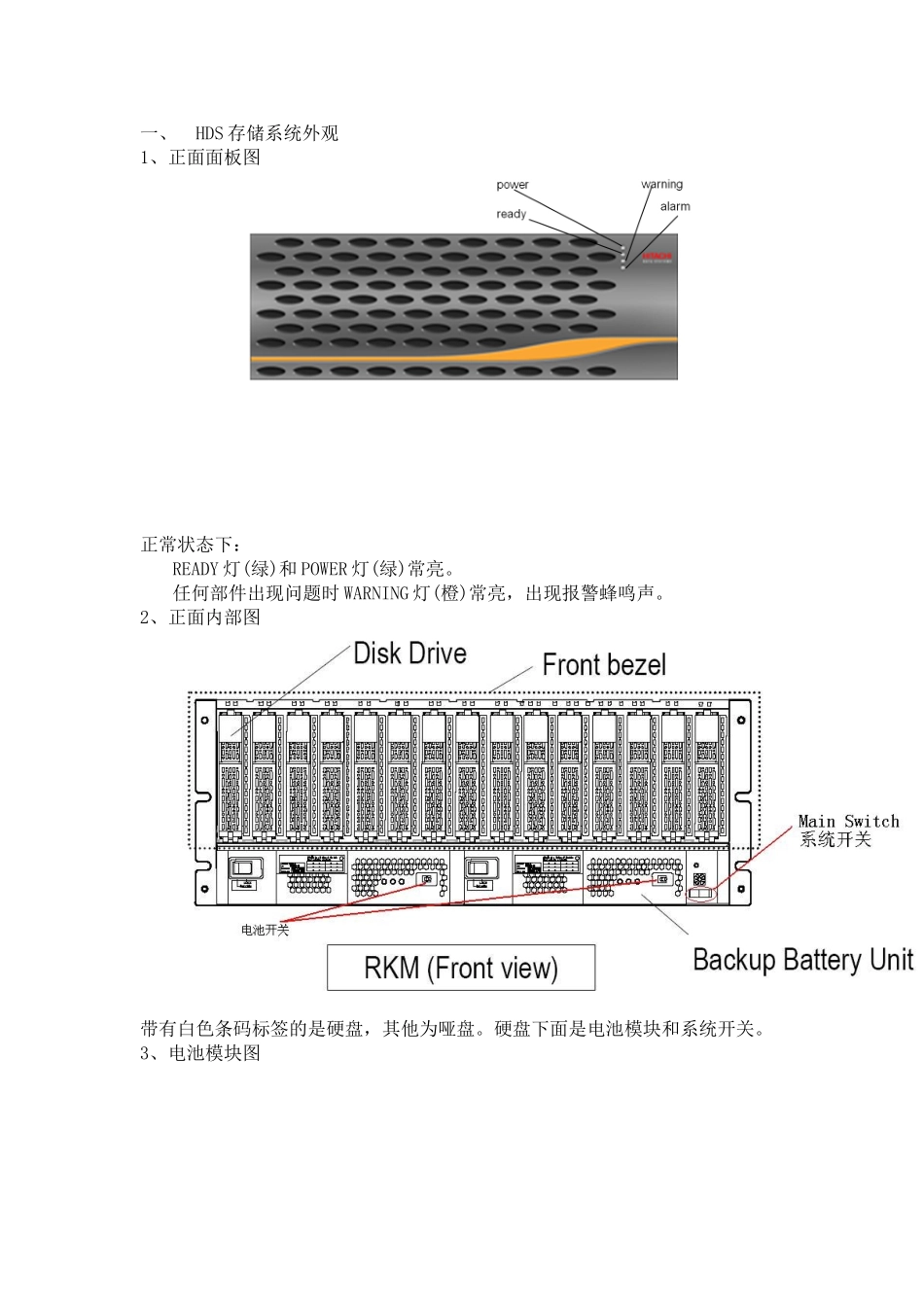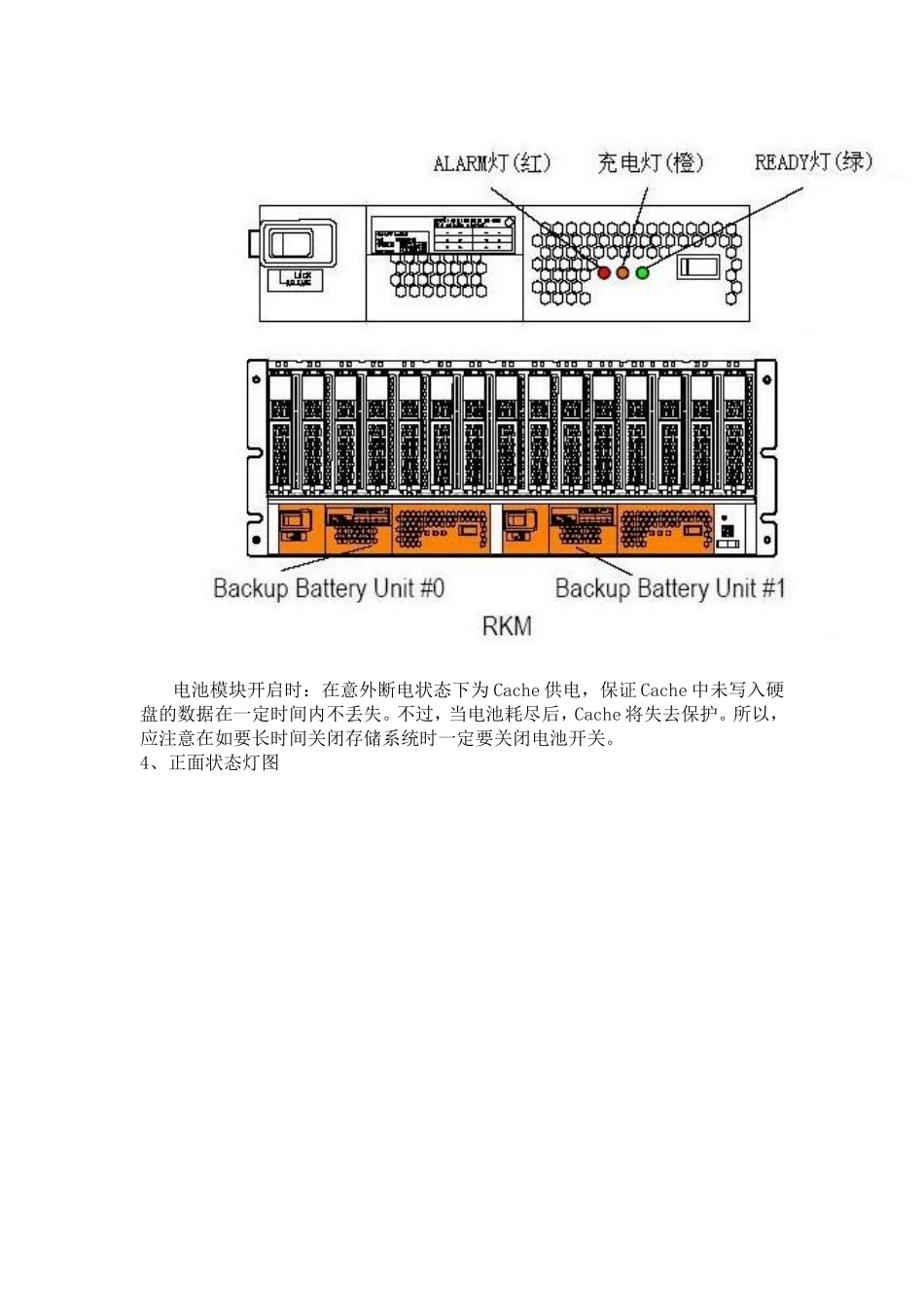HDSAMS系列存储系统日常维护说明一、HDS存储系统外观1、正面面板图正常状态下:READY灯(绿)和POWER灯(绿)常亮。任何部件出现问题时WARNING灯(橙)常亮,出现报警蜂鸣声。2、正面内部图带有白色条码标签的是硬盘,其他为哑盘。硬盘下面是电池模块和系统开关。3、电池模块图电池模块开启时:在意外断电状态下为Cache供电,保证Cache中未写入硬盘的数据在一定时间内不丢失。不过,当电池耗尽后,Cache将失去保护。所以,应注意在如要长时间关闭存储系统时一定要关闭电池开关。4、正面状态灯图正常情况下硬盘绿灯闪亮,硬盘红灯不亮。硬盘红灯亮时,说明硬盘出现故障。5、背面图二、HDS存储系统开关机顺序关机步骤停止主机端使用存储资源,确保没有数据存取的应用关闭系统开关关闭背面两个电源开关关闭两个电池开关开机步骤打开两个电池开关打开背面两个电源开关,直到POWER状态灯常亮打开系统开关,直到Ready灯常亮三、维护操作对HDS存储系统的维护可以通过观察设备状态灯,观察状态灯能直观的看到通常的基本物理故障。正面面板上WARNING灯亮时说明有设备出现问题,硬盘红灯亮时说明硬盘出现问题。如要进一步明确故障信息,则要通过webtools查看存储设备状态。HDS存储系统两控制器默认的管理地址分别为:Controller0为192.168.0.16,Controller1为192.168.0.17。1.打开IE或Netcape浏览器,在地址栏内输入连接的控制器的IP地址,主页如下:(1)Versionframe•WebTitleAWebtitlesetbyauserisdisplayedasitis.Whenitisnotset,nothingisdisplayed.•SerialNoThesubsystemserialnumberisshown.•CTLShowsthenumberoftheControllertowhichtheWebisconnected.•IPTheIPAddressofthecontrollerwhereitwasconnectedisshown.VersionframeMenuframeMainframe•VerTheversionoftheMicroprogramofthedeviceisshown.(2)MenuframeIfthefunctionoftheNormalModeisdisplayedwiththemenuframeandclicked,theproperfunctionisexecuted.•MainTheMainscreenoftheNormalModeisdisplayed.•PartsInformationThestatusoftheexchangepartsisdisplayed.•WarningInformationThefaultinformationthatwasdetectedduringthestatusofthedeviceinformationaredisplayed.•InformationMessageThefaultinformationthatwasdetectedduringthedeviceoperationandthestatusofthedeviceinformationaredisplayed.•SimpleTraceAwindowforcollectingtheSimpletraceisdisplayed.•CTLAlarmTraceAwindowforcollectingtheCTLAlarmtraceisdisplayed.•NASLogThewindowcollectingtheNASLogisdisplayed.•NASDumpThewindowgeneratingtheNASDumpisdisplayed.•BuzzerVolumeThescreenthattheBuzzerVolumeissetupisdisplayed.•PageRefreshModeThemodeforsettingturningonoroffoftheautomaticdisplayfunctionisdisplayed.(3)Mainframe•SubsystemStatusThestatusofthedeviceandthestatusoftheexchangepartsaredisplayed.•ProgressConditionTheProgressConditionasthedevicebootingisdisplayed.(1)PatrolLampImageStatusBlack•DuringthestartBlue•NormalYellow•WarningstatusRed•Alarmstatus(2)DisplayofProgressConditionTheProgressConditionasthedevicebootingisdisplayed.(3)SummaryofExchangePartsStatusBackupBatteryUnitImageStatusBlue•NormalRed•BackupBatteryUniterrorPowerUnitImageStatusBlue•NormalRed•PowerUniterrorPatrolLampSummaryofexchangepartsstatusProgressConditiondisplayboxENCUnitImageStatusGreen•NormalRed•ENCUniterrorFanAssemblyImageStatusBlack•NormalRed•FanAssemblyerrorDiskDrive(FC)ImageStatusBlue•NormalRed•DiskDriveerrorControlUnitImageStatusGreen•NormalRed•ControlUniterrorCacheUnitImageStatusGreen•NormalRed•CacheUniterrorFibreLoopImageStatusBlue•NormalRed•FibreLooperrorPathLoopImageStatusOrange•NormalRed•PathLooperrorHostConnectorImageStatusGray•NormalRedHostConnectorerror2.查看部件信息(a)DiskDrive(b)CTL/Battery/Cache/Loop/HostConnector3.状态消息栏及警告信息栏如果当前存储系统有硬件报警,具体信息会显示在warninginformation栏中。四、现场教育时间:地点:参加人员:讲师: