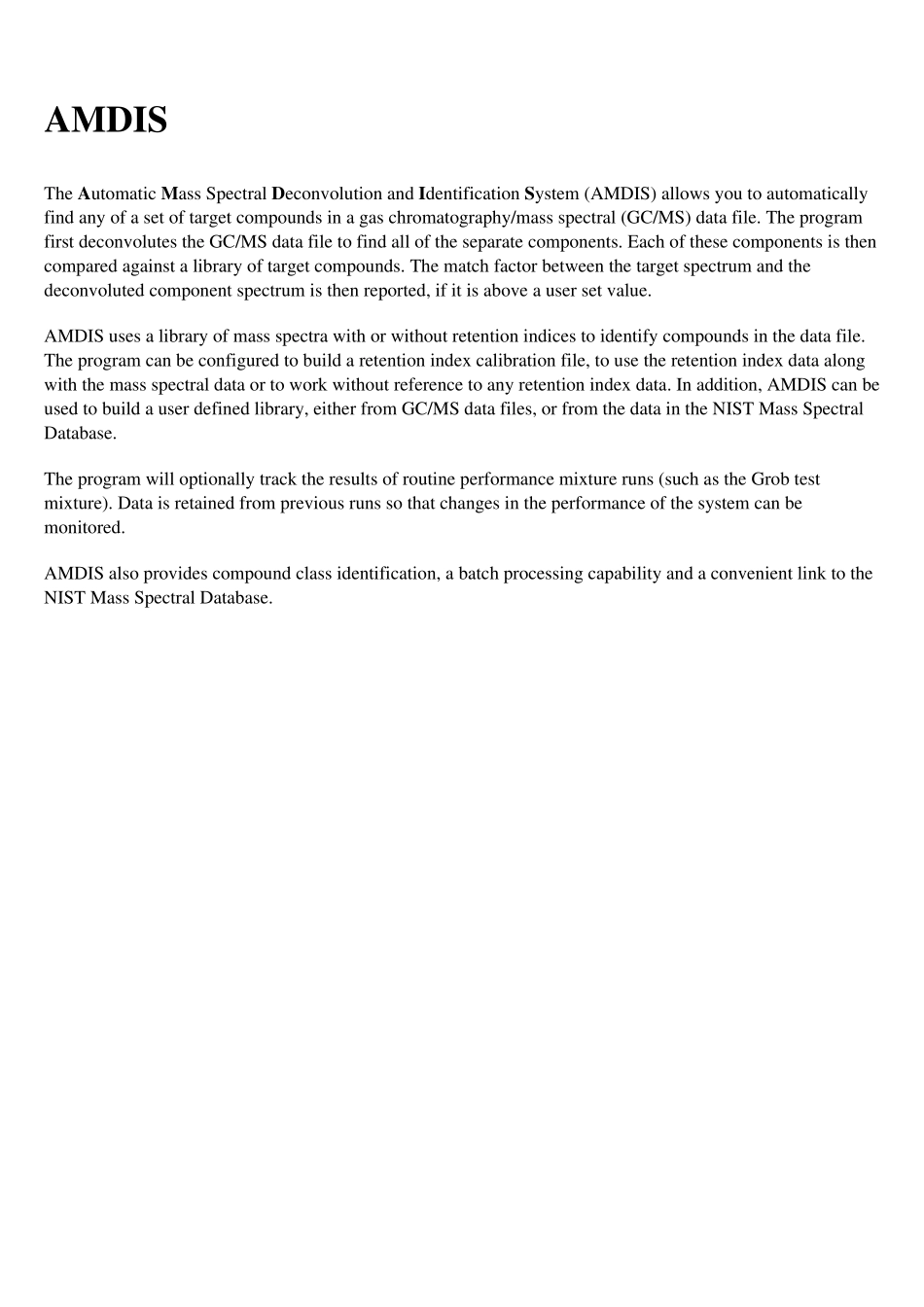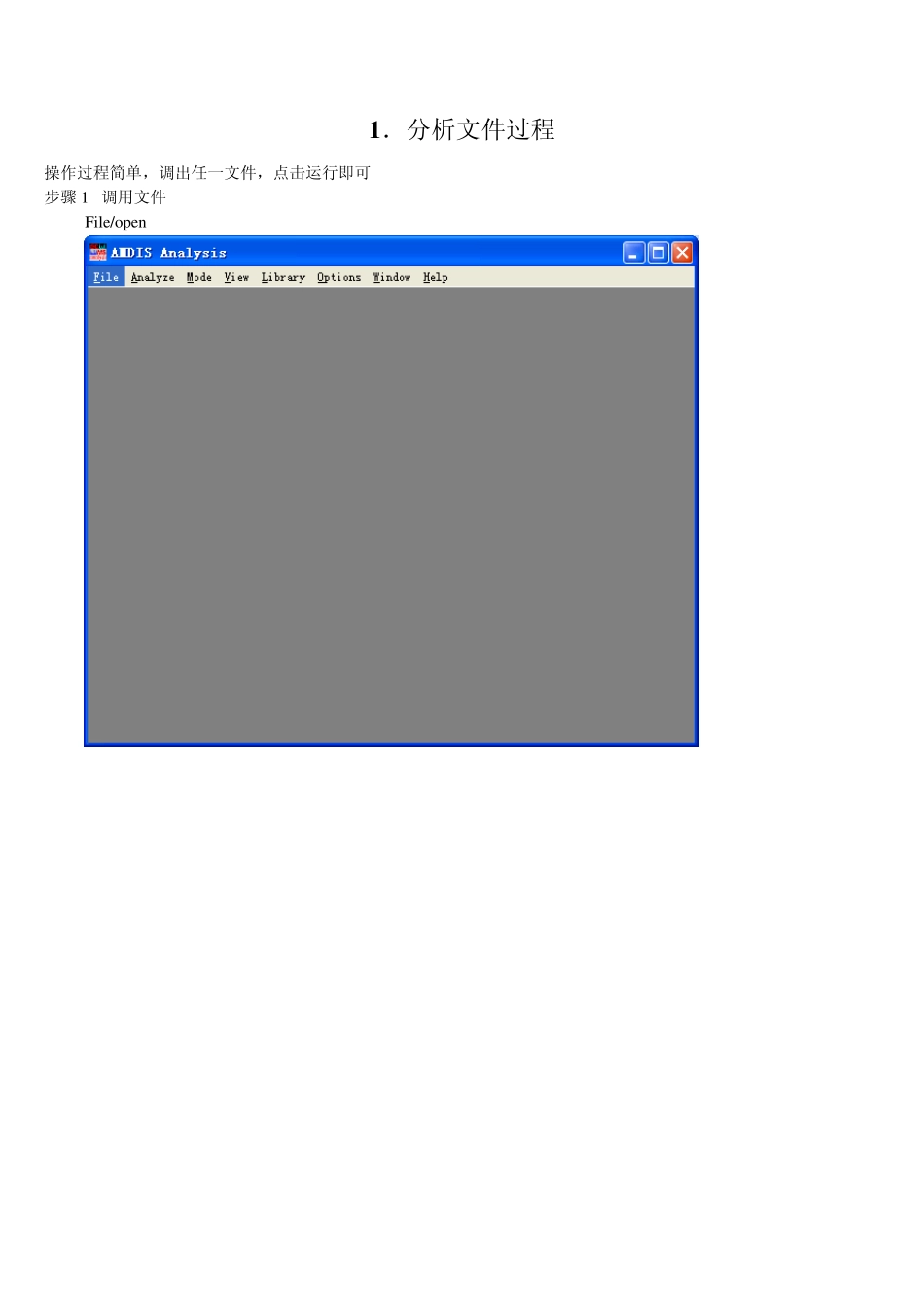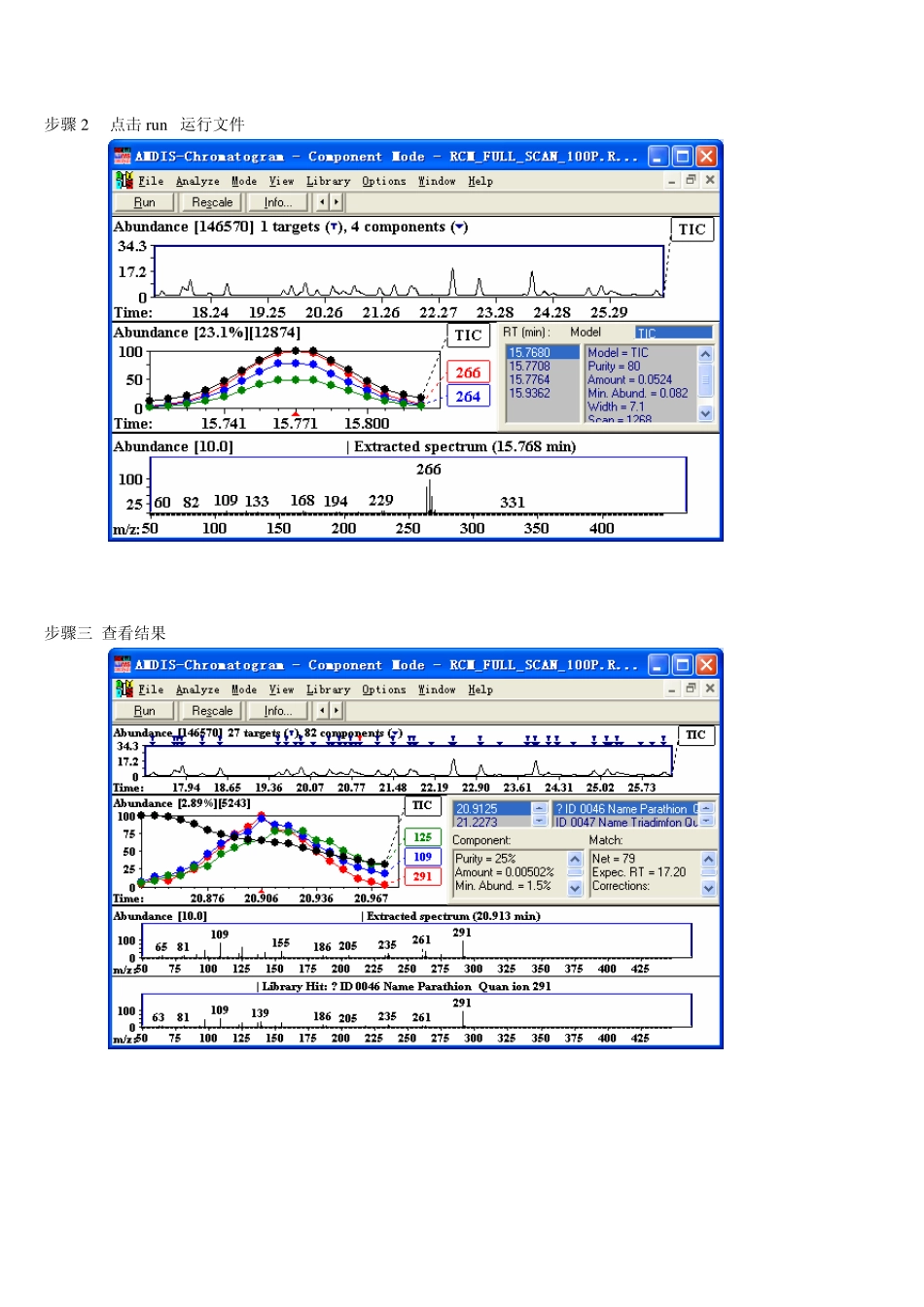AMDIS The Automatic Mass Spectral Deconvolution and Identification System (AMDIS) allows you to automatically find any of a set of target compounds in a gas chromatography/mass spectral (GC/MS) data file. The program first deconvolutes the GC/MS data file to find all of the separate components. Each of these components is then compared against a library of target compounds. The match factor between the target spectrum and the deconvoluted component spectrum is then reported, if it is above a user set value. AMDIS uses a library of mass spectra with or without retention indices to identify compounds in the data file. The program can be configured to build a retention index calibration file, to use the retention index data along with the mass spectral data or to work without reference to any retention index data. In addition, AMDIS can be used to build a user defined library, either from GC/MS data files, or from the data in the NIST Mass Spectral Database. The program will optionally track the results of routine performance mixture runs (such as the Grob test mixture). Data is retained from previous runs so that changes in the performance of the system can be monitored. AMDIS also provides compound class identification, a batch processing capability and a convenient link to the NIST Mass Spectral Database. 1 .分析文件过程 操作过程简单,调出任一文件,点击运行即可 步骤 1 调用文件 File/o p en 步骤 2 点击 ru n 运行文件 步骤三 查看结果 2 .调用谱库过程 在 Analyze 中点击 Settings 点击 Libraries 点击 select new 选择合适的谱库 3 .自建谱库过程 点击上选定化合物质谱图对应的上三角,将其选成红色 点击Library 中的bu ild one 点击Library 中的 bu ild one 点击Add 在弹出的界面中点击New Compound and Spectrum,修改响应参数,并将此谱库存储一个新的名称。