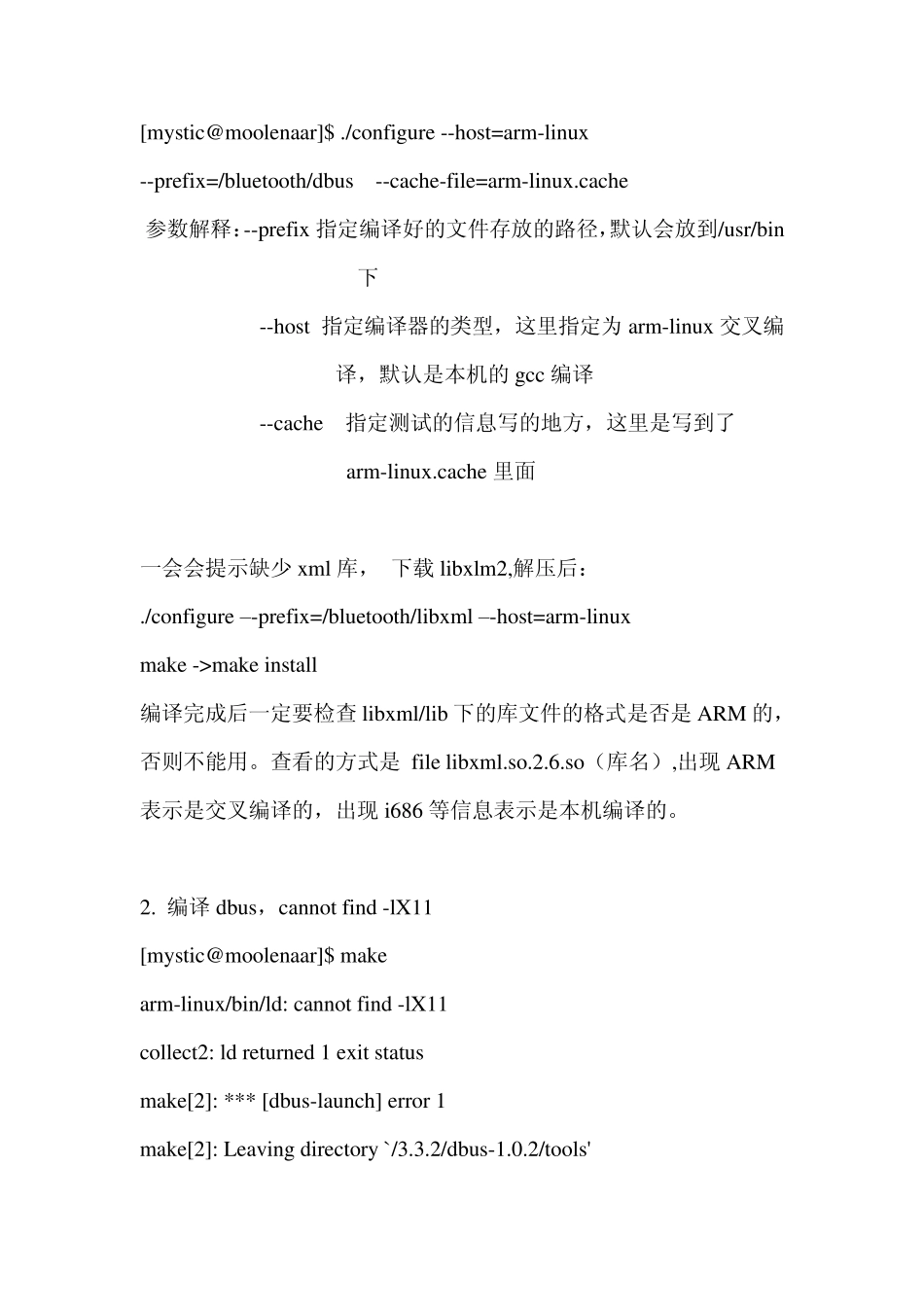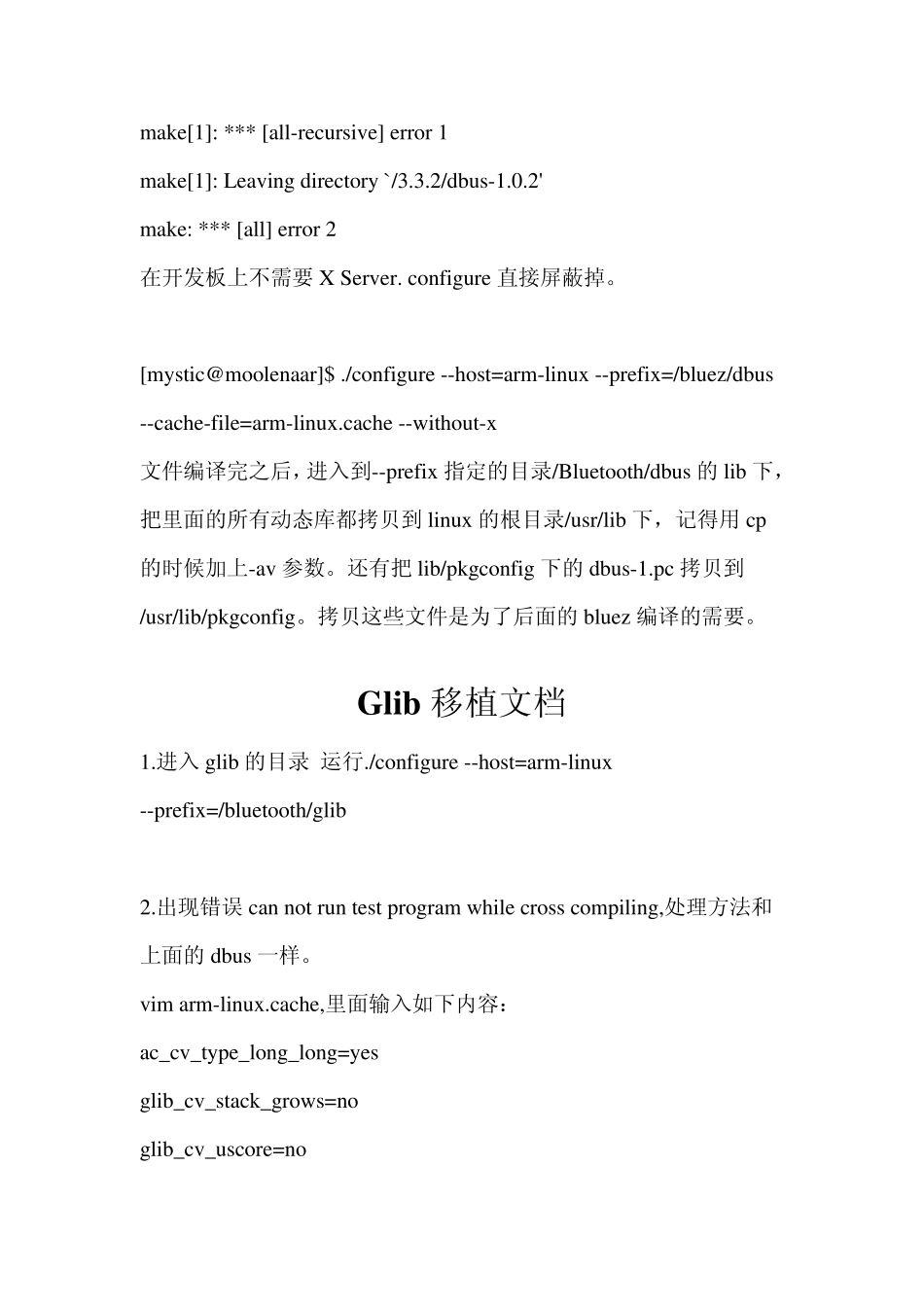Dbus 移植步骤 1.进入dbus 的目录 运行./configure --host=arm-linux --prefix=/bluetooth/dbus 2.出现错误can not run test program while cross compiling [mystic@moolenaar]$ . checking for getpeereid... no checking abstract socket namespace... configure: error: cannot run test program while cross compiling See `config.log' for more details. 执行./configure 时要在宿主系统中运行一些测试程序,因为是交叉编译所以这个测试是一定通不过的。不过没问题,我们可以在configure时指定cache-file 文件来屏障掉测试程序,在下面编译glib 包时会遇到同样的问题。 处理方法: 在源码包根目录下执行 [mystic@moolenaar]$ echo ac_cv_have_abstract_sockets=yes > arm-linux.cache 或者自己新建一个文件,vim arm-linux.cache 在里面输入:ac_cv_have_abstract_sockets=yes [my stic@moolenaar]$ ./configu re --host=arm-linu x --prefix =/blu etooth/dbu s --cache-file=arm-linu x .cache 参数解释:--prefix 指定编译好的文件存放的路径,默认会放到/u sr/bin下 --host 指定编译器的类型,这里指定为arm-linu x 交叉编译,默认是本机的gcc 编译 --cache 指定测试的信息写的地方,这里是写到了arm-linu x .cache 里面 一会会提示缺少x ml 库, 下载libx lm2,解压后: ./configu re –-prefix =/blu etooth/libx ml –-host=arm-linu x make ->make install 编译完成后一定要检查libx ml/lib 下的库文件的格式是否是ARM 的,否则不能用。查看的方式是 file libx ml.so.2.6.so(库名),出现 ARM表示是交叉编译的,出现 i686 等信息表示是本机编译的。 2. 编译dbu s,cannot find -lX11 [my stic@moolenaar]$ make arm-linu x /bin/ld: cannot find -lX11 collect2: ld retu rned 1 ex it statu s make[2]: *** [dbu s-lau nch] error 1 make[2]: Leav ing directory `/3.3.2/dbu s-1.0.2/tools' make[1]: *** [all-recursive] error 1 make[1]: Leaving directory `/3.3.2/dbus-1.0.2' make: *** [all] error 2 在开发板上不需要X Server. configure 直接屏蔽掉。 [mystic@moolenaar]$ ./configure --host=arm-linux --prefix=/bluez/dbus --cache-file=arm-lin...