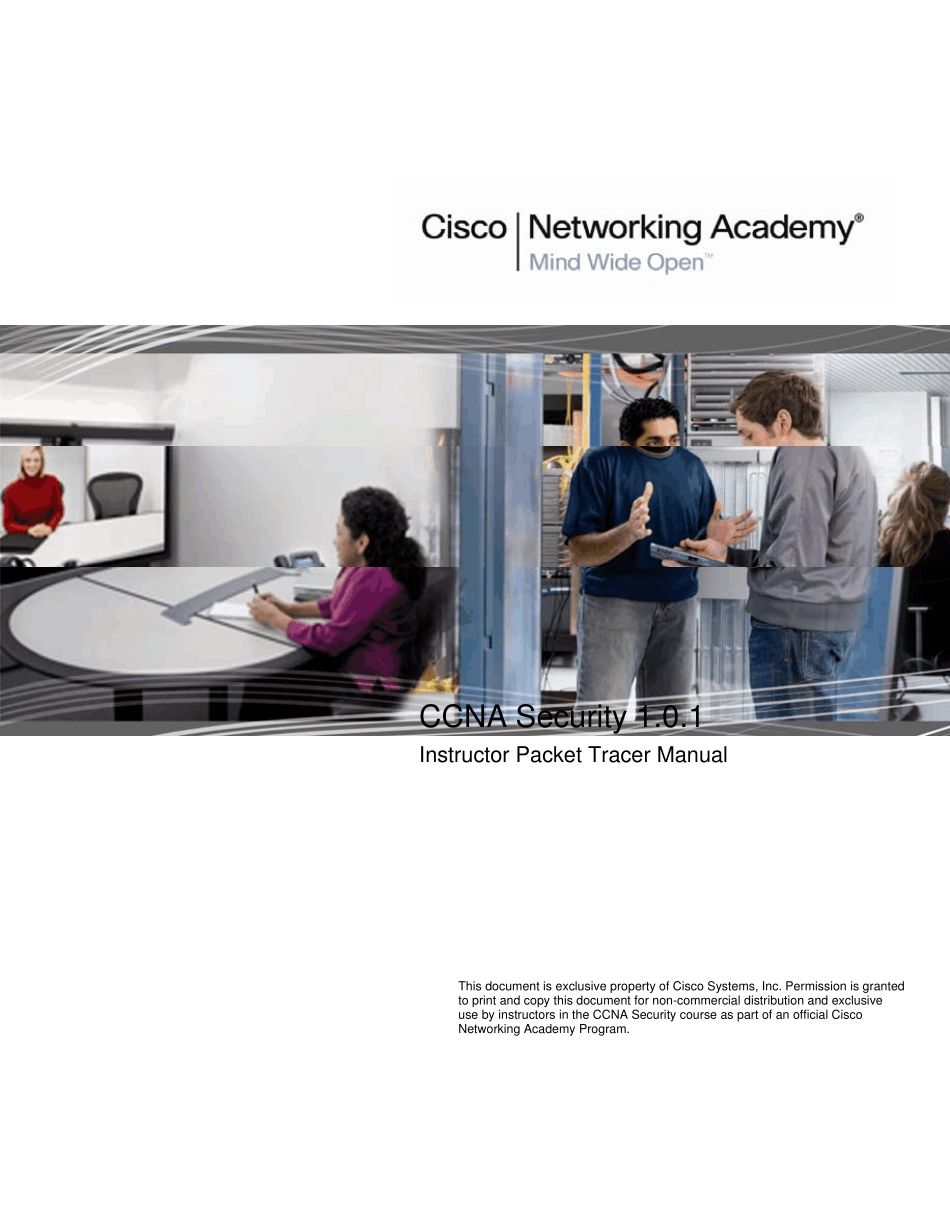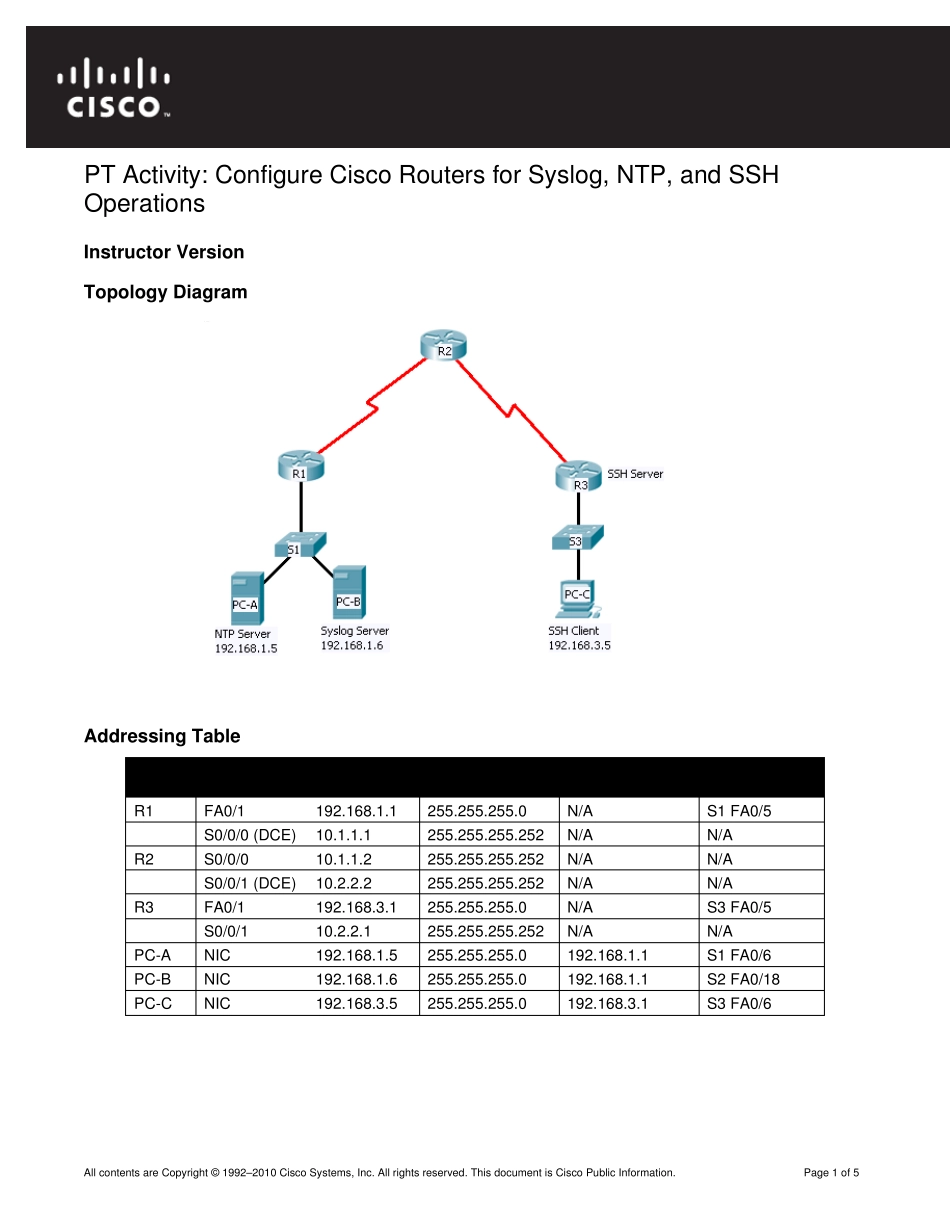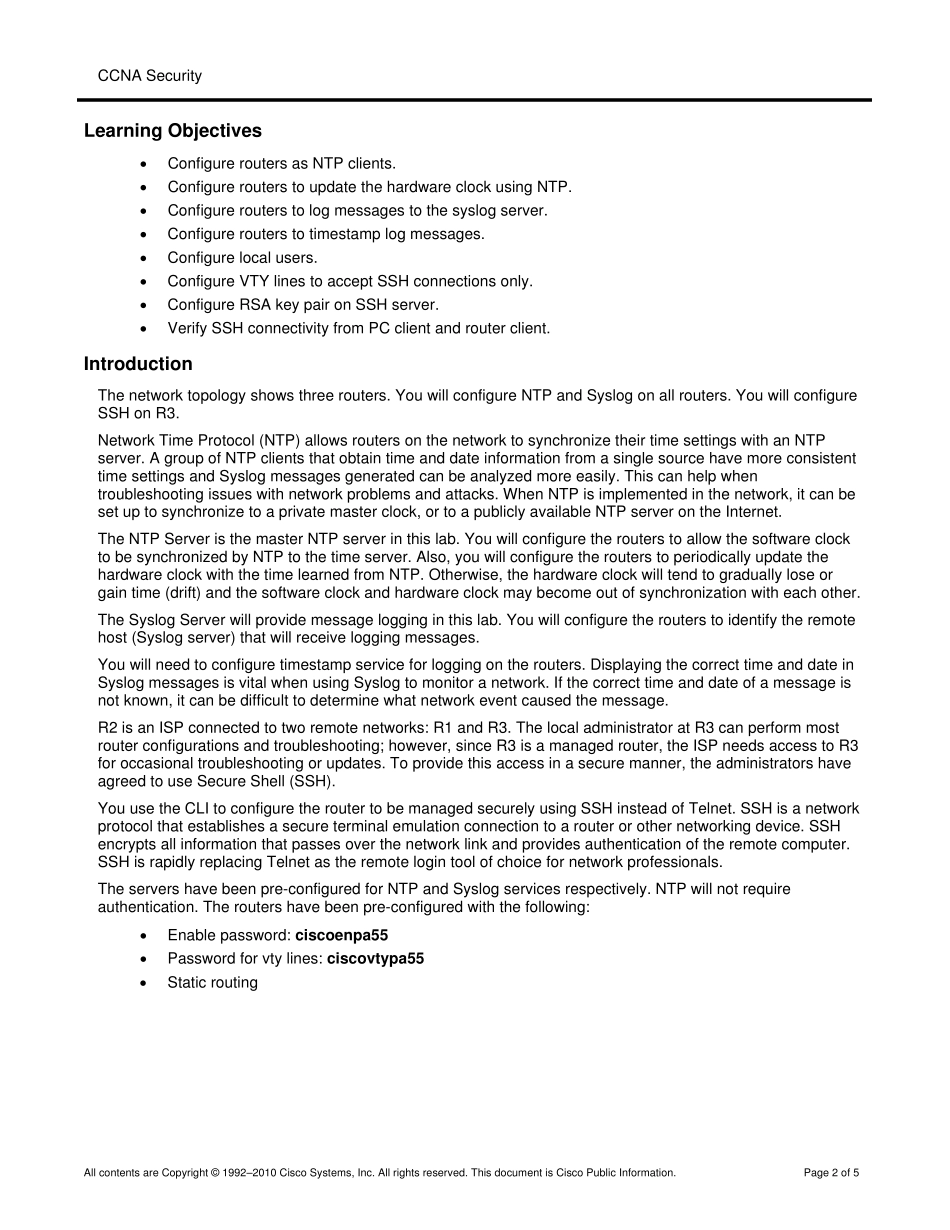CCNA Security 1.0.1 Instructor Packet Tracer Manual This document is exclusive property of Cisco Systems, Inc. Permission is granted to print and copy this document for non-commercial distribution and exclusive use by instructors in the CCNA Security course as part of an official Cisco Networking Academy Program. All contents are Copyright © 1992–2010 Cisco Systems, Inc. All rights reserved. This document is Cisco Public Information. Page 1 of 5 PT Activity: Configure Cisco Routers for Syslog, NTP, and SSH Operations Instructor Version Topology Diagram Addressing Table Device Interface IP Address Subnet Mask Default Gateway Switch Port R1 FA0/1 192.168.1.1 255.255.255.0 N/A S1 FA0/5 S0/0/0 (DCE) 10.1.1.1 255.255.255.252 N/A N/A R2 S0/0/0 10.1.1.2 255.255.255.252 N/A N/A S0/0/1 (DCE) 10.2.2.2 255.255.255.252 N/A N/A R3 FA0/1 192.168.3.1 255.255.255.0 N/A S3 FA0/5 S0/0/1 10.2.2.1 255.255.255.252 N/A N/A PC-A NIC 192.168.1.5 255.255.255.0 192.168.1.1 S1 FA0/6 PC-B NIC 192.168.1.6 255.255.255.0 192.168.1.1 S2 FA0/18 PC-C NIC 192.168.3.5 255.255.255.0 192.168.3.1 S3 FA0/6 CCNA Security All contents are Copyright © 1992–2010 Cisco Systems, Inc. All rights reserved. This document is Cisco Public Information. Page 2 of 5 Learning Objectives • Configure routers as NTP clients. • Configure routers to update the hardware clock using NTP. • Configure routers to log messages to the syslog server. • Configure routers to timestamp log messages. • Configure local users. • Configure VTY lines to accept SSH connections only. • Configure RSA key pair on SSH server. • Verify SSH connectivity from PC client and router client. Introduction The network topology shows three routers. You will configure NTP and Syslog on al...