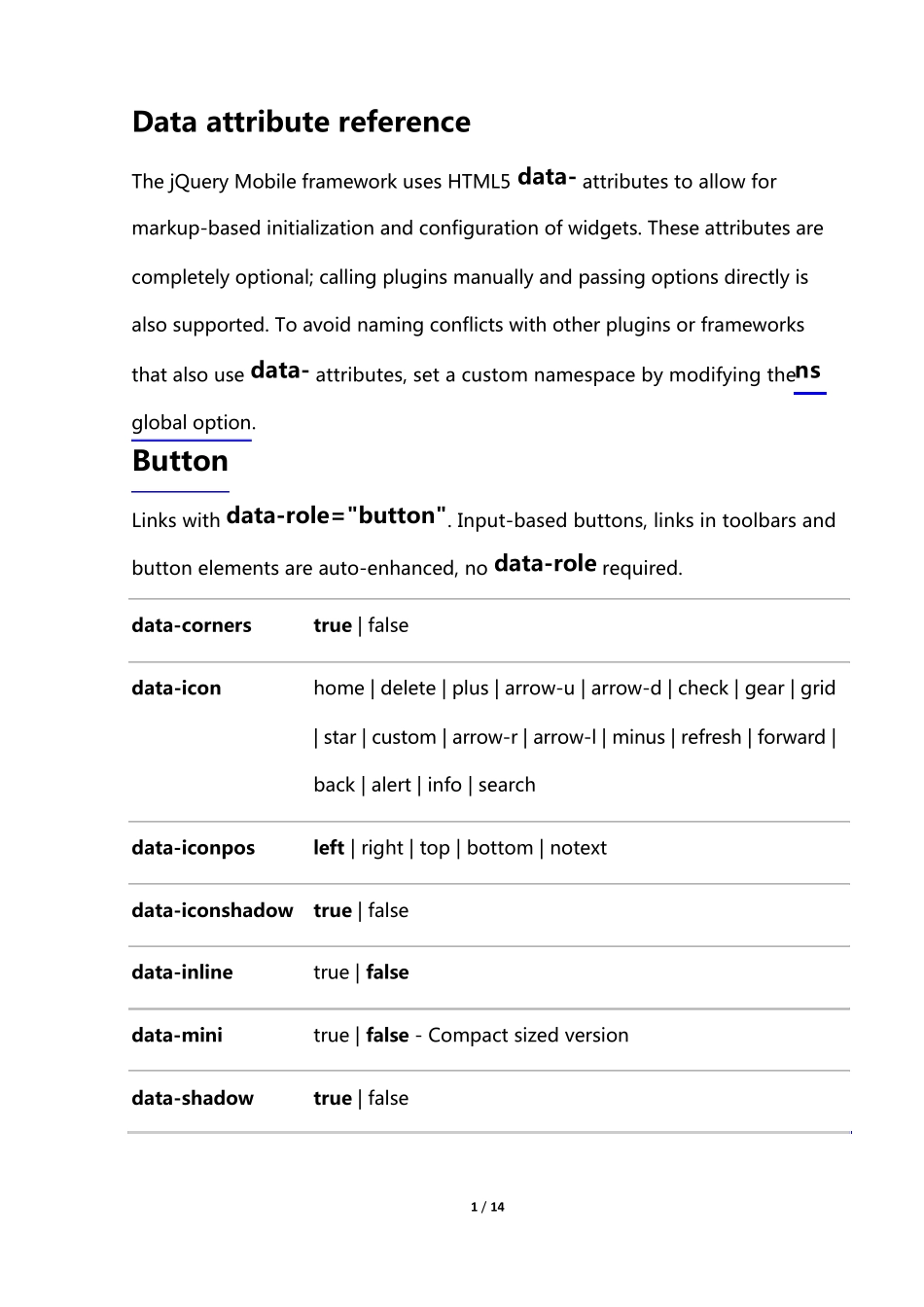1 / 14 Data attribute reference The jQuery Mobile framework uses HTML5 data- attributes to allow for markup-based initialization and configuration of widgets. These attributes are completely optional; calling plugins manually and passing options directly is also supported. To avoid naming conflicts with other plugins or frameworks that also use data- attributes, set a custom namespace by modifying the ns global option. Button Links with data-role="button". Input-based buttons, links in toolbars and button elements are auto-enhanced, no data-role required. data-corners true | false data-icon home | delete | plus | arrow-u | arrow-d | check | gear | grid | star | custom | arrow-r | arrow-l | minus | refresh | forward | back | alert | info | search data-iconpos left | right | top | bottom | notext data-iconshadow true | false data-inline true | false data-mini true | false - Compact sized version data-shadow true | false 2 / 14 data-theme swatch letter (a-z) Multiple buttons can be wrapped in a container with a data-role="controlgroup" attribute for a vertically grouped set. Add the data-type="horizontal" attribute for the buttons to sit side-by-side. Add the data-mini="true" to get the mini/compact sized version for all the buttons that appear in the controlgroup. Checkbox Pairs of labels and inputs with type="checkbox" are auto-enhanced, no data-role required data-mini true | false - Compact sized version data-role none - Prevents auto-enhancement to use native control data-theme swatch letter (a-z) - Added to the form element Multiple checkboxes can be wrapped in a container with a data-role="controlgroup" attribute for a vertically grouped set. Add the data-type="horizontal" attribute for the checkbox...