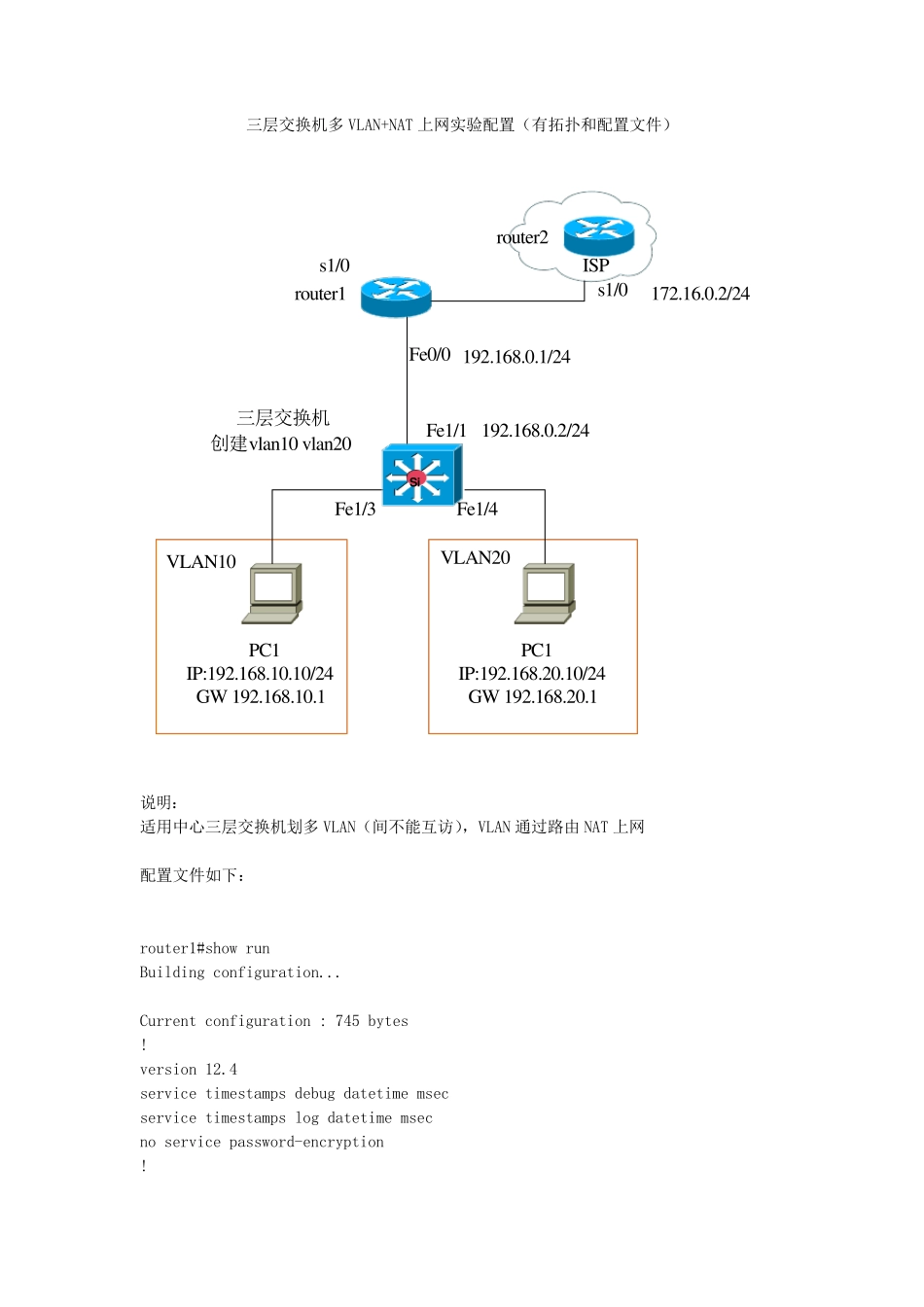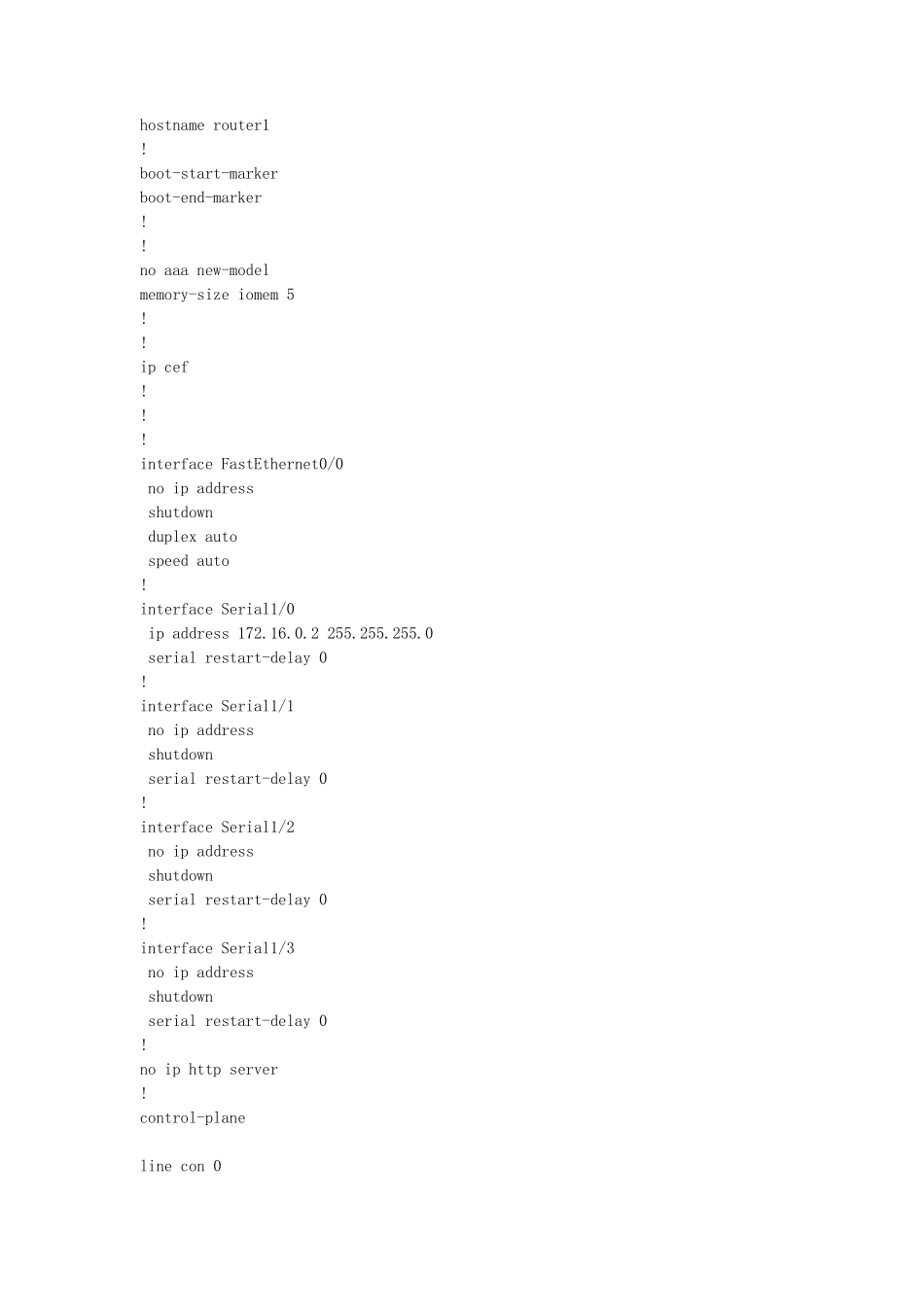三层交换机多 VLAN+NAT 上网实验配置(有拓扑和配置文件) SiPC1IP:192.168.10.10/24GW 192.168.10.1VLAN10PC1IP:192.168.20.10/24GW 192.168.20.1VLAN20rou ter1rou ter2ISP三层交换机创建v lan10 v lan20Fe1/3Fe1/4Fe1/1Fe0/0s1/0s1/0192.168.0.2/24192.168.0.1/24172.16.0.2/24 说明: 适用中心三层交换机划多 VLAN(间不能互访),VLAN 通过路由 NAT 上网 配置文件如下: router1#show run Building configuration... Current configuration : 745 bytes ! version 12.4 service timestamps debug datetime msec service timestamps log datetime msec no service password-encryption ! hostname router1 ! boot-start-marker boot-end-marker ! ! no aaa new-model memory-size iomem 5 ! ! ip cef ! ! ! interface FastEthernet0/0 no ip address shutdown duplex auto speed auto ! interface Serial1/0 ip address 172.16.0.2 255.255.255.0 serial restart-delay 0 ! interface Serial1/1 no ip address shutdown serial restart-delay 0 ! interface Serial1/2 no ip address shutdown serial restart-delay 0 ! interface Serial1/3 no ip address shutdown serial restart-delay 0 ! no ip http server ! control-plane line con 0 line aux 0 line vty 0 4 ! ! End router2#show run Building configuration... Current configuration : 989 bytes ! version 12.4 service timestamps debug datetime msec service timestamps log datetime msec no service password-encryption ! hostname router2 ! boot-start-marker boot-end-marker ! ! no aaa new-model memory-size iomem 5 ! ! ip cef ! ! ! ! interface FastEthernet0/0 ip address 192.168.0.1 255.255.255.0 ip nat inside ip virtual-reassembly speed 100 full-duplex ! interface Serial1/0 ip address 172.16.0.1 255.255.255.0 ip nat outside ip virtual-reassembly serial restart-delay 0 ! interface Serial1/1 no ip address shutdown serial restart-delay 0 ! interface Serial1/2 no ip address shutdown serial...