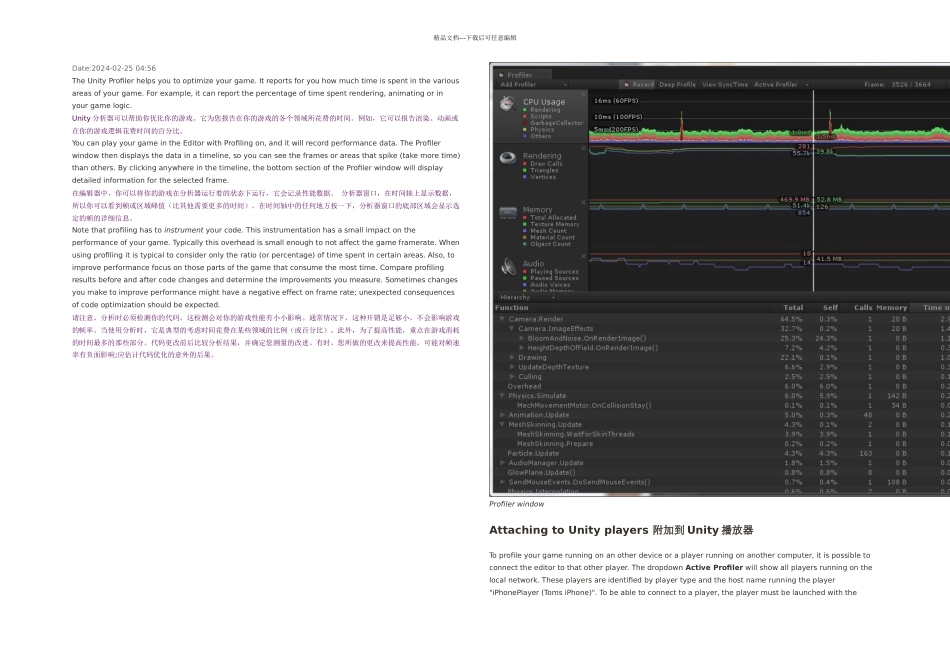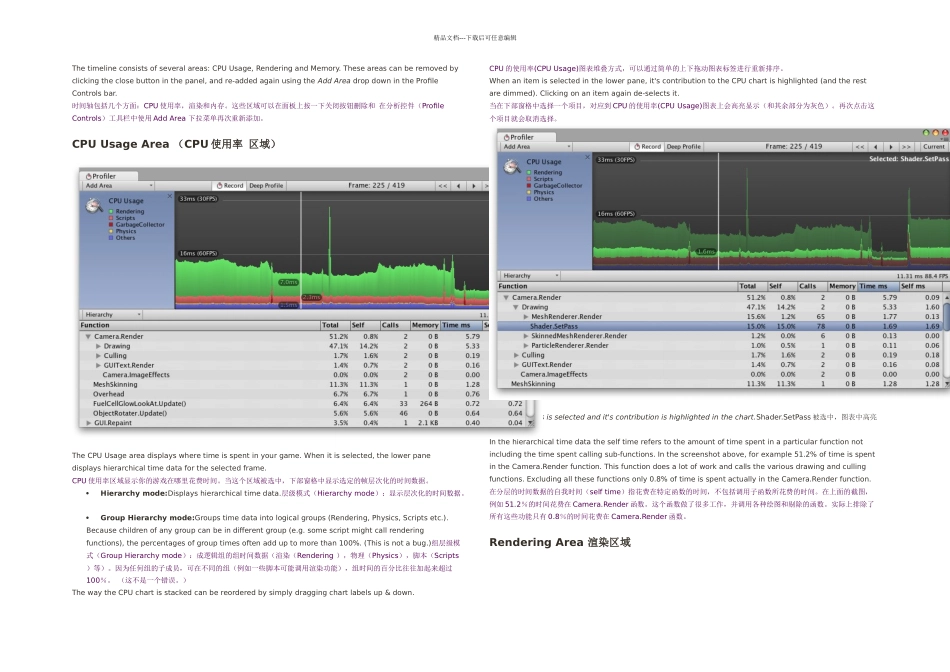精品文档---下载后可任意编辑Date:2024-02-25 04:56The Unity Profiler helps you to optimize your game. It reports for you how much time is spent in the various areas of your game. For example, it can report the percentage of time spent rendering, animating or in your game logic.Unity 分析器可以帮助你优化你的游戏。它为您报告在你的游戏的各个领域所花费的时间。例如,它可以报告渲染、动画或在你的游戏逻辑花费时间的百分比。You can play your game in the Editor with Profiling on, and it will record performance data. The Profiler window then displays the data in a timeline, so you can see the frames or areas that spike (take more time) than others. By clicking anywhere in the timeline, the bottom section of the Profiler window will display detailed information for the selected frame.在编辑器中,你可以将你的游戏在分析器运行着的状态下运行,它会记录性能数据。 分析器窗口,在时间轴上显示数据,所以你可以看到帧或区域峰值(比其他需要更多的时间)。在时间轴中的任何地方按一下,分析器窗口的底部区域会显示选定的帧的详细信息。Note that profiling has to instrument your code. This instrumentation has a small impact on the performance of your game. Typically this overhead is small enough to not affect the game framerate. When using profiling it is typical to consider only the ratio (or percentage) of time spent in certain areas. Also, to improve performance focus on those parts of the game that consume the most time. Compare profiling results before and after code changes and determine the improvements you measure. Sometimes changes you make to improve performance might have a negative effect on frame rate; unexpected consequences of code optimization should be expected.请注意,分析时必须检测你的代码。这检测会对你的游戏性能有小小影响。通常情况下,这种开销是足够小,不会影响游戏的帧率。当使...