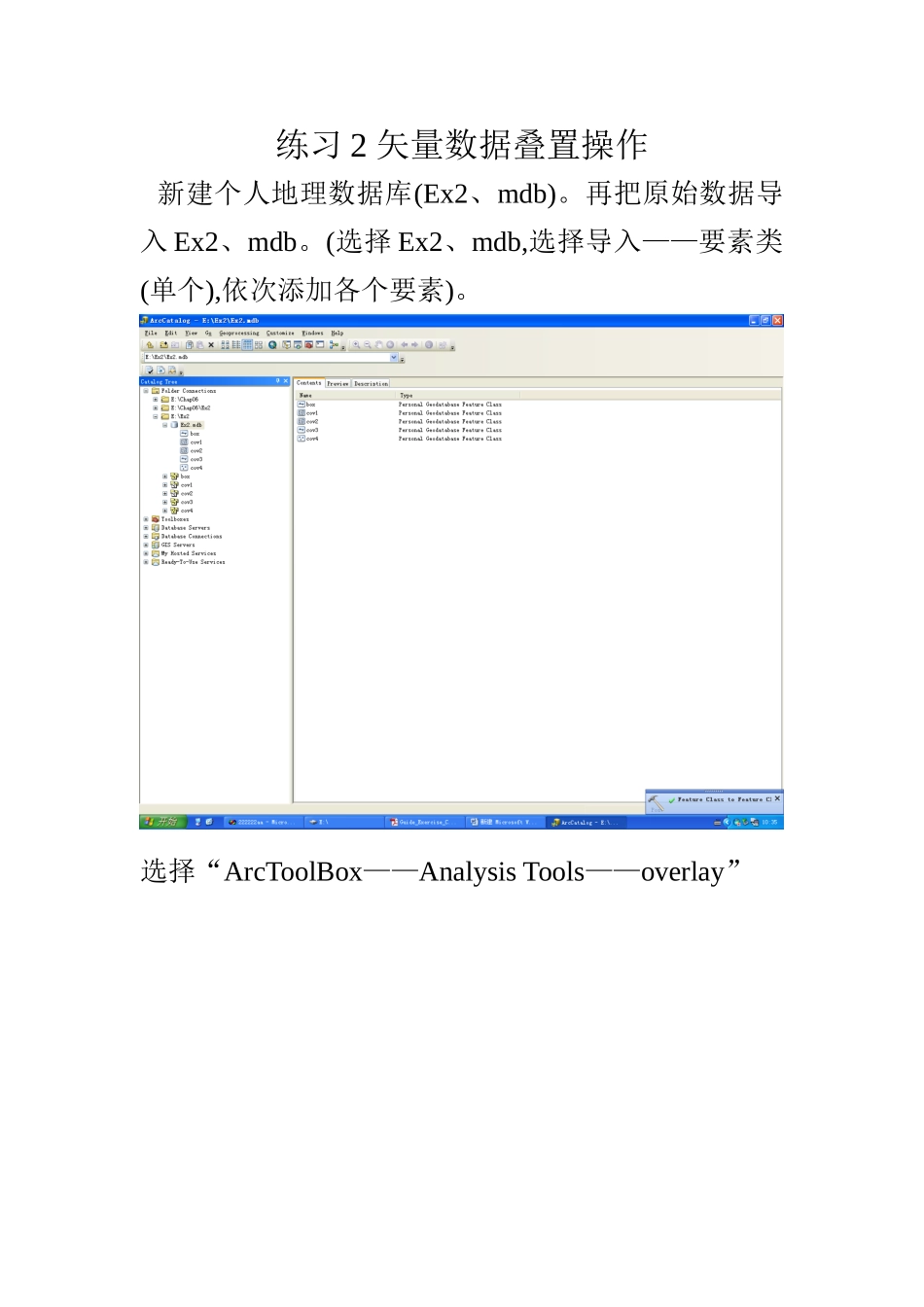练习 2 矢量数据叠置操作新建个人地理数据库(Ex2、mdb)。再把原始数据导入 Ex2、mdb。(选择 Ex2、mdb,选择导入——要素类(单个),依次添加各个要素)。选择“ArcToolBox——Analysis Tools——overlay”双击 Intersect。生成要素图层 cov12、输 入 要 素 为cov1与cov2, 输 出 要 素 为cov12,JoinAttribute为ALL,XY Tolerance为0、00001,out type 为 INPUT。成果:以同样得方法生成 cov32、(选择 cov3 与 cov2,生成cov32,JoinAttribute为ALL,XY Tolerance为0、00001,Out Type 为 line。)成果:生成要素图层 cov42、选择 cov4 与 cov2,生成要素为 cov42,JoinAttribute 为ALL,XY Tolerence 为 0、00001,Out Type 为 POINT。成果:成果:选择“ArcToolbox——Analysis Tools——overlay”。选择 Identify。生成要素图层 cov12b。Inout Feature 为 cov1,Identify Feature 为 cov2,Output Feature为cov12b 。 JoinAttributes为ALL,XY Tolerance 为 0、00001。成果为:生成要素图层 cov32b。Inout Feature 为 cov3,Identify Feature 为 cov2,Output Feature为cov32b 。 JoinAttributes为ALL,XY Tolerance 为 0、00001。成果为:生成要素图层 cov42b。Inout Feature 为 cov4,Identify Feature 为 cov2,Output Feature为cov42b 。 JoinAttributes为ALL,XY Tolerance 为 0、00001。成果为:成果为:选择“ArcToolbox——Analysis Tools——overlay——Union”。生成要素图层 cov12c。选 择 要 素 cov1 与 要 素 cov2, 生 成 要 素 为cov12c,JoinAttribute为ALL,XY Tolerence为0、00001。成果为:练习 6 学校选址加载 Spatial Analyst 工具,加载 Schoolsite 数据库。选择“Spatial Analyst 工具——表面分析——坡度”。假如 Spatial Analyst 模块没有激活,可以在Customize 下选择 Extensions 下选择 Spatial Analyst、选择“Slope”。从 DEM 数据中提取坡度数据集。在 Environment 中选择 Process Extent\extent选择 Same as layer landuse、 Snap raster 中选择 landuse 图层。在 Raster Analysis\Cell size 选择 Same as layer landuse。选择“确定”。从娱乐场所“Rec_sites”提取娱乐场直线距离数据。选择 Spatial Analyst Tools\Distance\Euclidean Distance。Output cell size 选择 landuse。在 Environment...