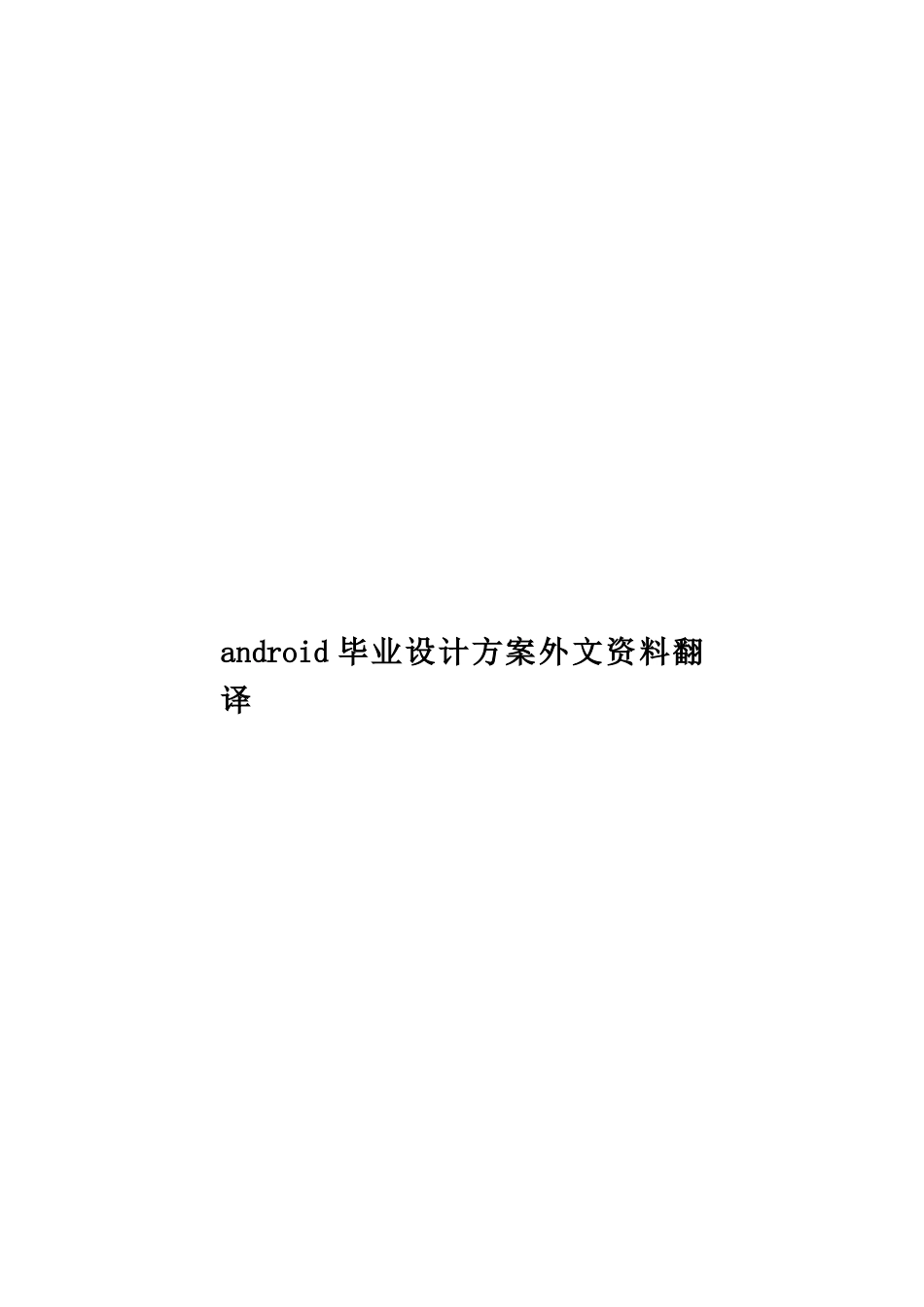android 毕业设计方案外文资料翻译毕业设计(论文)外文资料翻译外文出处 Mark Murphy.Beginning Android 2 Chapter 33 Mapping with MapView and MapActivityOne of Google's most popular services-after search of course-is Google Maps, which lets you find everything from the nearest pizza parlor to directions from New York City to San Francisco (only 2,905 miles!), along with supplying street views and satellite imagery.Most Android devices, not surprisingly, integrate Google Maps. For those that do, there is a mapping activity available to users directly from the main Android launcher. More relevant to you, as a developer, are MapView and MapActivity, which allow you to integrate maps into your own applications. Not only can you display maps, control the zoom level, and allow people to pan around, but you can tie in Android's location-based services (covered in Chapter 32) to show where the device is and where it is going.Fortunately, integrating basic mapping features into your Android project is fairly easy. And there is also a fair bit of power available to you, if you want to get fancy.Terms, Not of EndearmentIntegrating Google Maps into your own application requires agreeing to a fairly lengthy set of legal terms. These terms include clauses that you may find unpalatable.If you are considering Google Maps, please review these terms closely to determine if your intended use will not run afoul of any clauses. You are strongly recommended to seek professional legal counsel if there are any potential areas of conflict.Also, keep your eyes peeled for other mapping options, based on other sources of map data, such as OpenStreetMap (http://www.openstreetmap.org/).Piling OnAs of Android l.5, Google Maps is not strictly ...