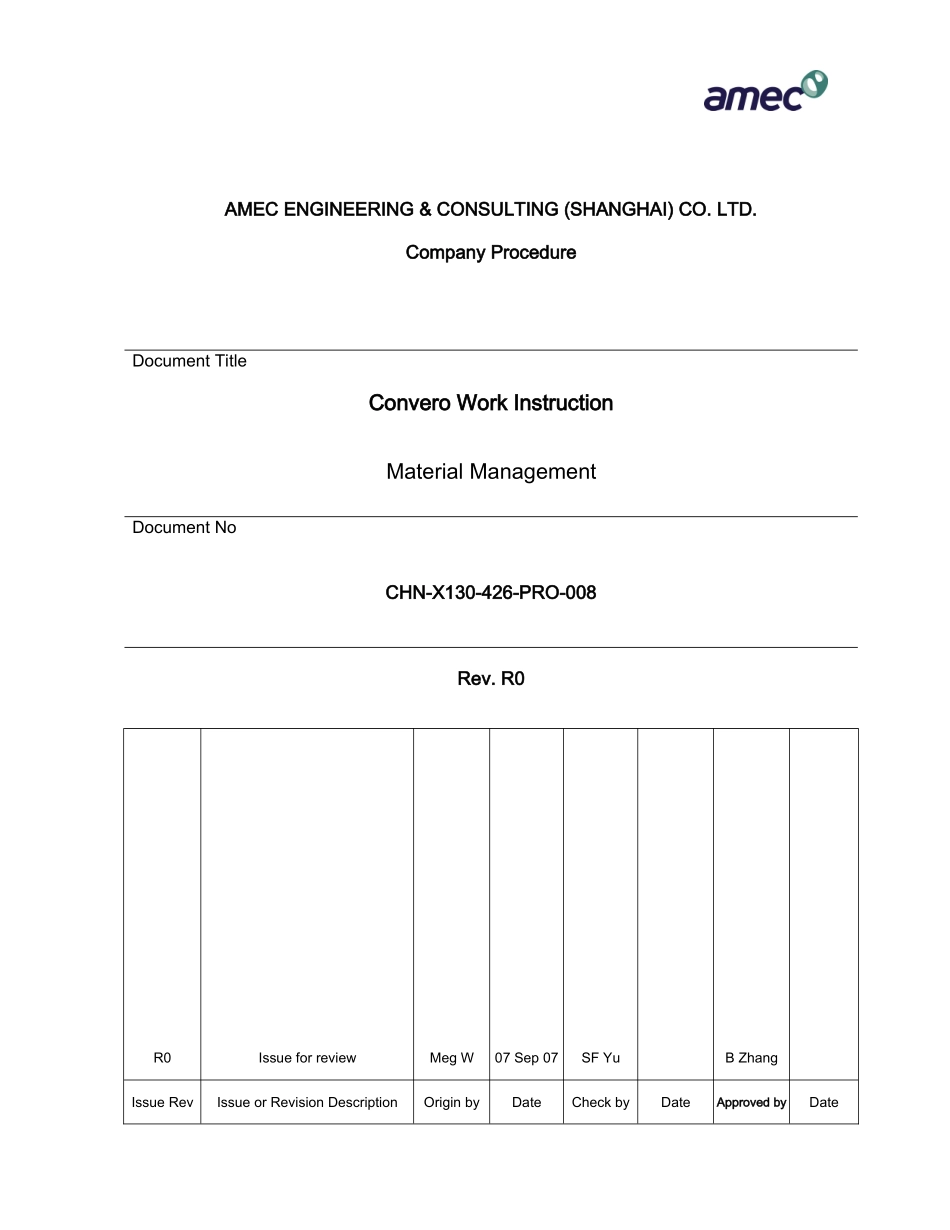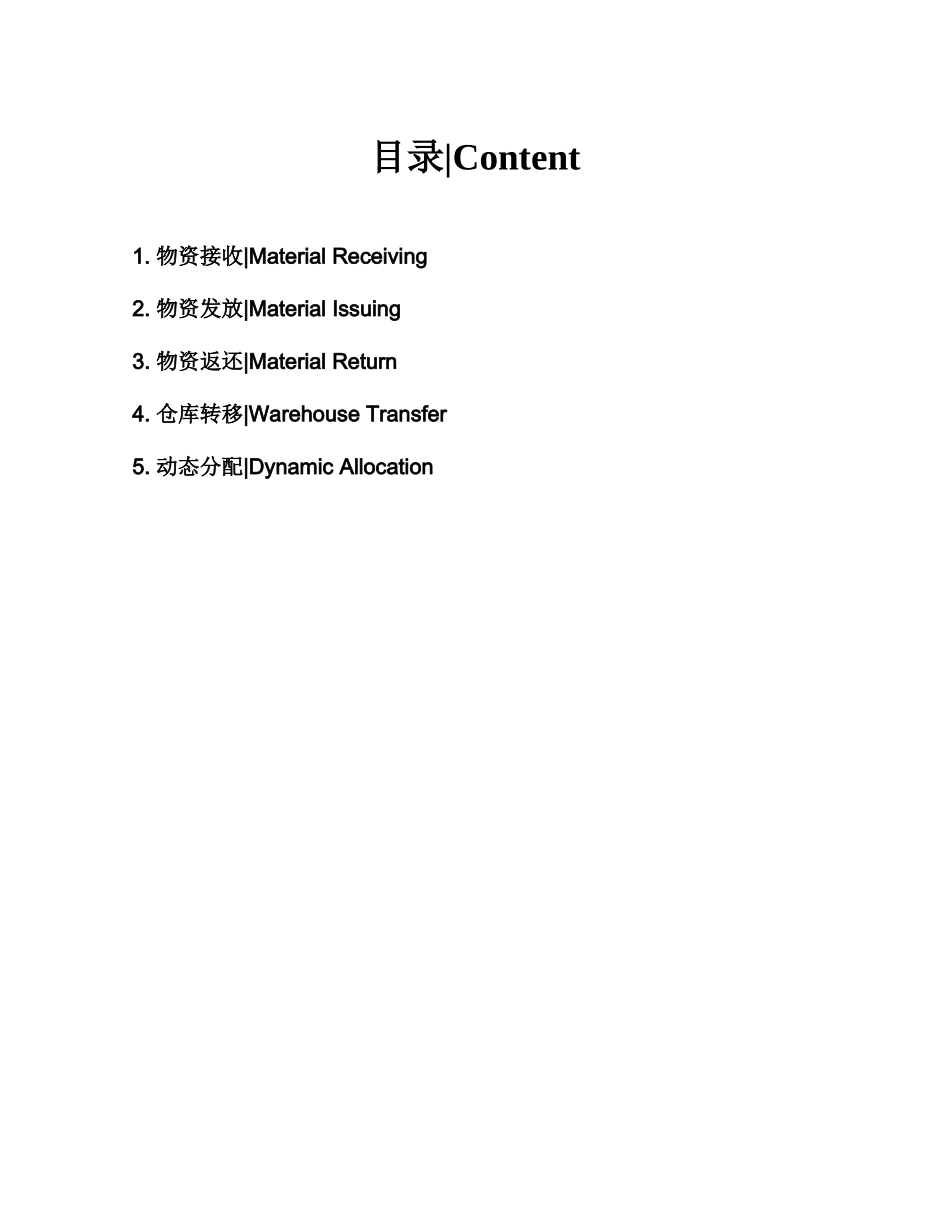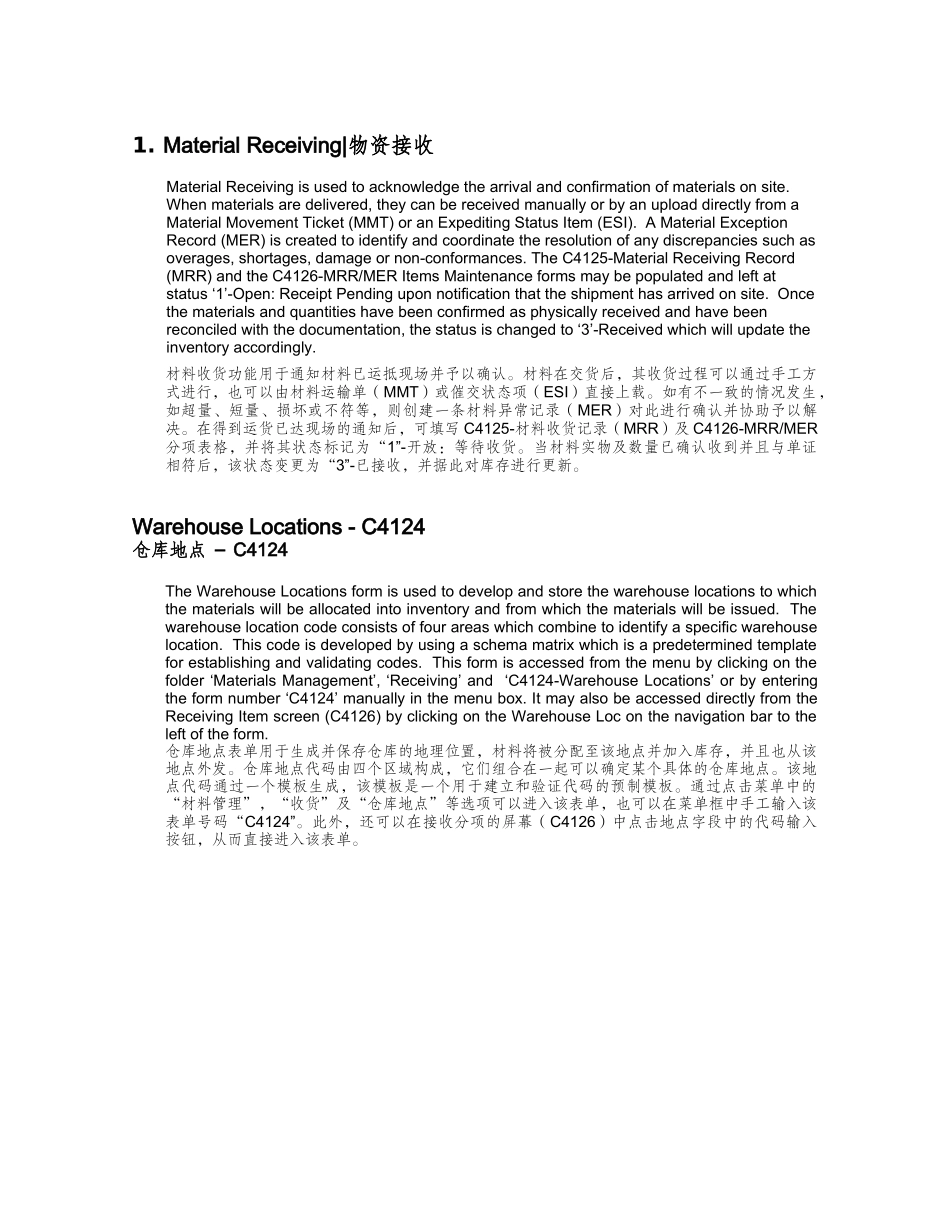AMECENGINEERING&CONSULTING(SHANGHAI)CO.LTD.CompanyProcedureDocumentTitleConveroWorkInstructionMaterialManagementDocumentNoCHN-X130-426-PRO-008Rev.R0R0IssueforreviewMegW07Sep07SFYuBZhangIssueRevIssueorRevisionDescriptionOriginbyDateCheckbyDateApprovedbyDate目录|Content1.物资接收|MaterialReceiving2.物资发放|MaterialIssuing3.物资返还|MaterialReturn4.仓库转移|WarehouseTransfer5.动态分配|DynamicAllocation1.MaterialReceiving|物资接收MaterialReceivingisusedtoacknowledgethearrivalandconfirmationofmaterialsonsite.Whenmaterialsaredelivered,theycanbereceivedmanuallyorbyanuploaddirectlyfromaMaterialMovementTicket(MMT)oranExpeditingStatusItem(ESI).AMaterialExceptionRecord(MER)iscreatedtoidentifyandcoordinatetheresolutionofanydiscrepanciessuchasoverages,shortages,damageornon-conformances.TheC4125-MaterialReceivingRecord(MRR)andtheC4126-MRR/MERItemsMaintenanceformsmaybepopulatedandleftatstatus‘1’-Open:ReceiptPendinguponnotificationthattheshipmenthasarrivedonsite.Oncethematerialsandquantitieshavebeenconfirmedasphysicallyreceivedandhavebeenreconciledwiththedocumentation,thestatusischangedto‘3’-Receivedwhichwillupdatetheinventoryaccordingly.材料收货功能用于通知材料已运抵现场并予以确认。材料在交货后,其收货过程可以通过手工方式进行,也可以由材料运输单(MMT)或催交状态项(ESI)直接上载。如有不一致的情况发生,如超量、短量、损坏或不符等,则创建一条材料异常记录(MER)对此进行确认并协助予以解决。在得到运货已达现场的通知后,可填写C4125-材料收货记录(MRR)及C4126-MRR/MER分项表格,并将其状态标记为“1”-开放:等待收货。当材料实物及数量已确认收到并且与单证相符后,该状态变更为“3”-已接收,并据此对库存进行更新。WarehouseLocations-C4124仓库地点–C4124TheWarehouseLocationsformisusedtodevelopandstorethewarehouselocationstowhichthematerialswillbeallocatedintoinventoryandfromwhichthematerialswillbeissued.Thewarehouselocationcodeconsistsoffourareaswhichcombinetoidentifyaspecificwarehouselocation.Thiscodeisdevelopedbyusingaschemamatrixwhichisapredeterminedtemplateforestablishingandvalidatingcodes.Thisformisaccessedfromthemenubyclickingonthefolder‘MaterialsManagement’,‘Receiving’and‘C4124-WarehouseLocations’orbyenteringtheformnumber‘C4124’manuallyinthemenubox.ItmayalsobeaccesseddirectlyfromtheReceivingItemscreen(C4126)byclickingontheWarehouseLoconthenavigationbartotheleftoftheform.仓库地点表单用于生成并保存仓库的地理位置,材料将被分配至该地点并加入库存,并且也从该地点外发。仓库地点代码由四个区域构成,它们组合在一起可以确定某个具体的仓库地点。该地点代码通过一个模板生成,该模板是一个用于建立和验证代码的预制模板。通过点击菜单中的“材料管理”,“收货”及“仓库地点”等选项可以进入该表单,也可以在菜单框中手工输入该表单号码“C4124”。此外,还可以在接收分项的屏幕(C4126)中点击地点字段中的代码输入按钮,从而直接进入该表单。Project-Entertheprojectnumber.ThismaybeinputmanuallyorchosenusingtheListofValuesbyclickingontheLOVbuttonorbypressingF9.项目-输入该项目编号。可以手工输入该编号,也可以通过点击值列表按钮或按F9键从取值列表中选取该编号。WarehouseLocation-Thewarehouselocationcodeconsistsoffourareaswhichcombinetoidentifyaspecificwarehouselocation.Thiscodeisdevelopedbyusingaschemamatrixwhichisapredeterminedtemplateforestablishingandvalidatingcodes.Byclickingonthecodeinputbutton,theC1033-SchemaMatrixLookupisactivated.仓库地点-仓库地点代码由四个区域构成,它们组合在一起可以确定某个具体的仓库地点。该地点代码通过一...