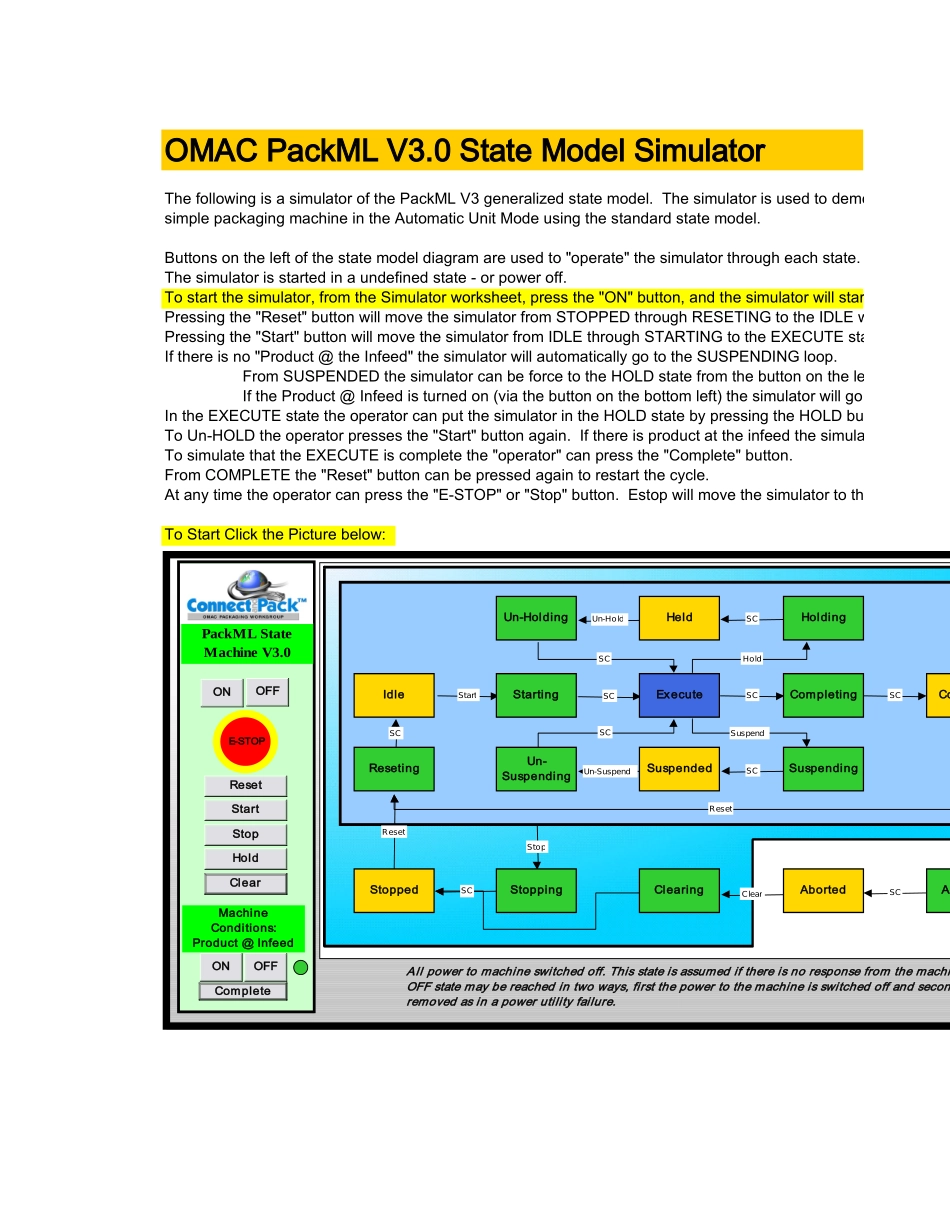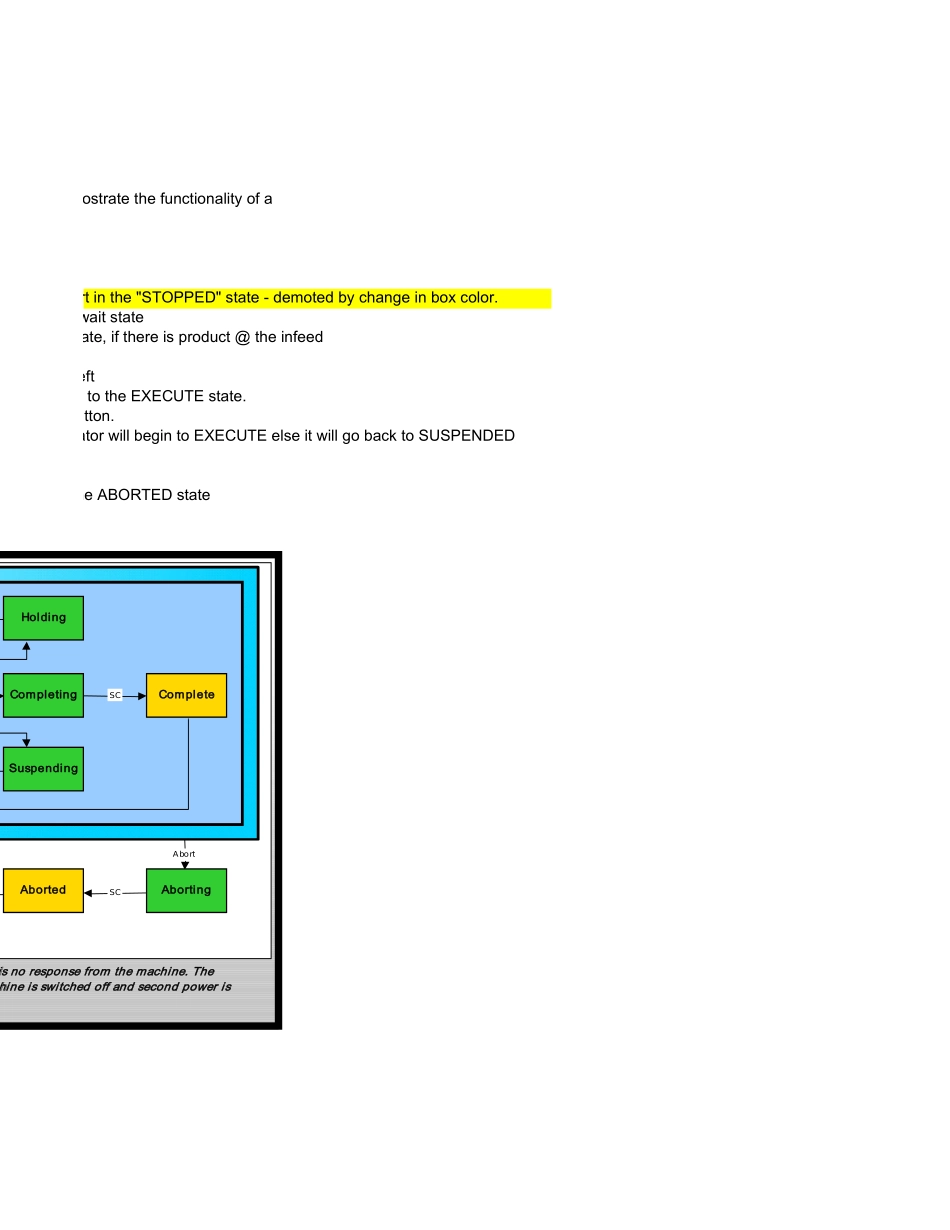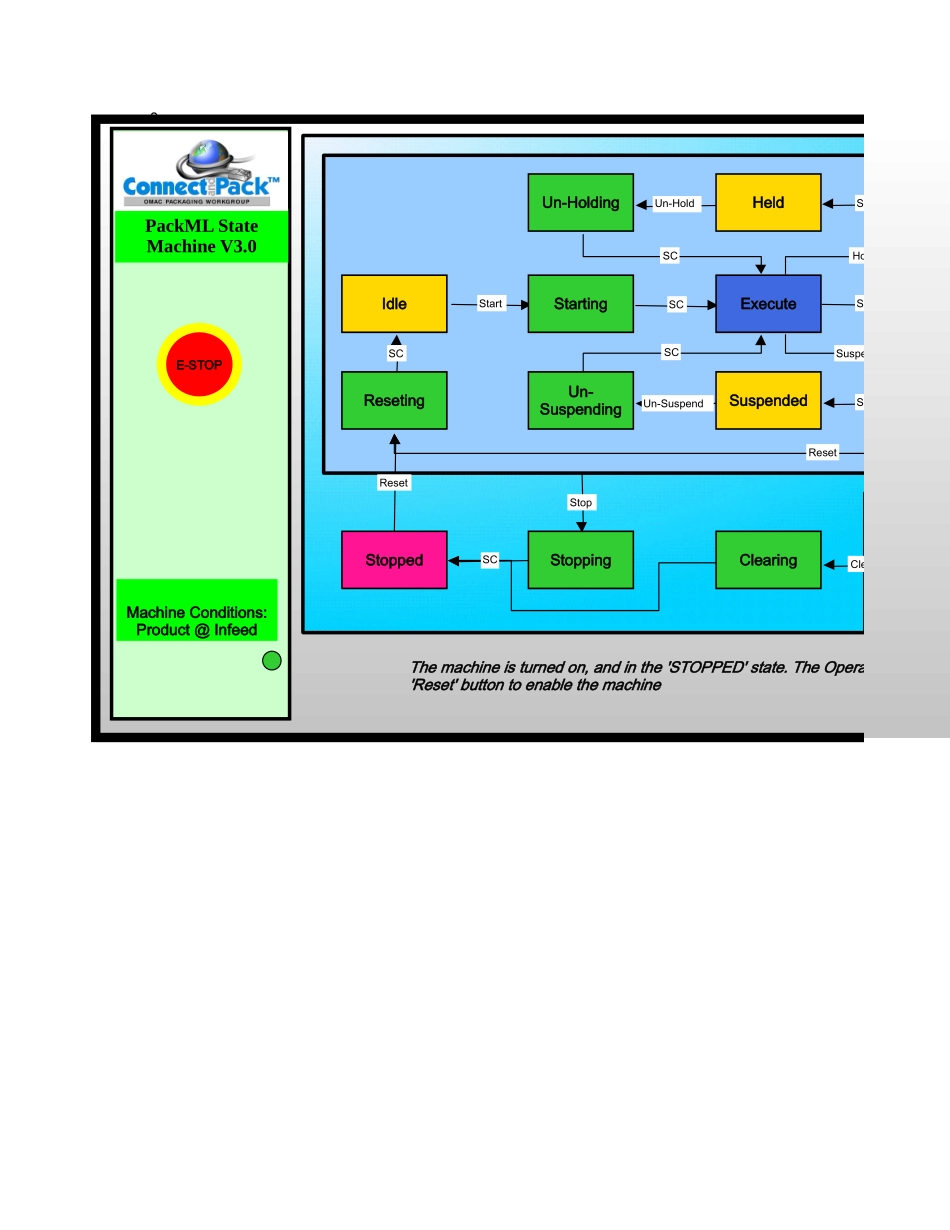OMAC PackML V3.0 State Model SimulatorThe following is a simulator of the PackML V3 generalized state model. The simulator is used to demostrate the functionality of a simple packaging machine in the Automatic Unit Mode using the standard state model. Buttons on the left of the state model diagram are used to "operate" the simulator through each state.The simulator is started in a undefined state - or power off.To start the simulator, from the Simulator worksheet, press the "ON" button, and the simulator will start in the "STOPPED" state - demoted by change in box color.Pressing the "Reset" button will move the simulator from STOPPED through RESETING to the IDLE wait statePressing the "Start" button will move the simulator from IDLE through STARTING to the EXECUTE state, if there is product @ the infeedIf there is no "Product @ the Infeed" the simulator will automatically go to the SUSPENDING loop.From SUSPENDED the simulator can be force to the HOLD state from the button on the leftIf the Product @ Infeed is turned on (via the button on the bottom left) the simulator will go to the EXECUTE state.In the EXECUTE state the operator can put the simulator in the HOLD state by pressing the HOLD button.To Un-HOLD the operator presses the "Start" button again. If there is product at the infeed the simulator will begin to EXECUTE else it will go back to SUSPENDEDTo simulate that the EXECUTE is complete the "operator" can press the "Complete" button.From COMPLETE the "Reset" button can be pressed again to restart the cycle.At any time the operator can press the "E-STOP" or "Stop" button. Estop will move the simulator to the ABORTED stateTo Start Click the Picture below: ONOFFStopStartHoldReset...