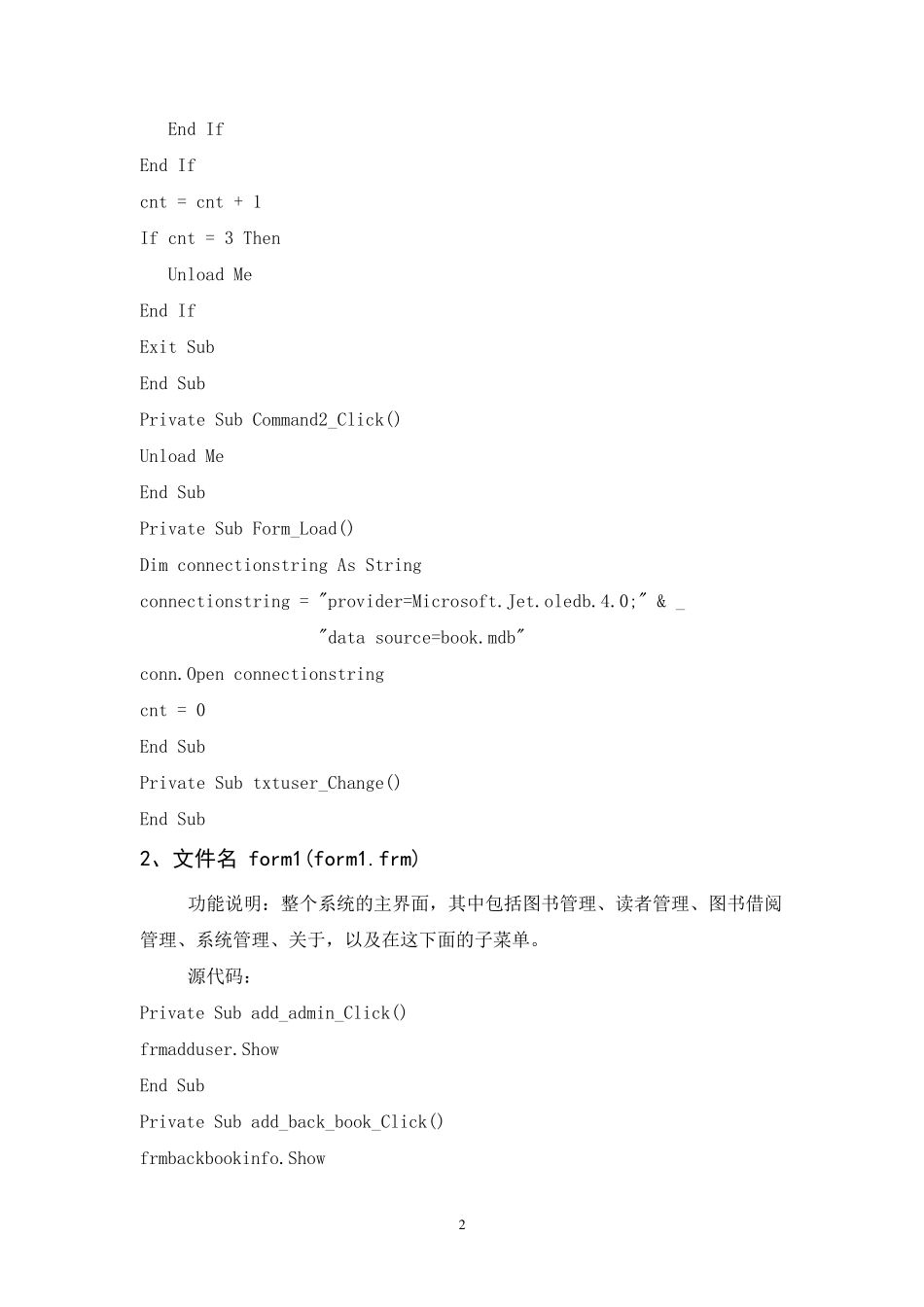1 源程序清单 1、文件名 login(login.frm) 功能说明:整个系统的登陆界面,需要输入用户名和登陆密码才能进入到系统中,进行借阅等操作。 源代码: Option Explicit Dim cnt As Integer Private Sub Command1_Click() Dim sql As String Dim rs_login As New ADODB.Recordset If Trim(Combo1.Text) = "" Then MsgBox "没有这个用户", vbOKOnly + vbExclamation, "" Combo1.SetFocus Else sql = "select * from 系统管理 where 用户名='" & Combo1.Text & "'" rs_login.Open sql, conn, adOpenKeyset, adLockPessimistic If rs_login.EOF = True Then MsgBox "没有这个用户", vbOKOnly + vbExclamation, "" Combo1.SetFocus Else If Trim(rs_login.Fields(1)) = Trim(txtpwd.Text) Then userID = Combo1.Text rs_login.Close Unload Me form1.Show Else MsgBox "密码不正确", vbOKOnly + vbExclamation, "" txtpwd.SetFocus End If 2 End If End If cnt = cnt + 1 If cnt = 3 Then Unload Me End If Exit Sub End Sub Private Sub Command2_Click() Unload Me End Sub Private Sub Form_Load() Dim connectionstring As String connectionstring = "provider=Microsoft.Jet.oledb.4.0;" & _ "data source=book.mdb" conn.Open connectionstring cnt = 0 End Sub Private Sub txtuser_Change() End Sub 2、文件名 form1(form1.frm) 功能说明:整个系统的主界面,其中包括图书管理、读者管理、图书借阅管理、系统管理、关于,以及在这下面的子菜单。 源代码: Private Sub add_admin_Click() frmadduser.Show End Sub Private Sub add_back_book_Click() frmbackbookinfo.Show 3 End Sub Private Sub add_book_info_Click() frmaddbookinfo.Show End Sub Private Sub add_book_style_Click() frmaddbookstyle.Show End Sub Private Sub add_lend_book_Click() frmfindbook.Show End Sub Private Sub add_reader_info_Click() frmaddreaderinfo.Show End Sub Private Sub add_reader_style_Click() frmaddreaderstyle.Show End Sub Private Sub change_pwd_Click() frmchangepwd.Show End Sub Private Sub del_book_info_Click() frmmod...