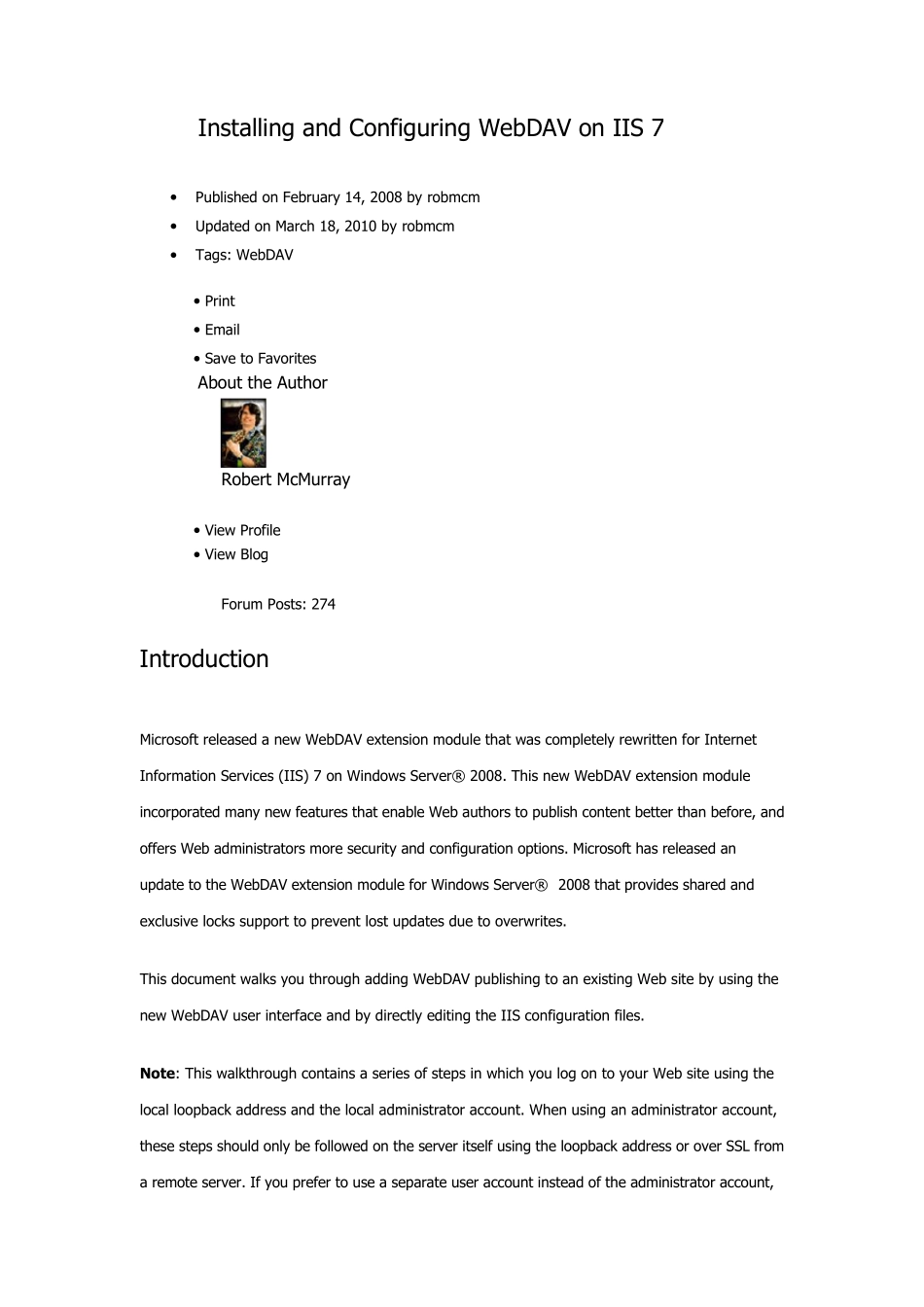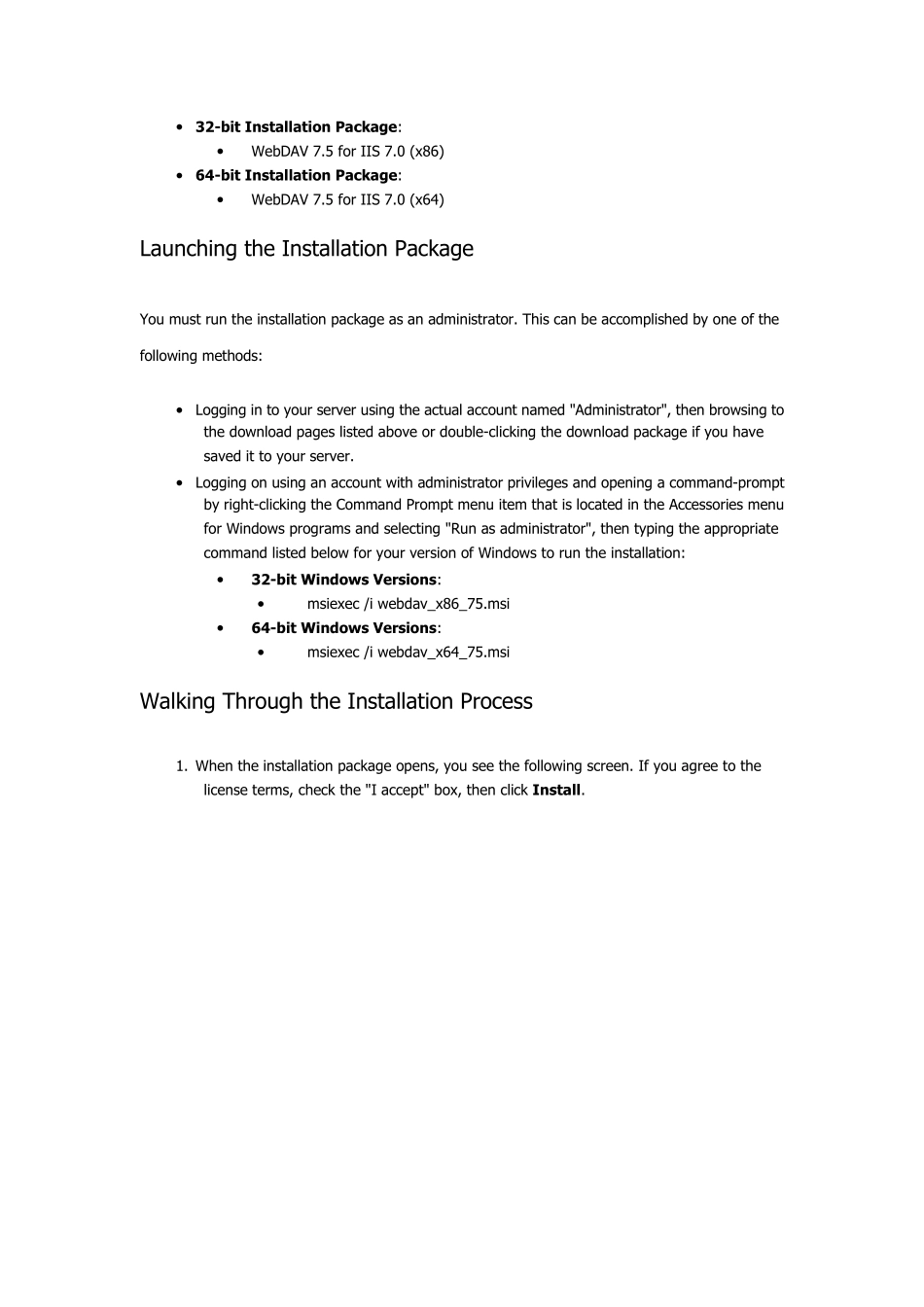Installing and Configuring WebDAV on IIS 7 • Published on February 14, 2008 by robmcm • Updated on March 18, 2010 by robmcm • Tags: WebDAV • Print • Email • Save to Favorites About the Author Robert McMurray • View Profile • View Blog Forum Posts: 274 Introduction Microsoft released a new WebDAV extension module that was completely rewritten for Internet Information Services (IIS) 7 on Windows Server® 2008. This new WebDAV extension module incorporated many new features that enable Web authors to publish content better than before, and offers Web administrators more security and configuration options. Microsoft has released an update to the WebDAV extension module for Windows Server® 2008 that provides shared and exclusive locks support to prevent lost updates due to overwrites. This document walks you through adding WebDAV publishing to an existing Web site by using the new WebDAV user interface and by directly editing the IIS configuration files. Note: This walkthrough contains a series of steps in which you log on to your Web site using the local loopback address and the local administrator account. When using an administrator account, these steps should only be followed on the server itself using the loopback address or over SSL from a remote server. If you prefer to use a separate user account instead of the administrator account, you must create the appropriate folders and set the correct permissions for that user account when necessary. In This Walkthrough • Installing WebDAV on IIS 7.0 • Installing WebDAV on IIS 7.5 • Enabling WebDAV Publishing by using IIS Manager • Enabling WebDAV Publishing by editing the IIS configuration files Note: This topic discusses using the W...