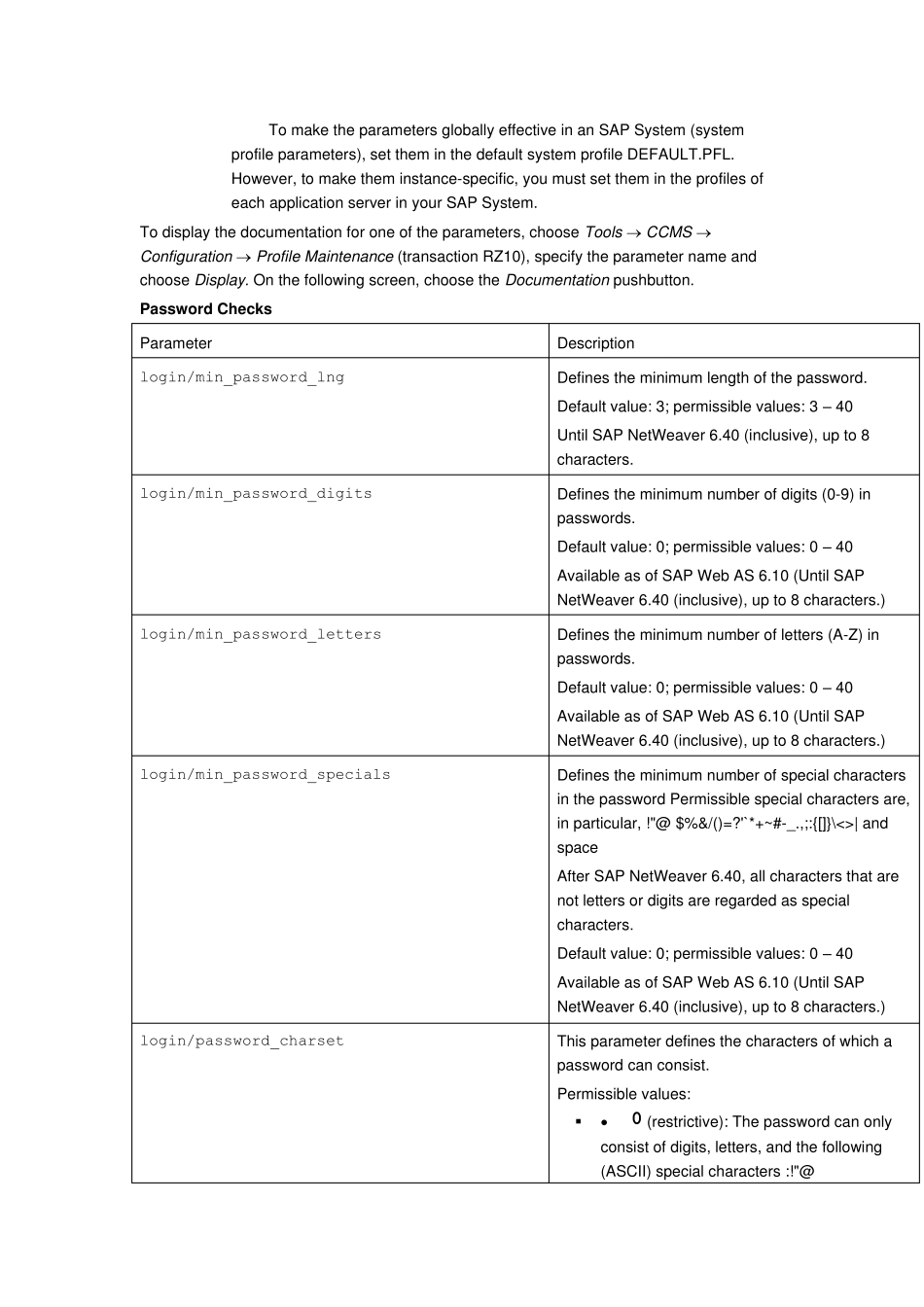To make the parameters globally effective in an SAP System (system profile parameters), set them in the default system profile DEFAULT.PFL. However, to make them instance-specific, you must set them in the profiles of each application server in your SAP System. To display the documentation for one of the parameters, choose Tools CCMS Configuration Profile Maintenance (transaction RZ10), specify the parameter name and choose Display. On the following screen, choose the Documentation pushbutton. Passw ord Checks Parameter Description login/min_password_lng Defines the minimum length of the password. Default value: 3; permissible values: 3 – 40 Until SAP NetWeaver 6.40 (inclusive), up to 8 characters. login/min_password_digits Defines the minimum number of digits (0-9) in passwords. Default value: 0; permissible values: 0 – 40 Available as of SAP Web AS 6.10 (Until SAP NetWeaver 6.40 (inclusive), up to 8 characters.) login/min_password_letters Defines the minimum number of letters (A-Z) in passwords. Default value: 0; permissible values: 0 – 40 Available as of SAP Web AS 6.10 (Until SAP NetWeaver 6.40 (inclusive), up to 8 characters.) login/min_password_specials Defines the minimum number of special characters in the password Permissible special characters are, in particular, !"@ $%&/()=?'`*+~ #-_.,;:{[]}\<>| and space After SAP NetWeaver 6.40, all characters that are not letters or digits are regarded as special characters. Default value: 0; permissible values: 0 – 40 Available as of SAP Web AS 6.10 (Until SAP NetWeaver 6.40 (inclusive), up to 8 characters.) login/password_charset This parameter defines the characters of which a password can consist. Permissible values: ▪ • 0 (restrictive): The pass...