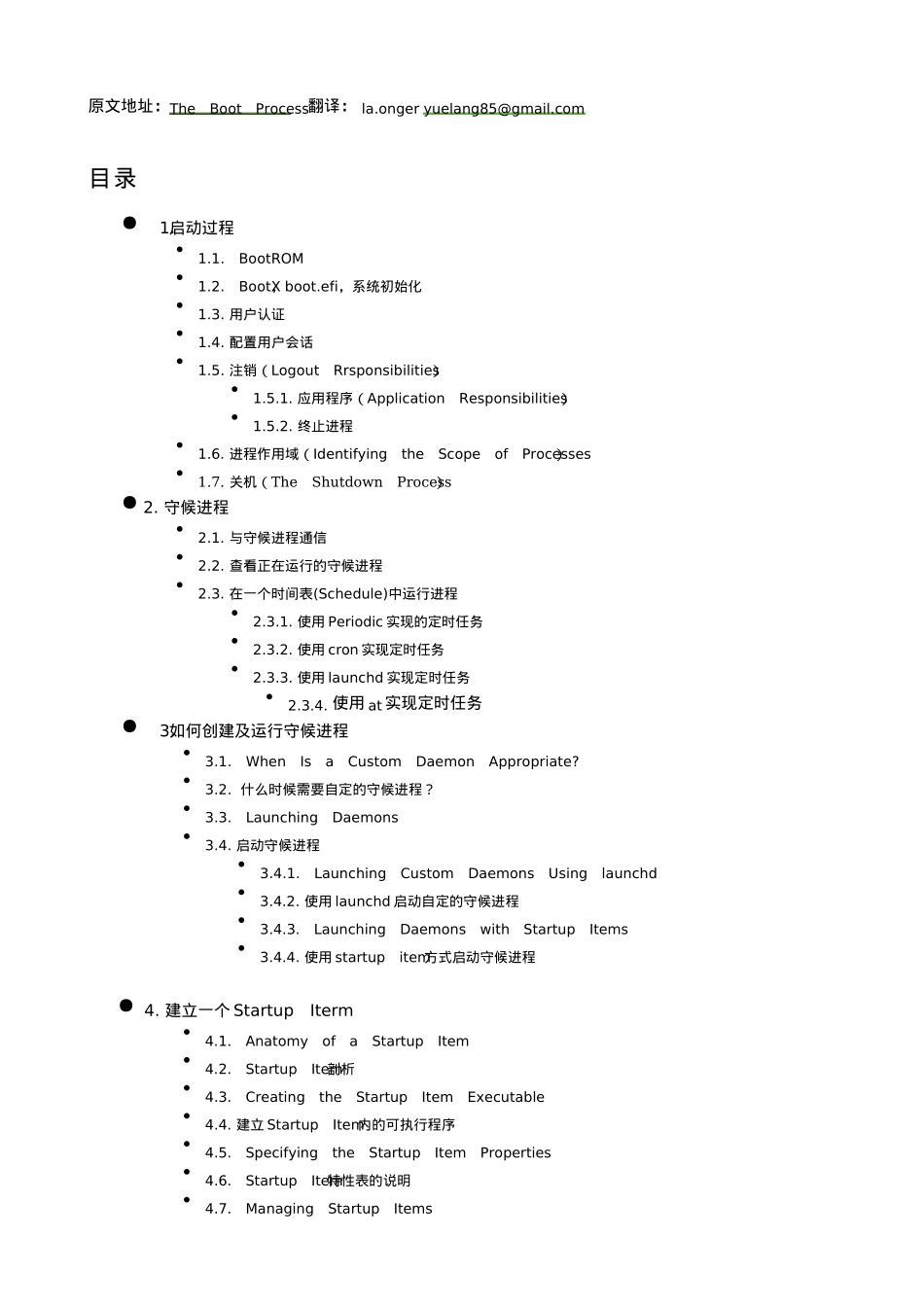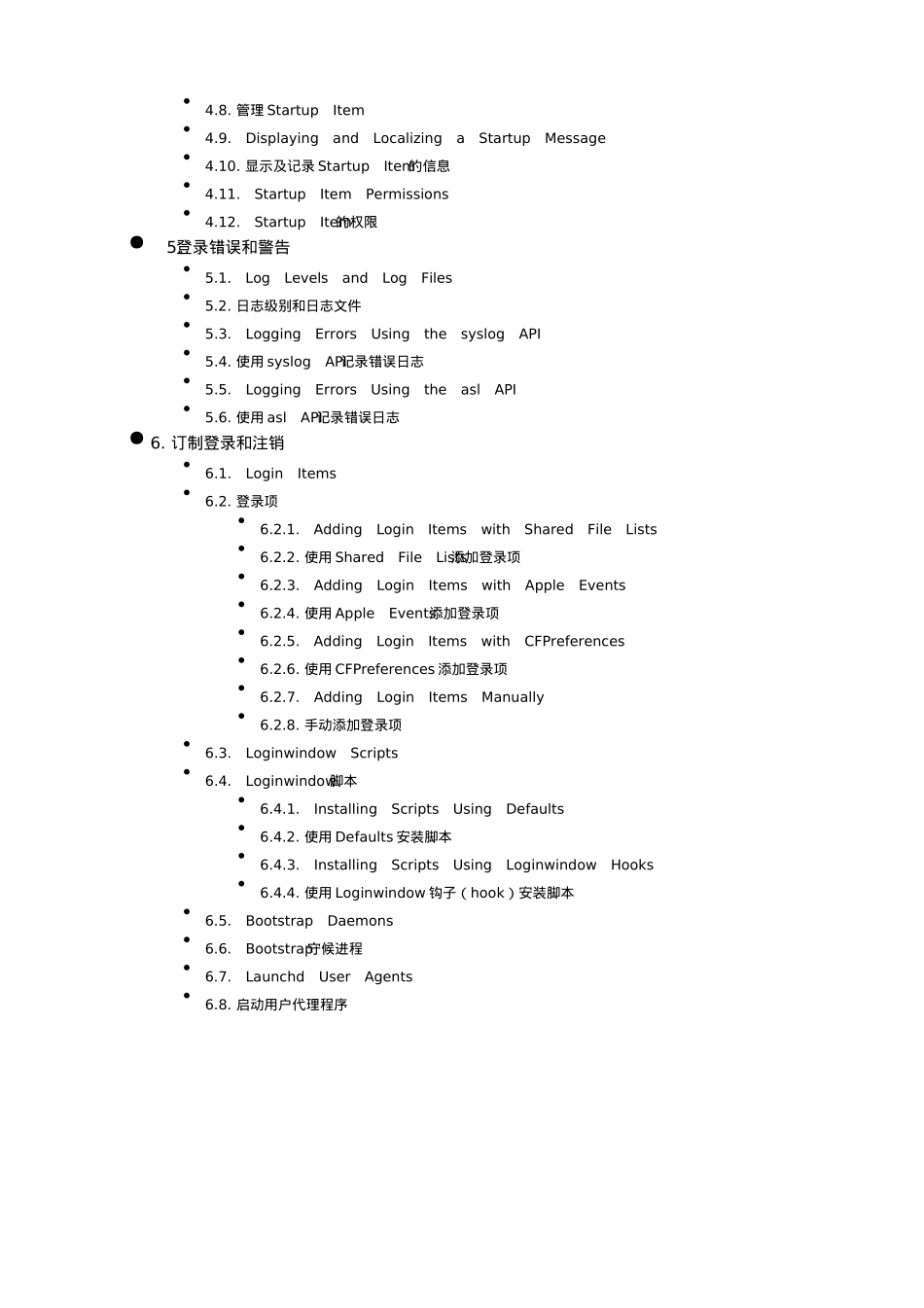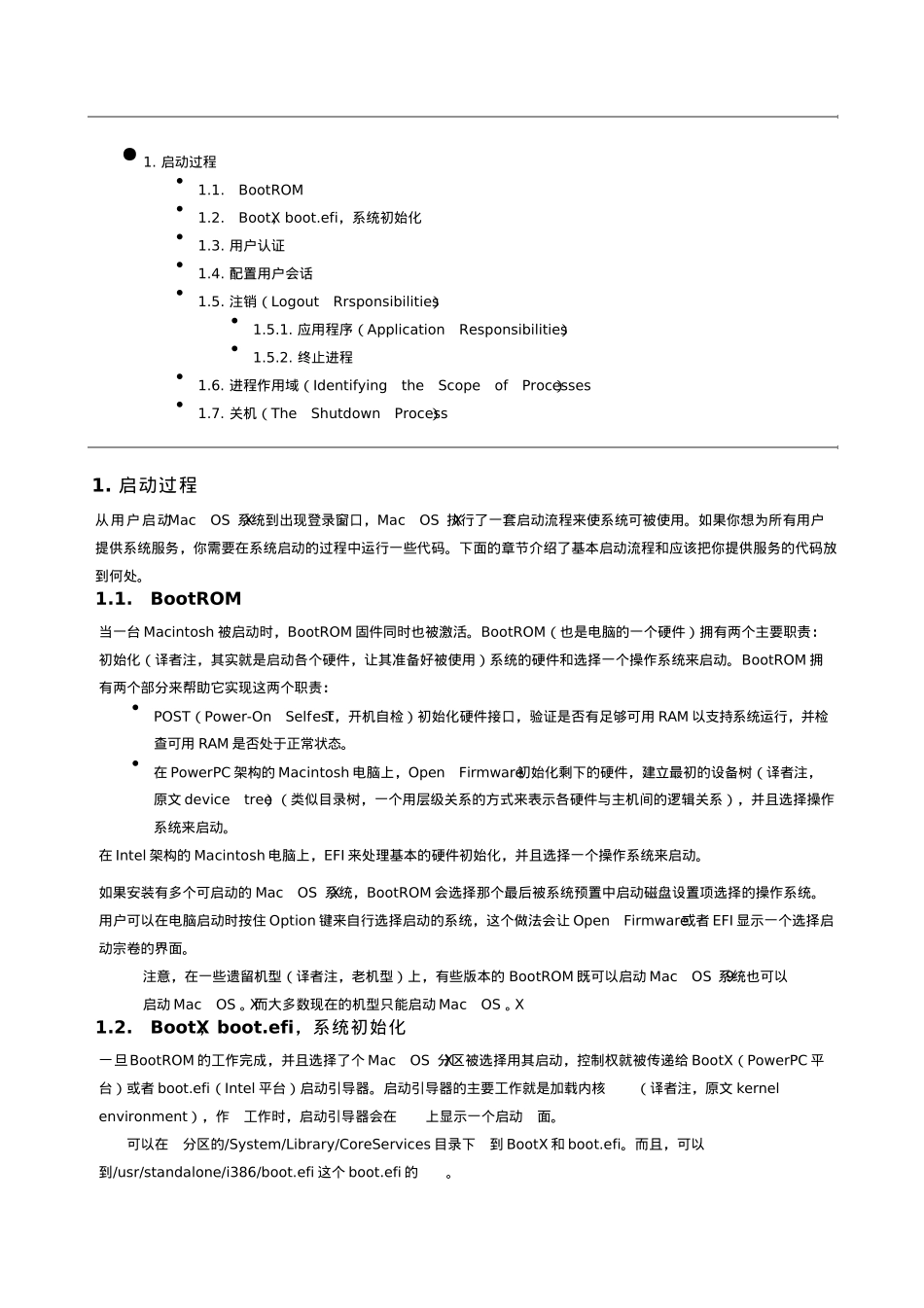原文地址:The Boot Process 翻译: la.onger yuelang85@gmail.com 目录● 1. 启动过程• 1.1. BootROM• 1.2. BootX,boot.efi,系统初始化• 1.3. 用户认证• 1.4. 配置用户会话• 1.5. 注销(Logout Rrsponsibilities)• 1.5.1. 应用程序(Application Responsibilities)• 1.5.2. 终止进程• 1.6. 进程作用域(Identifying the Scope of Processes)• 1.7. 关机(The Shutdow n Process)● 2. 守候进程• 2.1. 与守候进程通信• 2.2. 查看正在运行的守候进程• 2.3. 在一个时间表(Schedule)中运行进程• 2.3.1. 使用 Periodic 实现的定时任务• 2.3.2. 使用 cron 实现定时任务• 2.3.3. 使用 launchd 实现定时任务• 2.3.4. 使用 at 实现定时任务● 3. 如何创建及运行守候进程• 3.1. When Is a Custom Daemon Appropriate?• 3.2. 什么时候需要自定的守候进程?• 3.3. Launching Daemons• 3.4. 启动守候进程• 3.4.1. Launching Custom Daemons Using launchd• 3.4.2. 使用 launchd 启动自定的守候进程• 3.4.3. Launching Daemons with Startup Items• 3.4.4. 使用 startup item方式启动守候进程● 4. 建立一个 Startup Iterm• 4.1. Anatomy of a Startup Item• 4.2. Startup Item剖析• 4.3. Creating the Startup Item Executable• 4.4. 建立 Startup Item内的可执行程序• 4.5. Specifying the Startup Item Properties• 4.6. Startup Item特性表的说明• 4.7. Managing Startup Items•4.8. 管理 Startup Item•4.9. Displaying and Localizing a Startup Message•4.10. 显示及记录 Startup Item的信息•4.11. Startup Item Permissions•4.12. Startup Item的权限● 5. 登录错误和警告•5.1. Log Levels and Log Files•5.2. 日志级别和日志文件•5.3. Logging Errors Using the syslog API•5.4. 使用 syslog API记录错误日志•5.5. Logging Errors Using the asl API•5.6. 使用 asl API记录错误日志●6. 订制登录和注销•6.1. Login Items•6.2. 登录项•6.2.1. Adding Login Items with Shared File Lists•6.2.2. 使用 Shared File Lists添加登录项•6.2.3. Adding Login Items with Apple Events•6.2.4. ...