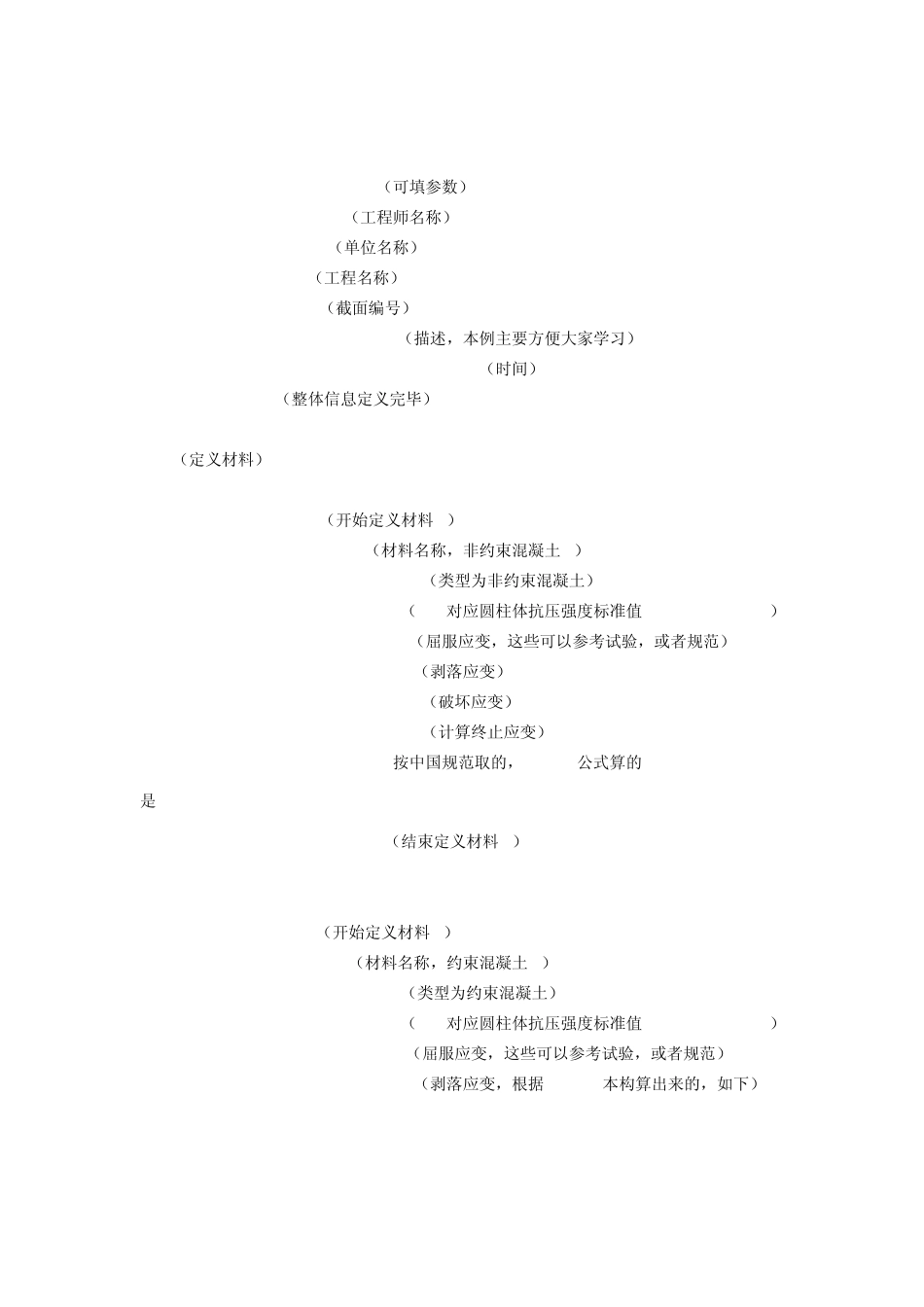TRACT3.0.8 高级用法——文本编辑批量处理 (2012-12-26 17:48:37) 转载▼ 标签: 杂谈 分类: XTRACT3.08 采用EditPlus或记事本或写字板等文本编辑软件打开Xtract的分析文本文件.xpj格式文本(默认在程序安装目录下)。上次例题的文本。可以通过写这样的.xpj格式文本,然后导入这样的文本来完成截面分析。 将文本内容粘贴如下(红色汉字为我解释字体) # Project file generated by XTRACT 注释软件声明 # Created by: zengming 对应工程师姓名那栏 # WARNING: When this file is read into XTRACT, data consistency checks are NOT performed. If inappropriate # input data is read into the software, unexpected results may ensue. Before modifying this file, it is advised to # save a back up copy. The order of the file in not important, nor is the spacing. The file must contain Global # data as described below. Note that if this file is saved outside XTRACT, the associated output file will be # automatically deleted when the file is opened. (由于可能每行有字符限值,故分成多行) 警告,当文件读入 XTRACT,输入软件的数据若有不妥之处,将不会被检查出,可能得不到预期的结果。在你修改文件之前,最好另存一下。输入数据的顺序和间距不是很重要,但数据必须包括以下所有方面的内容。注意,当你打开保存在XTRACT目录之外的文件时,生成的相关结果文件将会被删除。) # Define the global parameters for the file separated by Begin_Global and End_Global # Version, Units and Name are required. (定义整体参数,输入名称,选择单位) Begin_Global (开始定义整体信息) NAME = Column500X500(名称) VER = 3.08 (版本编号) UNITS = N-mm(单位,一般采用N-mm,与我国规范的Mpa对应) HAS_ANALYZED = True # Optional parameters(可填参数) Author = zengming(工程师名称) Company = BJUT (单位名称) Job_Name = 1 (工程名称) Job_Number = 1(截面编号) Description = For study (描述,本例主要方便大家学习) Time_Stamp = 2012-12-25 17:08:28 (时间) End_Global (整体信息定义完毕) #---...