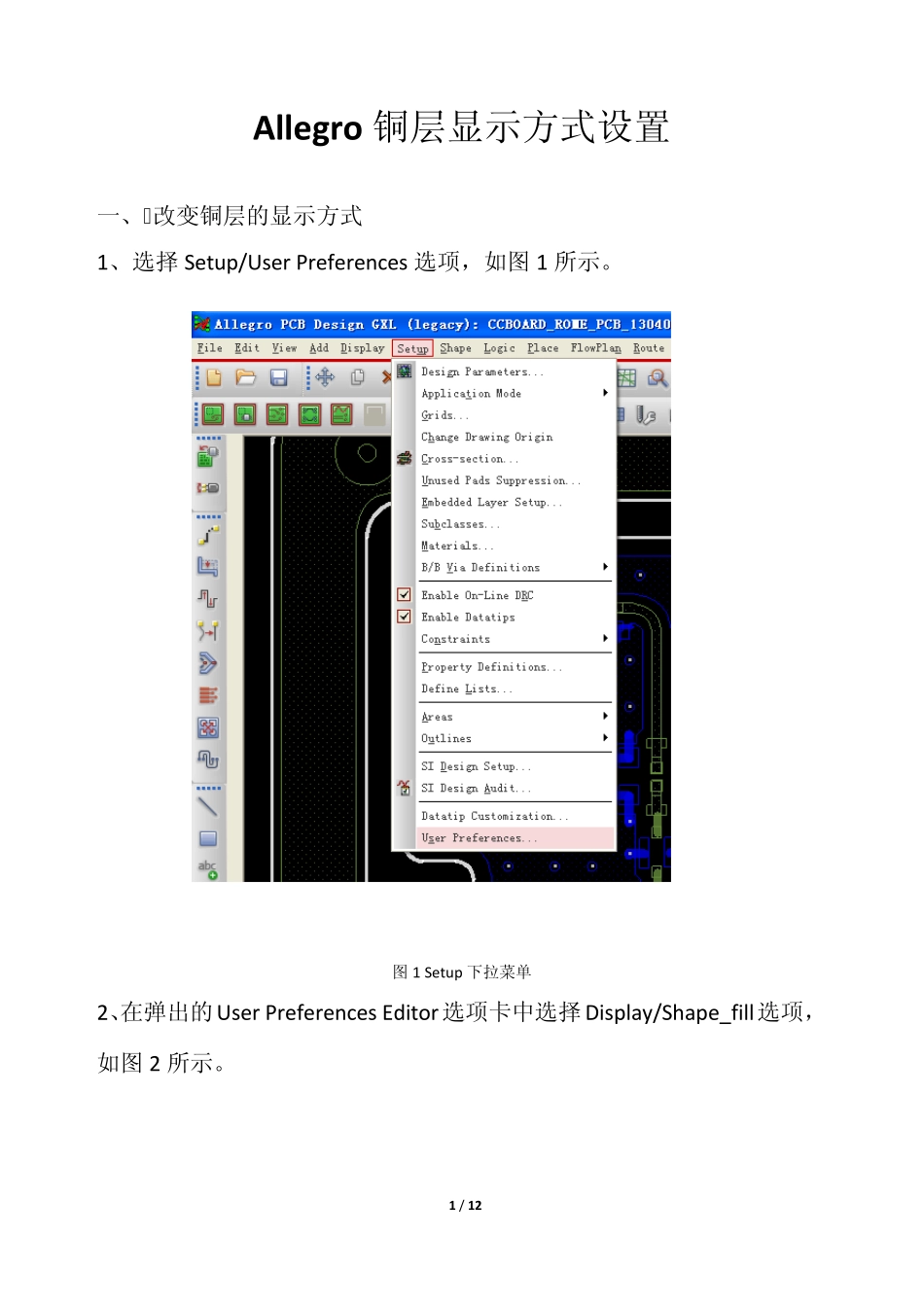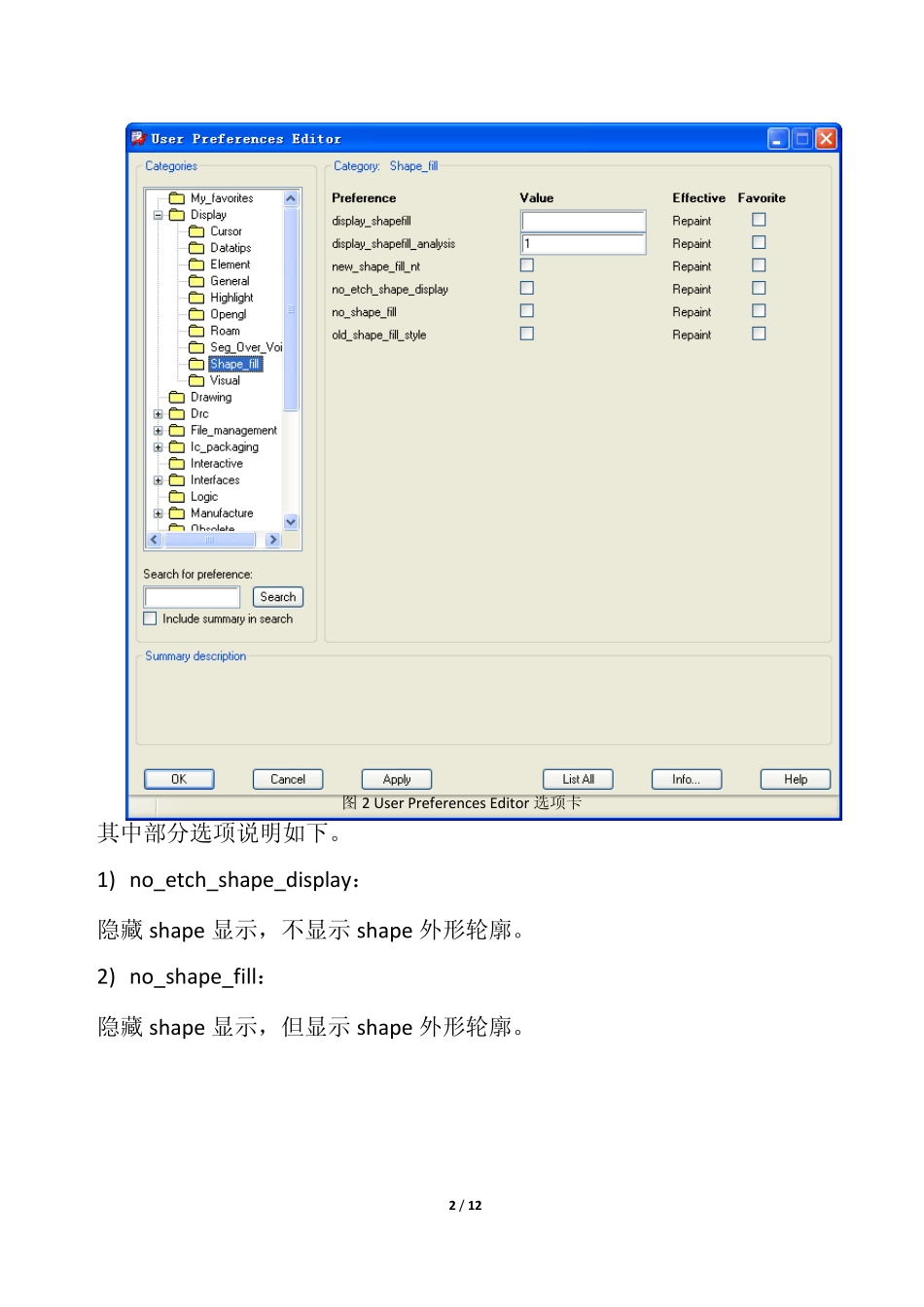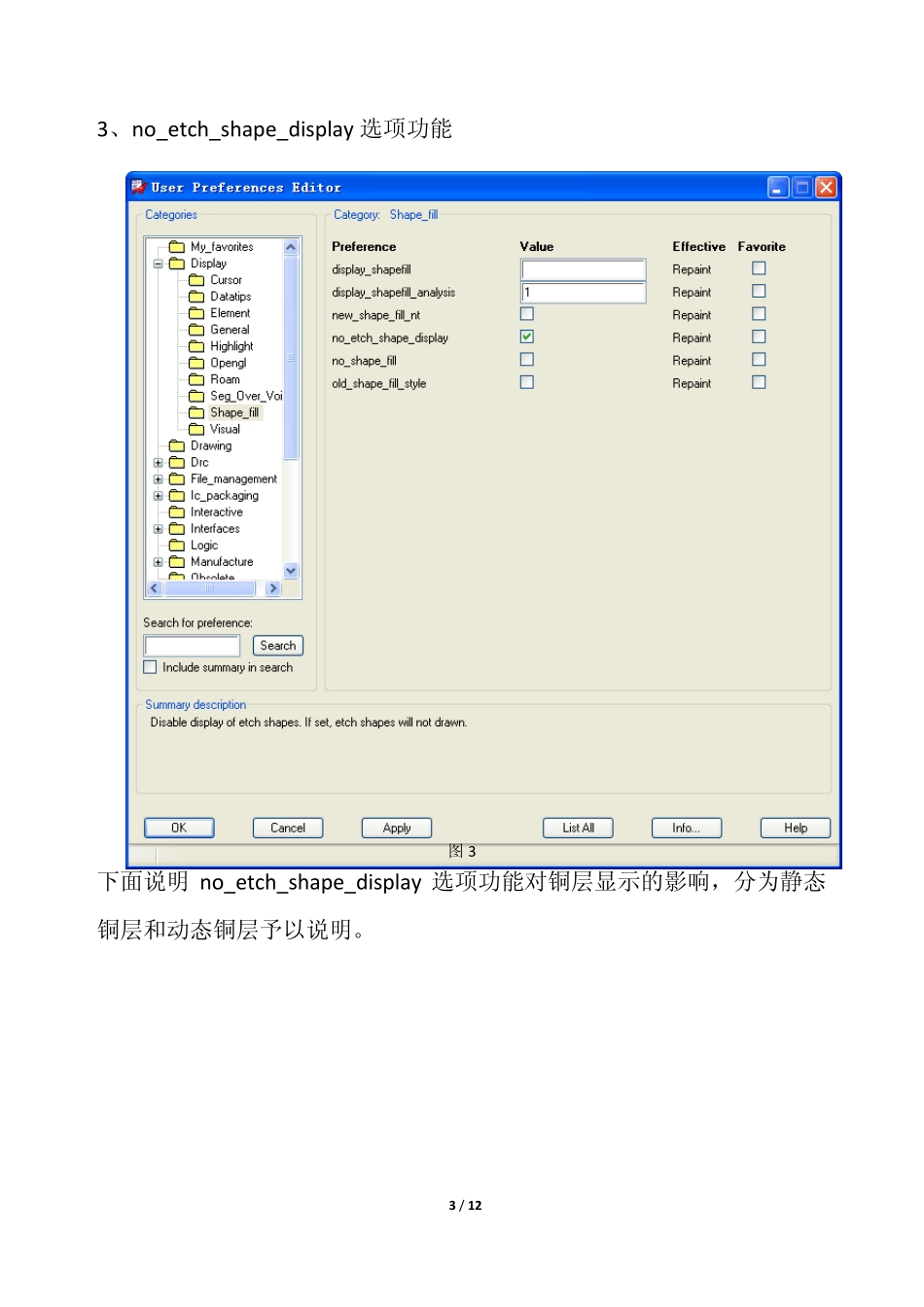1 / 12 Allegro 铜层显示方式设置 一、 改变铜层的显示方式 1、选择 Setup/User Preferences 选项,如图 1 所示。 图 1 Setup 下拉菜单 2、在弹出的User Preferences Editor选项卡中选择 Display/Shape_fill选项,如图 2 所示。 2 / 12 图2 User Preferences Editor 选项卡 其中部分选项说明如下。 1) no_etch_shape_display: 隐藏 shape 显示,不显示 shape 外形轮廓。 2) no_shape_fill: 隐藏 shape 显示,但显示 shape 外形轮廓。 3 / 12 3、no_etch_shape_display 选项功能 图 3 下面说明 no_etch_shape_display 选项功能对铜层显示的影响,分为静态铜层和动态铜层予以说明。 4 / 12 1) 静态铜显示方式对比 不选中 no_etch_shape_display 选项 图 4 5 / 12 选中 no_etch_shape_display 选项 图 5 6 / 12 2) 动态铜显示方式对比 不选中 no_etch_shape_display 选项 图 6 7 / 12 选中 no_etch_shape_display 选项 图 7 8 / 12 4、no_shape_fill 选项功能 图 8 下面说明 no_shape_fill 选项功能对铜层显示的影响,分为静态铜层和动态铜层予以说明。 9 / 12 1) 静态铜显示方式对比 不选中 no_shape_fill 选项 图 9 10 / 12 选中 no_shape_fill 选项 图 10 11 / 12 2) 动态铜显示方式对比 不选中 no_shape_fill 选项 图 11 12 / 12 选中 no_shape_fill 选项 图 12