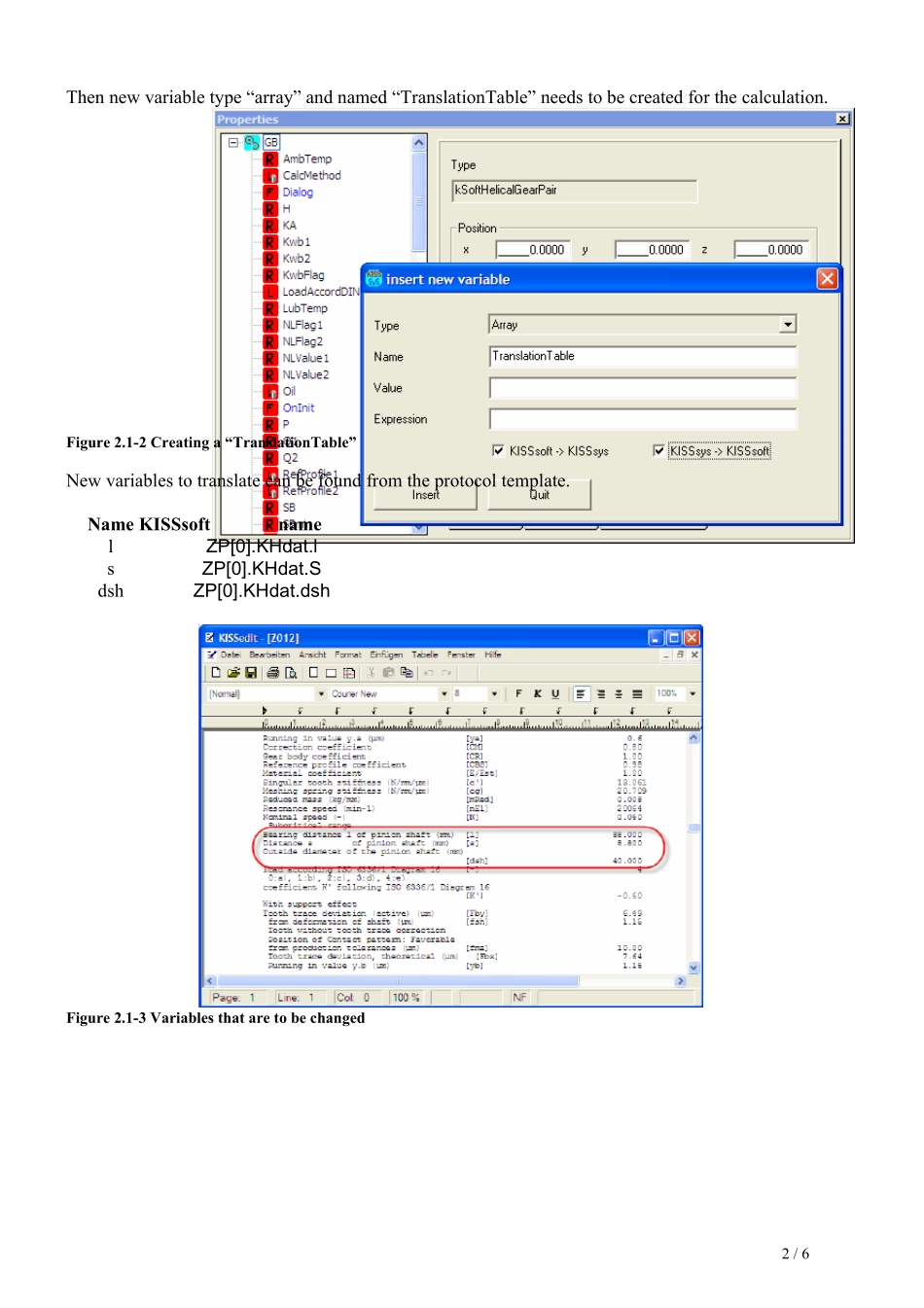15.10.2007 ins-016-01-KHb-settings-simplified 1 / 6 KHb settings from KISSsys 1 Description 1.1 Situation It is not possible to set “KHb” (Face load coefficient) value automatically in details at the moment between KISSsoft modules. “KHb” can be calculated in details in shaft module, but the value needs to be manually transferred to the gear calculation and standard based value needs to be overwritten. In gear calculation some simple dimensions for the shaft and gear position can be anyway added to make the calculation according to the standard. These values can be operated from the KISSsys and shaft length and diameter can be taken from the shaft geometry. This allows user to do the calculation of the “KHb” with “real” values. Standard has some limitations for the gear arrangement and therefore this method can be only used in simple cases and therefore more detailed calculation is recommended to be done in shaft module. 2 Model setup 2.1 TranslationTable To be able to modify “l”, “s” and “dsh” values for “KHb” calculation, “Own Input” needs to be flagged in gear calculation. Figure 2.1-1 Flag "Ow n inputs" to change values Settings KHb 2 / 6 Then new variable type “array” and named “TranslationTable” needs to be created for the calculation. Figure 2.1-2 Creating a “TranslationTable” New variables to translate can be found from the protocol template. Name KISSsoft name l ZP[0].KHdat.l s ZP[0].KHdat.S dsh ZP[0].KHdat.dsh Figure 2.1-3 Variables that are to be changed 3 / 6 Figu re 2.1-4 Variable names from KISSsoft protocol template See more detailed information on the use of the “TranslationTable” in the instruction “ins-007-02-TranslationTable.pdf”. 2.2 Add variables Add...