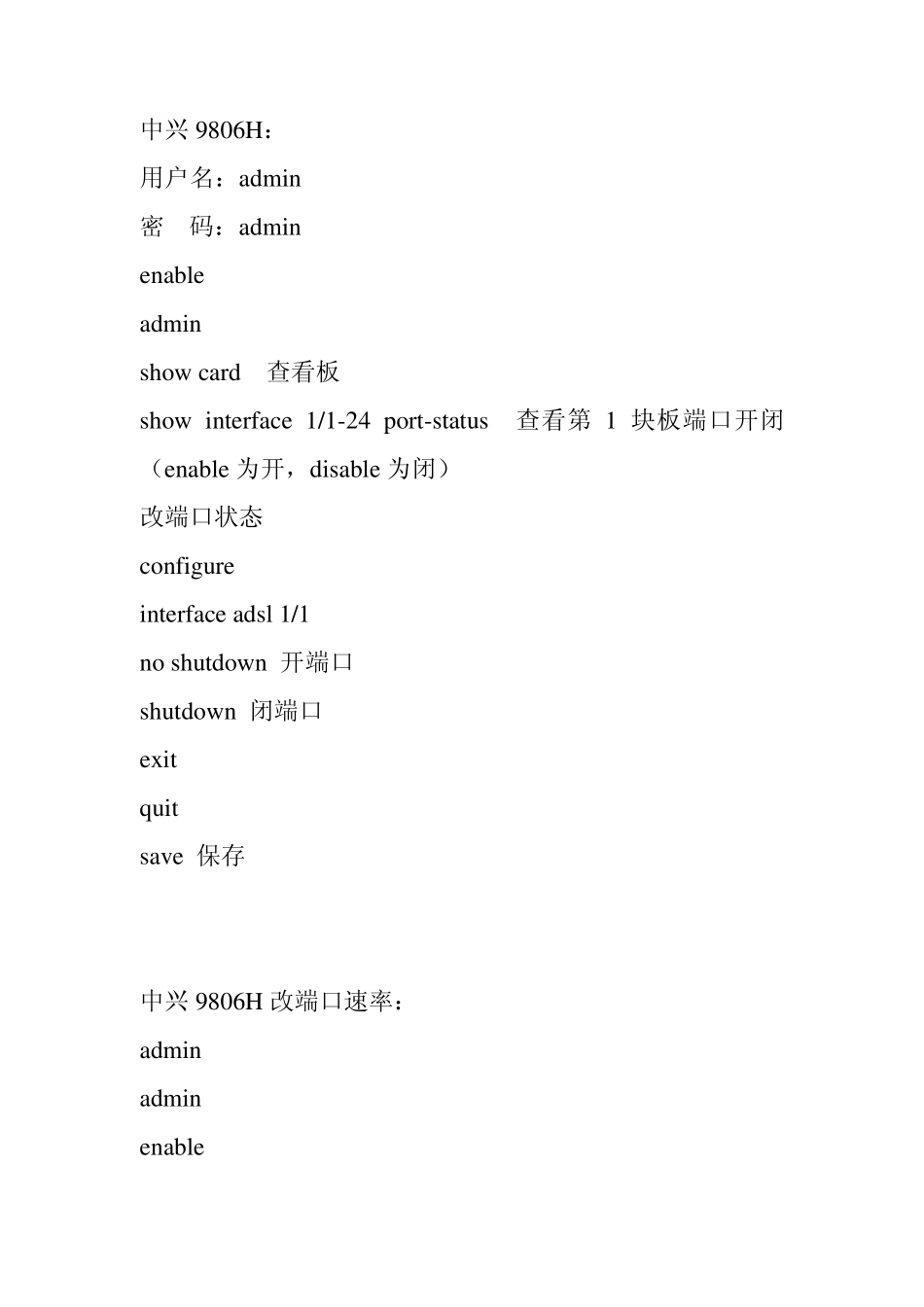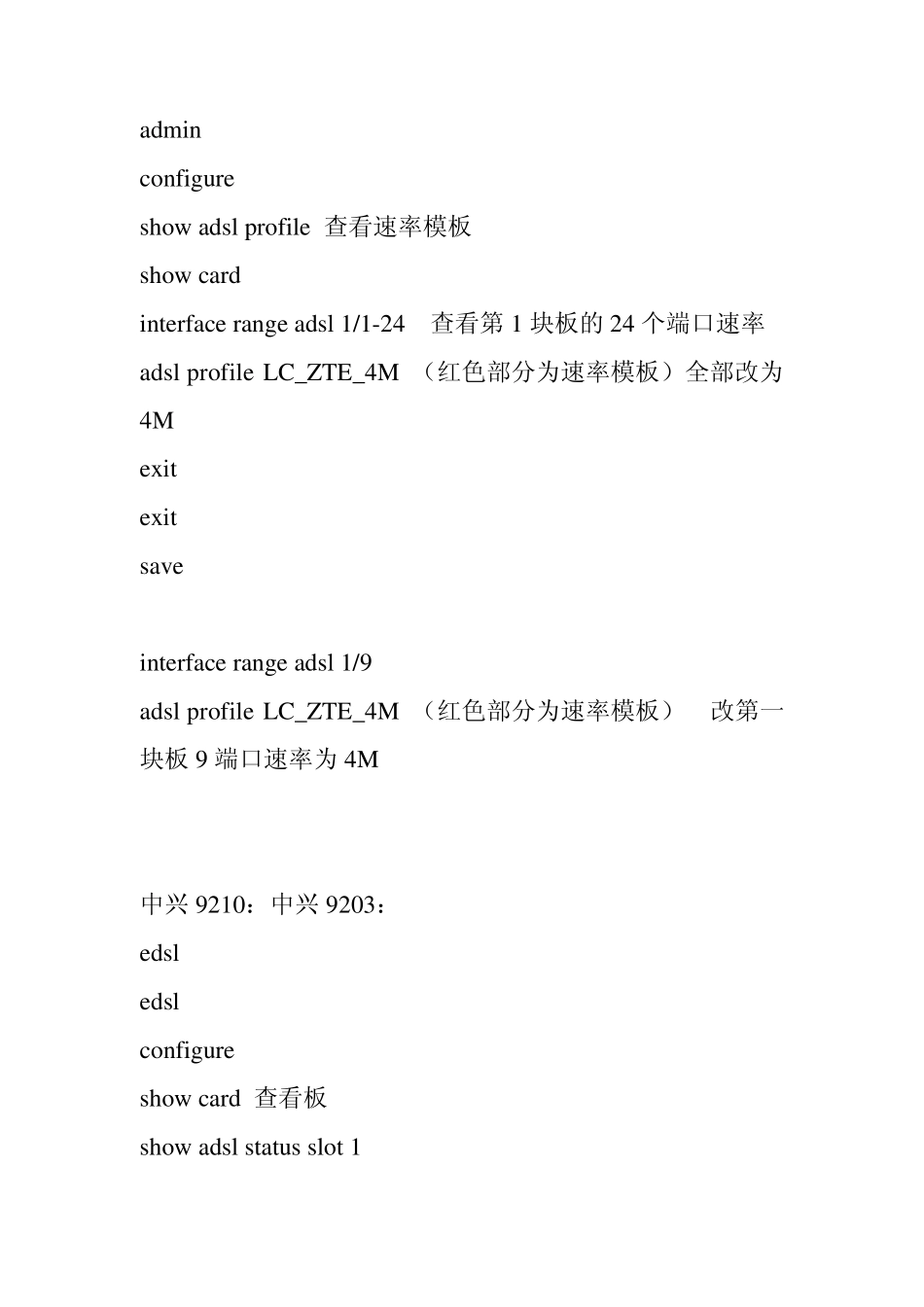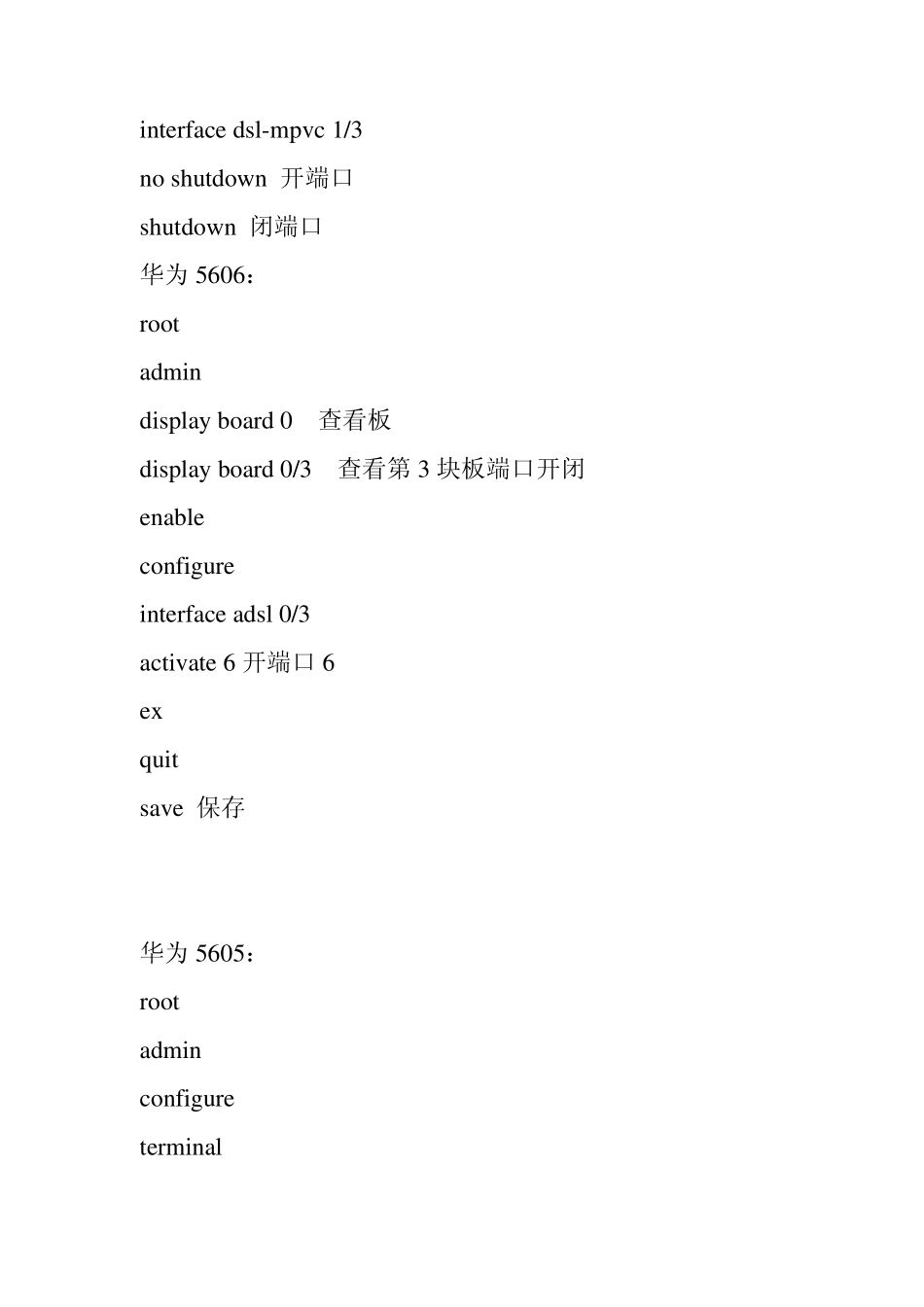中兴 9806H: 用户名:admin 密 码:admin enable admin show card 查看板 show interface 1/1-24 port-status 查看第 1 块板端口开闭(enable 为开,disable 为闭) 改端口状态 configure interface adsl 1/1 no shutdown 开端口 shutdown 闭端口 exit quit save 保存 中兴 9806H 改端口速率: admin admin enable admin configure show adsl profile 查看速率模板 show card interface range adsl 1/1-24 查看第1 块板的24 个端口速率 adsl profile LC_ZTE_4M (红色部分为速率模板)全部改为4M exit exit save interface range adsl 1/9 adsl profile LC_ZTE_4M (红色部分为速率模板) 改第一块板9 端口速率为4M 中兴 9210:中兴 9203: edsl edsl configure show card 查看板 show adsl status slot 1 interface dsl-mpvc 1/3 no shutdown 开端口 shutdown 闭端口 华为 5606: root admin display board 0 查看板 display board 0/3 查看第 3 块板端口开闭 enable configure interface adsl 0/3 activate 6 开端口6 ex quit save 保存 华为 5605: root admin configure terminal show board show board 0/2 interface adsl 0/2 deactivate 3 关闭3 端口 activate 3 开3 端口 show adsl line-profile 查看速率 华为 5616: root mduadmin enable configure display board 0 查看板 display board 0/3 interface adsl 0/3 activate 6 开端口6 ex quit save 保存 华为5100: root admin enable configure terminal show board 0 show board 0/1 interface adsl 0/1 no block 25 去阻塞 activate 25 开端口25 华为5100 改端口哦速率命令 show adsl line-profile 查看速率模板 interface adsl 0/6 进入第6 块板 block all no block all activate all 输入对应速率模板号 以上红色为修改第6 块板全部端口速率 block 5 no block 5 activate 5 输入对应速率模板号 以上紫色部分为修改第 6 块板第 5 端口速率 华为 5300 root admin enable configure terminal show adsl port state 4 查看第 4 块板端口 adsl deactive adsl 4/0/5 闭端口 adsl active adsl 4/0/5 开端口 show adsl line-profile all 查看速率模板 adsl deactive adsl 先闭端口 adsl active adsl 再开 按回车输入速率对应模板号 exit 退出 exit w rite 保存 Y