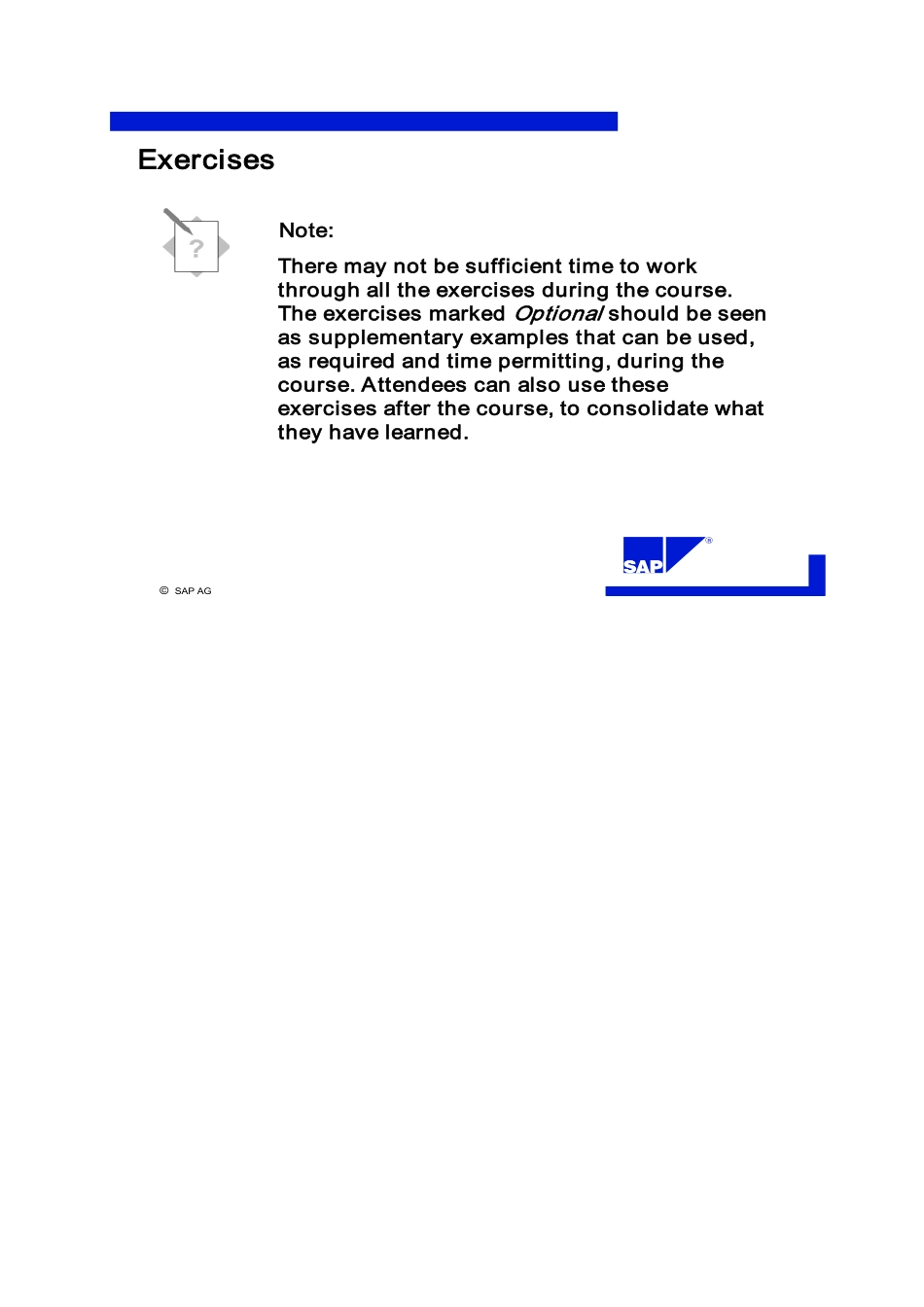SAPAGRExercisesNote:Theremaynotbesufficienttimetoworkthroughalltheexercisesduringthecourse.TheexercisesmarkedOptionalshouldbeseenassupplementaryexamplesthatcanbeused,asrequiredandtimepermitting,duringthecourse.Attendeescanalsousetheseexercisesafterthecourse,toconsolidatewhattheyhavelearned.DataUsedintheExercisesDataDatainTrainingSystemDatainIDESSystemMaterialT-BQ3##20-100FT-BQ4##40-100FT-BQ1##60-100FT-BQ5##100-300T-FQ1##Y-351T-TQ1##300-130t-ht1##N-2100t-ht2##N-2110WorkcentersT-P00-->T-P20T-PInspectionplanT-BQ3##20-100FT-TQ1##300-130Equipment1000354010003541Masterrecipet-tab##t-tab##CertificateprofileQINTER_01CharacteristicZEROPOINTDEVIATIONZEROPOINTDEVIATIONFULLSCALEDEVIATIONFULLSCALEDEVIATIONN-100N-100N-200N-200N-300N-3008-1068-106Unit:BasicsTopicBasicsDemonstrationofcross-applicationfunctionsinQMMaterialanalysisandSAPoffice1-1Cross-applicationfunctionsinQMNotesomefunctionsthatsupportQMintheR/3System:________________________________________________________________________________________________________________________________________________________________________________________________________________________________________________________________________Wheredoyoufindthesefunctionsinthemenu?________________________________________________________________________________________1-2MaterialanalysisandSAPofficeUsetheInformationSystemtomakeamaterialanalysiswithrespecttothequalityscoresfortheinspectionlot.Sendthisanalysistoagroupofyourchoice(LO170-##)usingtheSAPofficefunctionandanalyzethedataingraphicform.Makeanoteofthemenupathsyouused.______________________________________________________________________________________Unit:QMintheLog.SupplyChainTopic:QMProcessesDemonstrationoftheQMfunctionsinthelogisticssupplychainDisplayingtheinspectioninstruction1-1QMFunctionsNotetheareaswhereQMisusedinthelogisticssupplychain:________________________________________________________________________________________________________________________________________________________________________________________________________________________________________________________________________1-2DisplayingtheInspectionInstruction1-2-1Usematerialno.T-BQ1##tosearchforyourinspectionlotandnotethenumber.____________________________________________1-2-2Printtheinspectioninstructionforyourinspectionlotanddisplaythelotfromthespool.Unit:QMintheLog.SupplyChainTopic:QMinProcurementPostingagoodsreceipttoinspectionstockInspectionlotprocessingInventorytracking1-1PostingaGoodsReceipt1-1-1DisplaytheQualityManagementviewforyourmaterialT-BQ4##inplant1000(forinspectiontype5)andmakeanoteofthesettingsforthefollowingindicators(x=set)Posttoinsp.stock:___________Insp.withspec.:_____________Insp.withtasklist:___________Skipsallowed:______________Q-scoreprocedure:___________1-1-2Postingofgoodsreceipt(other)Movementtype:501Plant:1000Storagelocation:0001Quantity:100PcsMaterial:T-BQ4##Makeanoteofthedocumentnumber.____________________________________________1-1-3Searchforyourinspectionlotusingthematerialdocumentnumberanddisplaythestock.Wherewasthematerialstockposted?_______________________________________________________1-2UsageDecisionfortheInspectionLotandInspectionStock1-2-1MakethedecisionforyourinspectionlotA2,usingthecatalogfortheusagedecision.1-2-2Displaythestocksforthematerial.Wherewasthedeliver...