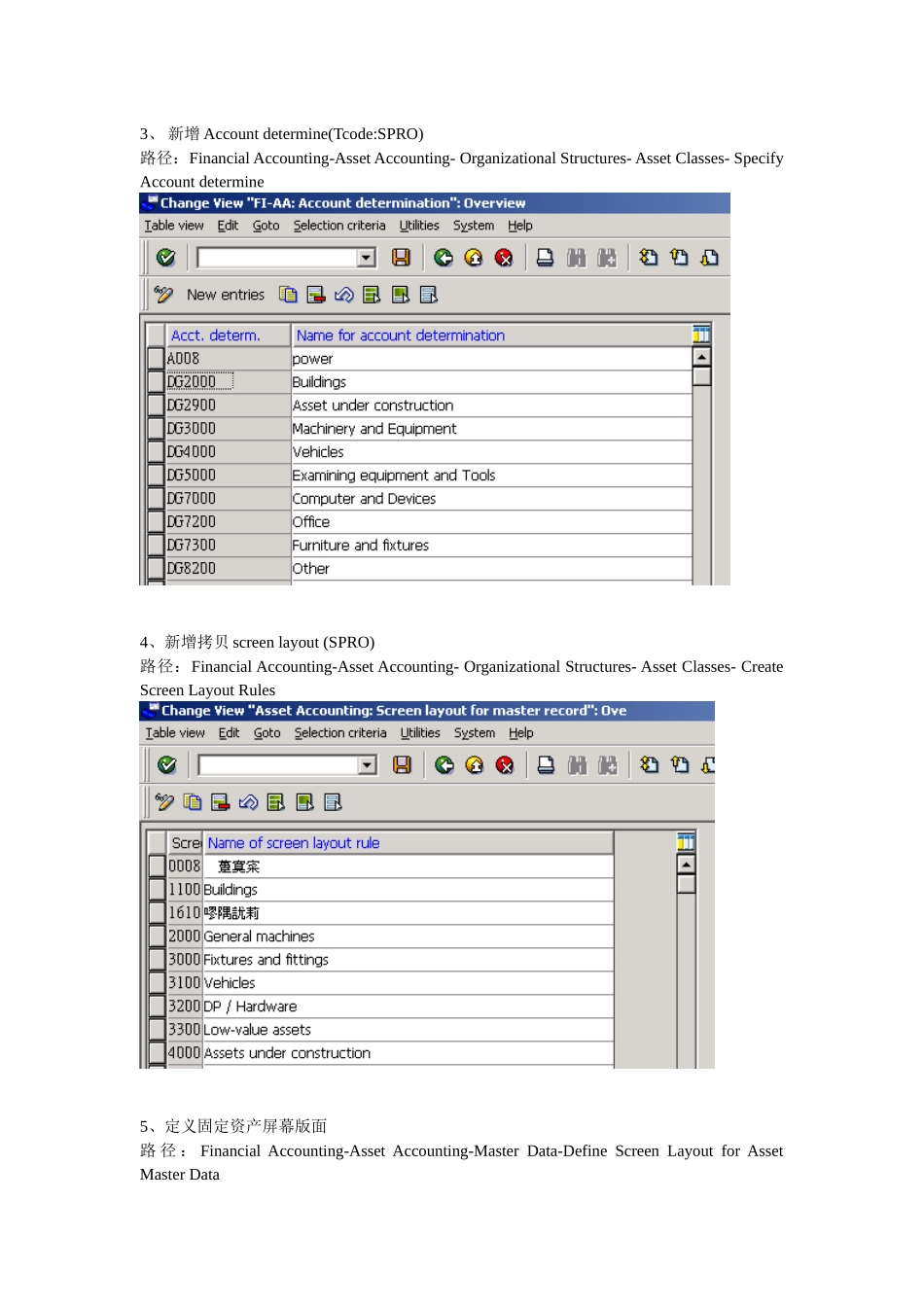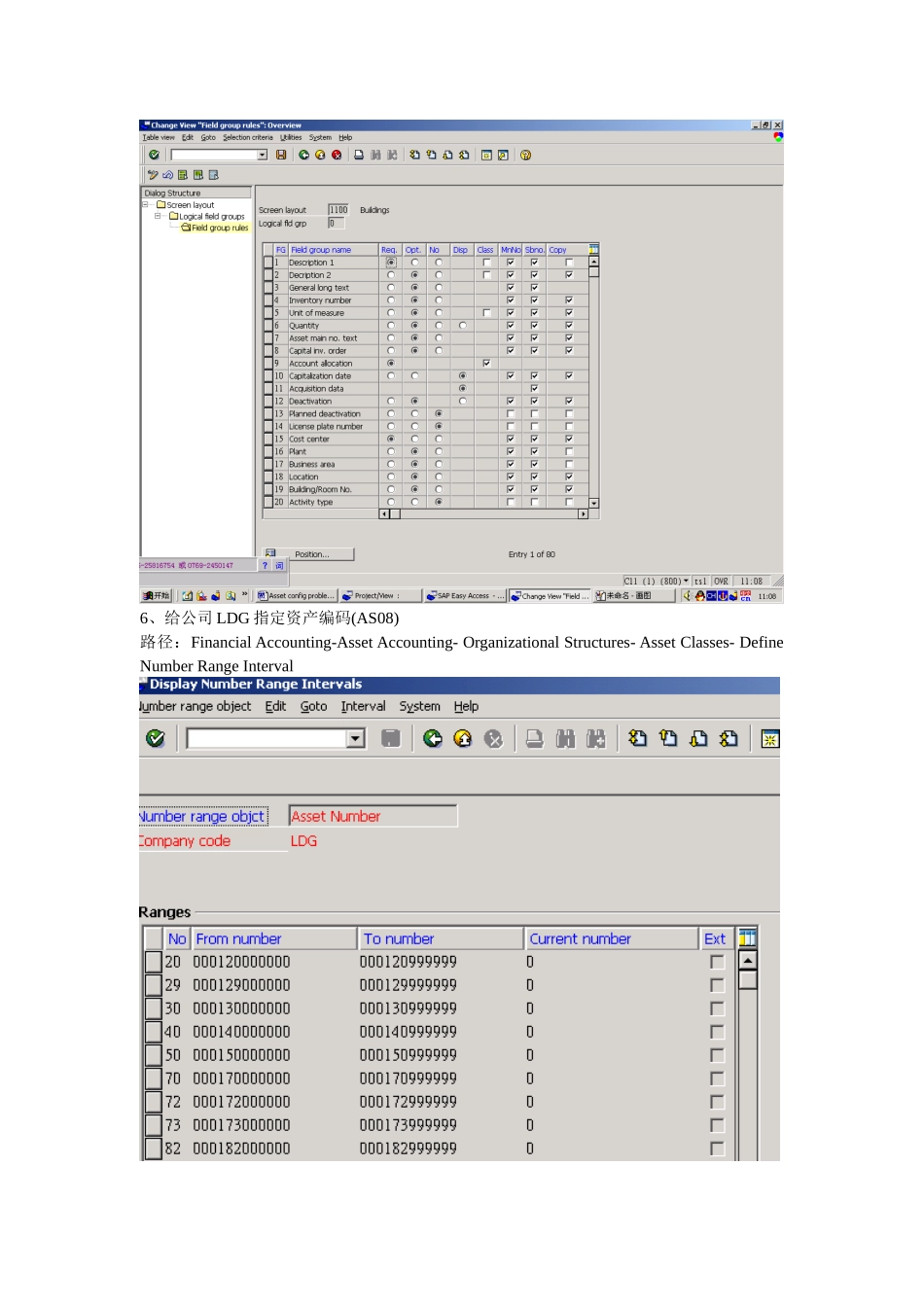一、固定资产配置范例(仅供学习参考且仅适用于初学者)1、从ICN折旧表COPY一个折旧表LDG(T_code:EC08)路径:FinancialAccounting-AssetAccounting-OrganizationalStructures-CopyReferenceChartofDepreciation/DepreciationAreas2、把折旧表LDG指派给公司代码LDG(T_code:OAOB)路径:FinancialAccounting-AssetAccounting-OrganizationalStructures-AssignChartofDepreciationtoCompanyCode3、新增Accountdetermine(Tcode:SPRO)路径:FinancialAccounting-AssetAccounting-OrganizationalStructures-AssetClasses-SpecifyAccountdetermine4、新增拷贝screenlayout(SPRO)路径:FinancialAccounting-AssetAccounting-OrganizationalStructures-AssetClasses-CreateScreenLayoutRules5、定义固定资产屏幕版面路径:FinancialAccounting-AssetAccounting-MasterData-DefineScreenLayoutforAssetMasterData6、给公司LDG指定资产编码(AS08)路径:FinancialAccounting-AssetAccounting-OrganizationalStructures-AssetClasses-DefineNumberRangeInterval7、新增assetclass(OAOA)路径:FinancialAccounting-AssetAccounting-OrganizationalStructures-AssetClasses-DefineAssetClasses8、AssignG/LAccounts指定会计科目(AO90)(会计科目仅供参考)路径:FinancialAccounting-AssetAccounting-IntegrationwiththeGeneralLedger-AssignG/LAccounts9、Definedocumenttypes(OBA7)路径:FinancialAccounting-AssetAccounting-IntegrationwiththeGeneralLedger-PostDepreciationtotheGeneralLedger-SpecifyDocumentTypeforPostingofDepreciation10、SpecifyIntervalsandPostingRules(OAYR)路径:FinancialAccounting-AssetAccounting-IntegrationwiththeGeneralLedger-PostDepreciationtotheGeneralLedger-SpecifyIntervalsandPostingRules11、DefineDepreciationAreas(OADB)路径:FinancialAccounting-AssetAccounting-Valuation-DepreciationAreas-DefineDepreciationAreas12、MaintainPeriodControlMethods(AFAMP)路径:FinancialAccounting-AssetAccounting-Depreciation-ValuationMethods-DepreciationKey-CalculationMethods-MaintainPeriodControlMethods13、MaintainDepreciationKey(AFAMA)路径:FinancialAccounting-AssetAccounting-Depreciation-ValuationMethods-DepreciationKey-MaintainDepreciationKey14、DetermineDepreciationAreasintheAssetClass(OAYZ)路径:FinancialAccounting-AssetAccounting-Valuation-DetermineDepreciationAreasintheAssetClassA、一般资产B、在建工程15、为在建工程指定结算规则(OAAZ)路径:FinancialAccounting-AssetAccounting-Transactions-CapitalizationofAssetsunderConstruction-Assignsettlementprofiletocompanycode二、固定资产一般操作1、新增固定资产(AS01)2、固定资产取得(F-90)3、在建工程转入固定资产操作A、新增在建工程编号(AS01)B、在建工程价值取得(F-90,操作同上)此处略C、在建工程转入固定资产(即在建工程结算)(AIAB)点击Enter图标进入下一画面输入结算规则前状态显示红色点击Settlement执行图标进入下一画面此处表示该在建工程价值100%转入固定资产120000000输完结算规则后状态转为绿色,表示成功。TCODE:AIBU执行此操作将在建工程价值转入固定资产Tcode:AW01N查询固定资产价值4、固定资产销售或报废(F-92)(此处会计科目仅供参考)100%销售或报废