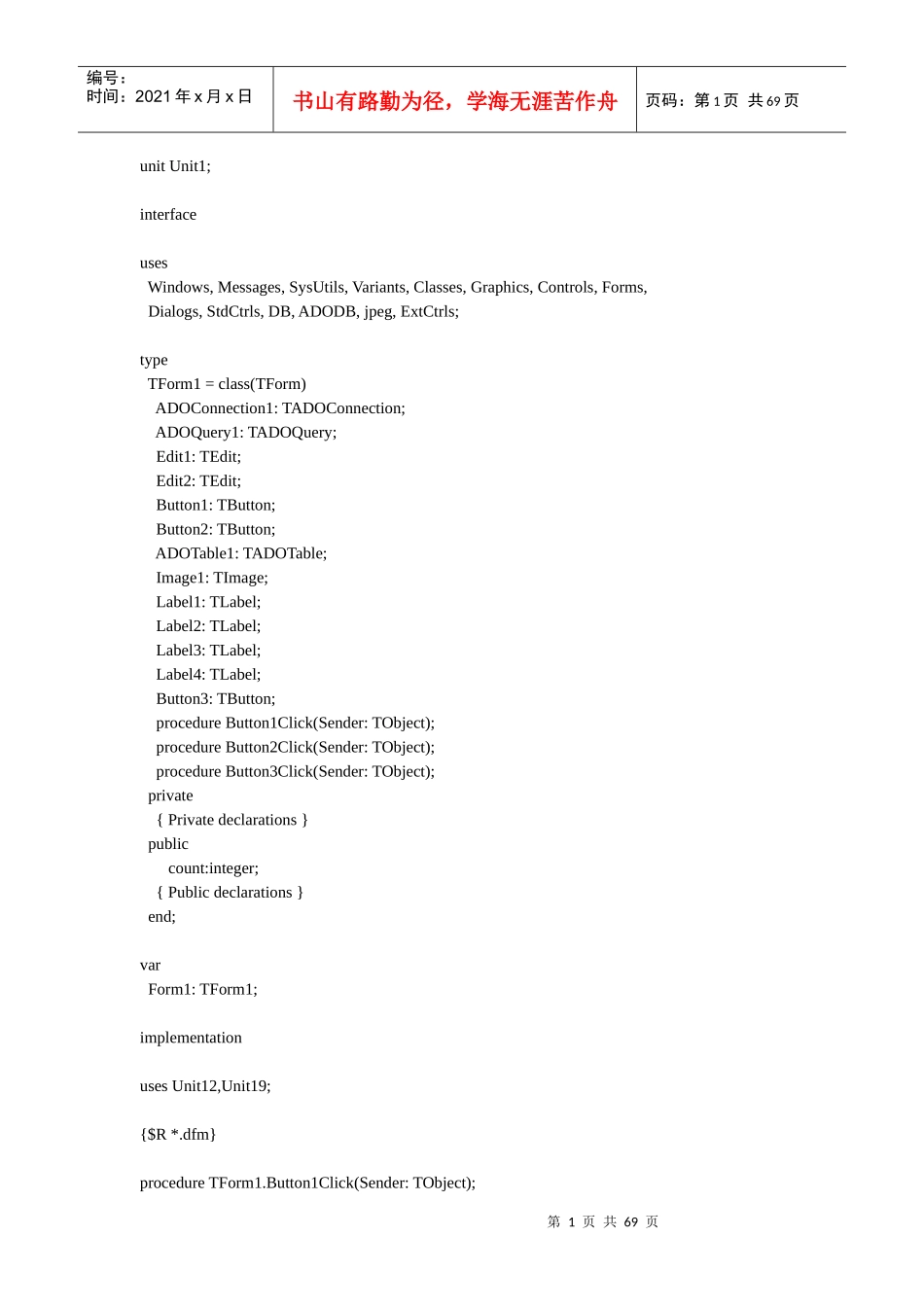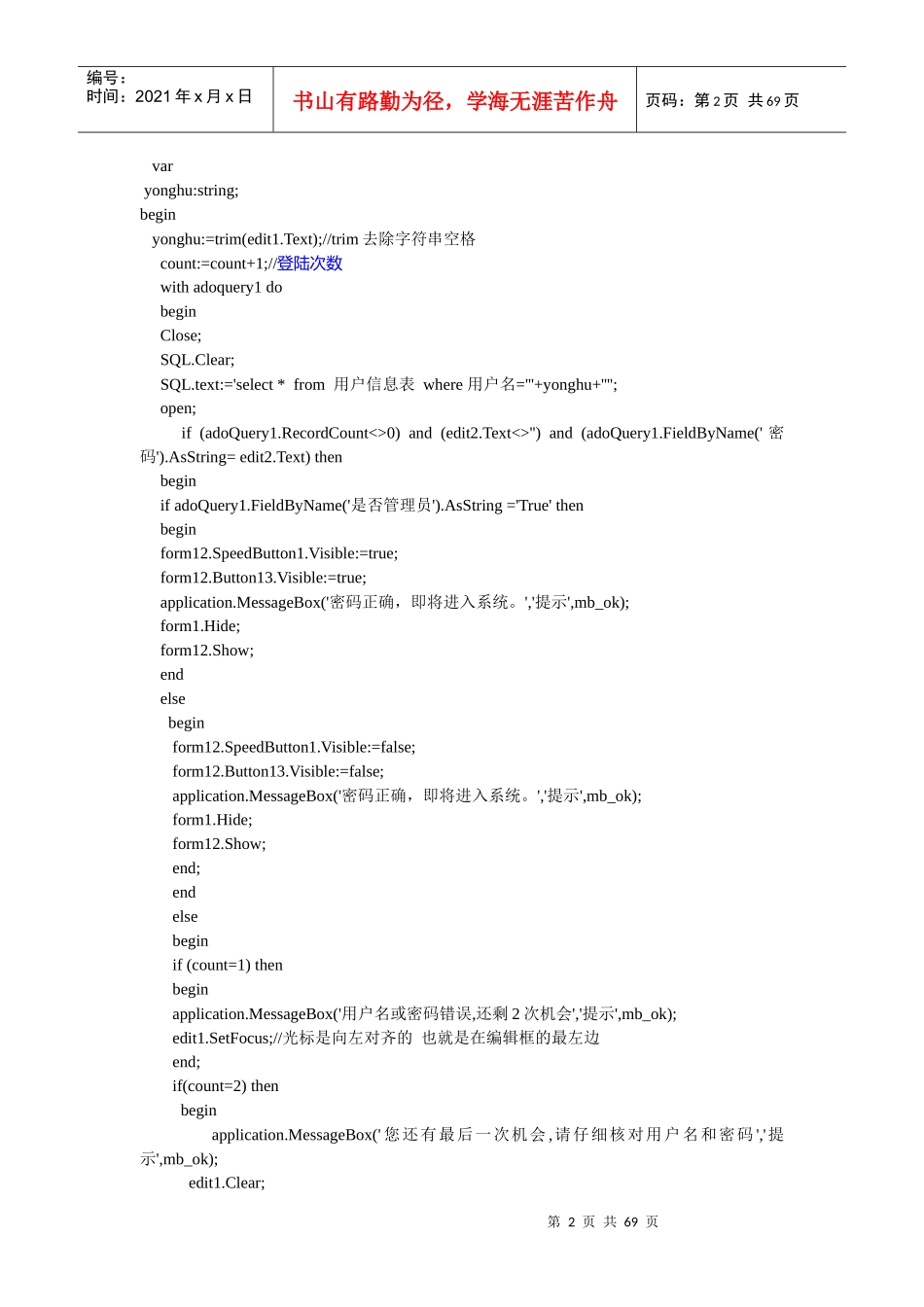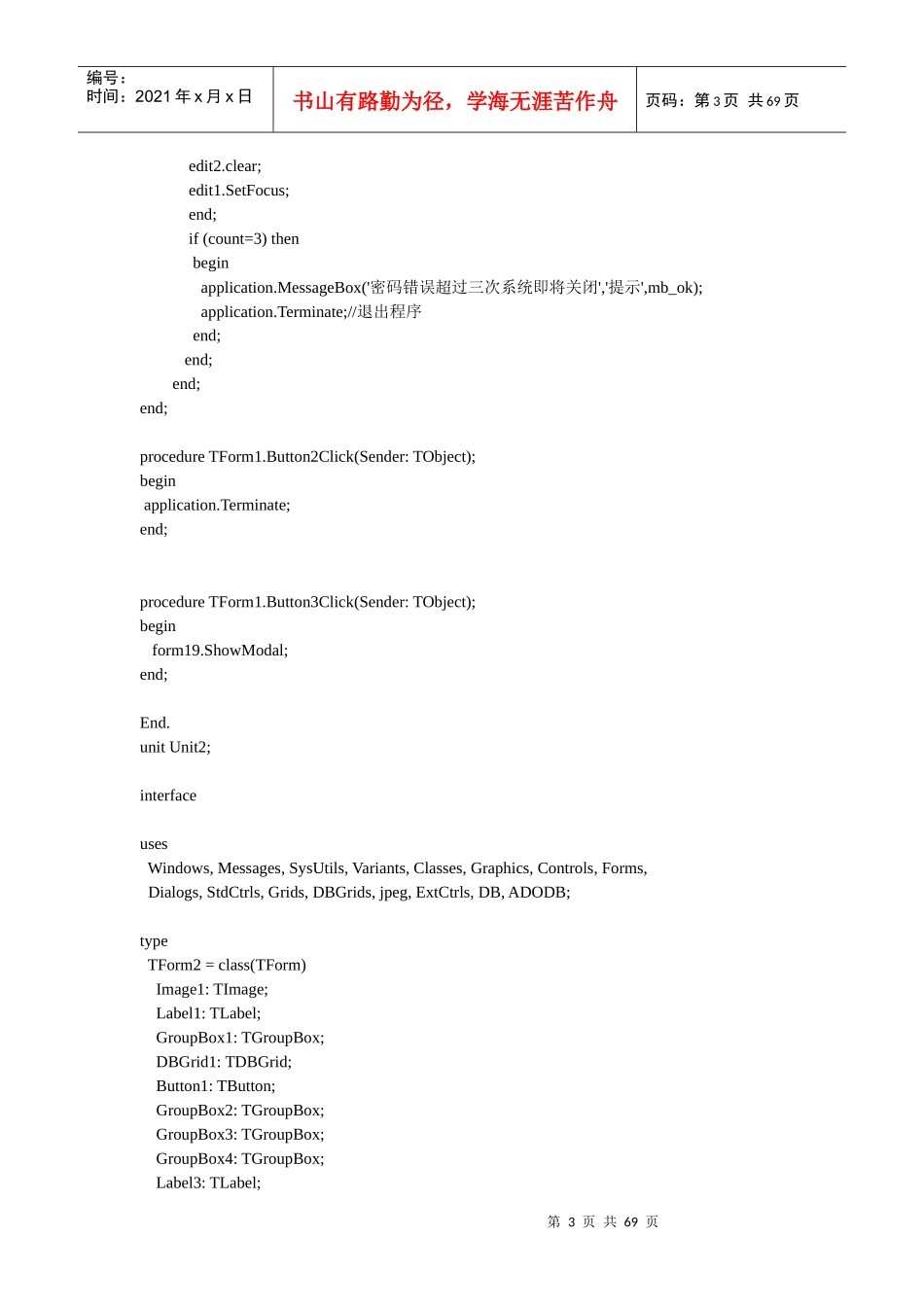第1页共69页编号:时间:2021年x月x日书山有路勤为径,学海无涯苦作舟页码:第1页共69页unitUnit1;interfaceusesWindows,Messages,SysUtils,Variants,Classes,Graphics,Controls,Forms,Dialogs,StdCtrls,DB,ADODB,jpeg,ExtCtrls;typeTForm1=class(TForm)ADOConnection1:TADOConnection;ADOQuery1:TADOQuery;Edit1:TEdit;Edit2:TEdit;Button1:TButton;Button2:TButton;ADOTable1:TADOTable;Image1:TImage;Label1:TLabel;Label2:TLabel;Label3:TLabel;Label4:TLabel;Button3:TButton;procedureButton1Click(Sender:TObject);procedureButton2Click(Sender:TObject);procedureButton3Click(Sender:TObject);private{Privatedeclarations}publiccount:integer;{Publicdeclarations}end;varForm1:TForm1;implementationusesUnit12,Unit19;{$R*.dfm}procedureTForm1.Button1Click(Sender:TObject);第2页共69页第1页共69页编号:时间:2021年x月x日书山有路勤为径,学海无涯苦作舟页码:第2页共69页varyonghu:string;beginyonghu:=trim(edit1.Text);//trim去除字符串空格count:=count+1;//登陆次数withadoquery1dobeginClose;SQL.Clear;SQL.text:='select*from用户信息表where用户名='''+yonghu+'''';open;if(adoQuery1.RecordCount<>0)and(edit2.Text<>'')and(adoQuery1.FieldByName('密码').AsString=edit2.Text)thenbeginifadoQuery1.FieldByName('是否管理员').AsString='True'thenbeginform12.SpeedButton1.Visible:=true;form12.Button13.Visible:=true;application.MessageBox('密码正确,即将进入系统。','提示',mb_ok);form1.Hide;form12.Show;endelsebeginform12.SpeedButton1.Visible:=false;form12.Button13.Visible:=false;application.MessageBox('密码正确,即将进入系统。','提示',mb_ok);form1.Hide;form12.Show;end;endelsebeginif(count=1)thenbeginapplication.MessageBox('用户名或密码错误,还剩2次机会','提示',mb_ok);edit1.SetFocus;//光标是向左对齐的也就是在编辑框的最左边end;if(count=2)thenbeginapplication.MessageBox('您还有最后一次机会,请仔细核对用户名和密码','提示',mb_ok);edit1.Clear;第3页共69页第2页共69页编号:时间:2021年x月x日书山有路勤为径,学海无涯苦作舟页码:第3页共69页edit2.clear;edit1.SetFocus;end;if(count=3)thenbeginapplication.MessageBox('密码错误超过三次系统即将关闭','提示',mb_ok);application.Terminate;//退出程序end;end;end;end;procedureTForm1.Button2Click(Sender:TObject);beginapplication.Terminate;end;procedureTForm1.Button3Click(Sender:TObject);beginform19.ShowModal;end;End.unitUnit2;interfaceusesWindows,Messages,SysUtils,Variants,Classes,Graphics,Controls,Forms,Dialogs,StdCtrls,Grids,DBGrids,jpeg,ExtCtrls,DB,ADODB;typeTForm2=class(TForm)Image1:TImage;Label1:TLabel;GroupBox1:TGroupBox;DBGrid1:TDBGrid;Button1:TButton;GroupBox2:TGroupBox;GroupBox3:TGroupBox;GroupBox4:TGroupBox;Label3:TLabel;第4页共69页第3页共69页编号:时间:2021年x月x日书山有路勤为径,学海无涯苦作舟页码:第4页共69页Label4:TLabel;Edit1:TEdit;Edit2:TEdit;Label5:TLabel;RadioButton1:TRadioButton;RadioButton2:TRadioButton;Button2:TButton;Label6:TLabel;Label7:TLabel;Edit3:TEdit;RadioButton3:TRadioButton;RadioButton4:TRadioButton;Button3:TButton;ADOConnection1:TADOConnection;ADOTable1:TADOTable;ADOQuery1:TADOQuery;ADOQuery2:TADOQuery;DataSource1:TDataSource;procedureButton1Click(Sender:TObject);procedureButton2Click(Sender:TObject);procedureButton3Click(Sender:TObject);procedureFormShow(Sender:TObject);private{Privatedeclarations}public{Publicdeclarations}end;varForm2:TForm2;implementation{$R*.dfm}procedureTForm2.Button1Click(Sender:TObject);beginifapplication.MessageBox('请确认是否要删除','超市仓库管理系统',mb_iconinformation+m...