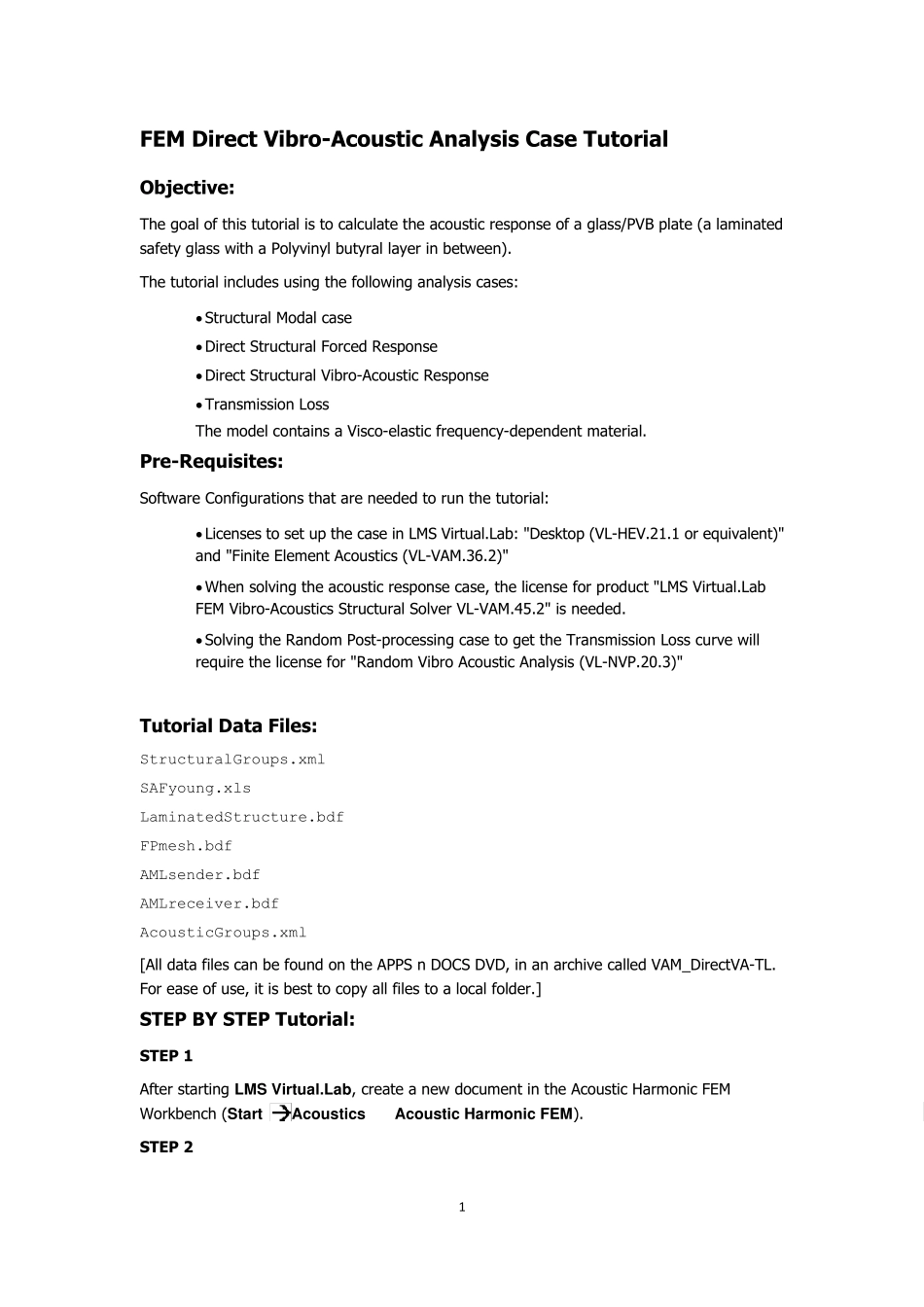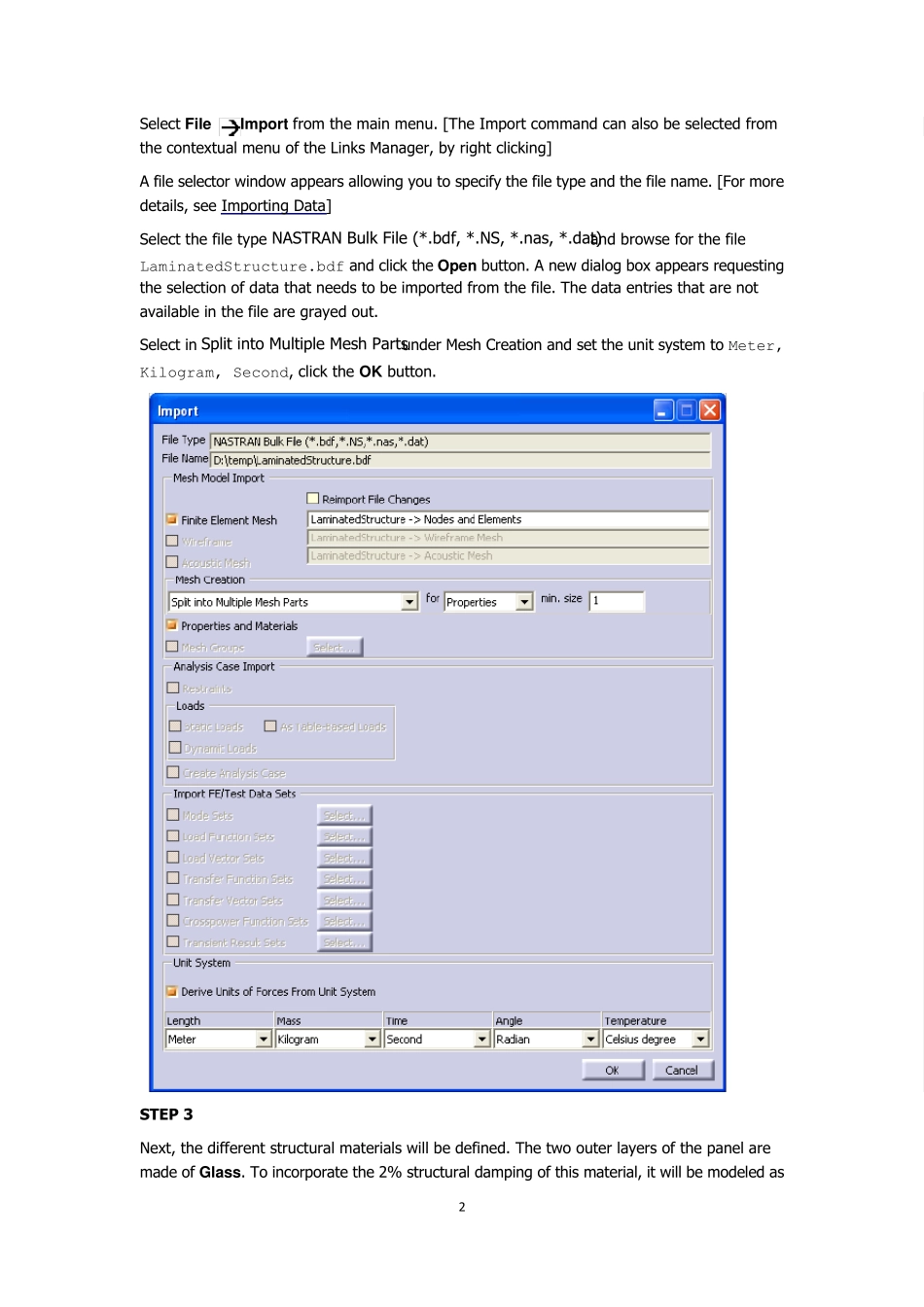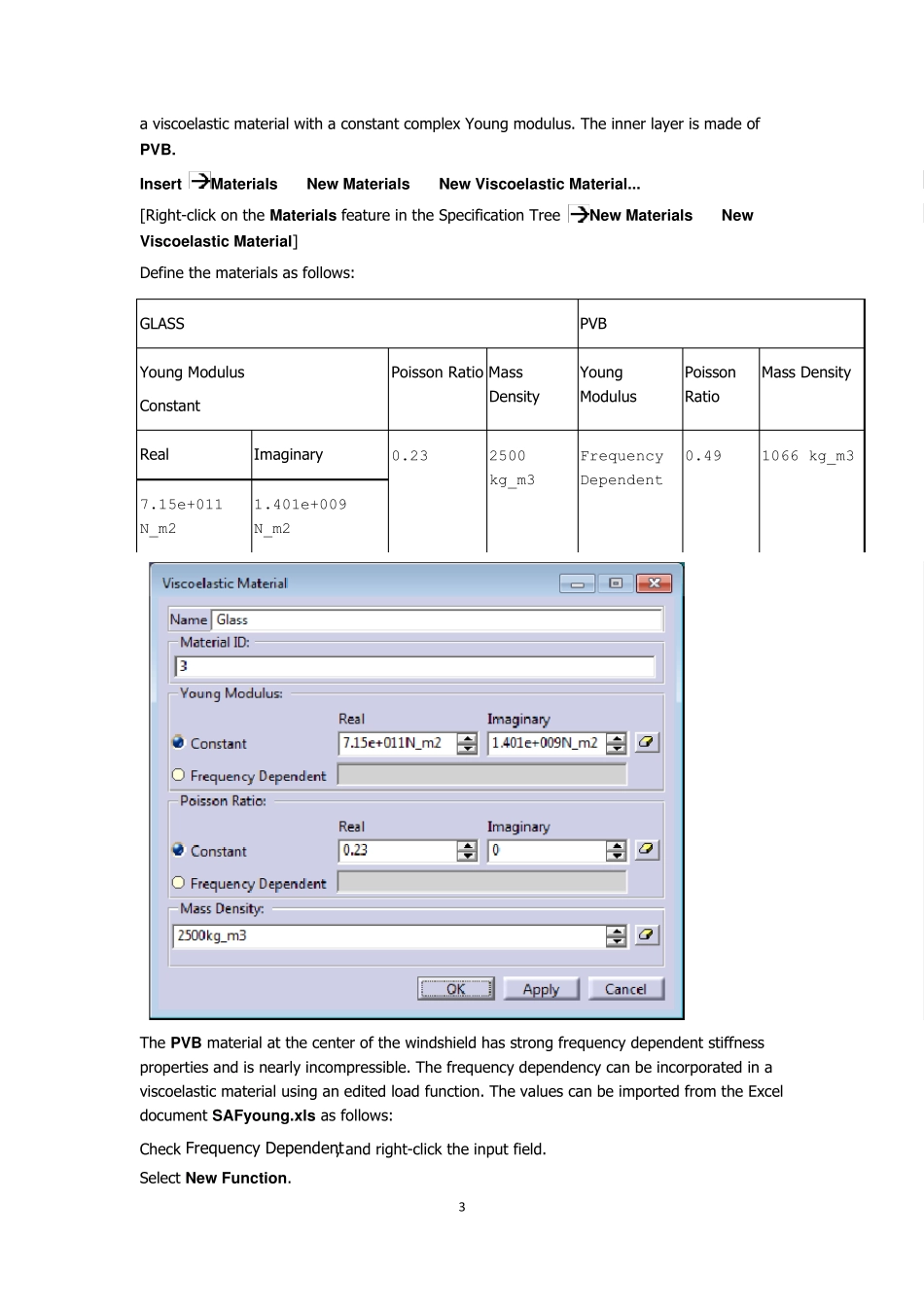1 FEM Direct Vibro-Acoustic Analysis Case Tutorial Objective: The goal of this tutorial is to calculate the acoustic response of a glass/PVB plate (a laminated safety glass with a Polyvinyl butyral layer in between). The tutorial includes using the following analysis cases: Structural Modal case Direct Structural Forced Response Direct Structural Vibro-Acoustic Response Transmission Loss The model contains a Visco-elastic frequency-dependent material. Pre-Requisites: Software Configurations that are needed to run the tutorial: Licenses to set up the case in LMS Virtual.Lab: "Desktop (VL-HEV.21.1 or equivalent)" and "Finite Element Acoustics (VL-VAM.36.2)" When solving the acoustic response case, the license for product "LMS Virtual.Lab FEM Vibro-Acoustics Structural Solver VL-VAM.45.2" is needed. Solving the Random Post-processing case to get the Transmission Loss curve will require the license for "Random Vibro Acoustic Analysis (VL-NVP.20.3)" Tutorial Data Files: StructuralGroups.xml SAFyoung.xls LaminatedStructure.bdf FPmesh.bdf AMLsender.bdf AMLreceiver.bdf AcousticGroups.xml [All data files can be found on the APPS n DOCS DVD, in an archive called VAM_DirectVA-TL. For ease of use, it is best to copy all files to a local folder.] STEP BY STEP Tutorial: STEP 1 After starting LMS Virtu al.Lab, create a new document in the Acoustic Harmonic FEM Workbench (Start Acou stics Acou stic Harmonic FEM). STEP 2 2 Select File Import from the main menu. [The Import command can also be selected from the contextual menu of the Links Manager, by right clicking] A file selector window appears allowing you to specify the file type and the file name. [For more details, see Importing Data] Select the fil...