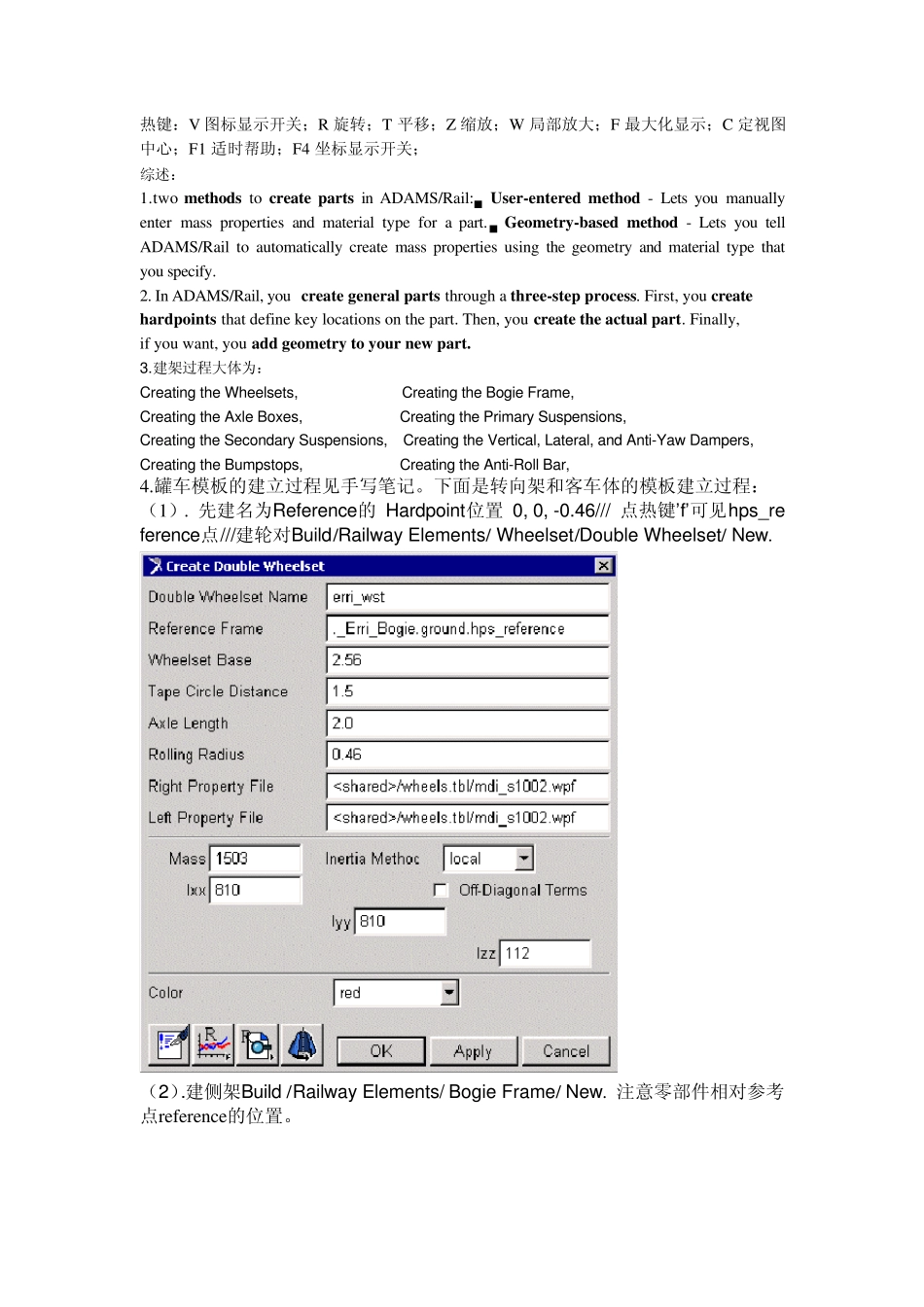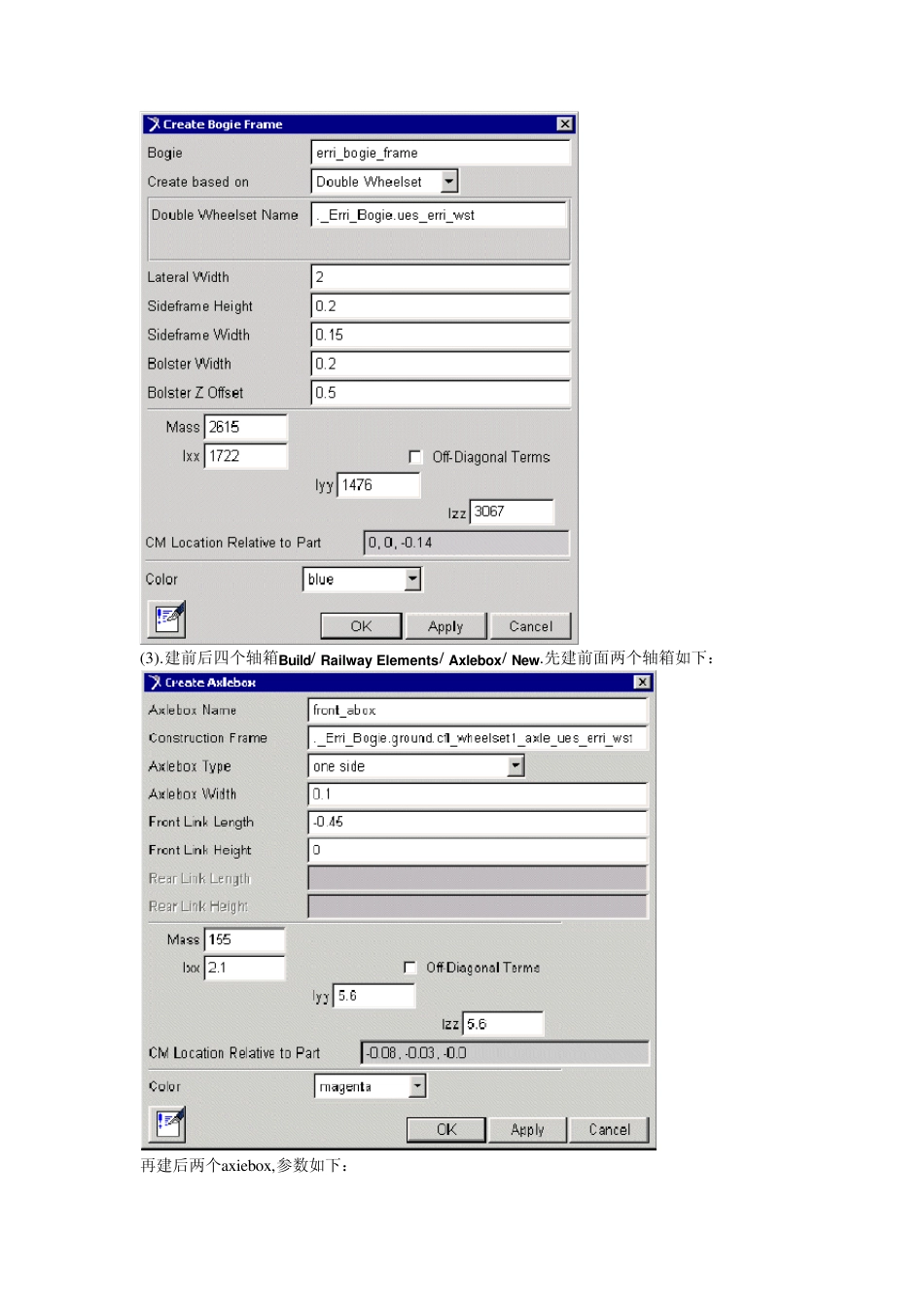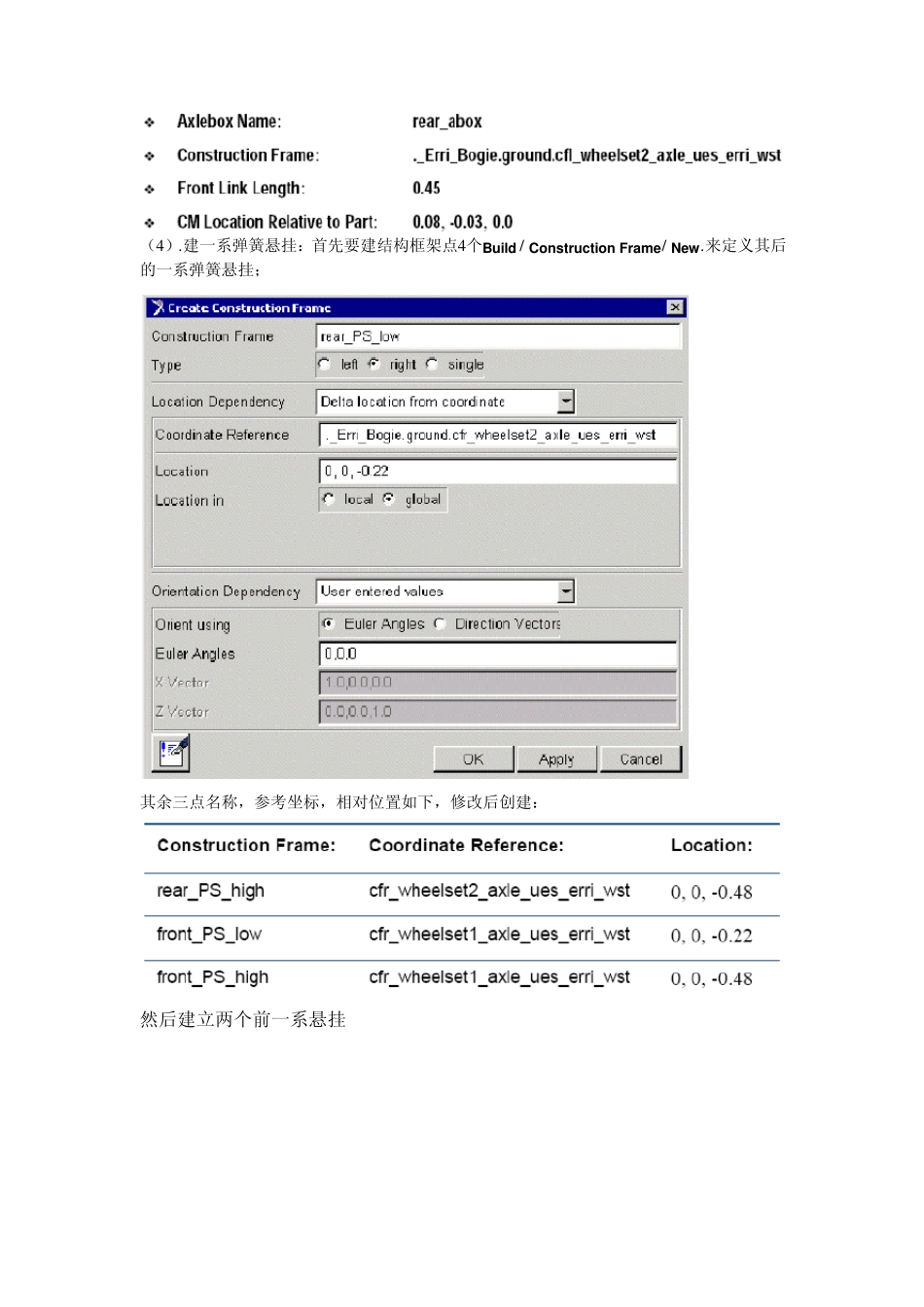热键:V 图标显示开关;R 旋转;T 平移;Z 缩放;W 局部放大;F 最大化显示;C 定视图中心;F1 适时帮助;F4 坐标显示开关; 综述: 1.two methods to create parts in ADAMS/Rail:■ User-entered method - Lets you manually enter mass properties and material type for a part.■ Geometry-based method - Lets you tell ADAMS/Rail to automatically create mass properties using the geometry and material type that you specify. 2. In ADAMS/Rail, you create general parts through a three-step process. First, you create hardpoints that define key locations on the part. Then, you create the actual part. Finally, if you want, you add geometry to your new part. 3.建架过程大体为: Creating the Wheelsets, Creating the Bogie Frame, Creating the Axle Boxes, Creating the Primary Suspensions, Creating the Secondary Suspensions, Creating the Vertical, Lateral, and Anti-Yaw Dampers, Creating the Bumpstops, Creating the Anti-Roll Bar, 4.罐车模板的建立过程见手写笔记。下面是转向架和客车体的模板建立过程: (1). 先建名为Reference的 Hardpoint位置 0, 0, -0.46/// 点热键’f’可见hps_re ference点///建轮对Build/Railway Elements/ Wheelset/Double Wheelset/ New. (2).建侧架Build /Railway Elements/ Bogie Frame/ New. 注意零部件相对参考点reference的位置。 (3).建前后四个轴箱Build/ Railway Elements/ Axlebox/ New.先建前面两个轴箱如下: 再建后两个ax iebo x ,参数如下: (4 ).建一系弹簧悬挂:首先要建结构框架点4 个Build / Construction Frame/ New .来定义其后的一系弹簧悬挂; 其余三点名称,参考坐标,相对位置如下,修改后创建: 然后建立两个前一系悬挂Build/Suspension Element/ New 修改参数建后两个: (5).建二系弹簧悬挂(侧驾与车体,摇枕间的弹簧连接)前要建立在装配中用于联系车体的mou nt part。 mou nt part是用来代表车体的无质量物体,相当于给车体占位置,默认fix ed to grou nd.当建立mou nt part时系统会自动为其创建输入连接器inpu t commu nicator(需要一...