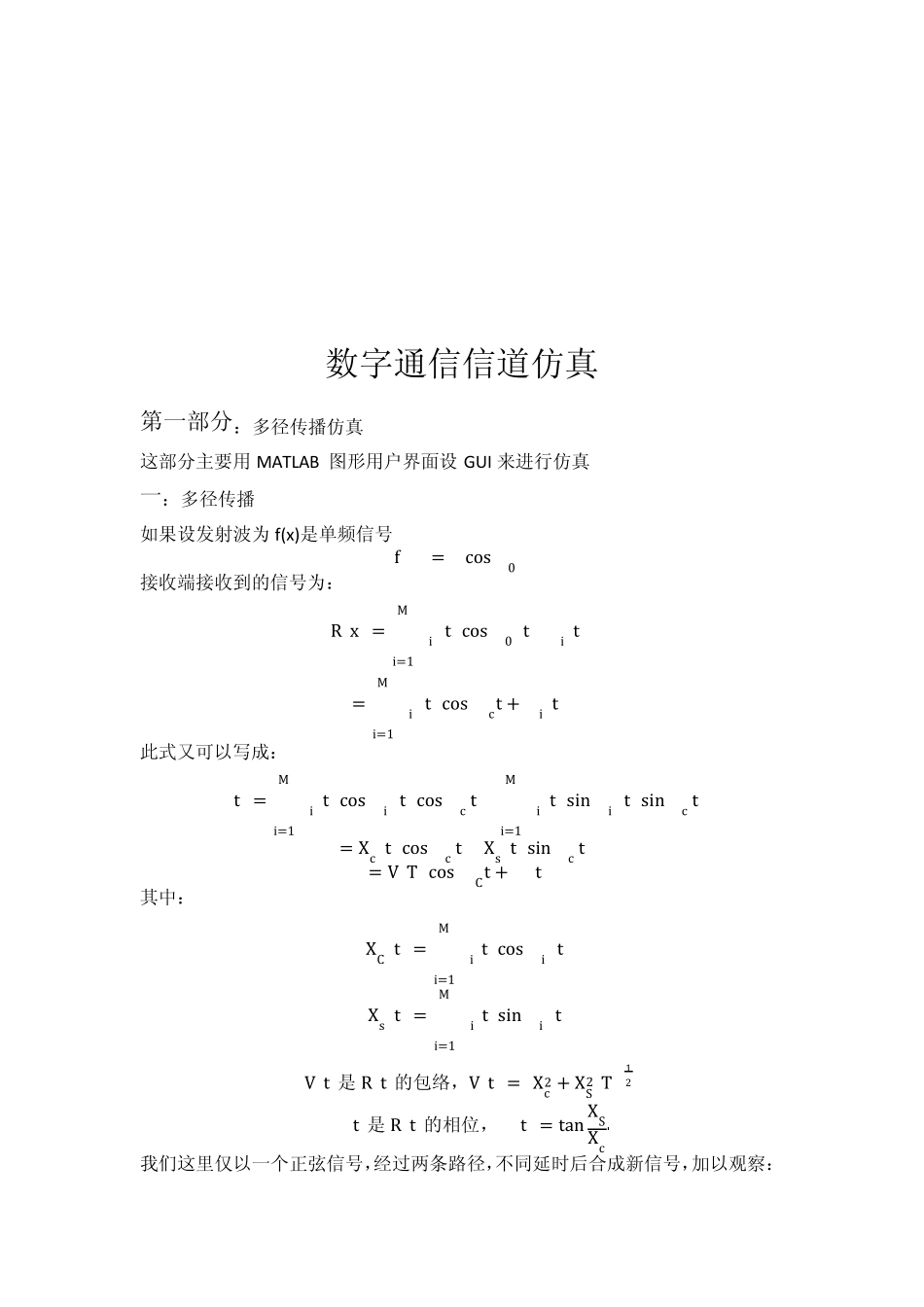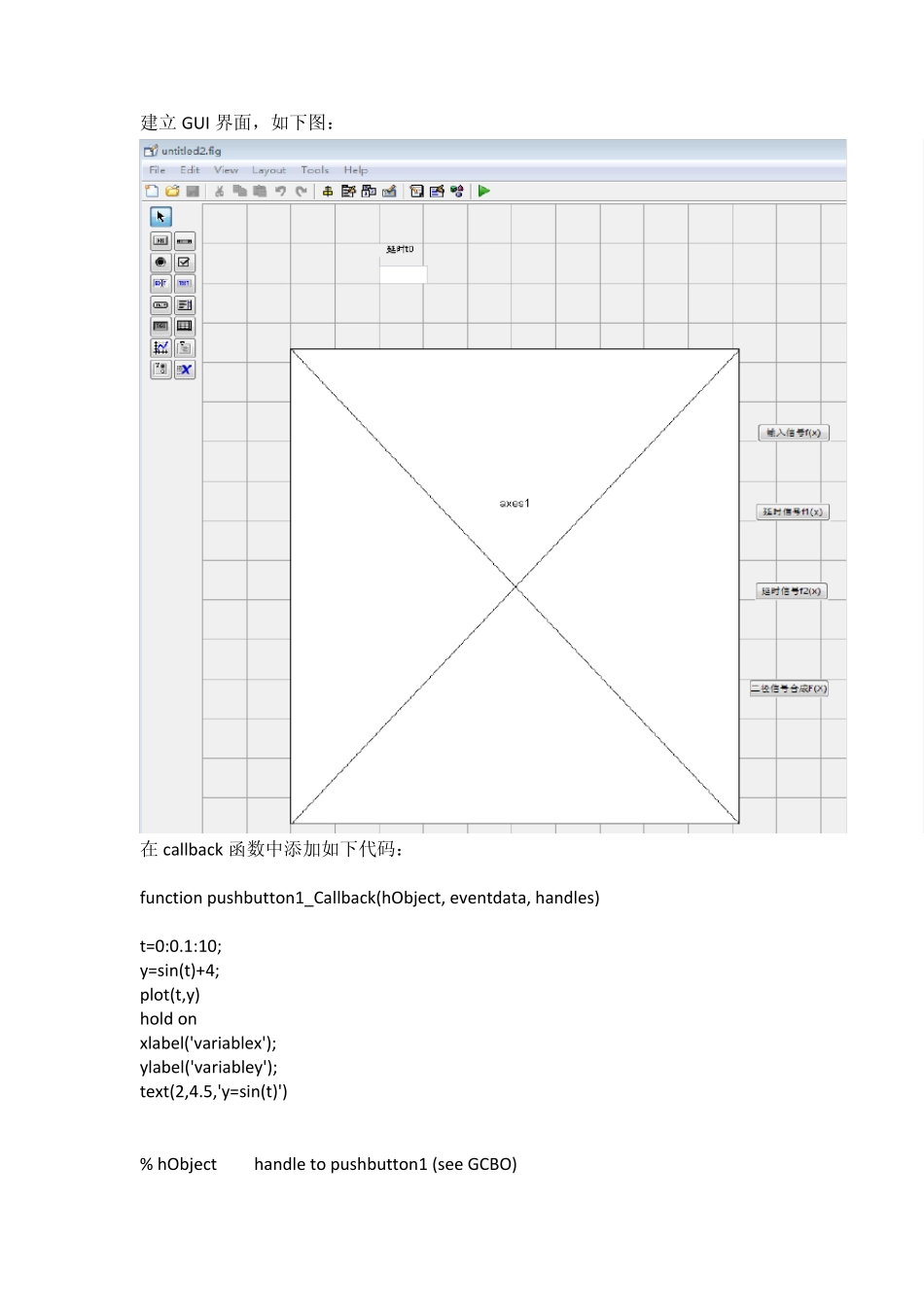数字通信信道仿真 东南大学研究生院 李孟柱-113144 数字通信信道仿真 第一部分:多径传播仿真 这部分主要用 MATLAB 图形用户界面设 GUI 来进行仿真 一:多径传播 如果设发射波为 f(x)是单频信号 f ᵆ = ᵃcos ᵱ0 ᵆ 接收端接收到的信号为: R x = μiMi=1 t cos ω0 t −τi t = μiMi=1 t cos ωct + Φi t 此式又可以写成: t = μi t cos Φi t cos ωc tMi=1− μi t Mi=1sin Φi t sin ωc t = Xc t cos ωc t −Xs t sin ωc t = V T cos ωCt + Φ t 其中: XC t = μi t cos Φi t Mi=1Xs t = μi t sinΦi t Mi=1 V t 是 R t 的包络,V t = Xc2 + XS2 T 12Φ t 是 R t 的相位,Φ t = tan XSXc 我们这里仅以一个正弦信号,经过两条路径,不同延时后合成新信号,加以观察: 建立GUI 界面,如下图: 在 callback 函数中添加如下代码: function pushbutton1_Callback(hObject, eventdata, handles) t=0:0.1:10; y=sin(t)+4; plot(t,y) hold on xlabel('variablex'); ylabel('variabley'); text(2,4.5,'y=sin(t)') % hObject handle to pushbutton1 (see GCBO) % eventdata reserved - to be defined in a future version of MATLAB % handles structure with handles and user data (see GUIDATA) % --- Executes on button press in pushbutton2. function pushbutton2_Callback(hObject, eventdata, handles) t0= str2double(get(handles.edit1, 'String')); t=0:0.1:10; y=sin(t-t0)+2; plot(t,y) hold on xlabel( 'variable x'); ylabel('variable y'); text(1,3,'y=sin(t-t0)'); % hObject handle to pushbutton2 (see GCBO) % eventdata reserved - to be defined in a future version of MATLAB % handles structure with handles and user data (see GUIDATA) % --- Executes on button press in pushbutton3. function pushbutton3_Callback(hObject, eventdata, handles) t0= str2double(get(handles.edit1, 'String')); t=0:0.1:10; y=sin(t+t0); plot(t,y) hold on xlabel('variable x'); ylabel('variable y'); text(1,1,'y=sin(t+t0)'); % hObject handle to...