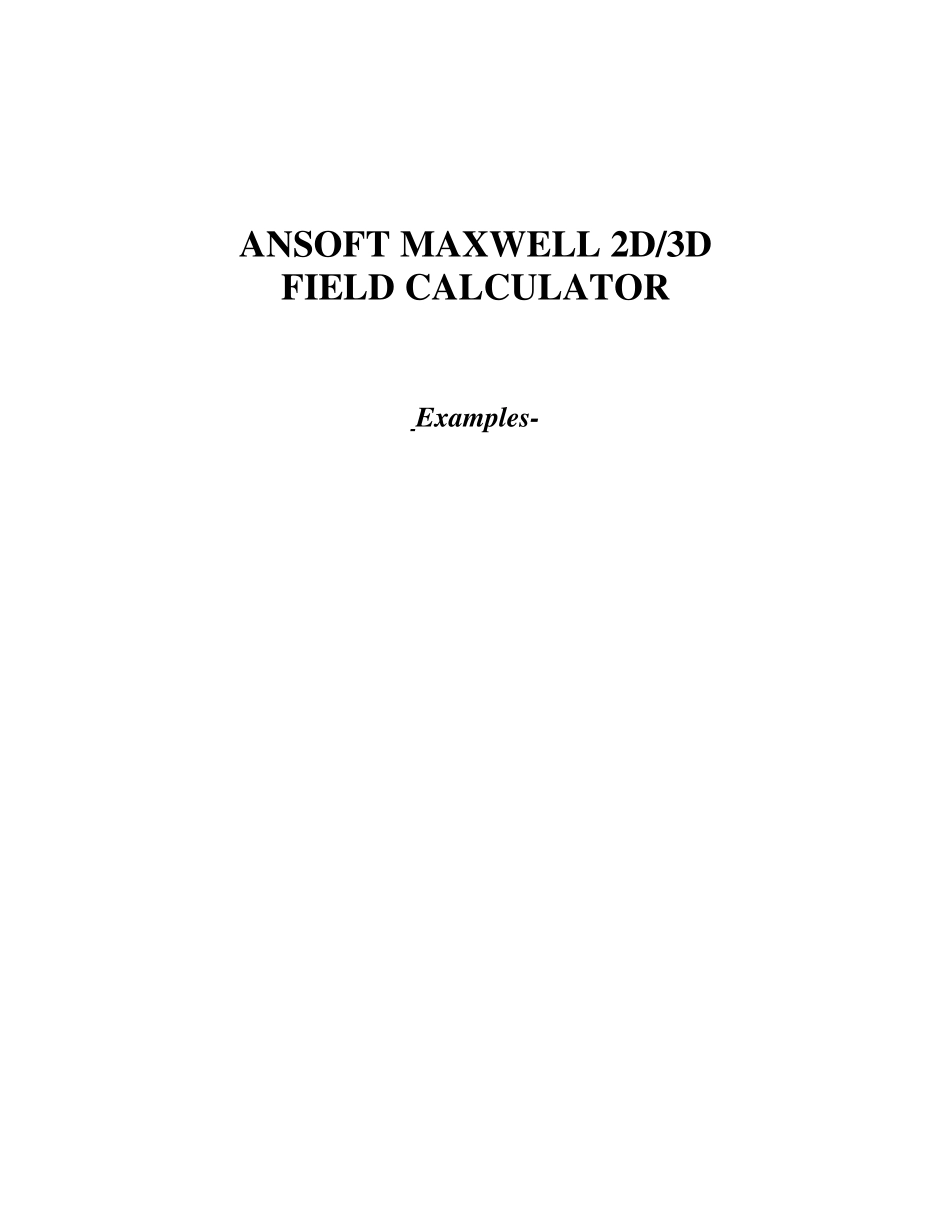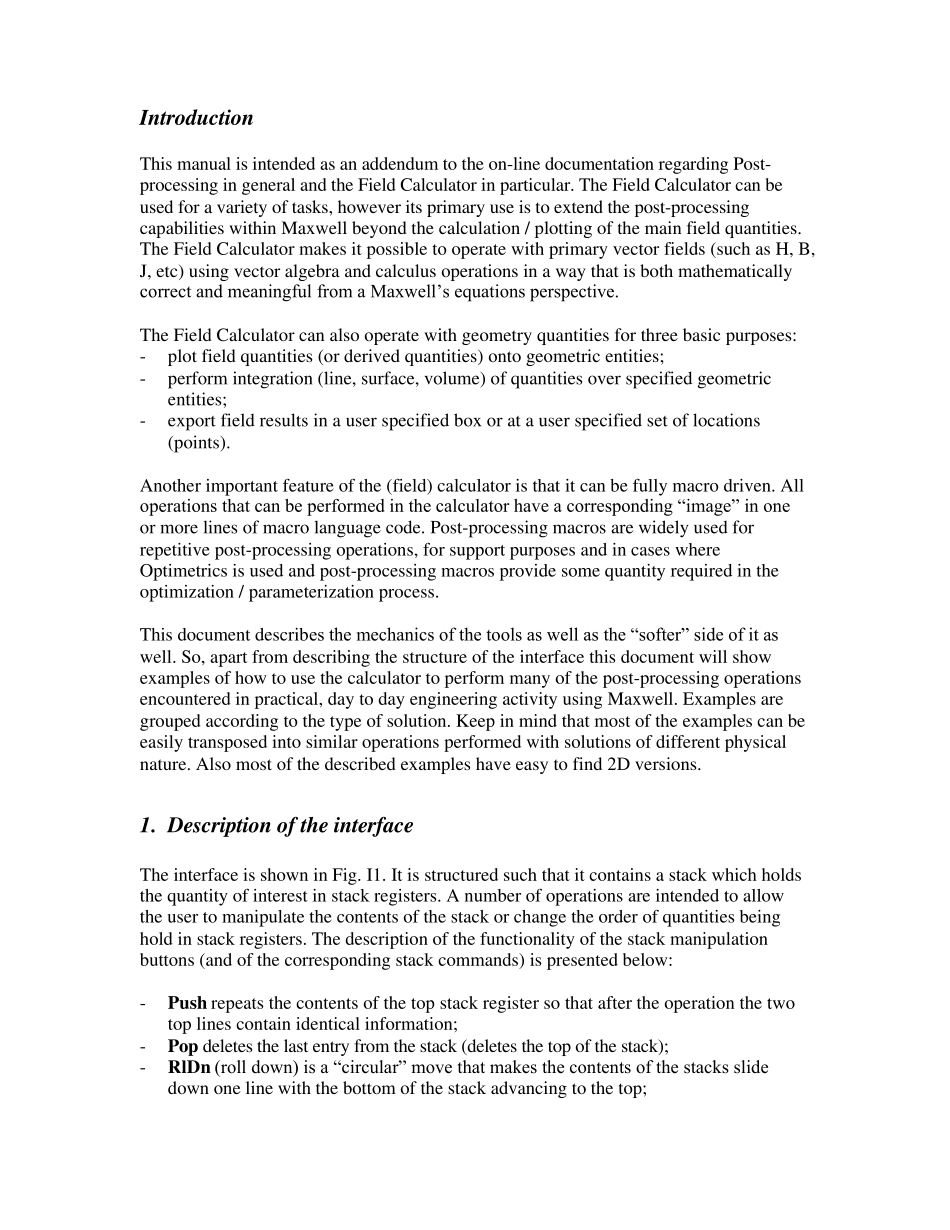ANSOFT MAXWELL 2D/3D FIELD CALCULATOR -Examples- Introdu ction This manual is intended as an addendum to the on-line documentation regarding Post-processing in general and the Field Calculator in particular. The Field Calculator can be used for a variety of tasks, however its primary use is to extend the post-processing capabilities within Maxwell beyond the calculation / plotting of the main field quantities. The Field Calculator makes it possible to operate with primary vector fields (such as H, B, J, etc) using vector algebra and calculus operations in a way that is both mathematically correct and meaningful from a Maxwell’s equations perspective. The Field Calculator can also operate with geometry quantities for three basic purposes: - plot field quantities (or derived quantities) onto geometric entities; - perform integration (line, surface, volume) of quantities over specified geometric entities; - export field results in a user specified box or at a user specified set of locations (points). Another important feature of the (field) calculator is that it can be fully macro driven. All operations that can be performed in the calculator have a corresponding “image” in one or more lines of macro language code. Post-processing macros are widely used for repetitive post-processing operations, for support purposes and in cases where Optimetrics is used and post-processing macros provide some quantity required in the optimization / parameterization process. This document describes the mechanics of the tools as well as the “softer” side of it as well. So, apart from describing the structure of the interface this document will show examples of how to use the calculator to perform many of the post-proc...