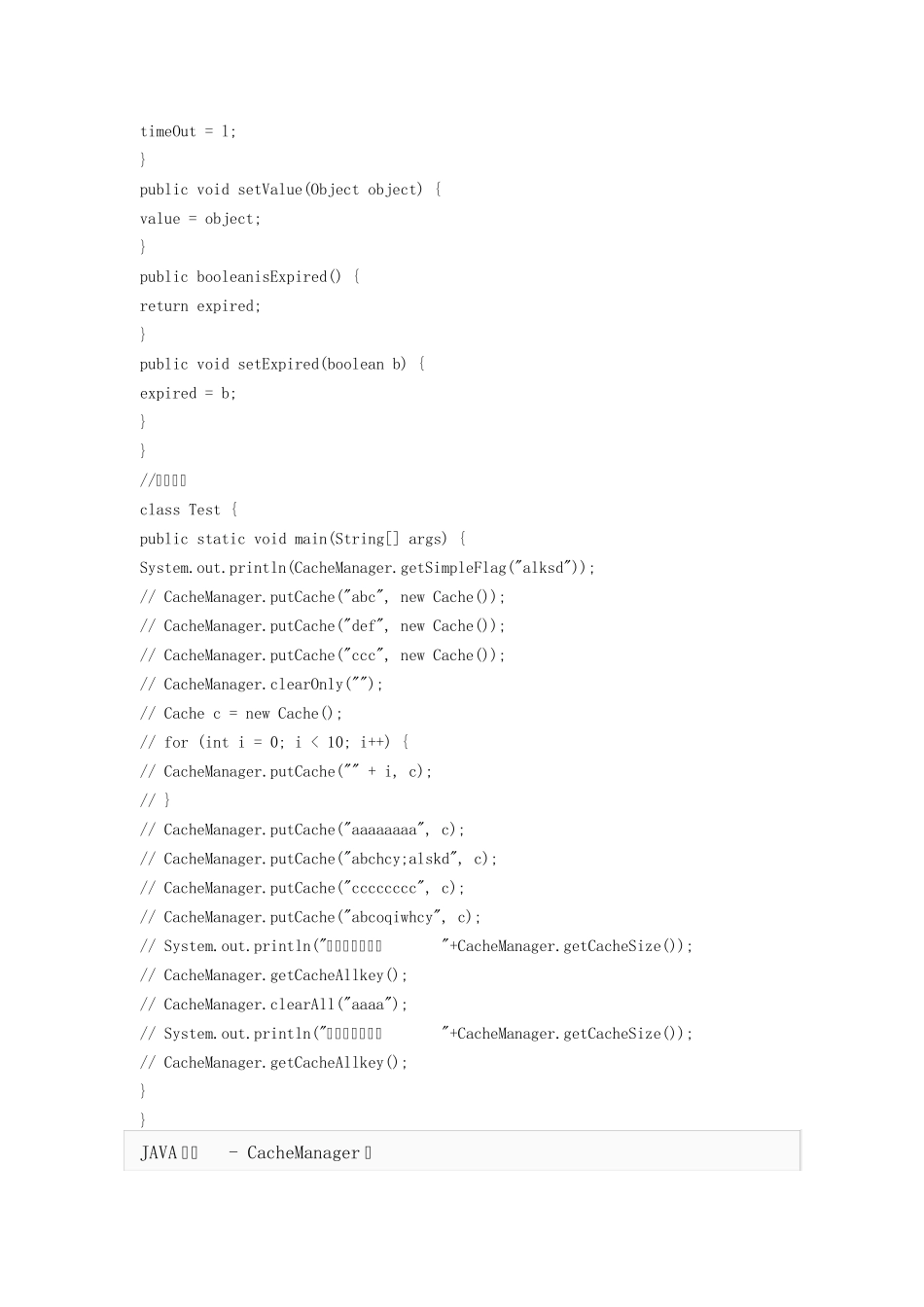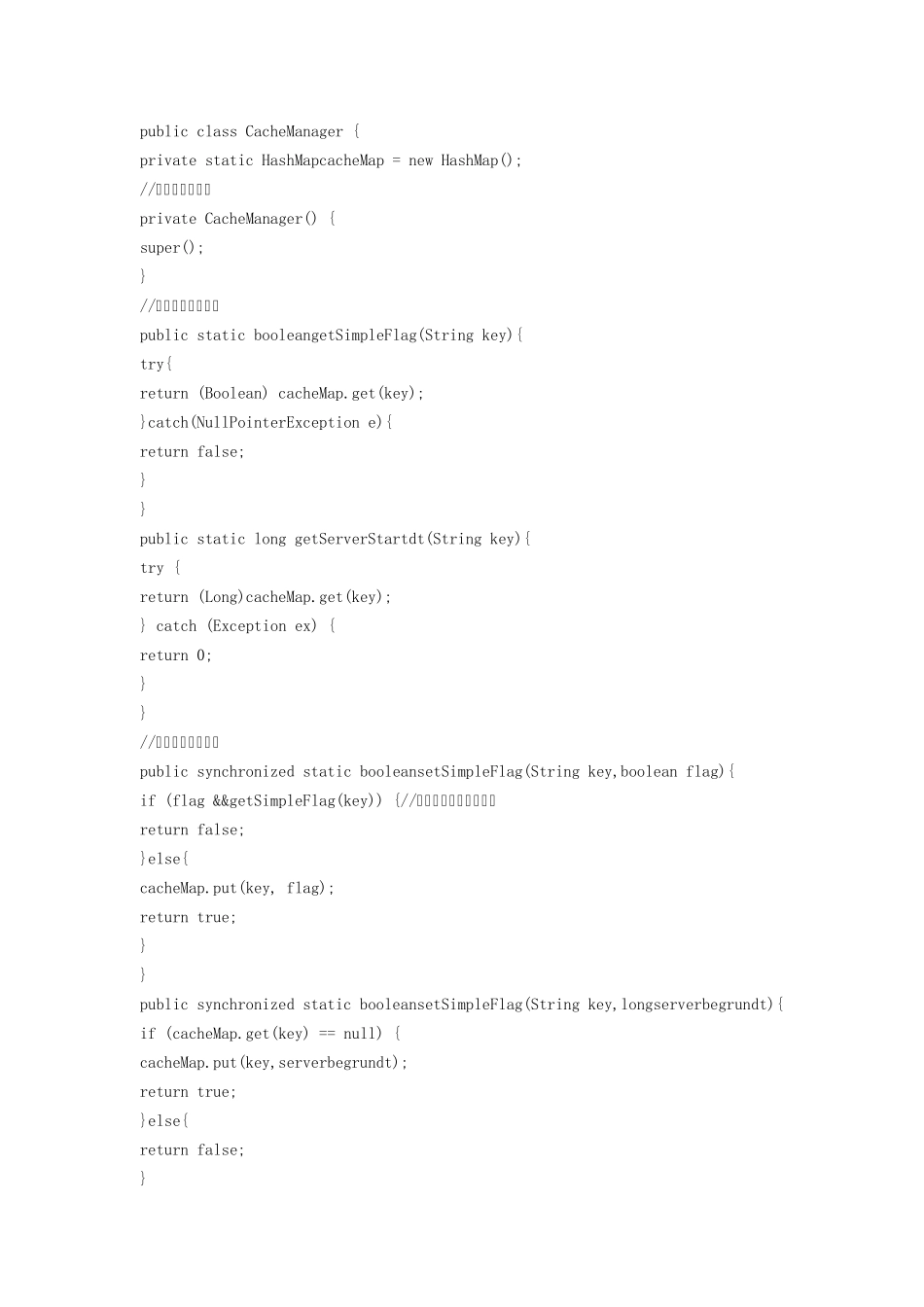JAVA 缓存 1 Cache 类 2 CacheManager类 JAVA 缓存有两种: 一、文件缓存,是指把数据存储在磁盘上,可以XML 格式,也可以序列化文件DAT 格式还是其它文件格式。 二、内存缓存,也就是实现一个类中静态Map,对这个Map 进行常规的增删查。 其代码如下: JAVA 缓存 - Cache 类 public class Cache { private String key;//缓存ID private Object value;//缓存数据 private long timeOut;//更新时间 private boolean expired; //是否终止 public Cache() { super(); } public Cache(String key, Object value, long timeOut, boolean expired) { this.key = key; this.value = value; this.timeOut = timeOut; this.expired = expired; } public String getKey() { return key; } public long getTimeOut() { return timeOut; } public Object getValue() { return value; } public void setKey(String string) { key = string; } public void setTimeOut(long l) { timeOut = l; } public void setValue(Object object) { value = object; } public booleanisExpired() { return expired; } public void setExpired(boolean b) { expired = b; } } //测试类, class Test { public static void main(String[] args) { System.out.println(CacheManager.getSimpleFlag("alksd")); // CacheManager.putCache("abc", new Cache()); // CacheManager.putCache("def", new Cache()); // CacheManager.putCache("ccc", new Cache()); // CacheManager.clearOnly(""); // Cache c = new Cache(); // for (int i = 0; i < 10; i++) { // CacheManager.putCache("" + i, c); // } // CacheManager.putCache("aaaaaaaa", c); // CacheManager.putCache("abchcy;alskd", c); // CacheManager.putCache("cccccccc", c); // CacheManager.putCache("abcoqiwhcy", c); // System.out.println("删除前的大小:"+CacheManager.getCacheSize()); // CacheManager.getCacheAllkey(); // CacheManager.clearAll("aaaa"); // System.out.println("删除后的大小:"+CacheManager.getCacheSize()); // CacheManager.getCacheAllkey(); } } JAVA 缓存...