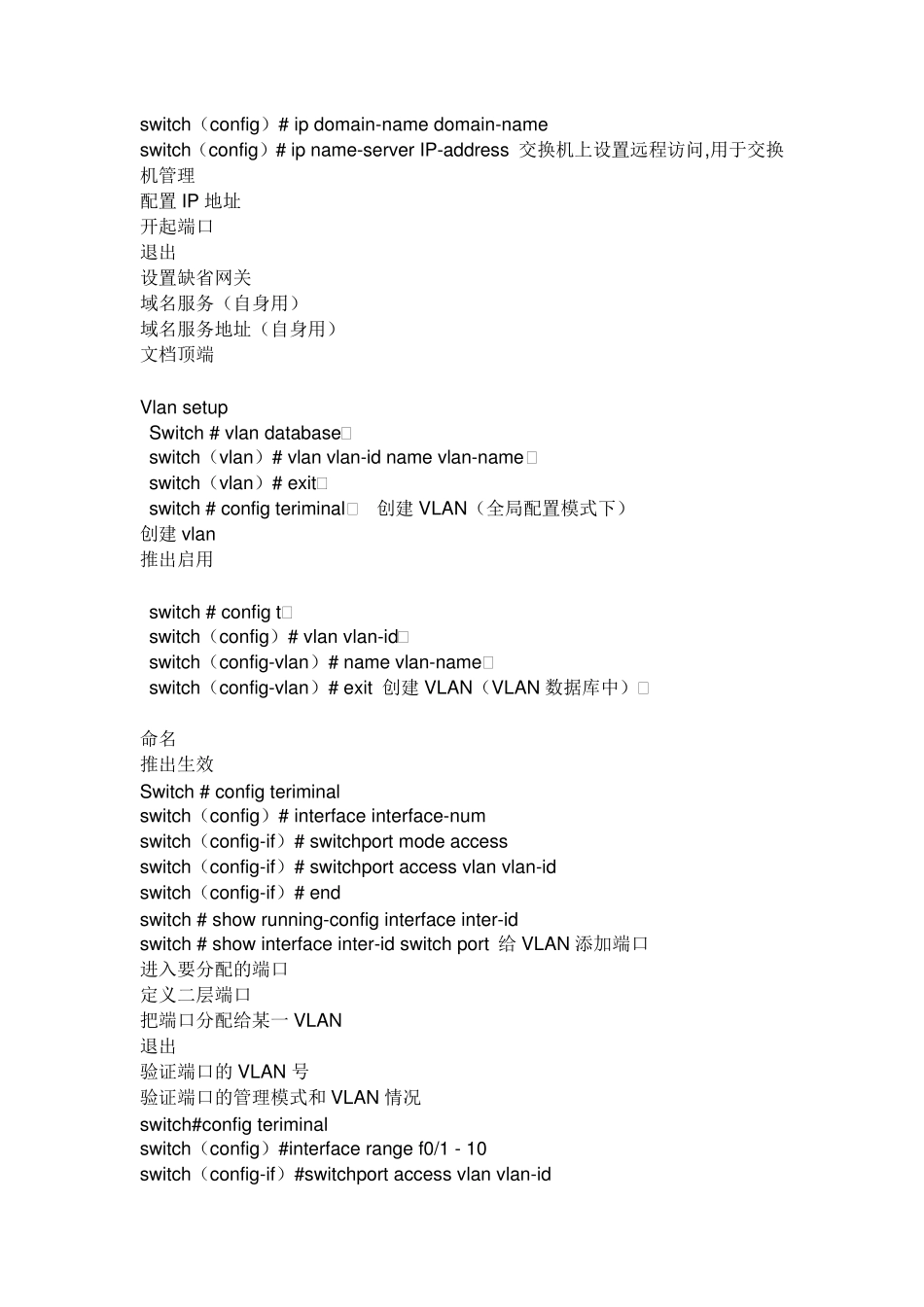先把这个学会吧,再去搞哪个,会容易入手,是一样的结构。思科的命令和这不同,我这有路由模拟器要的话告诉我你的邮箱我发给你。 SWITCH 笔记 1. Switch command 2. Switch setup 3. Vlan setup 4. VLAN TRUNK 5. Switch interface setup 6. SHOW command 7. Cisco catalyst 2950 交换机的密码恢复 8. VTP 9. STP 10. 三层交换 11. 12. 13. 14. 15. Switch command Switch > en 进入特权模式 Switch # conf t 进入全局配置模式 Switch(config)# interface interface-num 进入接口 Switch(config)# hostname name 给交换机命名 Switch(config)# enable password password 设置明文密码 Switch(config)# enable secret password 设置加密的启用秘密口令。如果设置则取代明文口令 Switch # copy running-config startup-config Switch # write 保存设置 保存设置 Switch # erase startup-config 恢复交换机出厂值 置顶 Switch setup switch(config)# interface vlan 1 switch(config-if)# ip address ip-address netmask switch(config-if)# no shut switch(config-if)# exit switch(config)# ip default-gateway ip-address switch(config)# ip domain-name domain-name switch(config)# ip name-server IP-address 交换机上设置远程访问,用于交换机管理 配置IP 地址 开起端口 退出 设置缺省网关 域名服务(自身用) 域名服务地址(自身用) 文档顶端 Vlan setup Switch # vlan database switch(vlan)# vlan vlan-id name vlan-name switch(vlan)# exit switch # config teriminal 创建VLAN(全局配置模式下) 创建vlan 推出启用 switch # config t switch(config)# vlan vlan-id switch(config-vlan)# name vlan-name switch(config-vlan)# exit 创建VLAN(VLAN 数据库中) 命名 推出生效 Switch # config teriminal switch(config)# interface interface-num switch(config-if)# switchport mode access switch(config-if)# switchport access vlan vlan-id switch(config-if)# end switch # show running-config interface inter-id switch # show interface inter-id switch port 给VL...