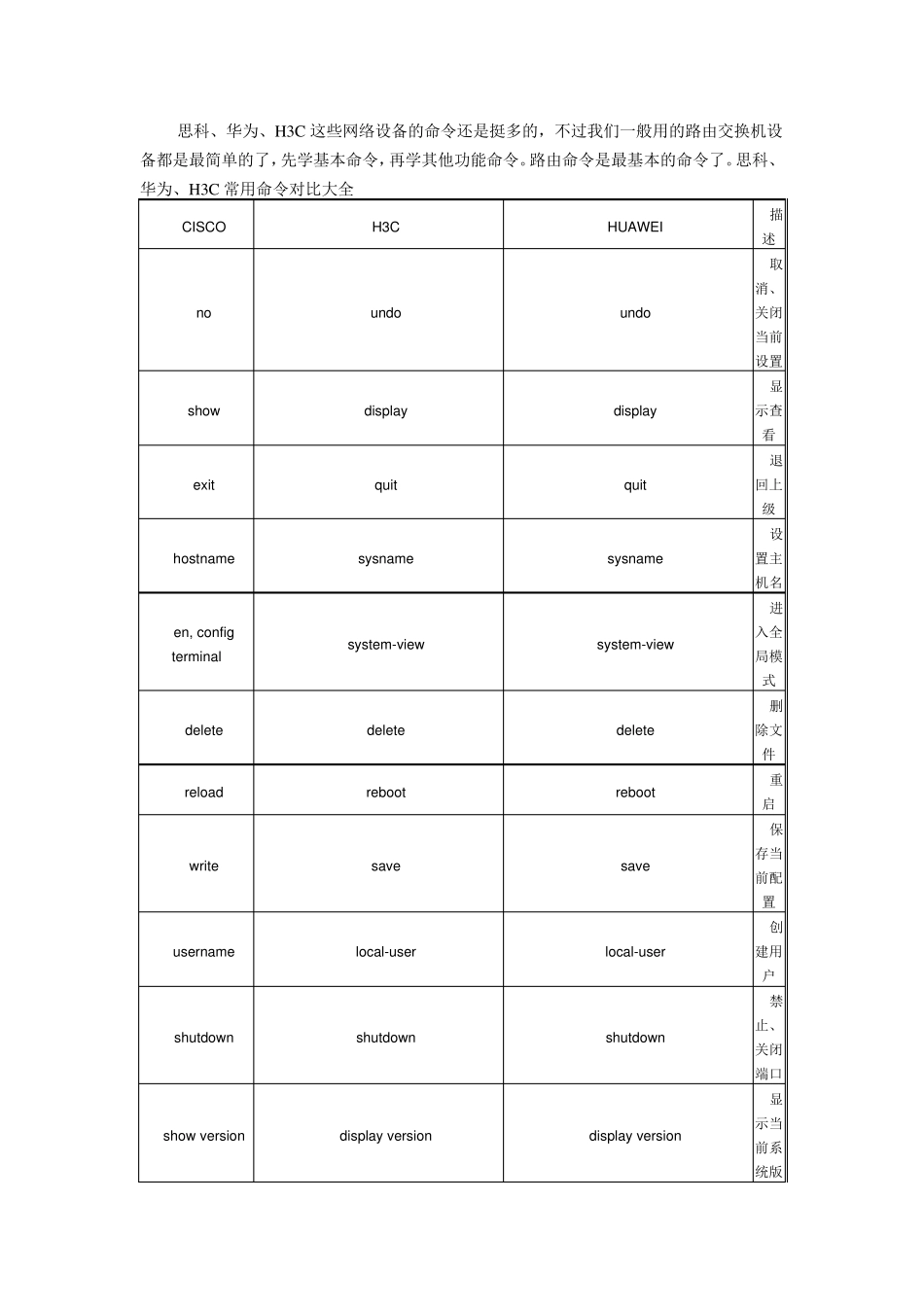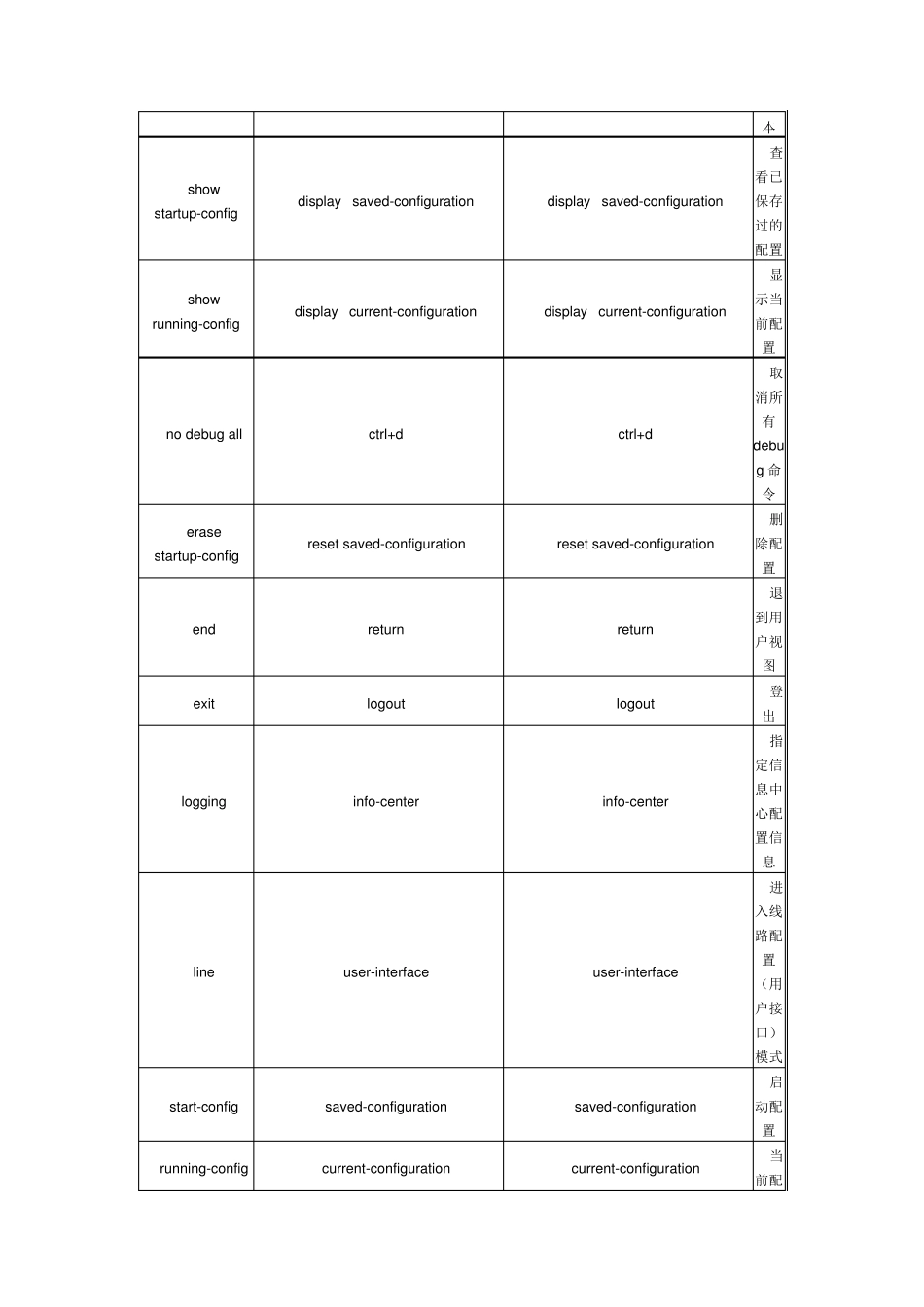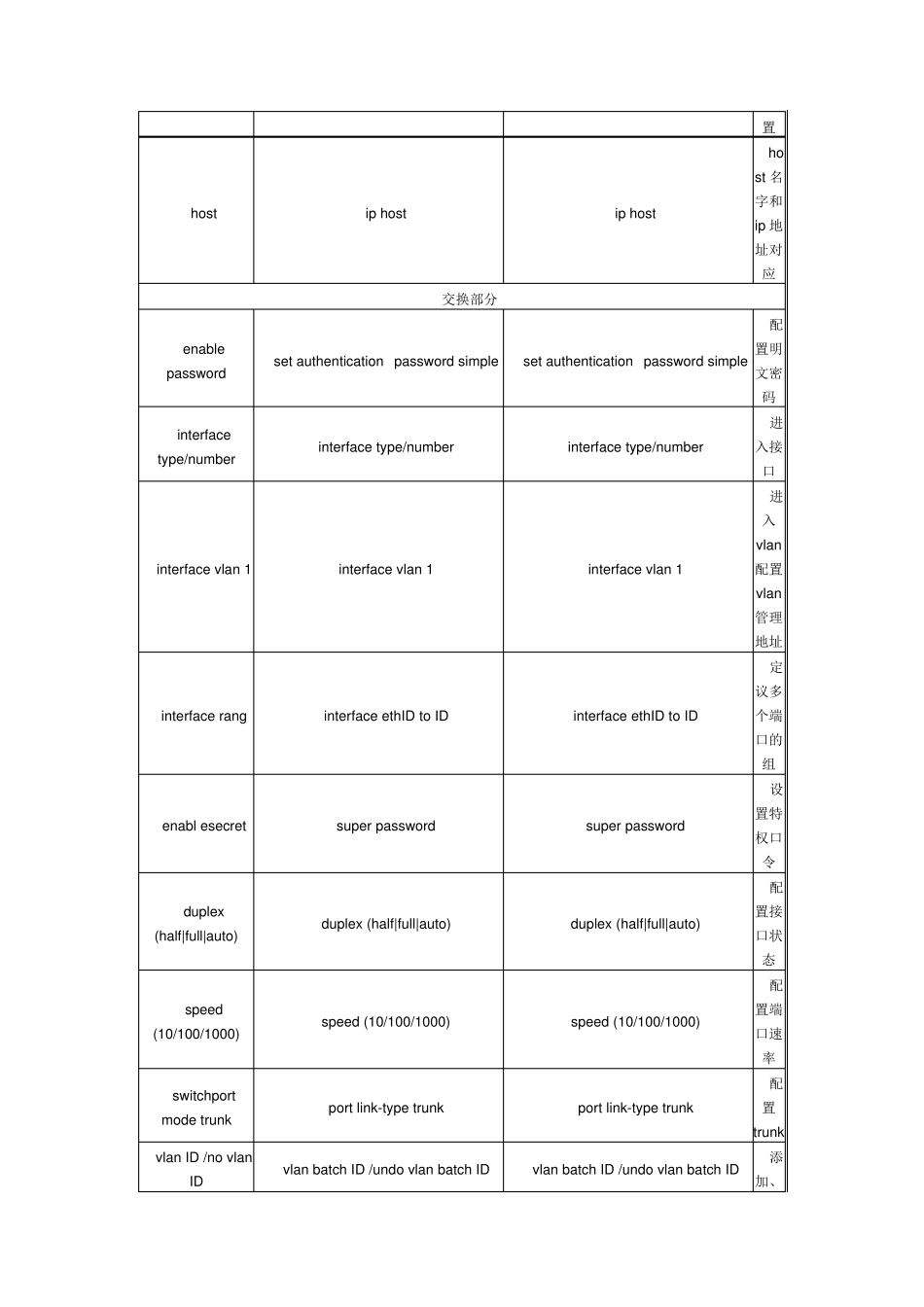思科、华为、H3C 这些网络设备的命令还是挺多的,不过我们一般用的路由交换机设备都是最简单的了,先学基本命令,再学其他功能命令。路由命令是最基本的命令了。思科、华为、H3C 常用命令对比大全 CISCO H3C HUAWEI 描述 no undo undo 取消、关闭当前设置 show display display 显示查看 exit quit quit 退回上级 hostname sysname sysname 设置主机名 en, config terminal system-view system-view 进入全局模式 delete delete delete 删除文件 reload reboot reboot 重启 write save save 保存当前配置 username local-user local-user 创建用户 shutdown shutdown shutdown 禁止、关闭端口 show version display version display version 显示当前系统版本 show startup-config display saved-configuration display saved-configuration 查看已保存过的配置 show running-config display current-configuration display current-configuration 显示当前配置 no debug all ctrl+d ctrl+d 取消所有debug 命令 erase startup-config reset saved-configuration reset saved-configuration 删除配置 end return return 退到用户视图 exit logout logout 登出 logging info-center info-center 指定信息中心配置信息 line user-interface user-interface 进入线路配置(用户接口)模式 start-config saved-configuration saved-configuration 启动配置 running-config current-configuration current-configuration 当前配置 host ip host ip host host 名字和ip 地址对应 交换部分 enable password set authentication password simple set authentication password simple 配置明文密码 interface type/number interface type/number interface type/number 进入接口 interface vlan 1 interface vlan 1 interface vlan 1 进入vlan配置vlan管理地址 interface rang interface ethID to ID interface ethID to ID 定议多个端口的组 enabl esecret super password super password 设置特权口令 duplex (half|full|auto) duplex (half|full|auto) duplex (half|full|auto) 配置接口状态 speed (10/100/1000) speed (10/100/1000) speed (10/100/1000) 配置端口...