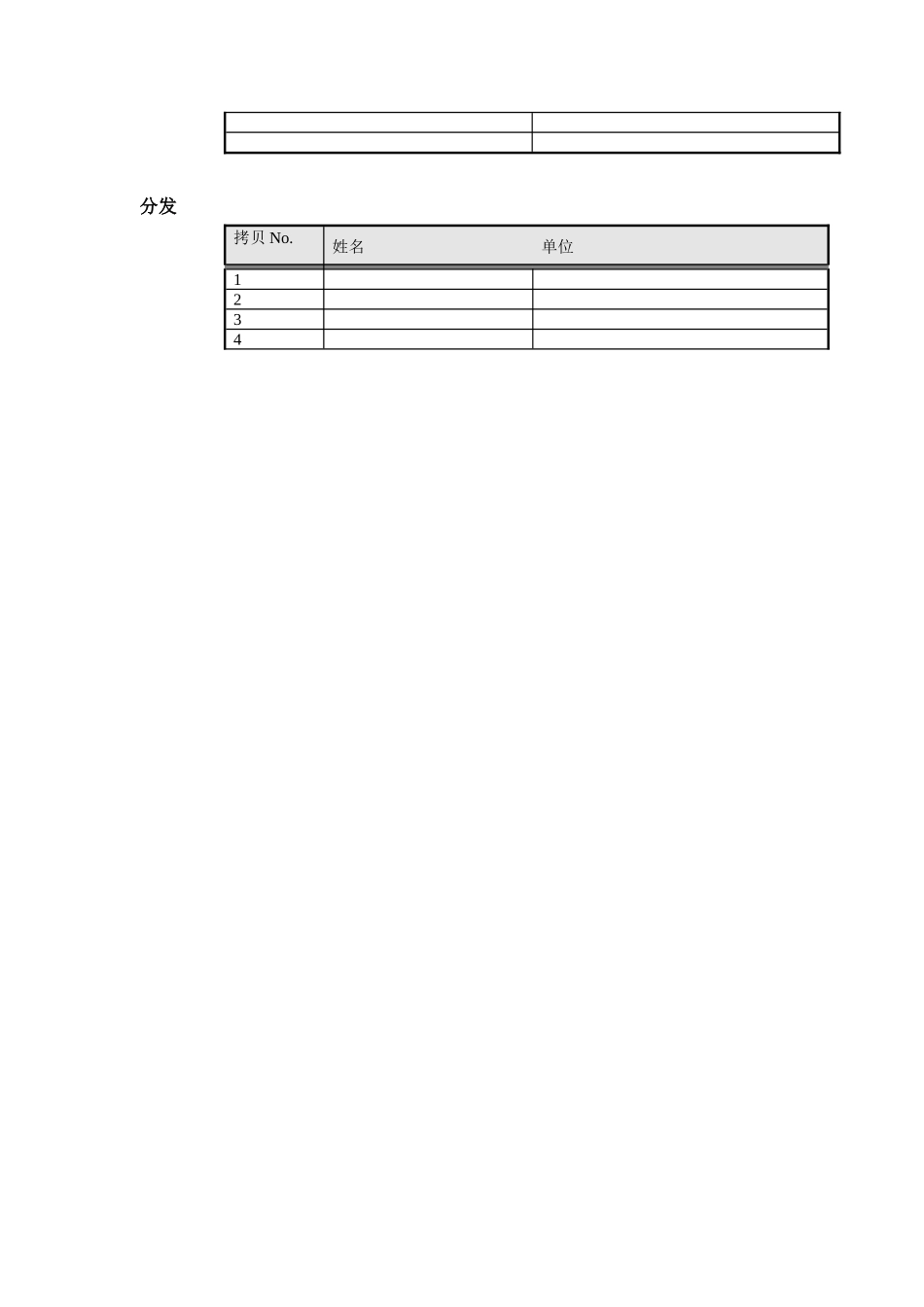AIX61-08+HACMP5.5+Oracle10gRAC10.2.0.5安装报告文档控制修改记录日期作者版本修改记录2010-08-211.0创建审阅姓名职位分发拷贝No.姓名单位12341AIX6.1安装和配置1.1安装基本操作系统由于主机出厂时未安装操作系统,需自行安装操作系统。1.将AIX61-05光盘插入光驱。2.将IBM小型机启动,在终端上出现图形时按5或F5键,等待系统自检后由光盘引导。3.选择console主控台、安装语言。4.在下图中选择2。WelcometoBaseOperatingSystemInstallationandMaintenanceTypethenumberofyourchoiceandpressEnter.Choiceisindicatedby>>>1.StartInstallationNowwithDefaultSettings>>>2.Change/ShowInstallationSettingsandInstall3.StartMaintenanceModeforSystemRecovery88Help?99PreviousMenuChoice:[2]5.在下图中选择1。InstallationandSettingsEithertype0andpressEntertoinstallwithcurrentsettings,ortypethenumberofthesettingyouwanttochangeandpressEnter.1.SystemSettingsMethodofInstallation-------------MigrationDiskWhereYouWanttoInstall------Hdisk02.PrimaryLanguageEnvironmentSettings(AFTERInstall):CulturalConvention----------------English(UnitedStates)Language---------------------------English(UnitedStates)Keyboard---------------------------English(UnitedStats)KeyboardType-----------------------Default3.InstallTurstedComputingBase----------------------no0InstallAIXwiththecurrentsettinglistedabove.88Help?99PreviousMenuchoice:[1]6.在下图中选择1。7.ChangeMethodofInstallationTypethenumberoftheinstallaionmethodandpressEnter.>>>1.NewandCompleteOverwriteOverwriteEVERYTHINGonthediskselectedforinstallation.Warming:Onlyusethismethodifthediskistotallyemptyorifthereisnotingonthediskyouwanttipreserve.2.PreservationInstallPreservesSOMEoftheexistingdataonthediskselectedforinstallation.Warrning:Thismethodoverwritestheusr(/usr),variable(/var),temporary(/tmp),androot(/)filesystems.Otherproduct(applications)fileandconfigurationdatawillbedestroyed.3.MigrationInstallUpgradestheBaseOperatigSystemtocurrentrelease.Otherproduct(applications)filesandconfigurationdataaresaved.88Help?99PreviousMenuChoice:[1]8.在下图中选择1,然后选择0。ChangeDisk(s)WhereYouWanttoInstallTypeoneormorenumbersfordisk(s)tobeusedforinstallationandpressEnter.Tocancelachoice,typethecorrespondingnumberandpressEnter.Atleaseonebootablediskmustbeselected.Thecurrentchoiceisindicatedby>>.NameLocationCodeSize(MB)VGStatusBootable>>>1hdisk000-01-00-0,09100rootvgyes2hdisk100-01-11-0,09100othervgyes0Continuewithchoicesindicatedabove66DisksnotknowntoBaseOperatingSystemInstallation77DisplayMoreDiskInformation88Help?99PreviousmenuChoice:[1]再选:[0]9.在下图中选择3,并将第4、5行置为YES。InstallationandSettingsEithertype0andpressEntertoinstallwithcurrentsettings,ortypethenumberofthesettingyouwanttochangeandpressEnter.1.SystemSettingsMethodofInstallation--------------NewandCompleteOverwriteDiskWhereYouWanttoInstall-------Hdisk02.PrimaryLanguageEnvironmentSettings(AFTERInstall):CulturalConvention-----------------English(UnitedStates)Language----------------------------English(UnitedStates)Keyboard---------------------------English(UnitedStats)KeyboardType------------------------Default3.InstallTurstedComputingBase----------------------no>>>0InstallAIXwiththecurrentsettinglistedabove.88Help?99PreviousMenuchoice:[0]10.在下图中选择0InstallationandSettingsEithertype0andpressEntertoinstallwithcurrentsettings,ortypethenumberofthesettingyouwanttochangeandpressEnter.1.SystemSettingsMethodofInstallation--------------NewandCom...