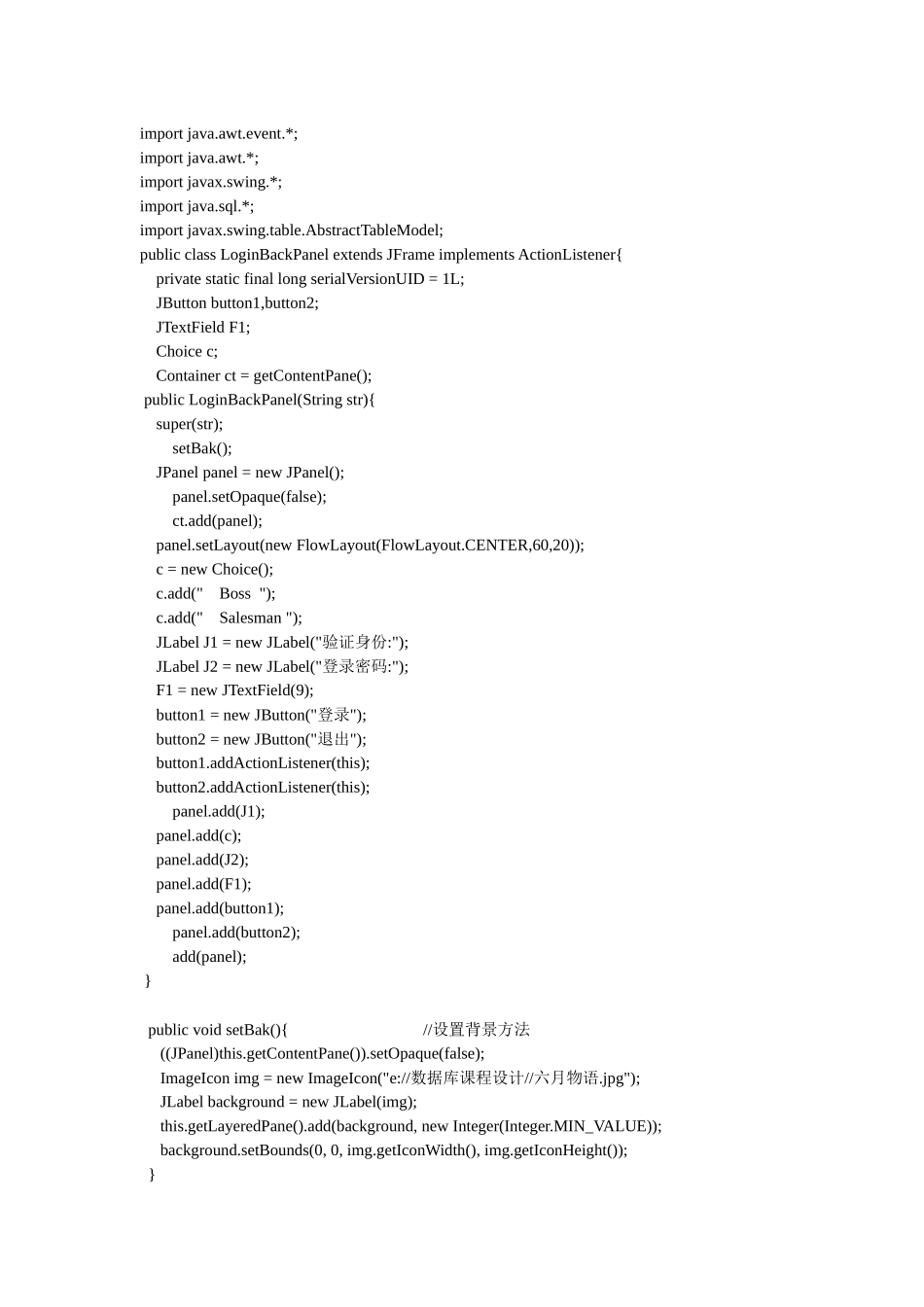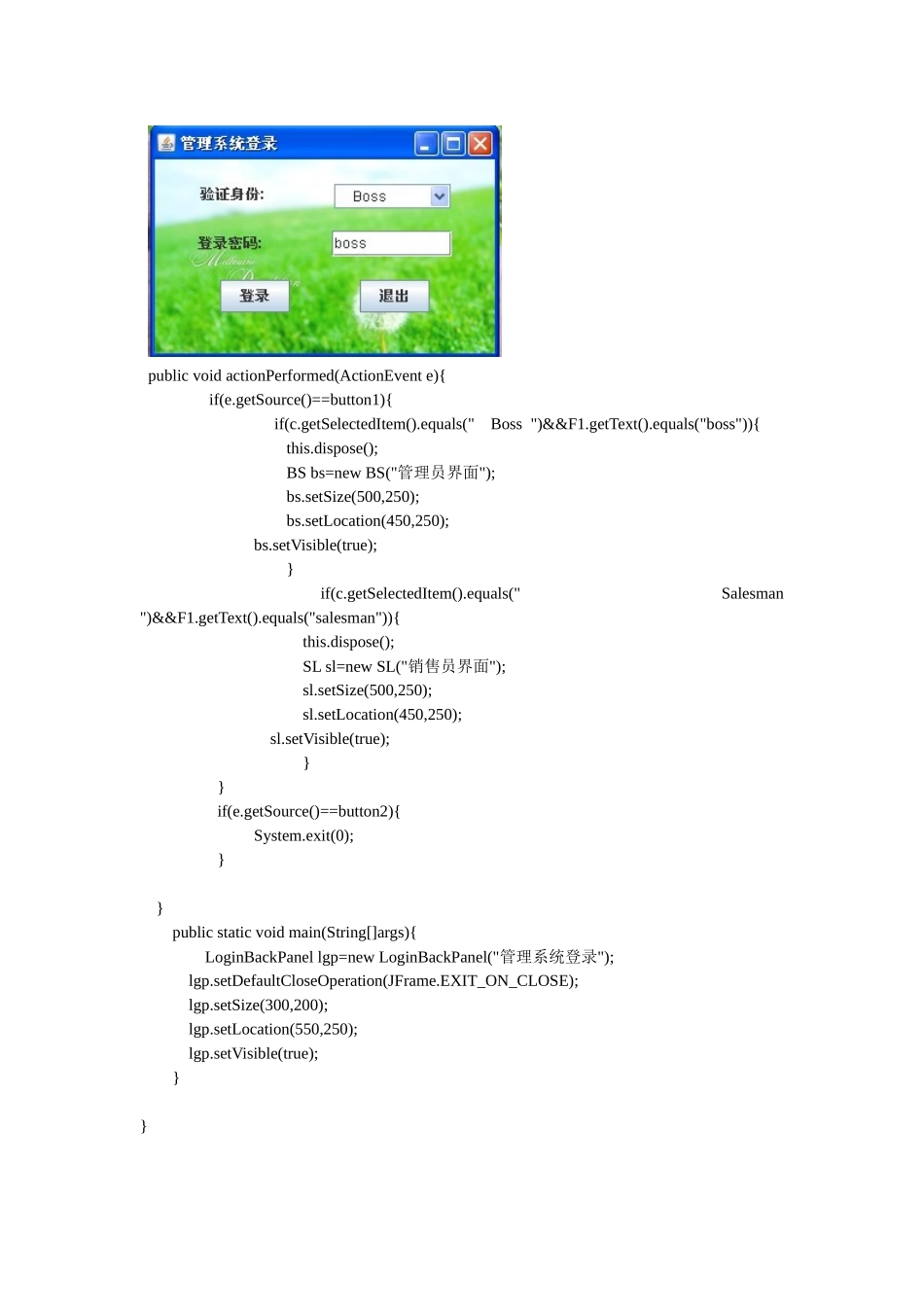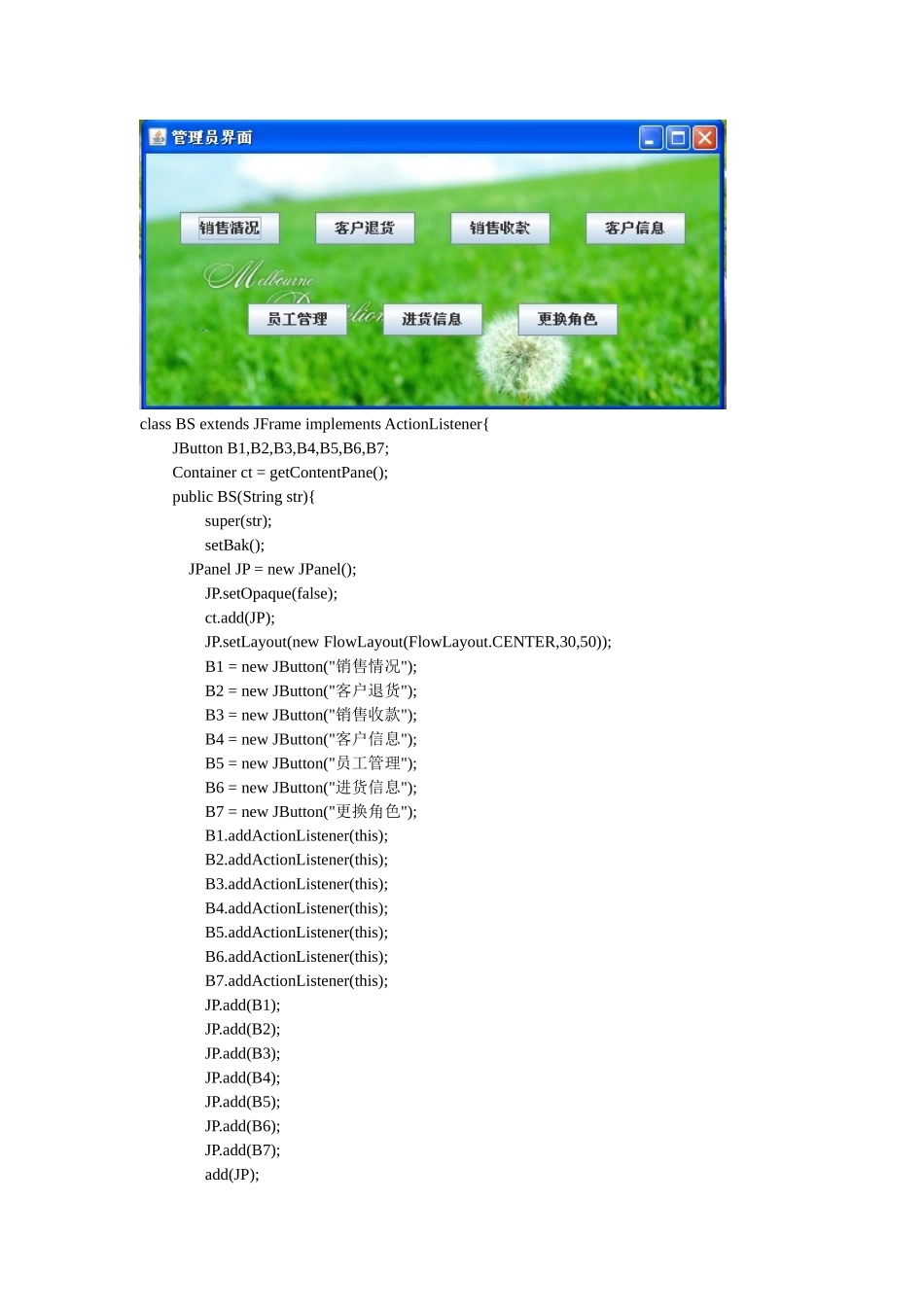importjava.awt.event.*;importjava.awt.*;importjavax.swing.*;importjava.sql.*;importjavax.swing.table.AbstractTableModel;publicclassLoginBackPanelextendsJFrameimplementsActionListener{privatestaticfinallongserialVersionUID=1L;JButtonbutton1,button2;JTextFieldF1;Choicec;Containerct=getContentPane();publicLoginBackPanel(Stringstr){super(str);setBak();JPanelpanel=newJPanel();panel.setOpaque(false);ct.add(panel);panel.setLayout(newFlowLayout(FlowLayout.CENTER,60,20));c=newChoice();c.add("Boss");c.add("Salesman");JLabelJ1=newJLabel("验证身份:");JLabelJ2=newJLabel("登录密码:");F1=newJTextField(9);button1=newJButton("登录");button2=newJButton("退出");button1.addActionListener(this);button2.addActionListener(this);panel.add(J1);panel.add(c);panel.add(J2);panel.add(F1);panel.add(button1);panel.add(button2);add(panel);}publicvoidsetBak(){//设置背景方法((JPanel)this.getContentPane()).setOpaque(false);ImageIconimg=newImageIcon("e://数据库课程设计//六月物语.jpg");JLabelbackground=newJLabel(img);this.getLayeredPane().add(background,newInteger(Integer.MIN_VALUE));background.setBounds(0,0,img.getIconWidth(),img.getIconHeight());}publicvoidactionPerformed(ActionEvente){if(e.getSource()==button1){if(c.getSelectedItem().equals("Boss")&&F1.getText().equals("boss")){this.dispose();BSbs=newBS("管理员界面");bs.setSize(500,250);bs.setLocation(450,250);bs.setVisible(true);}if(c.getSelectedItem().equals("Salesman")&&F1.getText().equals("salesman")){this.dispose();SLsl=newSL("销售员界面");sl.setSize(500,250);sl.setLocation(450,250);sl.setVisible(true);}}if(e.getSource()==button2){System.exit(0);}}publicstaticvoidmain(String[]args){LoginBackPanellgp=newLoginBackPanel("管理系统登录");lgp.setDefaultCloseOperation(JFrame.EXIT_ON_CLOSE);lgp.setSize(300,200);lgp.setLocation(550,250);lgp.setVisible(true);}}classBSextendsJFrameimplementsActionListener{JButtonB1,B2,B3,B4,B5,B6,B7;Containerct=getContentPane();publicBS(Stringstr){super(str);setBak();JPanelJP=newJPanel();JP.setOpaque(false);ct.add(JP);JP.setLayout(newFlowLayout(FlowLayout.CENTER,30,50));B1=newJButton("销售情况");B2=newJButton("客户退货");B3=newJButton("销售收款");B4=newJButton("客户信息");B5=newJButton("员工管理");B6=newJButton("进货信息");B7=newJButton("更换角色");B1.addActionListener(this);B2.addActionListener(this);B3.addActionListener(this);B4.addActionListener(this);B5.addActionListener(this);B6.addActionListener(this);B7.addActionListener(this);JP.add(B1);JP.add(B2);JP.add(B3);JP.add(B4);JP.add(B5);JP.add(B6);JP.add(B7);add(JP);}publicvoidsetBak(){((JPanel)this.getContentPane()).setOpaque(false);ImageIconimg=newImageIcon("e://数据库课程设计//六月物语1.jpg");JLabelbackground=newJLabel(img);this.getLayeredPane().add(background,newInteger(Integer.MIN_VALUE));background.setBounds(0,0,img.getIconWidth(),img.getIconHeight());}publicvoidactionPerformed(ActionEvente){if(e.getSource()==B1){this.dispose();CXFPXXcxfpxx=newCXFPXX("日常销售—【发票情况】");cxfpxx.setSize(700,300);cxfpxx.setLocation(350,250);cxfpxx.setVisible(true);}if(e.getSource()==B2){this.dispose();XSTHXXxsthxx=newXSTHXX("日常销售—【销售退货】");xsthxx.setSize(700,300);xsthxx.setLocation(350,250);xsthxx.setVisible(true);}if(e.getSource()==B3){this.dispose();XSXXCXxsxxcx=newXSXXCX("日常销售—【销售收款】");xsxxcx.setSize(700,300);xsxxcx.setLocation(350,250);xsxxcx.setVisible(true...