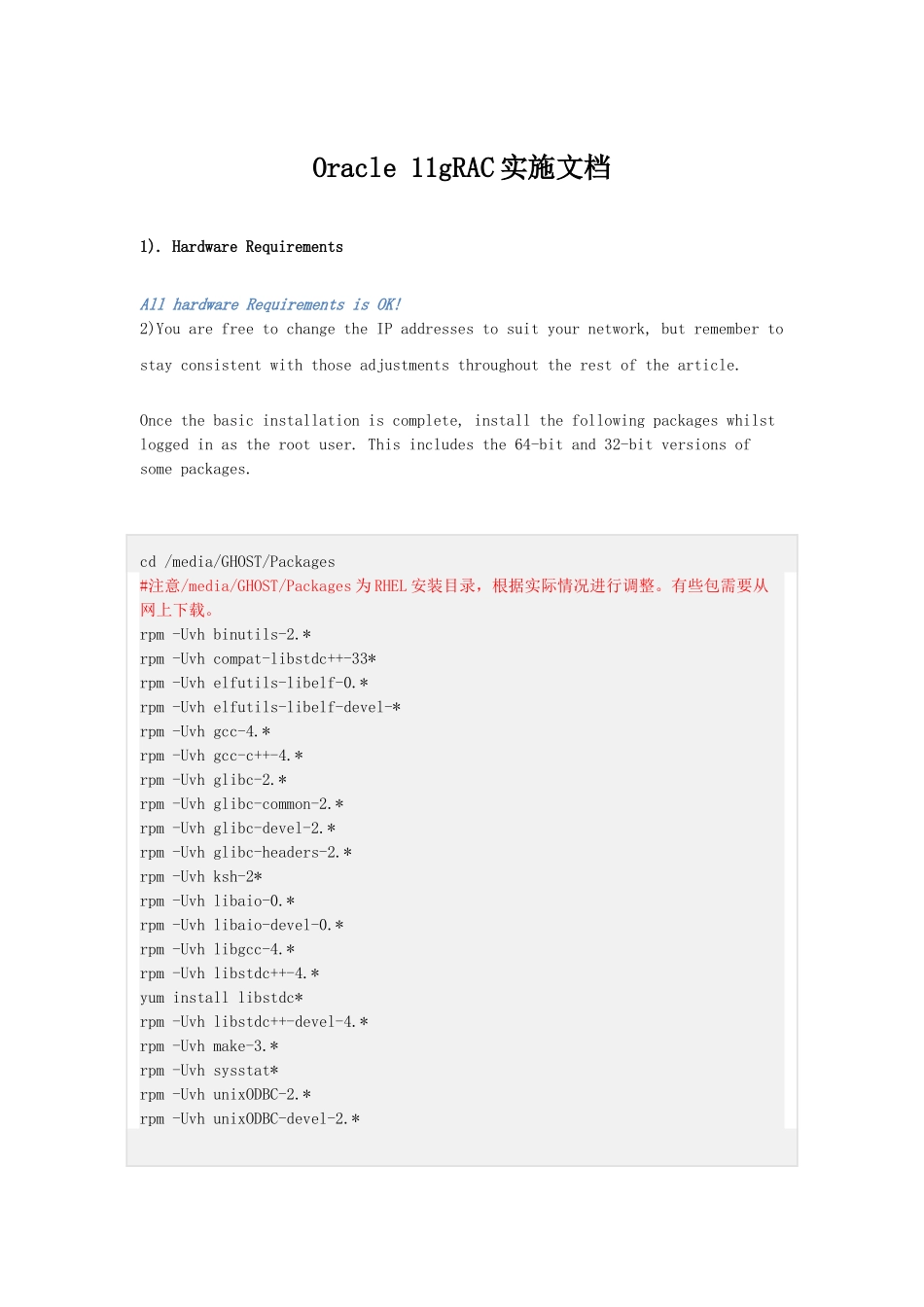Oracle11gRAC实施文档1).HardwareRequirementsAllhardwareRequirementsisOK!2)YouarefreetochangetheIPaddressestosuityournetwork,butremembertostayconsistentwiththoseadjustmentsthroughouttherestofthearticle.Oncethebasicinstallationiscomplete,installthefollowingpackageswhilstloggedinastherootuser.Thisincludesthe64-bitand32-bitversionsofsomepackages.cd/media/GHOST/Packages#注意/media/GHOST/Packages为RHEL安装目录,根据实际情况进行调整。有些包需要从网上下载。rpm-Uvhbinutils-2.*rpm-Uvhcompat-libstdc++-33*rpm-Uvhelfutils-libelf-0.*rpm-Uvhelfutils-libelf-devel-*rpm-Uvhgcc-4.*rpm-Uvhgcc-c++-4.*rpm-Uvhglibc-2.*rpm-Uvhglibc-common-2.*rpm-Uvhglibc-devel-2.*rpm-Uvhglibc-headers-2.*rpm-Uvhksh-2*rpm-Uvhlibaio-0.*rpm-Uvhlibaio-devel-0.*rpm-Uvhlibgcc-4.*rpm-Uvhlibstdc++-4.*yuminstalllibstdc*rpm-Uvhlibstdc++-devel-4.*rpm-Uvhmake-3.*rpm-Uvhsysstat*rpm-UvhunixODBC-2.*rpm-UvhunixODBC-devel-2.*#InstallthefollowingpackagefromtheOraclegridmedia.cd/home/oracle/grid/rpmrpm-Uvhcvuqdisk*3)1.CreateOSgroupsusingthecommandbelow.Enterthesecommandsasthe'root'user:#/usr/sbin/groupadd-g501oinstall#/usr/sbin/groupadd-g502dba#/usr/sbin/groupadd-g504asmadmin#/usr/sbin/groupadd-g506asmdba#/usr/sbin/groupadd-g507asmoper2.CreatetheusersthatwillowntheOraclesoftwareusingthecommands:#/usr/sbin/useradd-u502-goinstall-Gdba,asmdbaoracle#/usr/sbin/useradd-u503-goinstall-Gasmadmin,asmdba,asmopergrid#注意501为编号,根据实际情况而定3.Setthepasswordfortheoracleaccountusingthefollowingcommand.Replacepasswordwithyourownpassword.#注意,下面是修改密码passwdoraclepasswdgrid3)IfyouarenotusingDNS,the"/etc/hosts"filemustcontainthefollowinginformation.127.0.0.1localhost.localdomainlocalhost#Public172.33.10.3GIS-A.localdomainGIS-A172.33.10.4GIS-B.localdomainGIS-B#Private172.32.50.3GIS-A-priv.localdomainGIS-A-priv172.32.50.4GIS-B-priv.localdomainGIS-B-priv#Virtual172.33.10.19rac1-vip.localdomainrac1-vip172.33.10.20rac2-vip.localdomainrac2-vip#SCAN172.33.10.23rac-scan.localdomainrac-scan#注意,这些IP根据实际情况而定,GIS-A为服务器名称4)Addoramendthefollowinglinestothe"/etc/sysctl.conf"file.fs.aio-max-nr=1048576fs.file-max=6815744kernel.shmall=2097152kernel.shmmax=1054504960kernel.shmmni=4096#semaphores:semmsl,semmns,semopm,semmnikernel.sem=25032000100128net.ipv4.ip_local_port_range=900065500net.core.rmem_default=262144net.core.rmem_max=4194304net.core.wmem_default=262144net.core.wmem_max=1048586Runthefollowingcommandtochangethecurrentkernelparameters./sbin/sysctl-pAddthefollowinglinestothe"/etc/security/limits.conf"file.oraclesoftnproc2047oraclehardnproc16384oraclesoftnofile1024oraclehardnofile65536Addthefollowinglinestothe"/etc/pam.d/login"file,ifitdoesnotalreadyexist.sessionrequiredpam_limits.soDisablesecurelinuxbyeditingthe"/etc/selinux/config"file,makingsuretheSELINUXflagissetasfollows.SELINUX=disabledAlternatively,thisalterationcanbedoneusingtheGUItool(System>Administration>SecurityLevelandFirewall).ClickontheSELinuxtabanddisablethefeature.EitherconfigureNTP,ormakesureitisnotconfiguredsotheOracleClusterTimeSynchronizationService(ctssd)cansynchronizethetimesoftheRACnodes.InthiscasewewilldeconfigureNTP.#servicentpdstopShuttingdownntpd:[OK]#chkconfigntpdoff#mv/etc/ntp.conf/etc/ntp.conf.orig#rm/var/run/ntpd.pidIfyouareusingNTP,youmustaddthe"-x"optionintothefollowinglineinthe"/etc/sysconfig/ntpd"file.OPTIONS="-x-untp:ntp-p/var/run/ntpd.p...