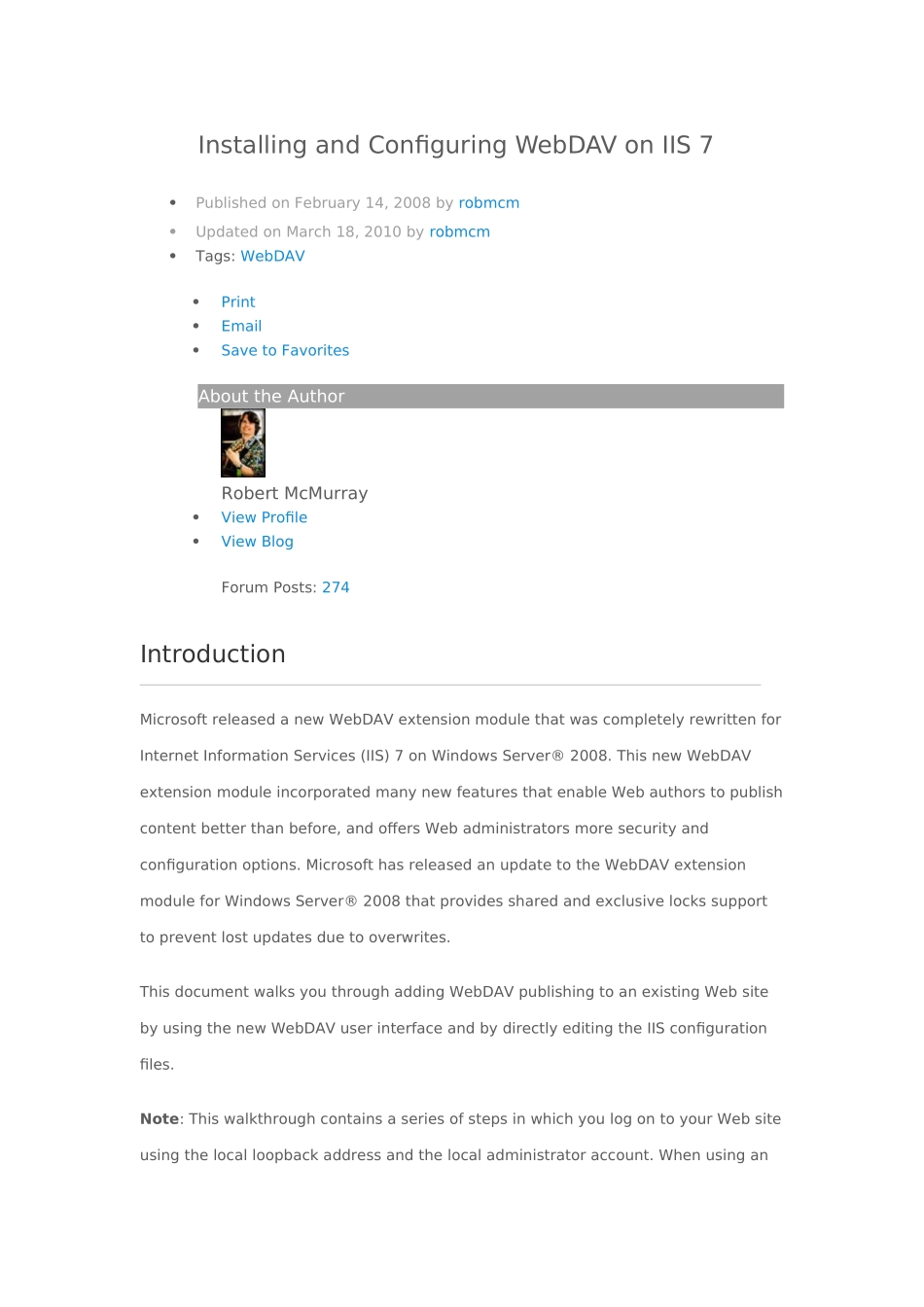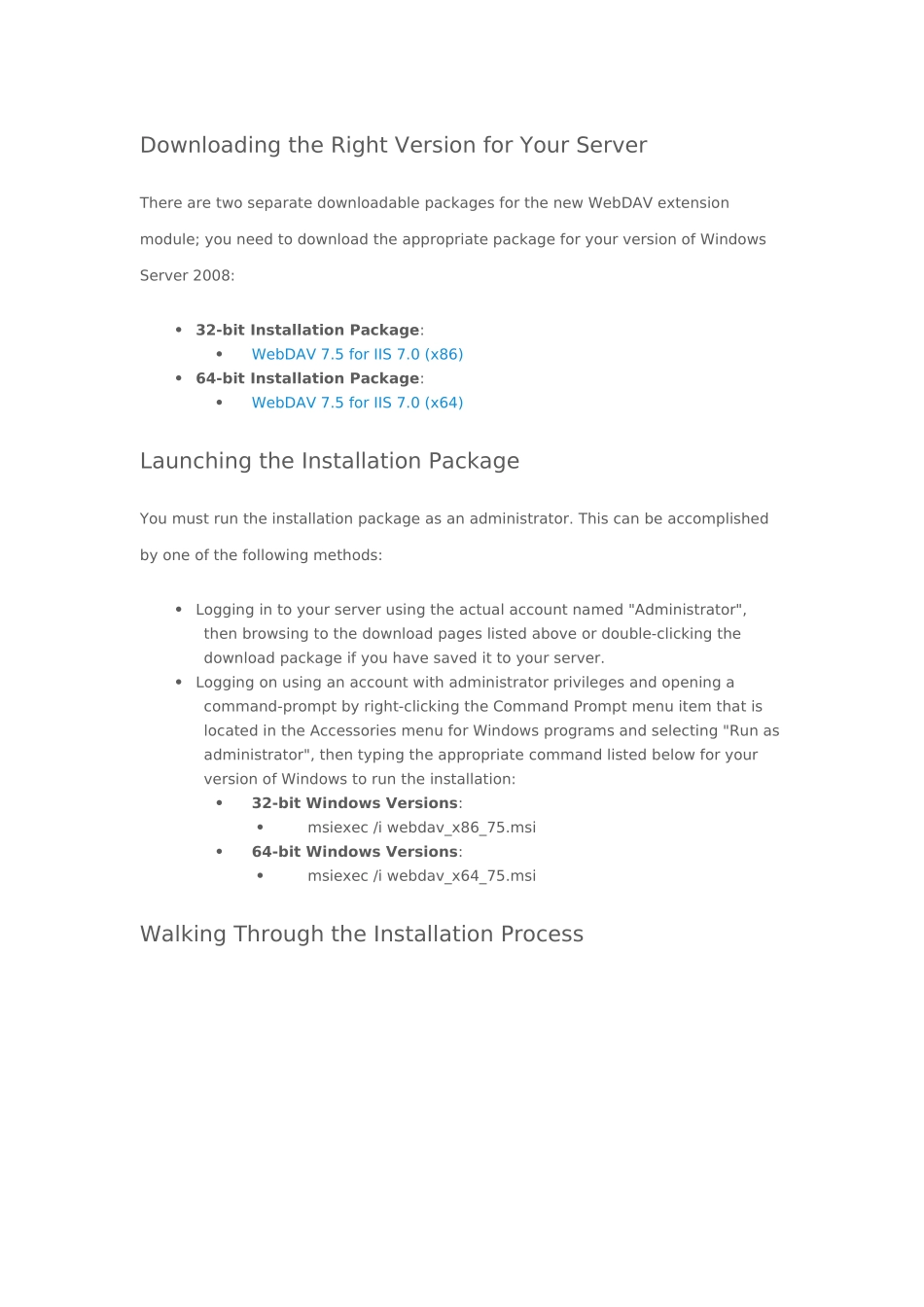InstallingandConfiguringWebDAVonIIS7PublishedonFebruary14,2008byrobmcmUpdatedonMarch18,2010byrobmcmTags:WebDAVPrintEmailSavetoFavoritesAbouttheAuthorRobertMcMurrayViewProfileViewBlogForumPosts:274IntroductionMicrosoftreleasedanewWebDAVextensionmodulethatwascompletelyrewrittenforInternetInformationServices(IIS)7onWindowsServer®2008.ThisnewWebDAVextensionmoduleincorporatedmanynewfeaturesthatenableWebauthorstopublishcontentbetterthanbefore,andoffersWebadministratorsmoresecurityandconfigurationoptions.MicrosofthasreleasedanupdatetotheWebDAVextensionmoduleforWindowsServer®2008thatprovidessharedandexclusivelockssupporttopreventlostupdatesduetooverwrites.ThisdocumentwalksyouthroughaddingWebDAVpublishingtoanexistingWebsitebyusingthenewWebDAVuserinterfaceandbydirectlyeditingtheIISconfigurationfiles.Note:ThiswalkthroughcontainsaseriesofstepsinwhichyoulogontoyourWebsiteusingthelocalloopbackaddressandthelocaladministratoraccount.Whenusinganadministratoraccount,thesestepsshouldonlybefollowedontheserveritselfusingtheloopbackaddressoroverSSLfromaremoteserver.Ifyouprefertouseaseparateuseraccountinsteadoftheadministratoraccount,youmustcreatetheappropriatefoldersandsetthecorrectpermissionsforthatuseraccountwhennecessary.InThisWalkthroughInstallingWebDAVonIIS7.0InstallingWebDAVonIIS7.5EnablingWebDAVPublishingbyusingIISManagerEnablingWebDAVPublishingbyeditingtheIISconfigurationfilesNote:ThistopicdiscussesusingtheWebDAVRedirectortoconnecttoyourwebsite.PleaseseetheUsingtheWebDAVRedirectortopicformoreinformation;specificallytheTroubleshootingtheWebDAVRedirectorsectionifyouhavetroubleusingtheWebDAVredirector.InstallingWebDAVonIIS7.0PrerequisitesThefollowingitemsarerequiredtocompletetheproceduresinthisarticle:IIS7.0mustbeinstalledonyourserver,andthefollowingmustbeconfigured:TheDefaultWebSitethatiscreatedbytheIIS7.0installationmuststillexist.TheInternetInformationServicesManagermustbeinstalled.Atleastoneauthenticationmethodmustbeinstalled.Note:IfyouchoosetouseBasicAuthenticationwiththeWebDAVredirector,youmustconnecttoyourserverusingHTTPS.TheWebDAVRedirectormustbeinstalled:YoumustuseServerManagertoinstalltheDesktopExperiencefeaturebeforeyoucanusetheWebDAVredirector.DownloadingtheRightVersionforYourServerTherearetwoseparatedownloadablepackagesforthenewWebDAVextensionmodule;youneedtodownloadtheappropriatepackageforyourversionofWindowsServer2008:32-bitInstallationPackage:WebDAV7.5forIIS7.0(x86)64-bitInstallationPackage:WebDAV7.5forIIS7.0(x64)LaunchingtheInstallationPackageYoumustruntheinstallationpackageasanadministrator.Thiscanbeaccomplishedbyoneofthefollowingmethods:Loggingintoyourserverusingtheactualaccountnamed"Administrator",thenbrowsingtothedownloadpageslistedaboveordouble-clickingthedownloadpackageifyouhavesavedittoyourserver.Loggingonusinganaccountwithadministratorprivilegesandopeningacommand-promptbyright-clickingtheCommandPromptmenuitemthatislocatedintheAccessoriesmenuforWindowsprogramsandselecting"Runasadministrator",thentypingtheappropriatecommandlistedbelowforyourversionofWindowstoruntheinstallation:32-bitWindowsVersions:msiexec/iwebdav_x86_75.msi64-bitWindowsVersions:msiexec/iwebdav_x64_75.msiWalkingThroughtheInstallationProcess1.Whentheinstallationpackageopens,youseethefollowingscreen.Ifyouagreetothelicenseterms,checkthe"Iaccep...