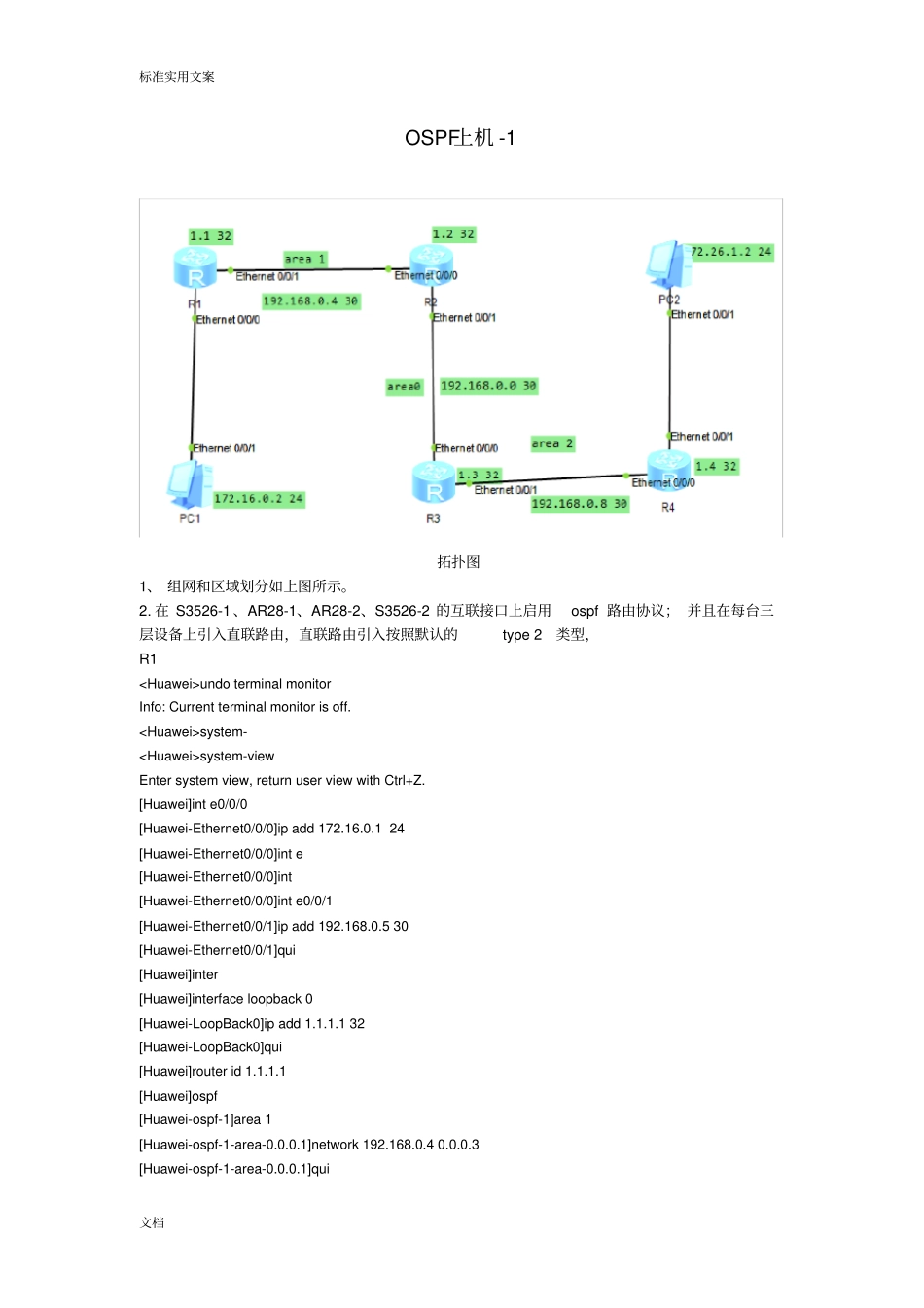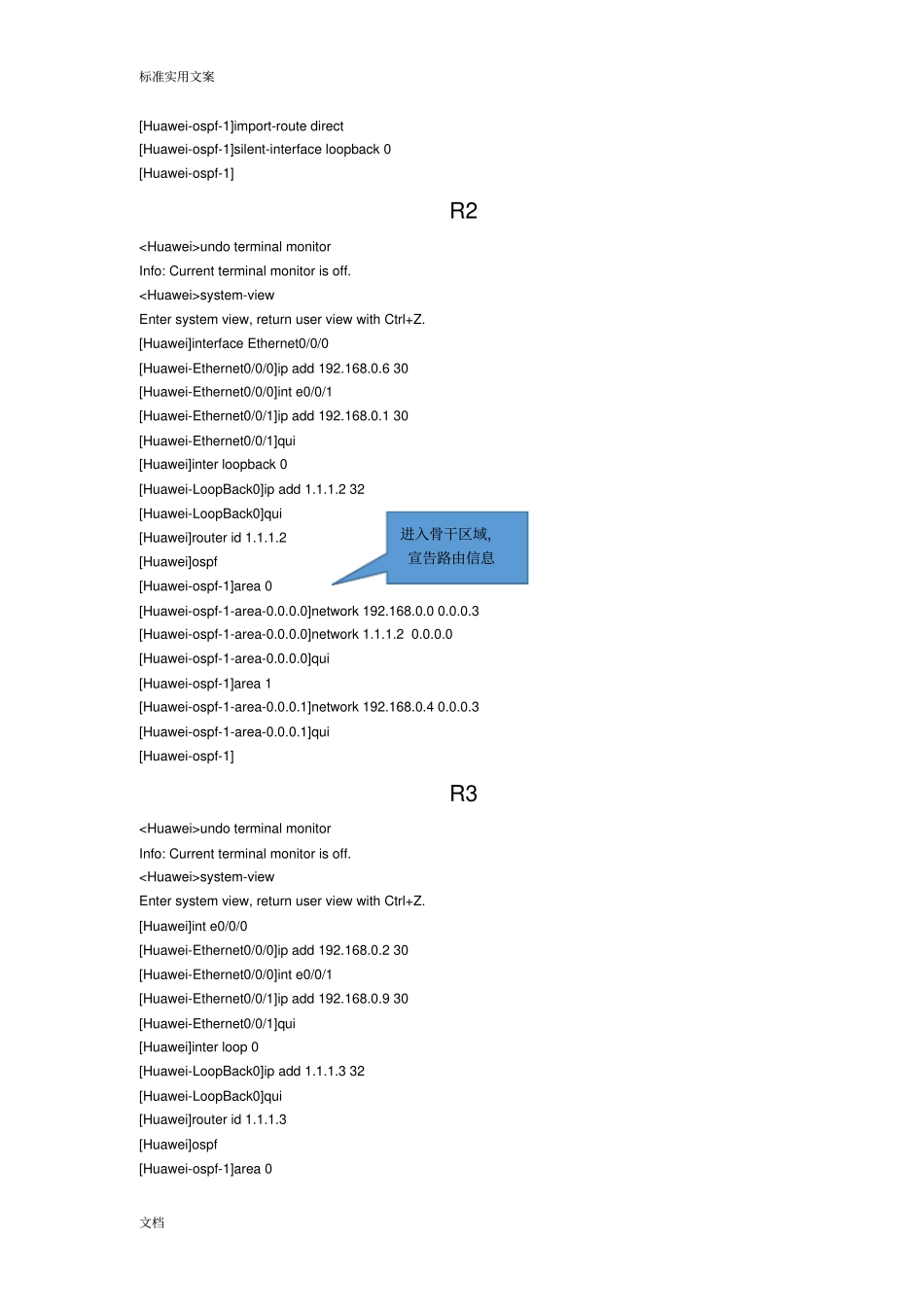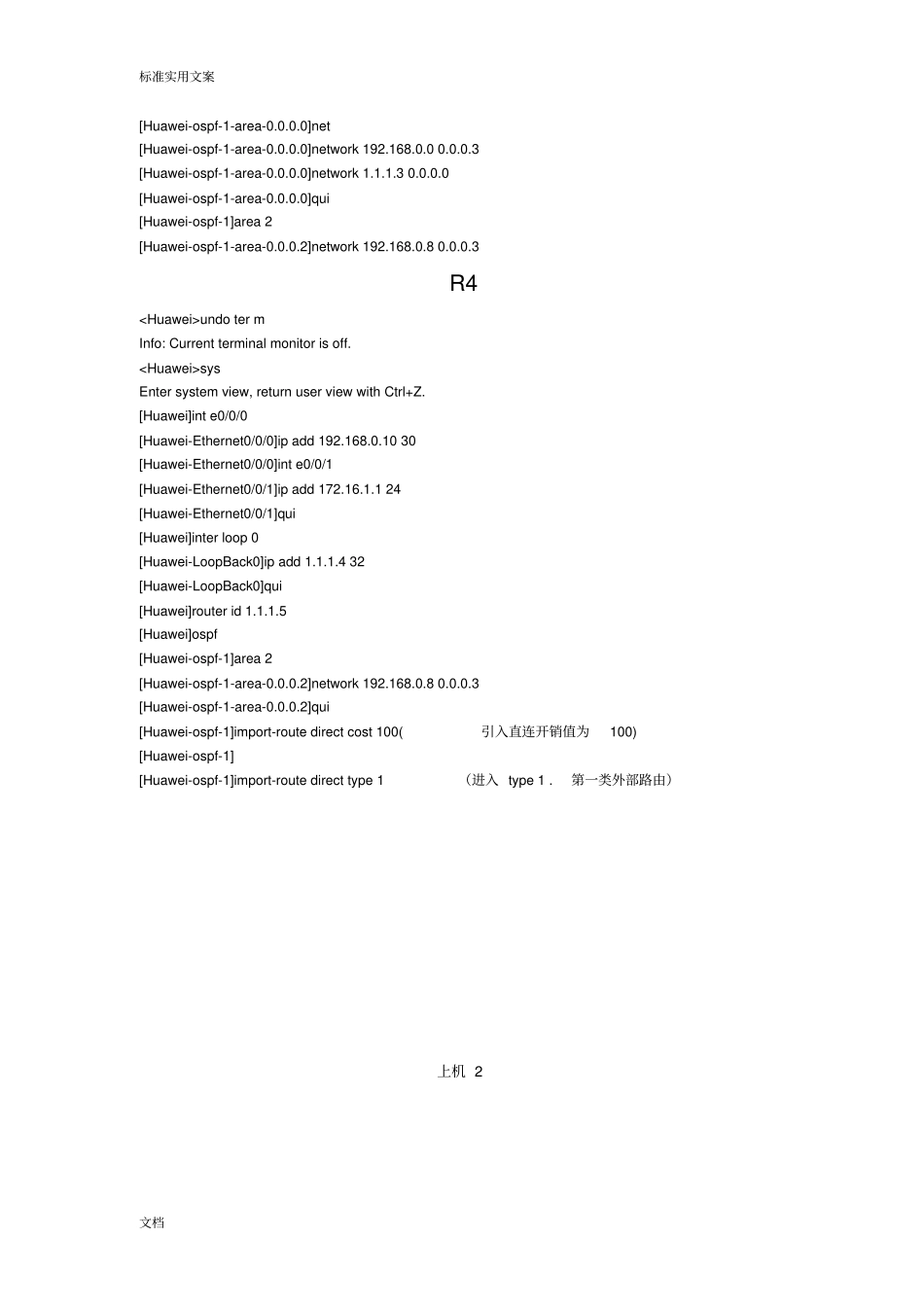标准实用文案文档OSPF上机-1拓扑图1、组网和区域划分如上图所示。2.在S3526-1、AR28-1、AR28-2、S3526-2的互联接口上启用ospf路由协议;并且在每台三层设备上引入直联路由,直联路由引入按照默认的type2类型,R1undoterminalmonitorInfo:Currentterminalmonitorisoff.system-system-viewEntersystemview,returnuserviewwithCtrl+Z.[Huawei]inte0/0/0[Huawei-Ethernet0/0/0]ipadd172.16.0.124[Huawei-Ethernet0/0/0]inte[Huawei-Ethernet0/0/0]int[Huawei-Ethernet0/0/0]inte0/0/1[Huawei-Ethernet0/0/1]ipadd192.168.0.530[Huawei-Ethernet0/0/1]qui[Huawei]inter[Huawei]interfaceloopback0[Huawei-LoopBack0]ipadd1.1.1.132[Huawei-LoopBack0]qui[Huawei]routerid1.1.1.1[Huawei]ospf[Huawei-ospf-1]area1[Huawei-ospf-1-area-0.0.0.1]network192.168.0.40.0.0.3[Huawei-ospf-1-area-0.0.0.1]qui标准实用文案文档[Huawei-ospf-1]import-routedirect[Huawei-ospf-1]silent-interfaceloopback0[Huawei-ospf-1]R2undoterminalmonitorInfo:Currentterminalmonitorisoff.system-viewEntersystemview,returnuserviewwithCtrl+Z.[Huawei]interfaceEthernet0/0/0[Huawei-Ethernet0/0/0]ipadd192.168.0.630[Huawei-Ethernet0/0/0]inte0/0/1[Huawei-Ethernet0/0/1]ipadd192.168.0.130[Huawei-Ethernet0/0/1]qui[Huawei]interloopback0[Huawei-LoopBack0]ipadd1.1.1.232[Huawei-LoopBack0]qui[Huawei]routerid1.1.1.2[Huawei]ospf[Huawei-ospf-1]area0[Huawei-ospf-1-area-0.0.0.0]network192.168.0.00.0.0.3[Huawei-ospf-1-area-0.0.0.0]network1.1.1.20.0.0.0[Huawei-ospf-1-area-0.0.0.0]qui[Huawei-ospf-1]area1[Huawei-ospf-1-area-0.0.0.1]network192.168.0.40.0.0.3[Huawei-ospf-1-area-0.0.0.1]qui[Huawei-ospf-1]R3undoterminalmonitorInfo:Currentterminalmonitorisoff.system-viewEntersystemview,returnuserviewwithCtrl+Z.[Huawei]inte0/0/0[Huawei-Ethernet0/0/0]ipadd192.168.0.230[Huawei-Ethernet0/0/0]inte0/0/1[Huawei-Ethernet0/0/1]ipadd192.168.0.930[Huawei-Ethernet0/0/1]qui[Huawei]interloop0[Huawei-LoopBack0]ipadd1.1.1.332[Huawei-LoopBack0]qui[Huawei]routerid1.1.1.3[Huawei]ospf[Huawei-ospf-1]area0进入骨干区域,宣告路由信息标准实用文案文档[Huawei-ospf-1-area-0.0.0.0]net[Huawei-ospf-1-area-0.0.0.0]network192.168.0.00.0.0.3[Huawei-ospf-1-area-0.0.0.0]network1.1.1.30.0.0.0[Huawei-ospf-1-area-0.0.0.0]qui[Huawei-ospf-1]area2[Huawei-ospf-1-area-0.0.0.2]network192.168.0.80.0.0.3R4undotermInfo:Currentterminalmonitorisoff.sysEntersystemview,returnuserviewwithCtrl+Z.[Huawei]inte0/0/0[Huawei-Ethernet0/0/0]ipadd192.168.0.1030[Huawei-Ethernet0/0/0]inte0/0/1[Huawei-Ethernet0/0/1]ipadd172.16.1.124[Huawei-Ethernet0/0/1]qui[Huawei]interloop0[Huawei-LoopBack0]ipadd1.1.1.432[Huawei-LoopBack0]qui[Huawei]routerid1.1.1.5[Huawei]ospf[Huawei-ospf-1]area2[Huawei-ospf-1-area-0.0.0.2]network192.168.0.80.0.0.3[Huawei-ospf-1-area-0.0.0.2]qui[Huawei-ospf-1]import-routedirectcost100(引入直连开销值为100)[Huawei-ospf-1][Huawei-ospf-1]import-routedirecttype1(进入type1.第一类外部路由)上机2标准实用文案文档组网互联要求-1:1、链路COST值和区域划分如上图所示。2、在S3526-1、AR28-1、AR28-2、S3526-2的互联接口上启用ospf路由协议,所有直联路由使用network+silent方式发布。R1undotermInfo:Currentterminalmonitorisoff.sysEntersystemview,returnuserviewwithCtrl+Z.[Huawei]inte0/0/0[Huawei-Ethernet0/0/0]ipadd192.168.0.132Error:ThespecifiedIPaddressisinvalid.[Huawei-Ethernet0/0/0]ipadd192.168.0.130[Huawei-Ethernet0/0/0]inte0/0/1[Huawei-Ethernet0/0/1]ipadd192.168.0.530[Huawei-...