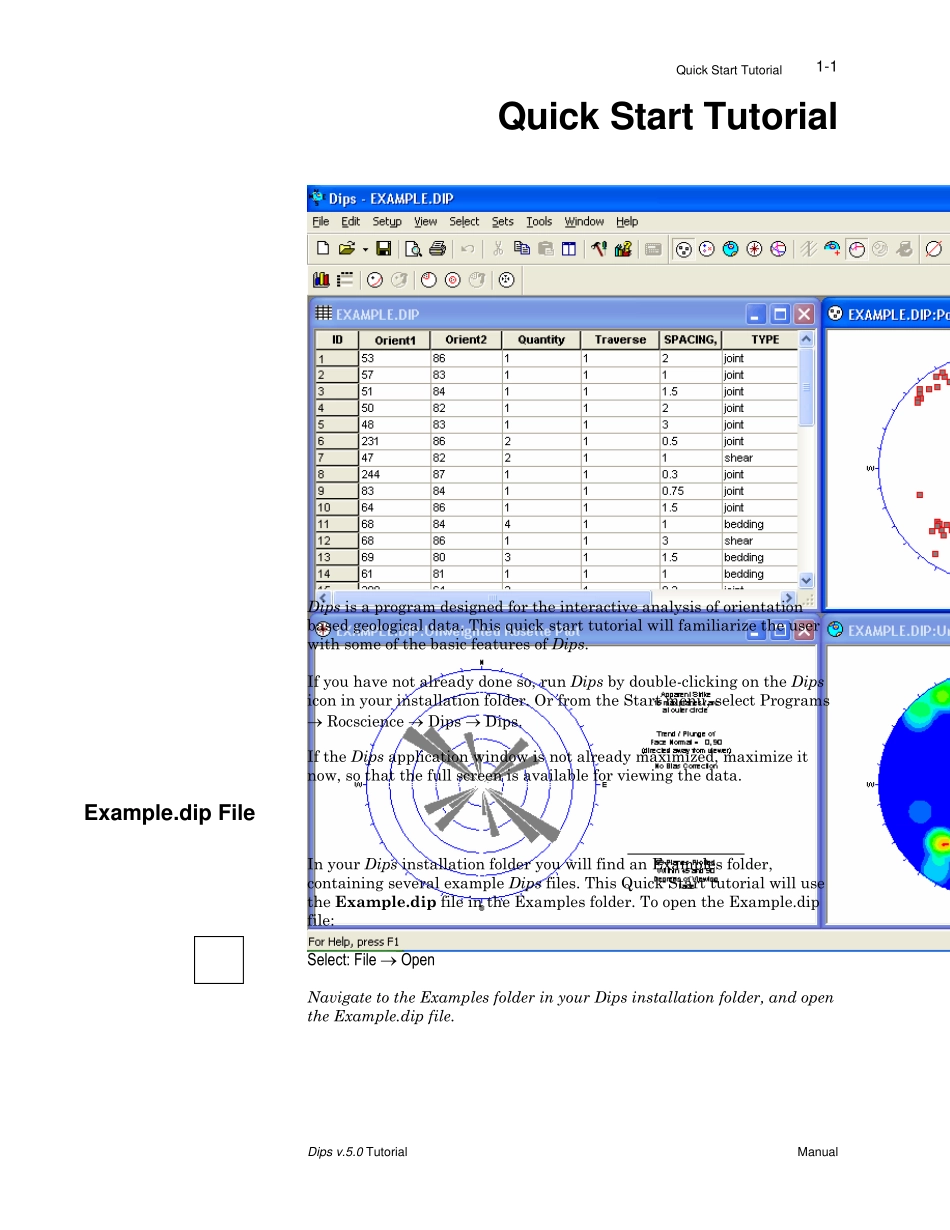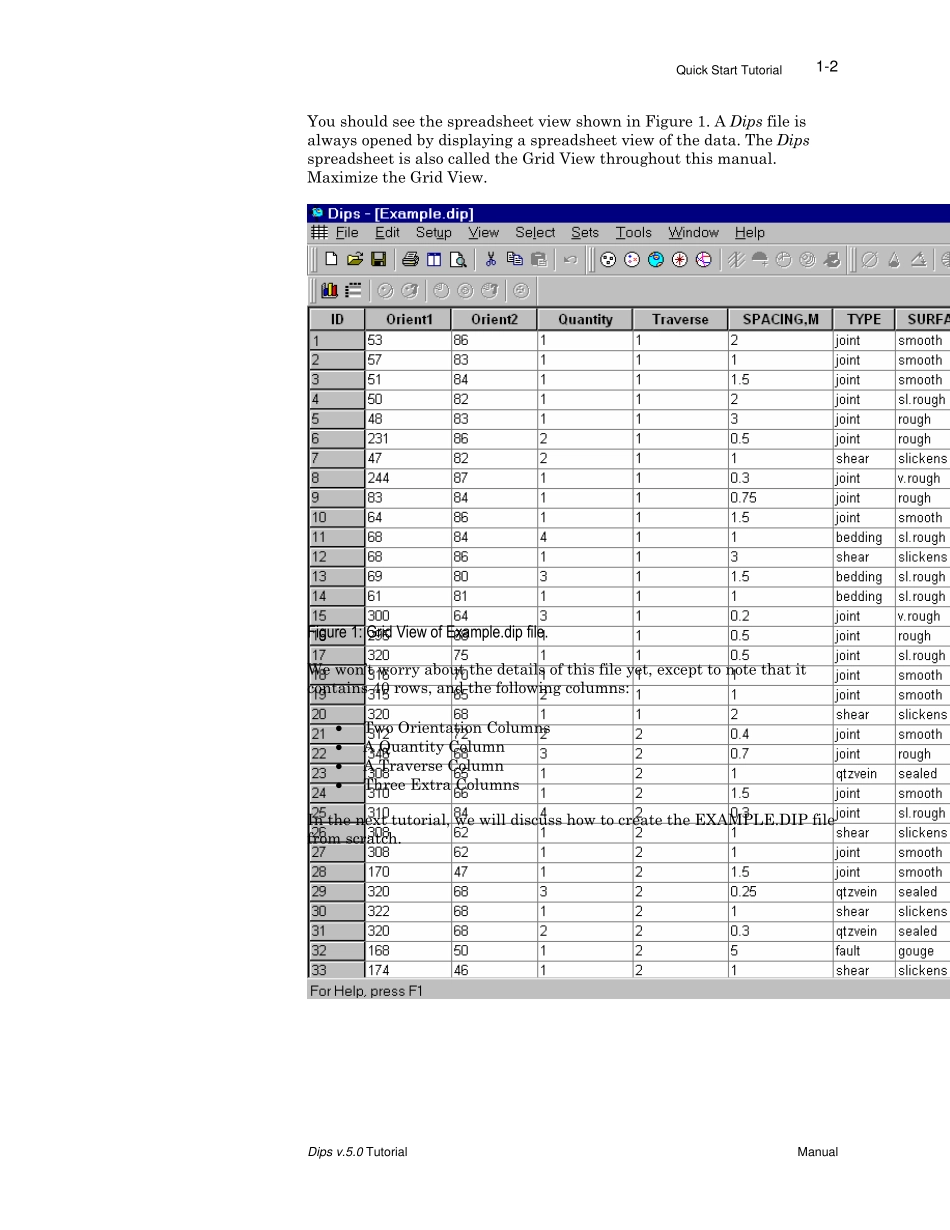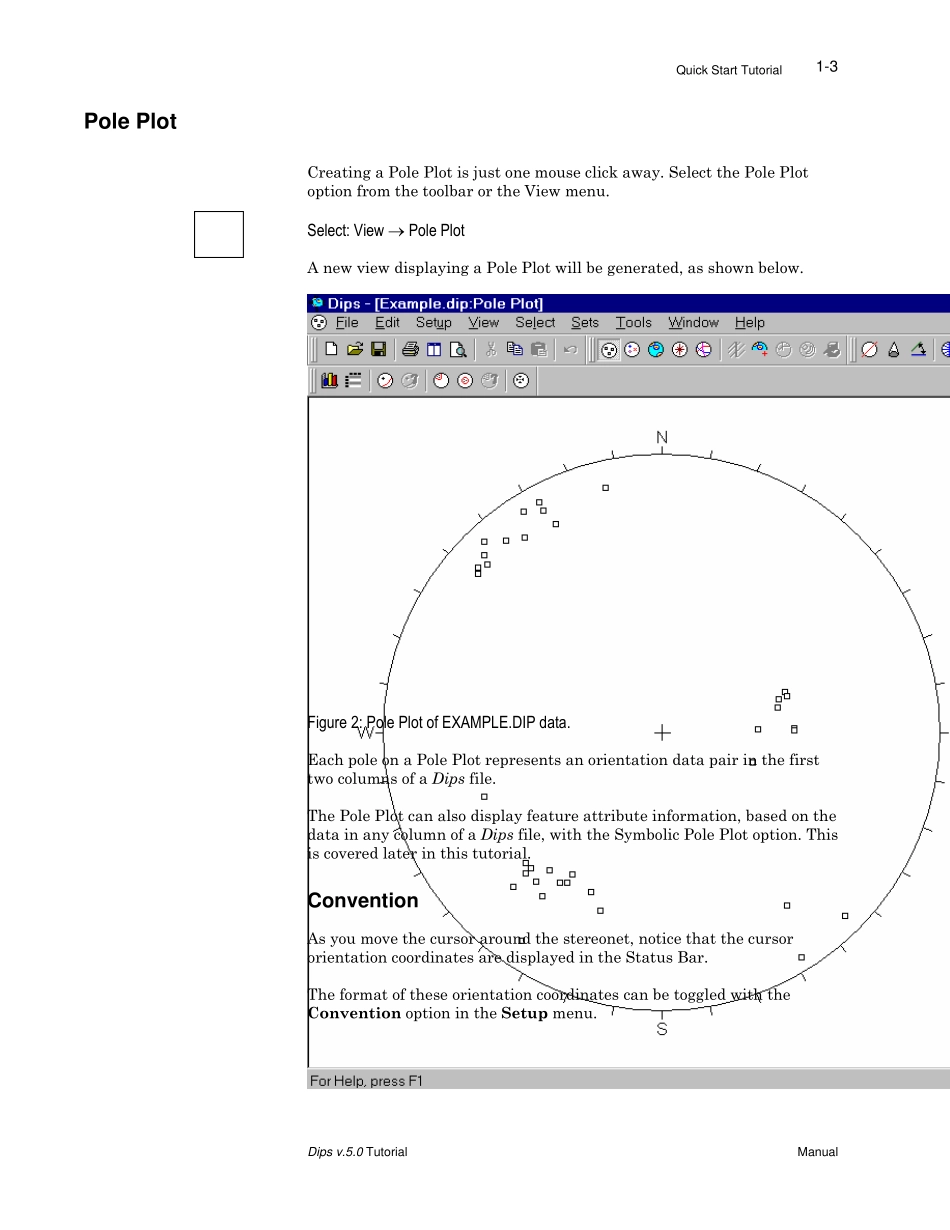Qu ick Start Tu torial 1-1 Quick Start Tutorial Dips is a program designed for the interactive analysis of orientation based geological data. This quick start tutorial will familiarize the user with some of the basic features of Dips. If you have not already done so, run Dips by double-clicking on the Dips icon in your installation folder. Or from the Start menu, select Programs → Rocscience → Dips → Dips. If the Dips application window is not already maximized, maximize it now, so that the full screen is available for viewing the data. Example.dip File In your Dips installation folder you will find an Examples folder, containing several example Dips files. This Quick Start tutorial will use the Example.dip file in the Examples folder. To open the Example.dip file: Select: File → Open Navigate to the Examples folder in your Dips installation folder, and open the Example.dip file. Dips v.5.0 Tu torial Manu al Qu ick Start Tu torial 1-2 You should see the spreadsheet view shown in Figure 1. A Dips file is always opened by displaying a spreadsheet view of the data. The Dips spreadsheet is also called the Grid View throughout this manual. Maximize the Grid View. Figure 1: Grid View of Example.dip file. We won’t worry about the details of this file yet, except to note that it contains 40 rows, and the following columns: • Two Orientation Columns • A Quantity Column • A Traverse Column • Three Extra Columns In the next tutorial, we will discuss how to create the EXAMPLE.DIP file from scratch. Dips v.5.0 Tu torial Manu al Qu ick Start Tu torial 1-3 Pole Plot Creating a Pole Plot is just one mouse click away. Select the Pole Plot option from the toolbar or the View menu....