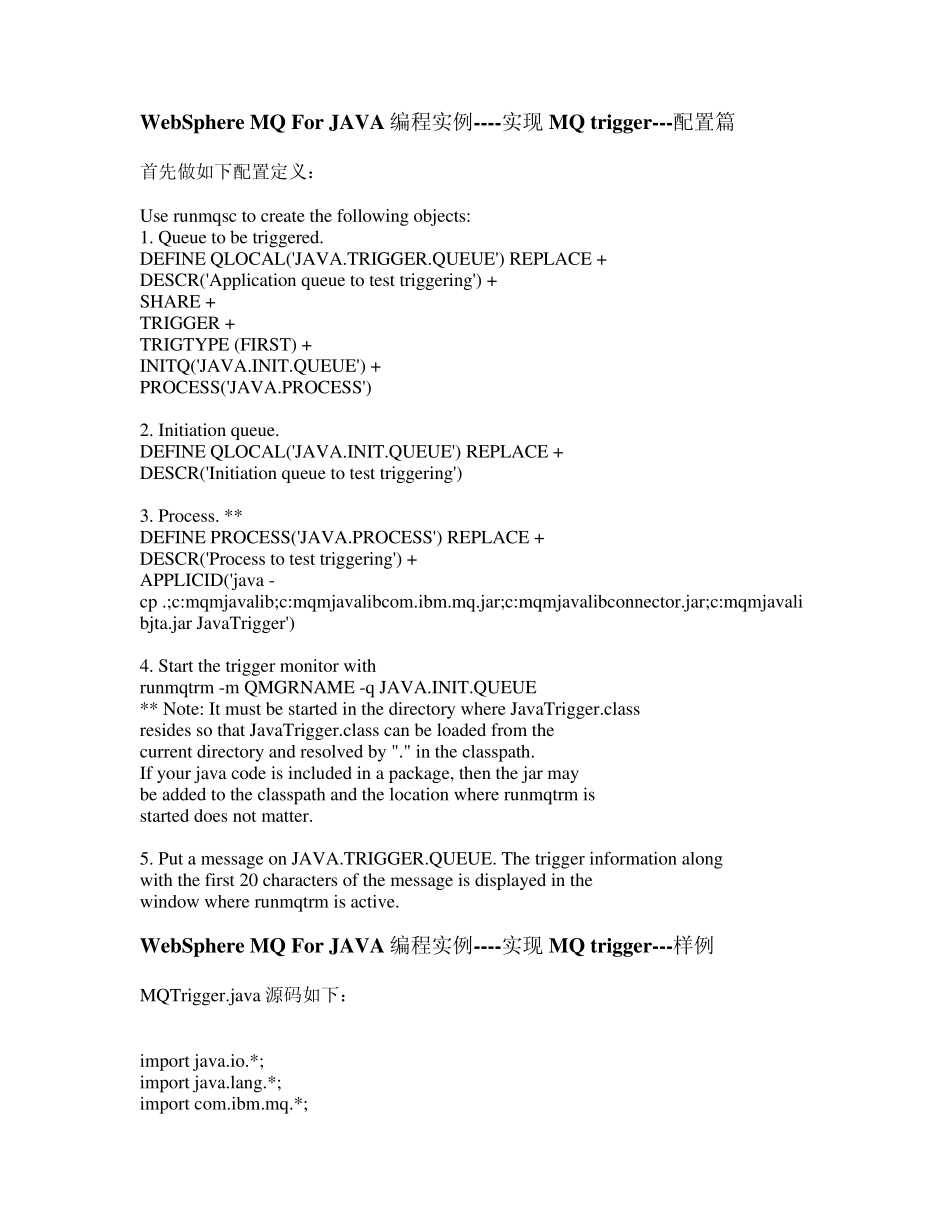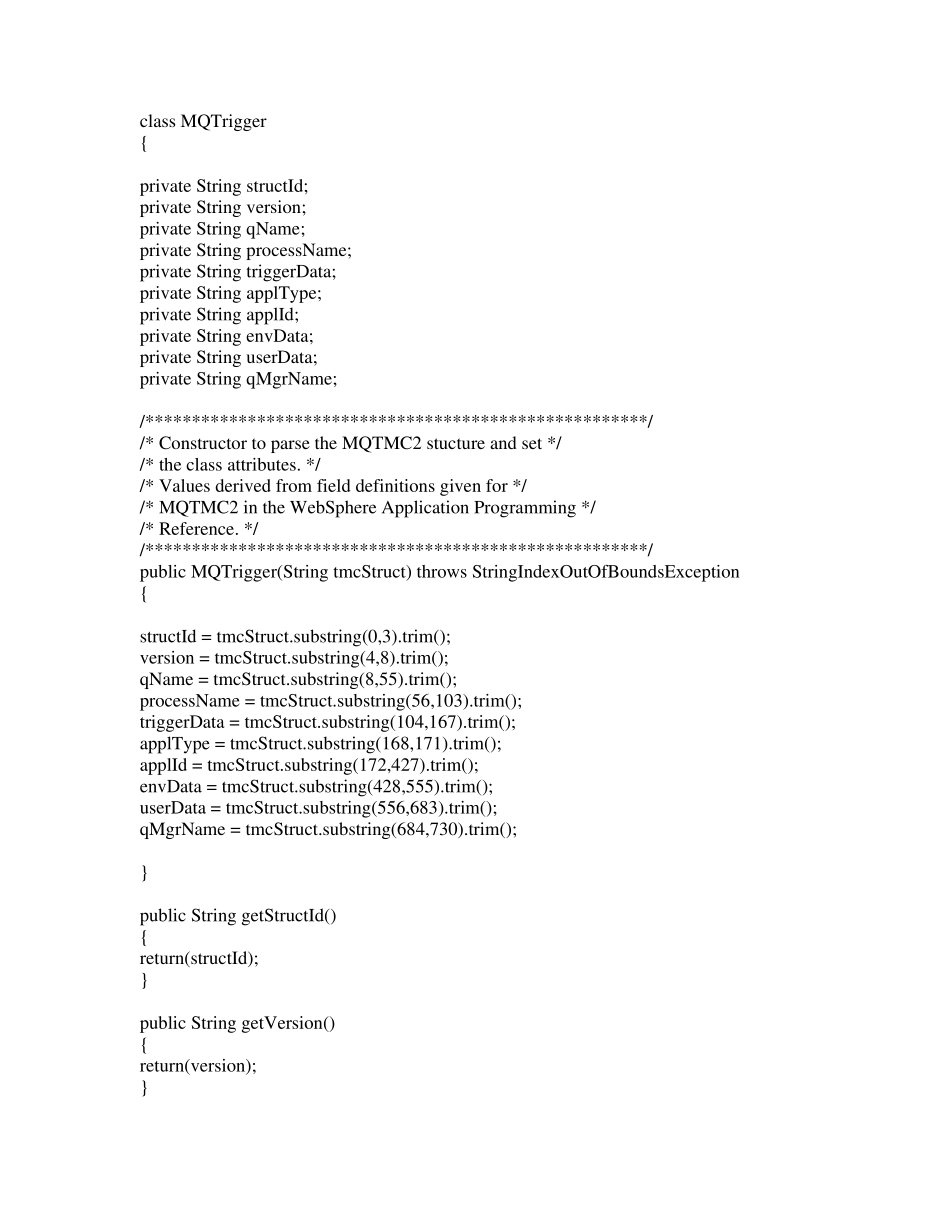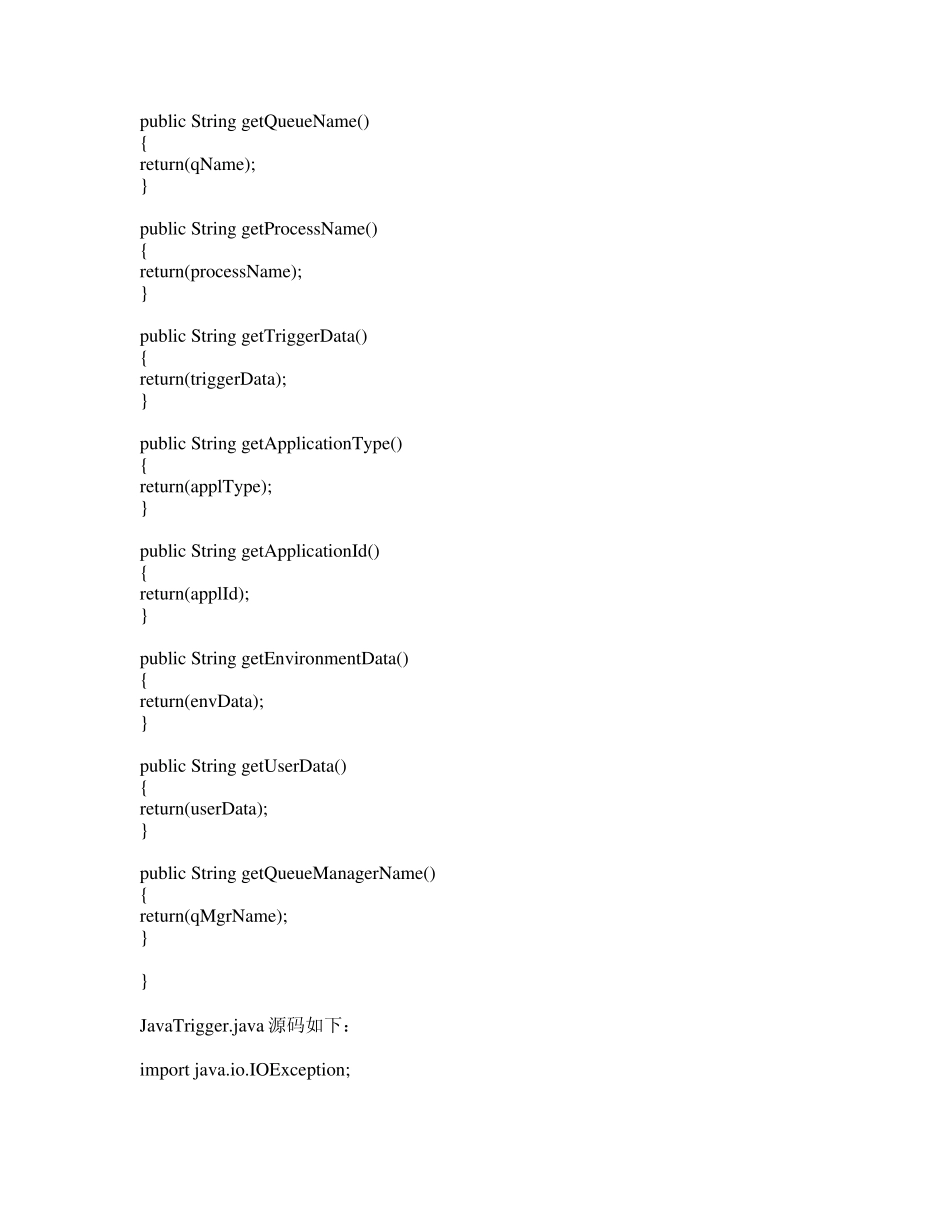WebSphere MQ For JAVA 编程实例----实现MQ trigger---配置篇 首先做如下配置定义: Use runmqsc to create the following objects: 1. Queue to be triggered. DEFINE QLOCAL('JAVA.TRIGGER.QUEUE') REPLACE + DESCR('Application queue to test triggering') + SHARE + TRIGGER + TRIGTYPE (FIRST) + INITQ('JAVA.INIT.QUEUE') + PROCESS('JAVA.PROCESS') 2. Initiation queue. DEFINE QLOCAL('JAVA.INIT.QUEUE') REPLACE + DESCR('Initiation queue to test triggering') 3. Process. ** DEFINE PROCESS('JAVA.PROCESS') REPLACE + DESCR('Process to test triggering') + APPLICID('java -cp .;c:mqmjavalib;c:mqmjavalibcom.ibm.mq.jar;c:mqmjavalibconnector.jar;c:mqmjavalibjta.jar JavaTrigger') 4. Start the trigger monitor with runmqtrm -m QMGRNAME -q JAVA.INIT.QUEUE ** Note: It must be started in the directory where JavaTrigger.class resides so that JavaTrigger.class can be loaded from the current directory and resolved by "." in the classpath. If your java code is included in a package, then the jar may be added to the classpath and the location where runmqtrm is started does not matter. 5. Put a message on JAVA.TRIGGER.QUEUE. The trigger information along with the first 20 characters of the message is displayed in the window where runmqtrm is active. WebSphere MQ For JAVA 编程实例----实现MQ trigger---样例 MQTrigger.java 源码如下: import java.io.*; import java.lang.*; import com.ibm.mq.*; class MQTrigger { private String structId; private String version; private String qName; private String processName; private String triggerData; private String applType; private String applId; private String envData; private String userData; private String qMgrName; /******************************************************/ /* Constructor to parse the MQTMC2 stucture and set */ /* the class attributes. */...