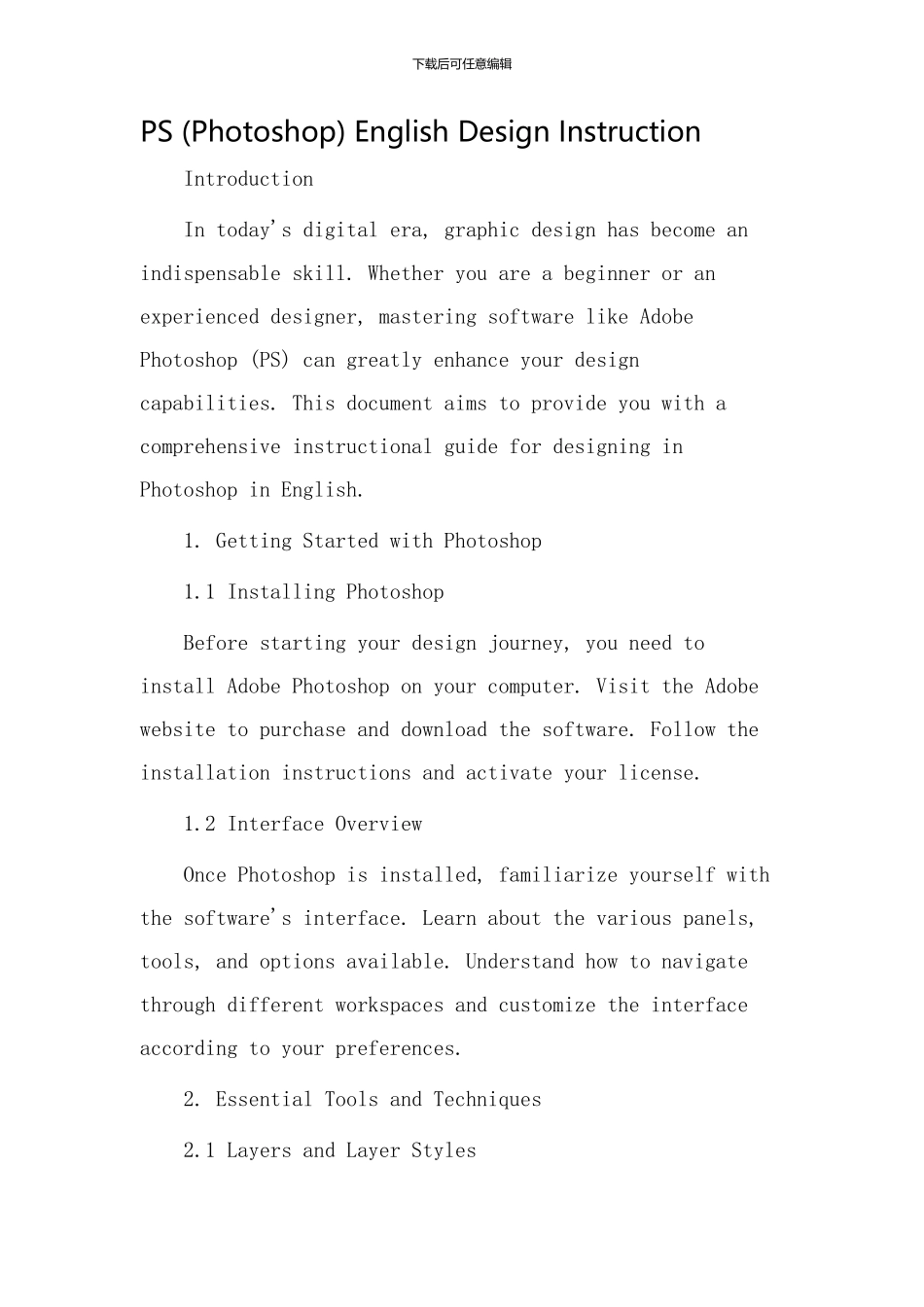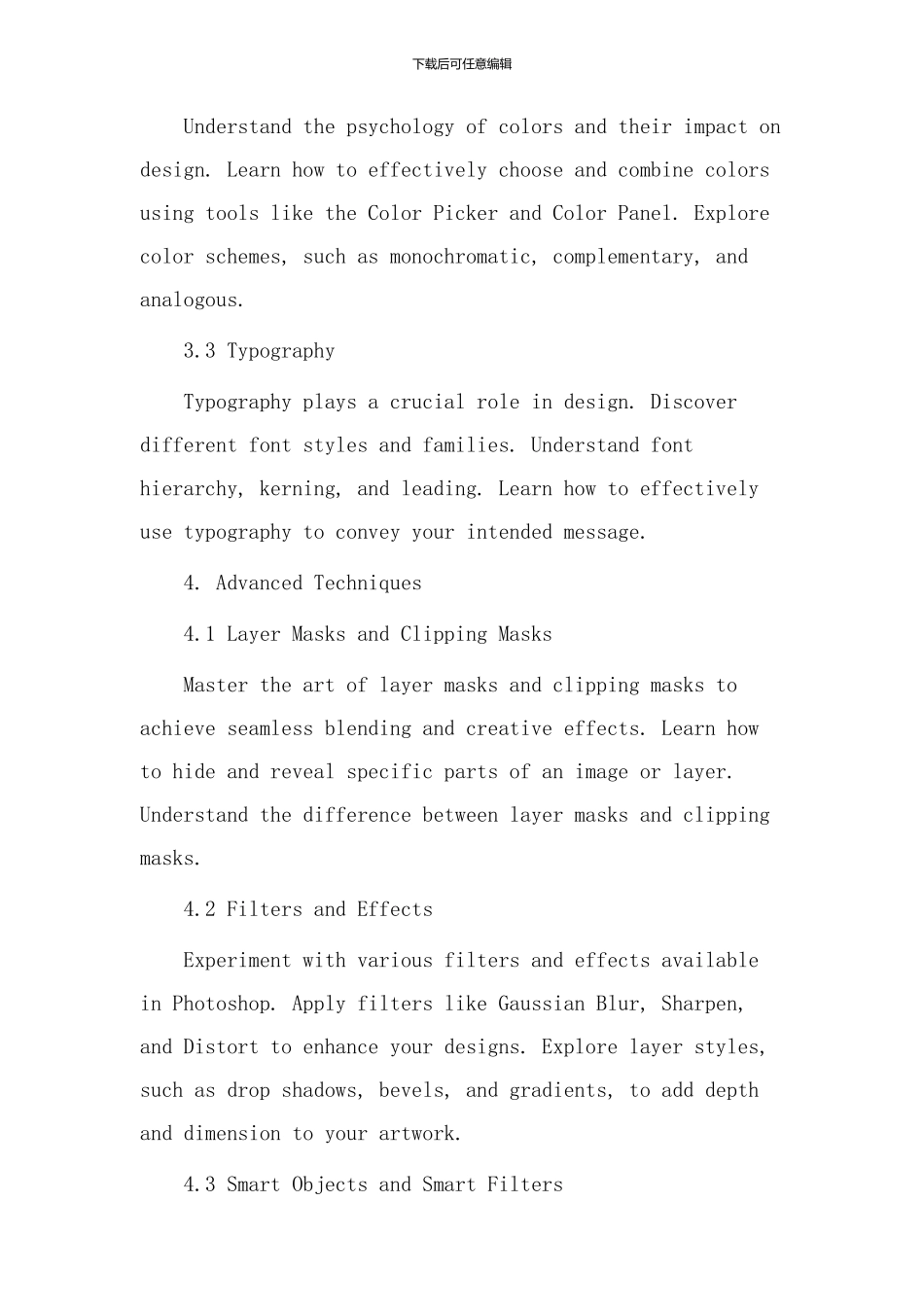下载后可任意编辑PS (Photoshop) English Design InstructionIntroductionIn today's digital era, graphic design has become an indispensable skill. Whether you are a beginner or an experienced designer, mastering software like Adobe Photoshop (PS) can greatly enhance your design capabilities. This document aims to provide you with a comprehensive instructional guide for designing in Photoshop in English.1. Getting Started with Photoshop1.1 Installing PhotoshopBefore starting your design journey, you need to install Adobe Photoshop on your computer. Visit the Adobe website to purchase and download the software. Follow the installation instructions and activate your license.1.2 Interface OverviewOnce Photoshop is installed, familiarize yourself with the software's interface. Learn about the various panels, tools, and options available. Understand how to navigate through different workspaces and customize the interface according to your preferences.2. Essential Tools and Techniques2.1 Layers and Layer Styles下载后可任意编辑Layers are a fundamental concept in Photoshop. Learn how to create, organize, and manipulate layers. Additionally, explore various layer styles to add effects, adjust blending modes, and create visually appealing designs.2.2 Selection ToolsUnderstanding selection tools is essential for precise editing. Master the selection tools available in Photoshop, such as the Rectangular Marquee Tool, Lasso Tool, and Magic Wand Tool. Explore different selection techniques, such as feathering and refining edges.2.3 Image Editing and TransformationLearn how to crop, resize, and rotate images to suit your design needs. Familiarize yourself with adjustment layers to modify colors, brightness, and contrast. Experiment with image transformatio...