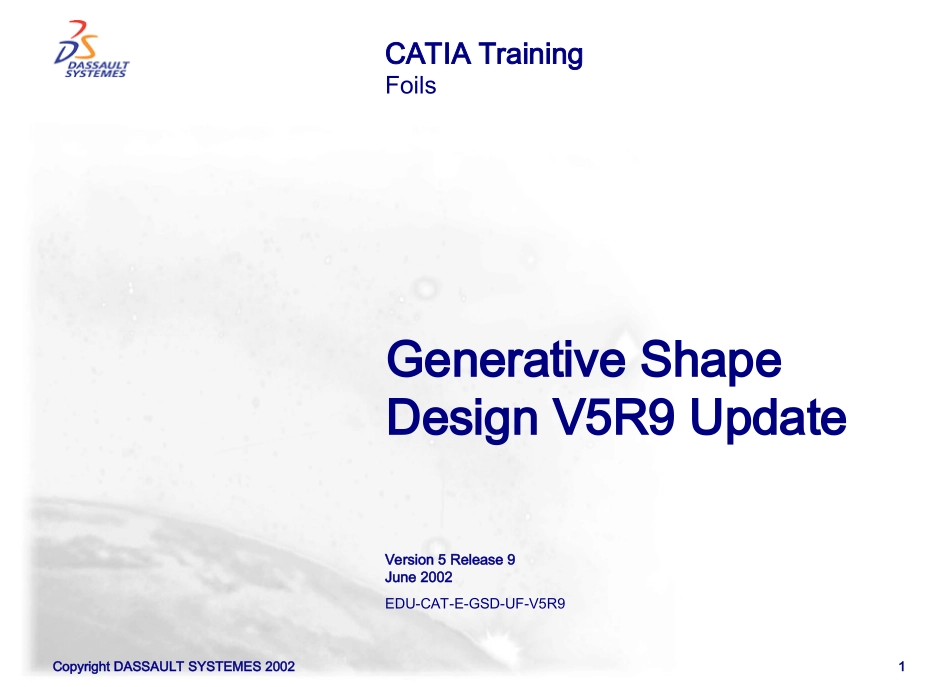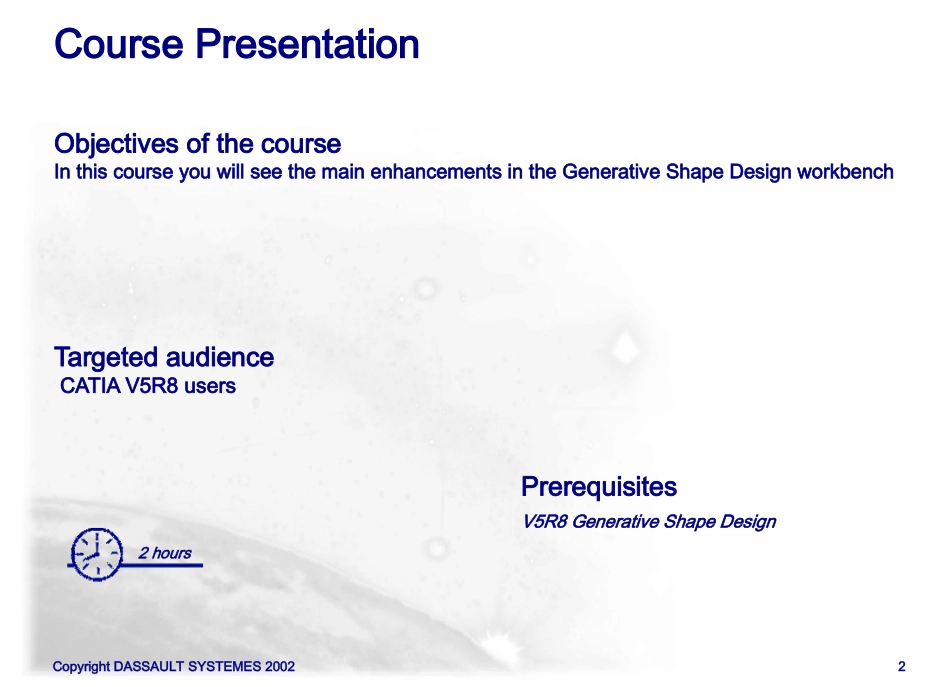CopyrightDASSAULTSYSTEMES20021GenerativeShapeDesignV5R9UpdateCATIATrainingFoilsVersion5Release9June2002EDU-CAT-E-GSD-UF-V5R9CopyrightDASSAULTSYSTEMES20022CoursePresentationObjectivesofthecourseInthiscourseyouwillseethemainenhancementsintheGenerativeShapeDesignworkbenchTargetedaudienceCATIAV5R8usersPrerequisitesV5R8GenerativeShapeDesign2hoursCopyrightDASSAULTSYSTEMES20023TableofContents1.IntroductiontoGenerativeShapeDesignp.4UserInterface:GenerativeShapeDesignp.52.CreatingWireframeElementsp.7CreatingaSetofPlanep.8CreatingPlanesNormaltotheCompassorParalleltotheScreenp.11Creatinga3DCornerp.14CreatingaSimilarCurvep.173.CreatingSurfaceElementsp.20RemovingSub-elementsfromanOffsetSurfacep.21CreatingaDraftSweptSurfacep.25CreatingSweptSurfaces:Enhancementsp.304.PerformingOperationsp.34SplitorTrimIntersectionAggregationp.35CreatingaFace-FaceFilletusingaHoldCurveandaSpinep.37JoiningCurvesusinganAngularThresholdp.39HealingSurfaces:ImprovedDiagnosisp.425.UsingAnalysisToolsp.44PerformingaDraftAnalysisp.45PerformingaCurvatureAnalysisp.506.OtherEnhancementsp.58CopyrightDASSAULTSYSTEMES20024IntroductiontoGenerativeShapeDesignTheGenerativeShapeDesignuserinterfaceCopyrightDASSAULTSYSTEMES20025UserInterface:GenerativeShapeDesign(1/2)NewFunctionalitiesEnhancedFunctionalitiesCopyrightDASSAULTSYSTEMES20026UserInterface:GenerativeShapeDesign(2/2)V5R9NewFunctionalitiesEnhancedFunctionalitiesCopyrightDASSAULTSYSTEMES20027CreatingWireframeElementsCreatingaSetofPlanesCreatingPlanesNormaltoCompassorParalleltoScreenCreatinga3DCornerCreatingaSimilarCurveCopyrightDASSAULTSYSTEMES20028Youwilllearnhowtocreateasetofplanes.CreatingasetofPlanesV5R9CopyrightDASSAULTSYSTEMES20029WhatisaSetofPlanes?ASetofPlanesisagivennumberofplanesdefinedinagivendirection,startingfromagivenpoint,andseparatedbyagivenstep:V5R9Theresultingplanesaregatheredinthetreeinasetofplanes:DirectionStartingPointResultingPlanesCopyrightDASSAULTSYSTEMES20021012Selectadirection.CreatingaSetofPlanes3Specifythestartingpoint.4Keyinthestepvalue.V5R95Specifythenumberofplanesyouwanttocreate.6Giveaprefixtonamethenewcreatedplanes.CopyrightDASSAULTSYSTEMES200211Youwilllearnnewoptionsabouttheplanecreation:-Normaltocompass-ParalleltoscreenCreatingPlanesNormaltoCompassorParalleltoScreenV5R9CopyrightDASSAULTSYSTEMES20021212SelecttheEquationPlanetype:CreatingaPlaneNormaltoCompass3PlacetheCompasswhereyouwanttocreateaplane.4Clickonthe“NormaltoCompass”Button:5ClickOKtocreatetheplanenormallytothecurrentpositionofthecompass.6Youcannowrepositionthecompass.Theplanedoesnotfollowthecompass.V5R9CopyrightDASSAULTSYSTEMES20021312SelecttheEquationPlanetype:CreatingaPlaneParalleltoScreen3OrientateyourCATIAscreenasyouwant.4Clickonthe“ParalleltoScreen”Button:5ClickOKtocreateaplaneparalleltothescreen6YoucannowrotatetheCATIAscreen.Theplanedoesnotfollow.V5R9CopyrightDASSAULTSYSTEMES200214Youwilllearnhowtocreatea3DCorner.Creatinga3DCornerV5R9CopyrightDASSAULTSYSTEMES200215Whatisa3DCorner?A3DCornerisa3Dcurveseenasanarcofcirclealongagivendirection,definebyanaxis,aplaneoracreatedline:V5R9Projectingthetwopinkcurvesandthe3DCorneronaplanenormaltothedirection,yougetanarcofcircletangenttotheprojectionofthetwopinkcurves:Direction3DCornerArcofcircleCopyrightDASSAULTSYSTEMES20021612Selectthe3Dcurvestocornerandthedirection.Creatinga3DCorner3Specifyaradius.4ClickOKtoconfirmthe3DCorne...