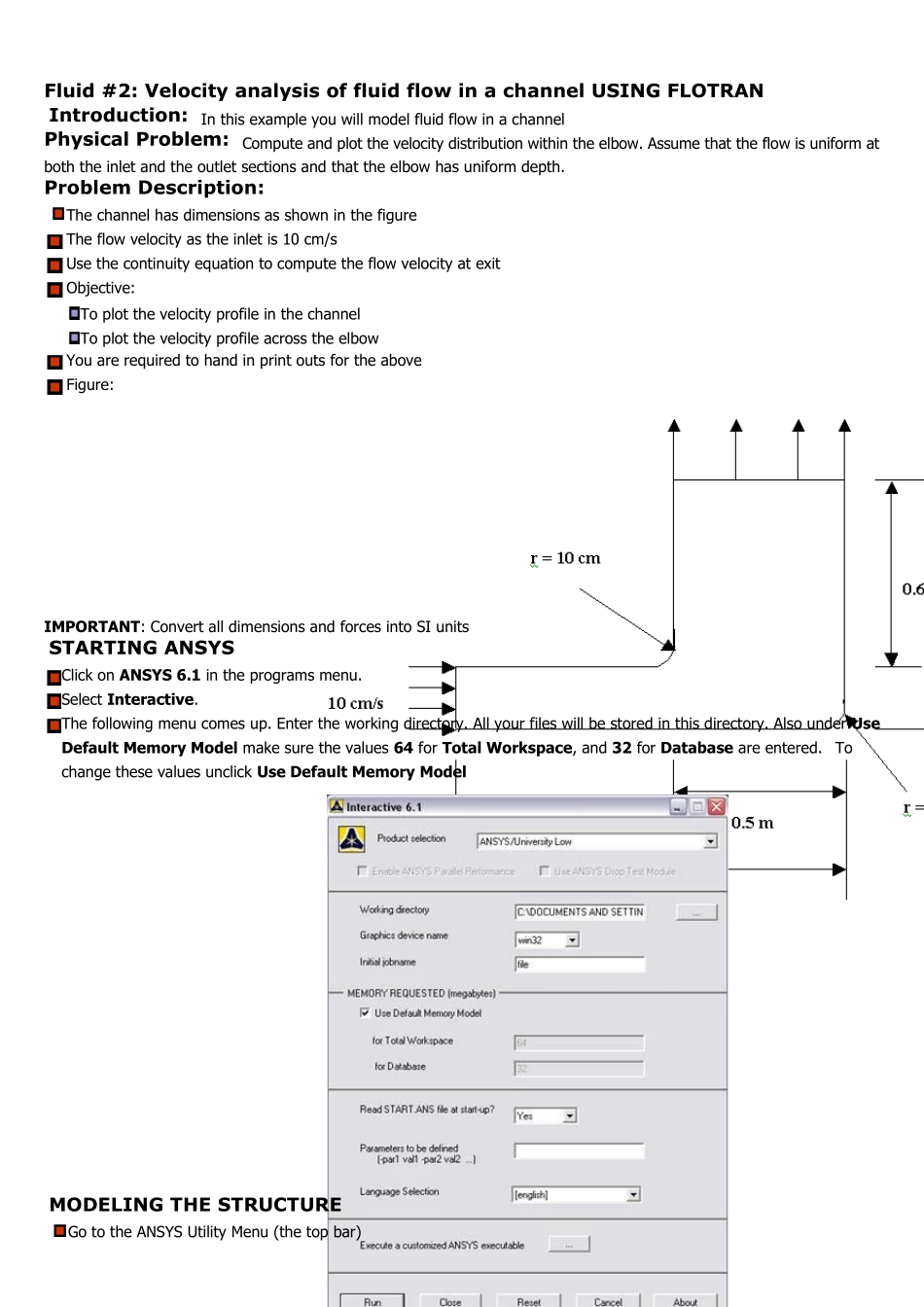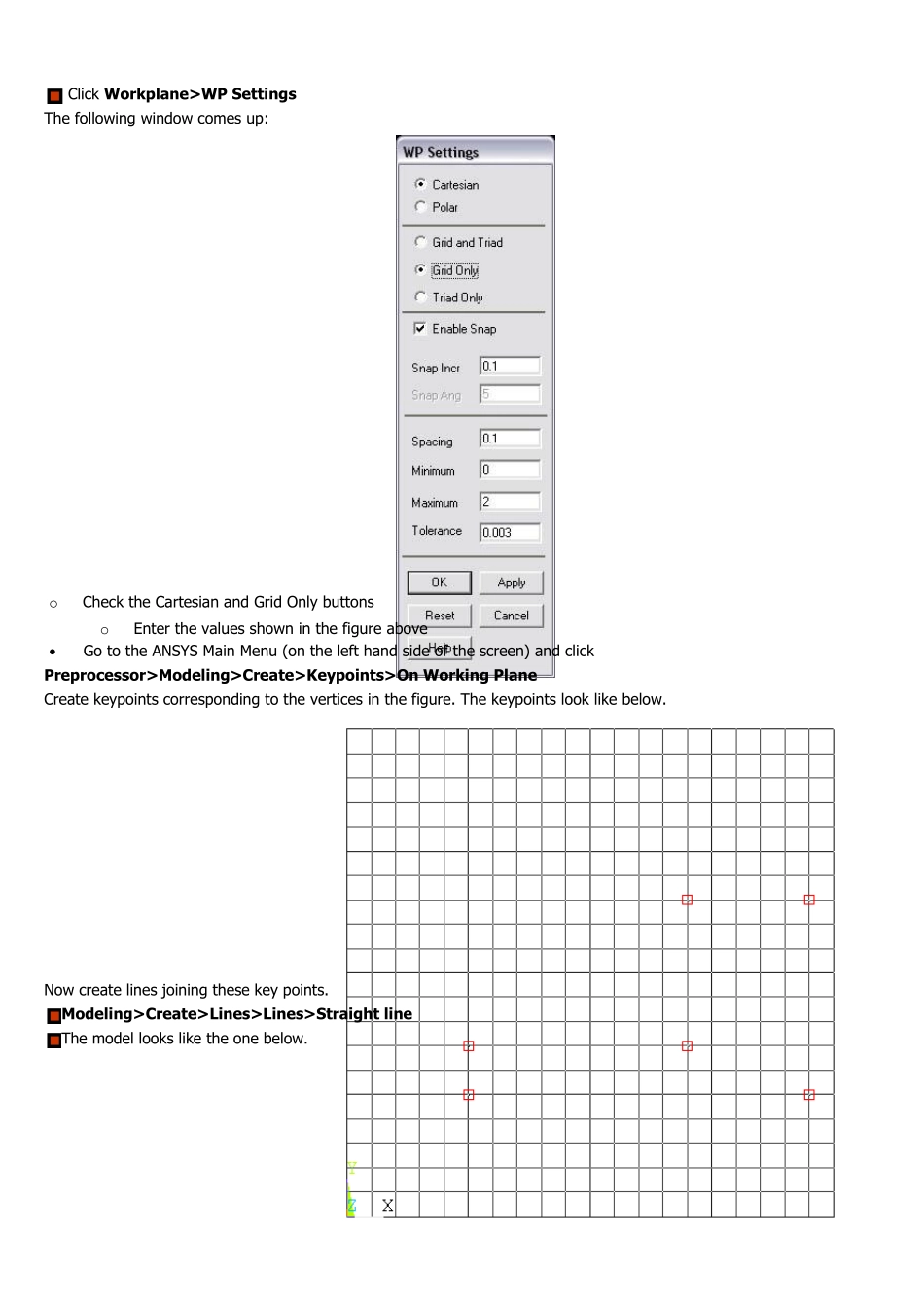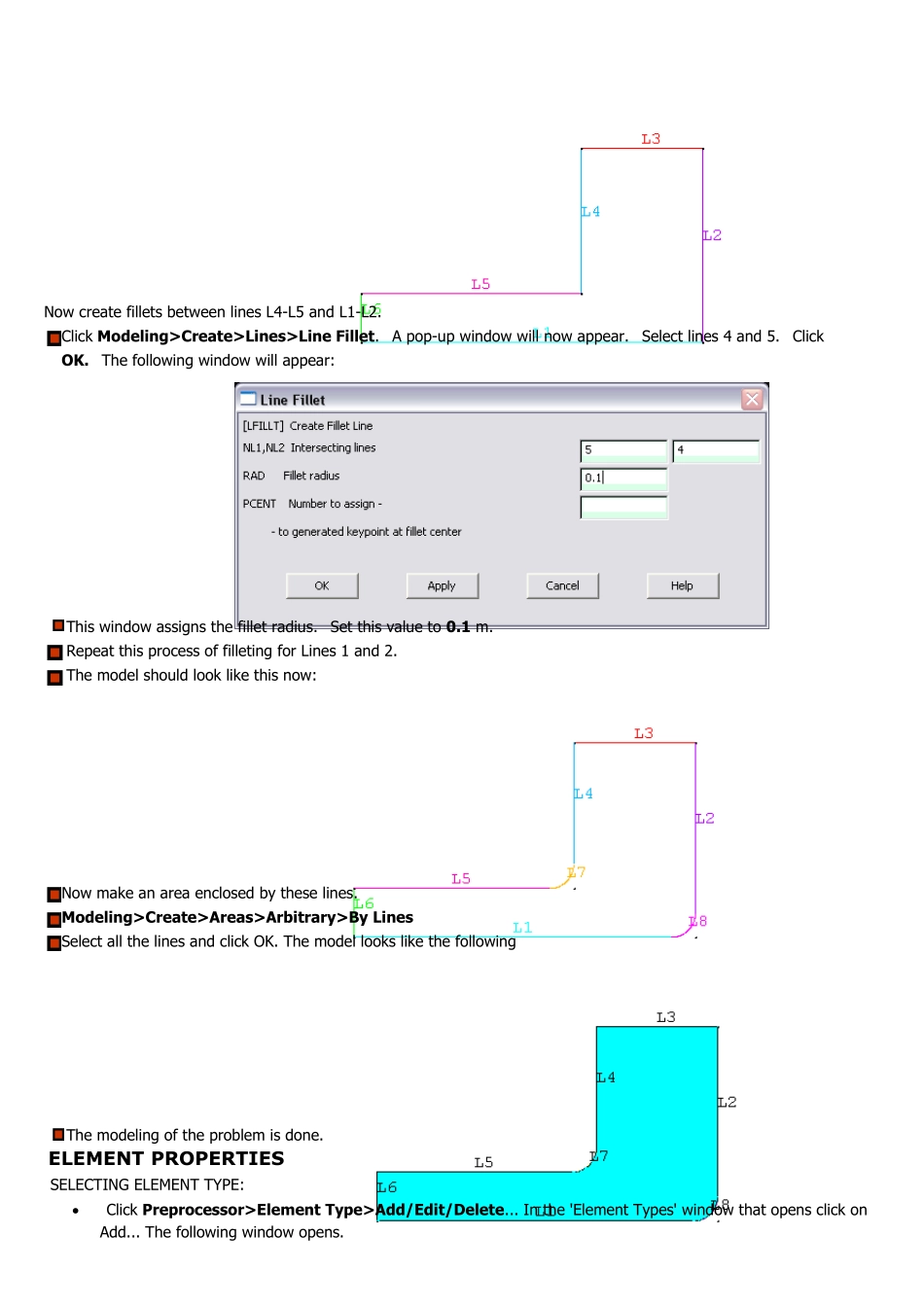Fluid #2: Velocity analysis of fluid flow in a channel USING FLOTRAN Introduction: In this example you will model fluid flow in a channel Physical Problem: Compute and plot the velocity distribution within the elbow. Assume that the flow is uniform at both the inlet and the outlet sections and that the elbow has uniform depth. Problem Description: The channel has dimensions as shown in the figure The flow velocity as the inlet is 10 cm/s Use the continuity equation to compute the flow velocity at exit Objective: To plot the velocity profile in the channel To plot the velocity profile across the elbow You are required to hand in print outs for the above Figure: IMPORTANT: Convert all dimensions and forces into SI units STARTING ANSYS Click on ANSYS 6.1 in the programs menu. Select Interactive. The following menu comes up. Enter the working directory. All your files will be stored in this directory. Also under Use Default Memory Model make sure the values 64 for Total Workspace, and 32 for Database are entered. To change these values unclick Use Default Memory Model MODELING THE STRUCTURE Go to the ANSYS Utility Menu (the top bar) Click Workplane>WP Settings… The following window comes up: o Check the Cartesian and Grid Only buttons o Enter the values shown in the figure above Go to the ANSYS Main Menu (on the left hand side of the screen) and click Preprocessor>Modeling>Create>Key points>On Working Plane Create keypoints corresponding to the vertices in the figure. The keypoints look like below. Now create lines joining these key points. Modeling>Create>Lines>Lines>Straight line The model looks like the one below. Now create fillets between lines L4-L5 and L1-L2. Click Modeling>Create...