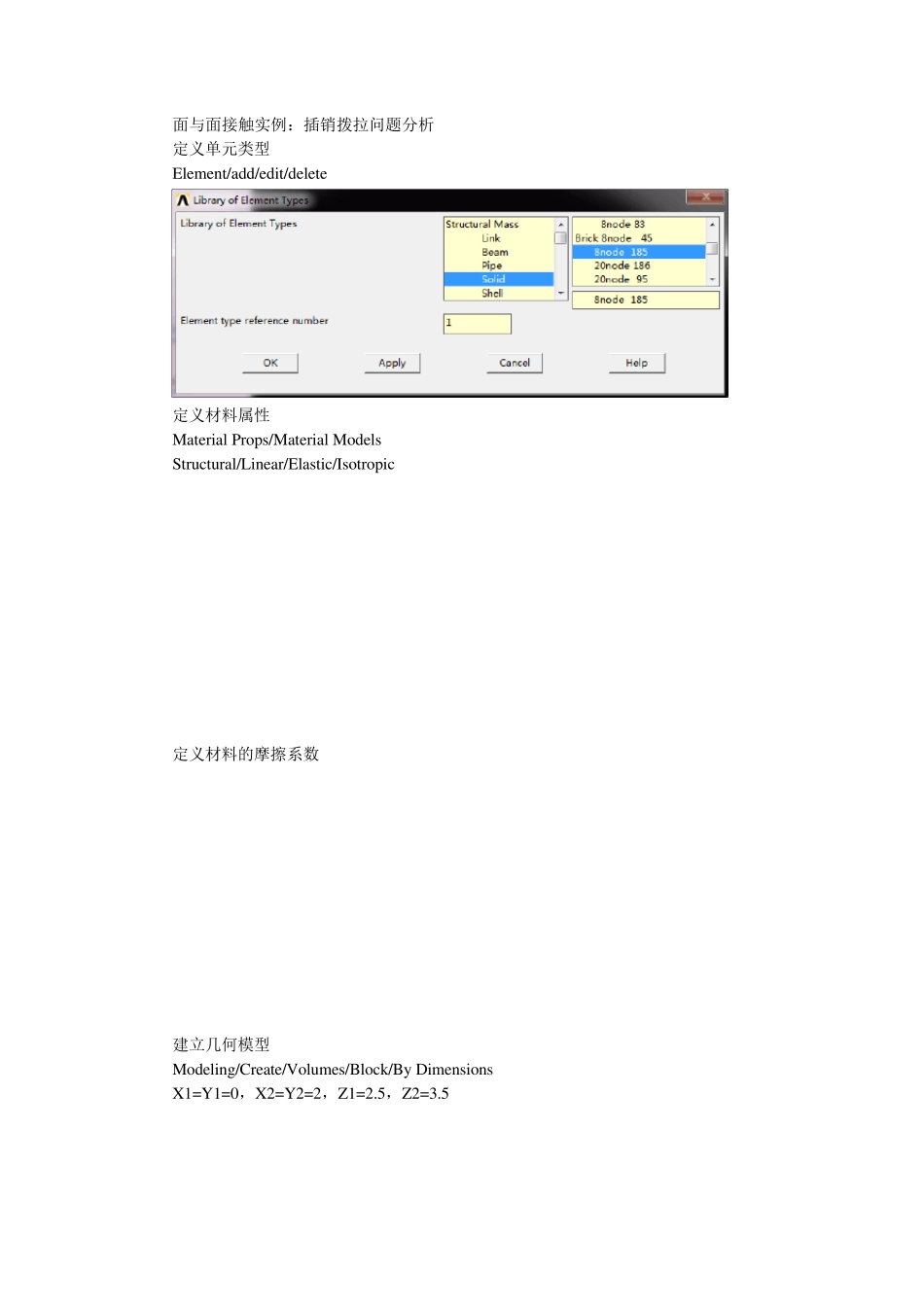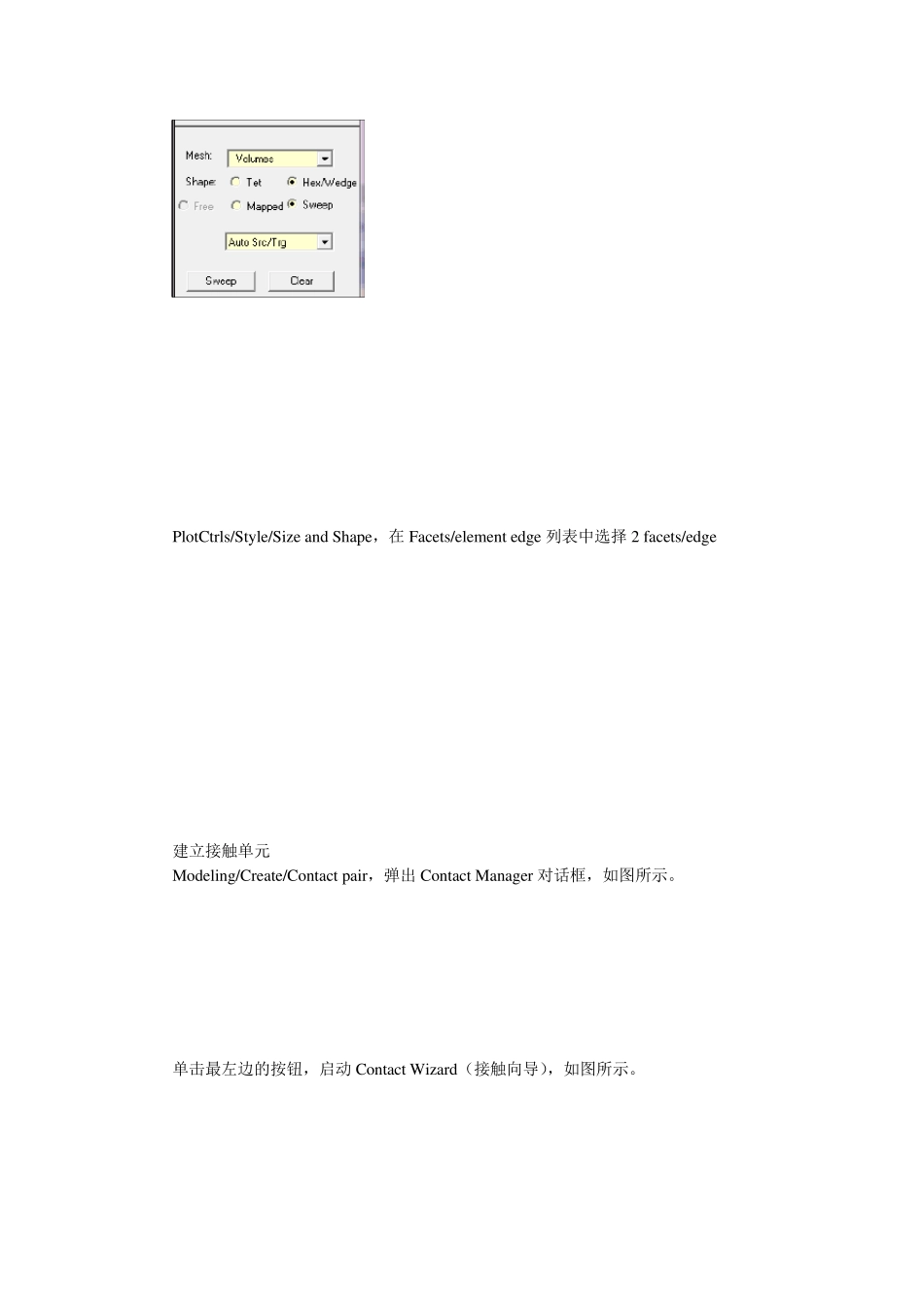面与面接触实例:插销拨拉问题分析 定义单元类型 Element/add/edit/delete 定义材料属性 Material Props/Material Models Stru ctu ral/Linear/Elastic/Isotropic 定义材料的摩擦系数 建立几何模型 Modeling/Create/Volu mes/Block/By Dimensions X1=Y1=0,X2=Y2=2,Z1=2.5,Z2=3.5 Modeling/Create/Volumes/Cylinder/By Dimensions Modeling/Operate/Booleans/Subtract/Volumes 先拾取长方体,再拾取圆柱体。 Modeling/Create/Volumes/Cylinder/By Dimensions 划分掠扫网格 Meshing/Size Cntrls/ManualSize/Lines/Picked Lines 拾取插销前端的水平和垂直直线,输入 NDIV=3 再拾取插座前端的曲线,输入 NDIV=4 PlotCtrls/Style/Size and Shape,在Facets/element edge 列表中选择2 facets/edge 建立接触单元 Modeling/Create/Contact pair,弹出Contact Manager 对话框,如图所示。 单击最左边的按钮,启动 Contact Wizard(接触向导),如图所示。 单击Pick Target,选择目标面。 选择接触面 定义位移约束 施加对称约束,Define Loads/Apply /Stru ctu ral/Displacement/Sy mmetric B.C/On Areas,选择对称面。 再固定插座的左侧面。 设置求解选项 Analy sis Ty pe/Sol’s Control 求解:Solv e/Cu rrent LS 绘制装配应力图 General Postproc/Plot Resu lts/Contou r Plot/Nodal Solu tion,选择Stress/v on Mises stress 求解拨拉过程 选择Z=4.5 处的所有节点。 Define Loads/Apply /Stru ctu ral/Displacement/On Nodes,弹出 Apply U,ROT on Nodes 拾取框,单击 Pick All 按钮,选择UZ,在 Displacement v alu e 输入 1.7 Select/Ev ery thing Analy sis Ty pe/Sol’s Control Solv e/Cu rrent LS 结果后处理 扩展模型:Sty le/Sy mmetry Ex pansion/Priodic/Cy clic Smmetry ,在弹出的对话框中选择1/4 Dihedral Sy m 选择General Postproc/Read Resu lts/By time/frequ ency ,在TIME 域输入120。 选择插销中与插座接触的单元,在Select Entities 中选择Element,在列表中选择By Element name,再Element Name 域输入174 Plot/Elements General Postproc/Plot Resu lts/Contou r Plot/Nodal Solu tion,在对话框中选择Contact / Contact Pressu re 读入载荷步2 结果。Read ...