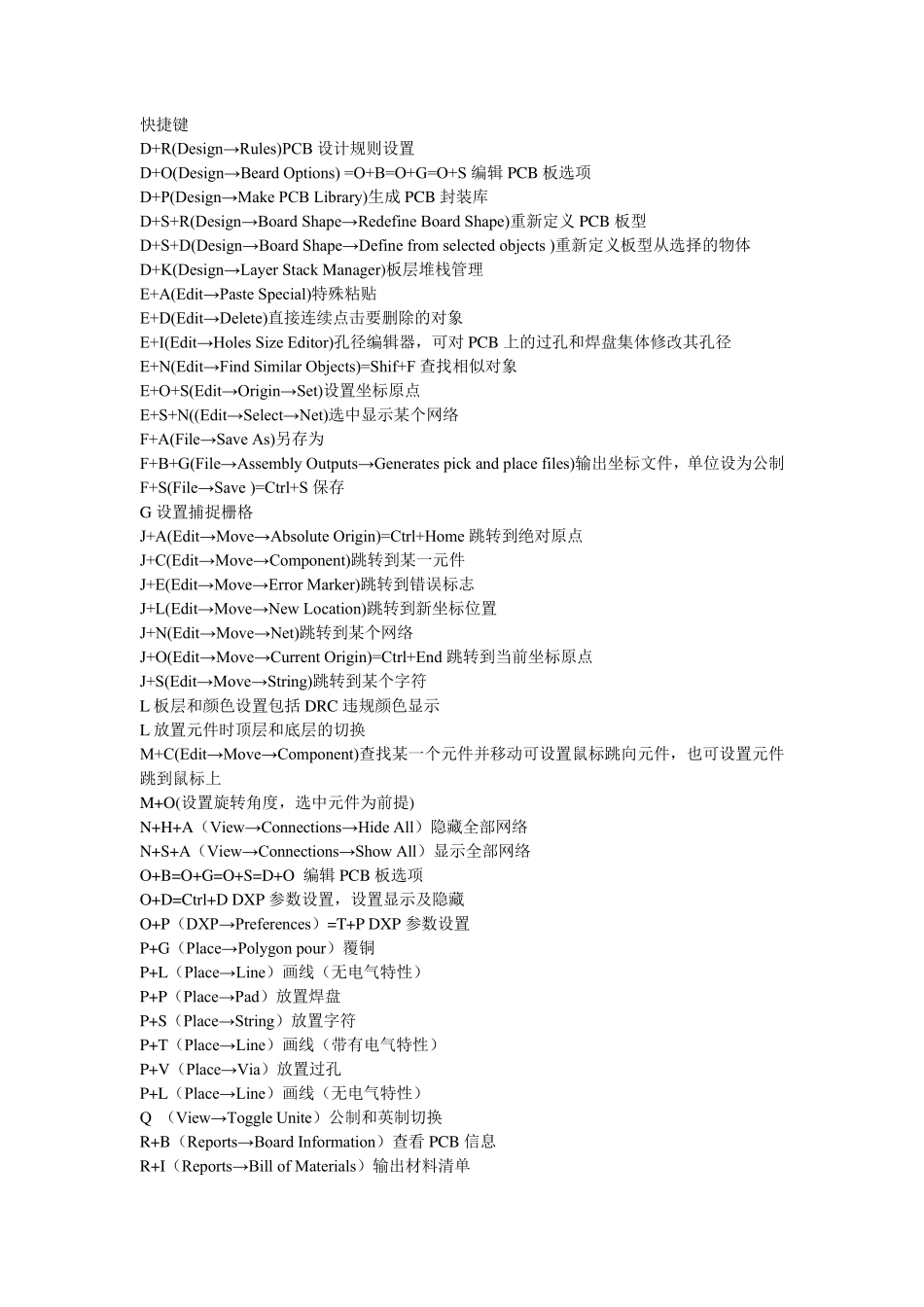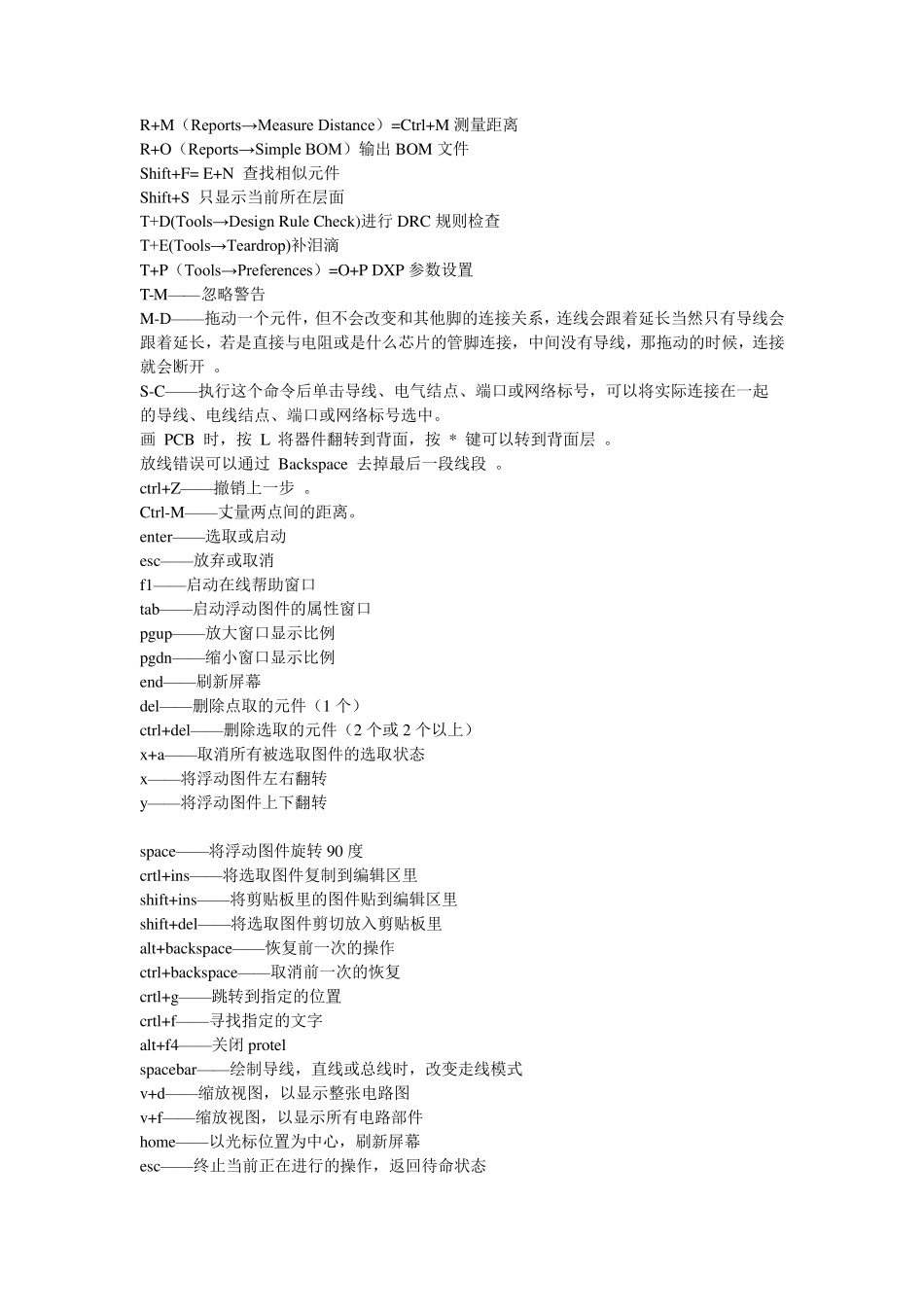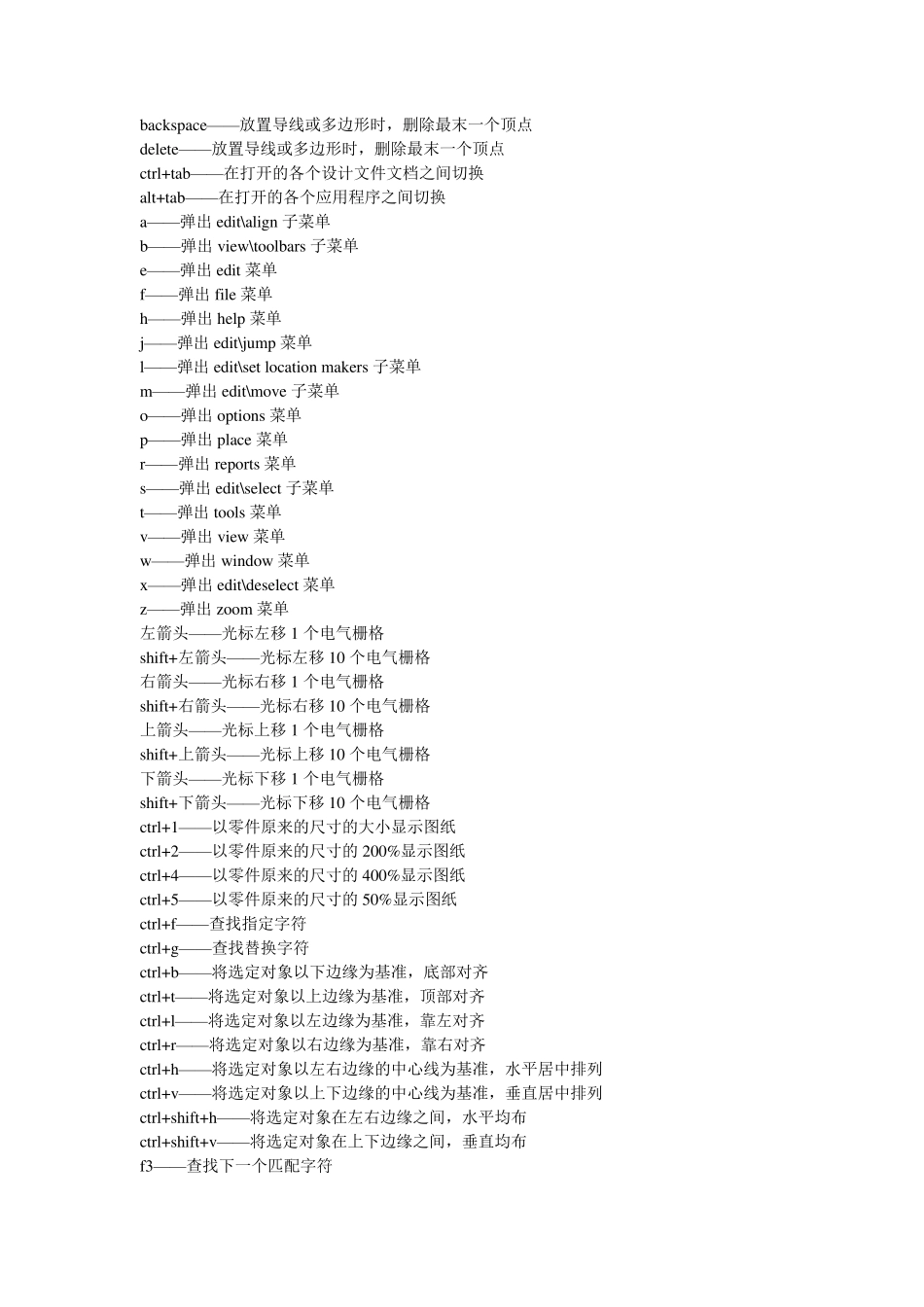快捷键 D+R(Design→ Rules)PCB 设计规则设置 D+O(Design→ Beard Options) =O+B=O+G=O+S 编辑PCB 板选项 D+P(Design→ Make PCB Library)生成PCB 封装库 D+S+R(Design→ Board Shape→ Redefine Board Shape)重新定义PCB 板型 D+S+D(Design→ Board Shape→ Define from selected objects )重新定义板型从选择的物体 D+K(Design→ Layer Stack Manager)板层堆栈管理 E+A(Edit→ Paste Special)特殊粘贴 E+D(Edit→ Delete)直接连续点击要删除的对象 E+I(Edit→ Holes Size Editor)孔径编辑器,可对PCB 上的过孔和焊盘集体修改其孔径 E+N(Edit→ Find Similar Objects)=Shif+F 查找相似对象 E+O+S(Edit→ Origin→ Set)设置坐标原点 E+S+N((Edit→ Select→ Net)选中显示某个网络 F+A(File→ Save As)另存为 F+B+G(File→ Assembly Outputs→ Generates pick and place files)输出坐标文件,单位设为公制 F+S(File→ Save )=Ctrl+S 保存 G 设置捕捉栅格 J+A(Edit→ Move→ Absolute Origin)=Ctrl+Home 跳转到绝对原点 J+C(Edit→ Move→ Component)跳转到某一元件 J+E(Edit→ Move→ Error Marker)跳转到错误标志 J+L(Edit→ Move→ New Location)跳转到新坐标位置 J+N(Edit→ Move→ Net)跳转到某个网络 J+O(Edit→ Move→ Current Origin)=Ctrl+End 跳转到当前坐标原点 J+S(Edit→ Move→ String)跳转到某个字符 L 板层和颜色设置包括 DRC 违规颜色显示 L 放置元件时顶层和底层的切换 M+C(Edit→ Move→ Component)查找某一个元件并移动可设置鼠标跳向元件,也可设置元件跳到鼠标上 M+O(设置旋转角度,选中元件为前提) N+H+A(View→ Connections→ Hide All)隐藏全部网络 N+S+A(View→ Connections→ Show All)显示全部网络 O+B=O+G=O+S=D+O 编辑PCB 板选项 O+D=Ctrl+D DXP 参数设置,设置显示及隐藏 O+P(DXP→ Preferences)=T+P DXP 参数设置 P+G(Place→ Polygon pour)覆铜 P+L(Place→ Line)画线(无电气特性) P+P(Place→ Pad)放置焊盘 P+S(Place→ String)放置字符 P+T(Place→ Line)画线(带有电气特性) P+V(Place→ Via)放置过孔 P+L(Place→ Line)画线(无电气特性) Q (View→ Toggle Unite)公制和英制切换 R+B(Reports→ Board Information)查看 P...