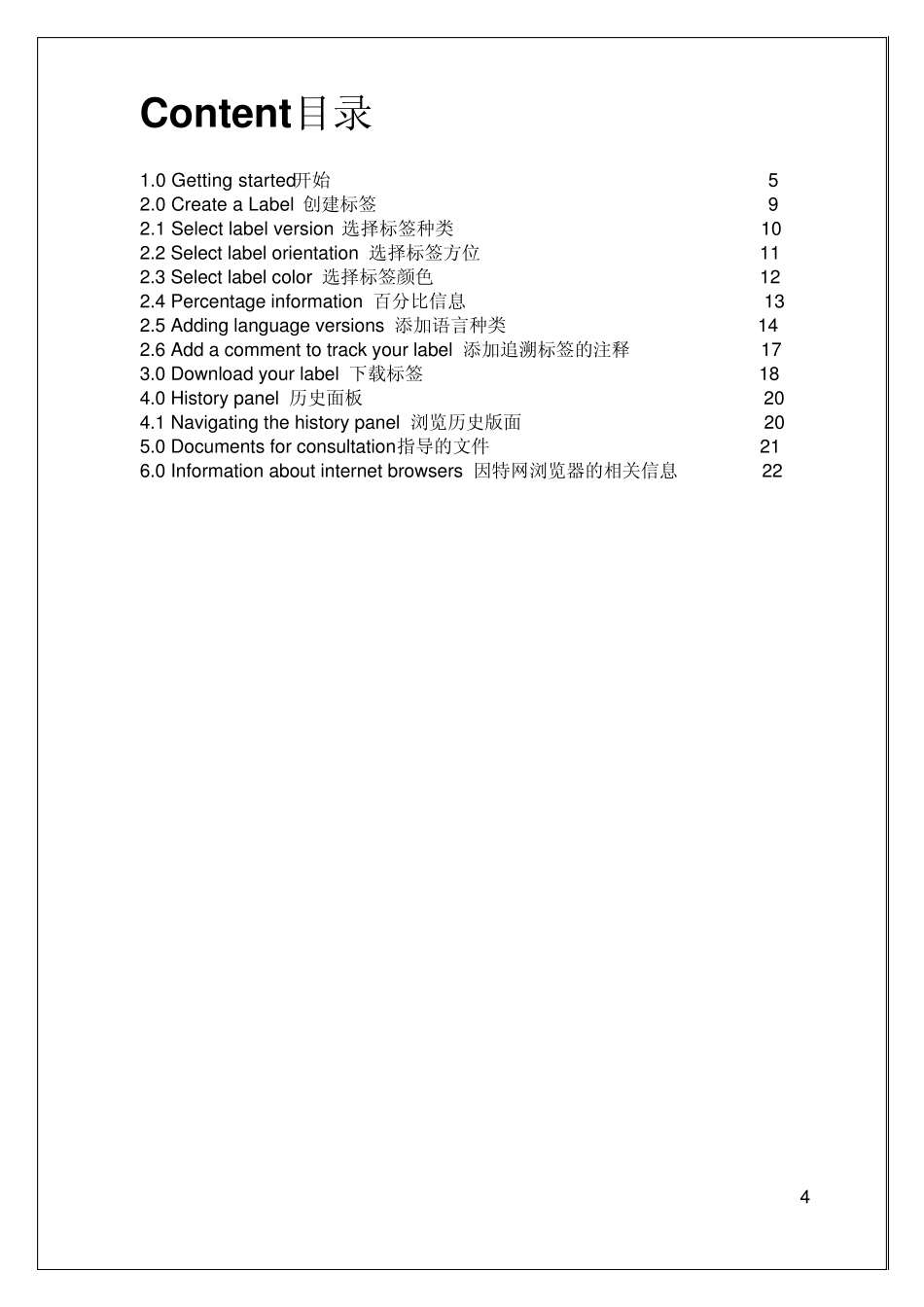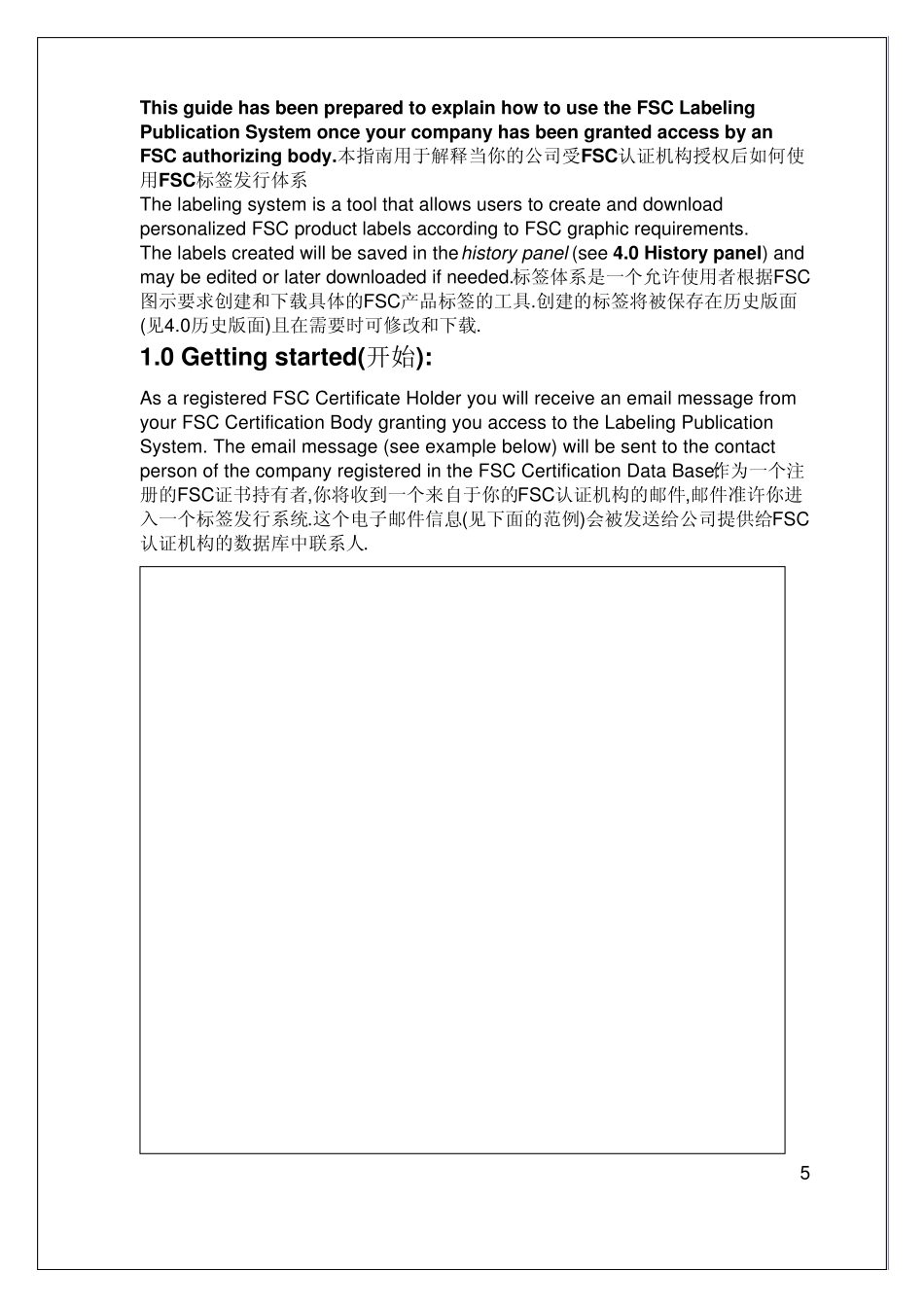FSC Labeling Publication System USER GUIDE FSC标签发行系统使用指南 Version 1.0 第1.0版 September 2007 Content目录 1.0 Getting started开始 5 2.0 Create a Label 创建标签 9 2.1 Select label version 选择标签种类 10 2.2 Select label orientation 选择标签方位 11 2.3 Select label color 选择标签颜色 12 2.4 Percentage information 百分比信息 13 2.5 Adding language versions 添加语言种类 14 2.6 Add a comment to track your label 添加追溯标签的注释 17 3.0 Download your label 下载标签 18 4.0 History panel 历史面板 20 4.1 Navigating the history panel 浏览历史版面 20 5.0 Documents for consultation指导的文件 21 6.0 Information about internet browsers 因特网浏览器的相关信息 22 4 This guide has been prepared to explain how to use the FSC Labeling Publication System once your company has been granted access by an FSC authorizing body.本指南用于解释当你的公司受FSC认证机构授权后如何使用FSC标签发行体系 The labeling system is a tool that allows users to create and download personalized FSC product labels according to FSC graphic requirements. The labels created will be saved in the history panel (see 4.0 History panel) and may be edited or later downloaded if needed.标签体系是一个允许使用者根据FSC图示要求创建和下载具体的FSC产品标签的工具.创建的标签将被保存在历史版面(见4.0历史版面)且在需要时可修改和下载. 1.0 Getting started(开始): As a registered FSC Certificate Holder you will receive an email message from your FSC Certification Body granting you access to the Labeling Publication System. The email message (see example below) will be sent to the contact person of the company registered in the FSC Certification Data Base:作为一个注册的FSC证书持有者,你将收到一个来自于你的FSC认证机构的邮件,邮件准许你进入一个标签发行系统.这个电子邮件信息(见下面的范例)会被发送给公司提供给FSC认证机构...