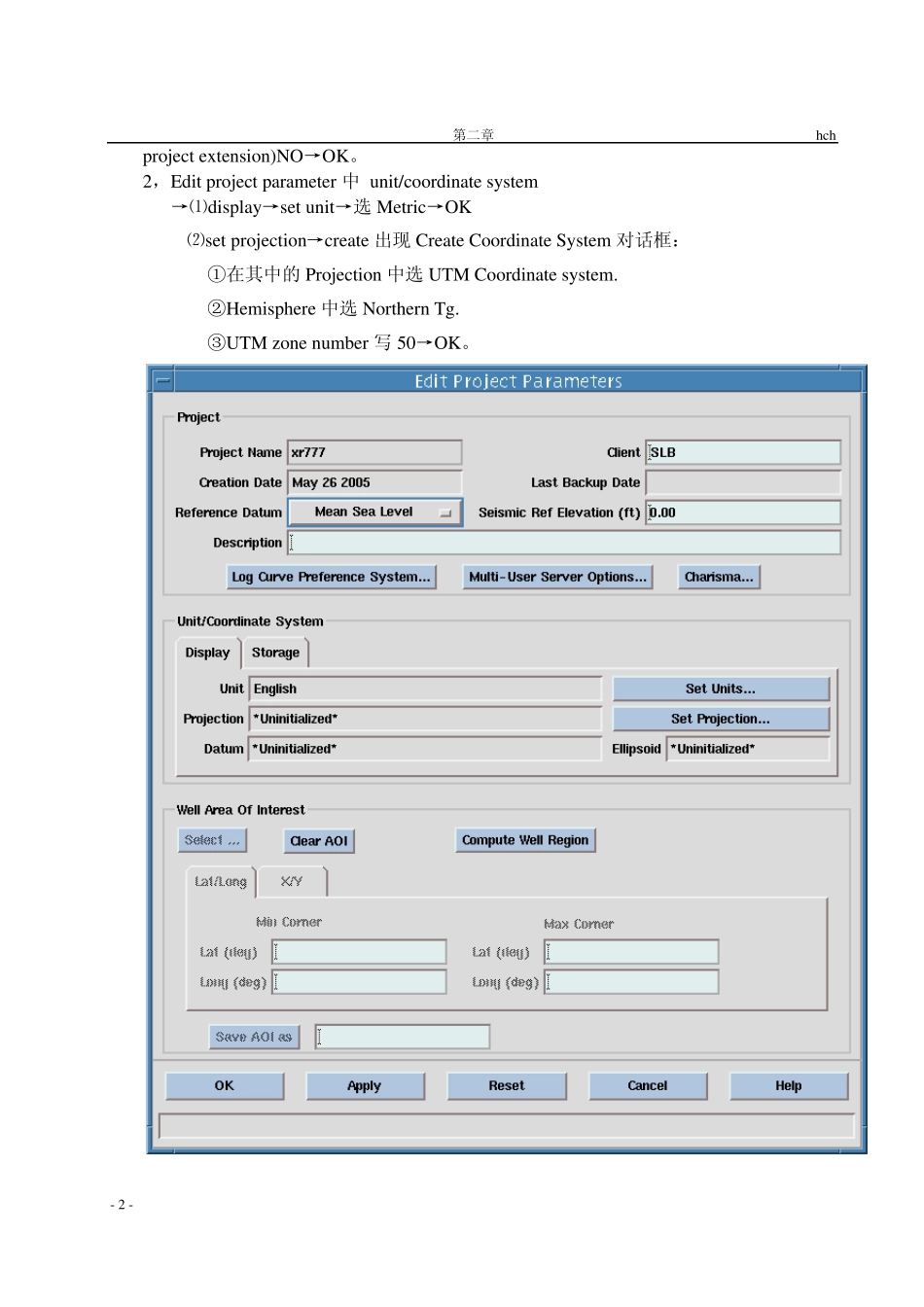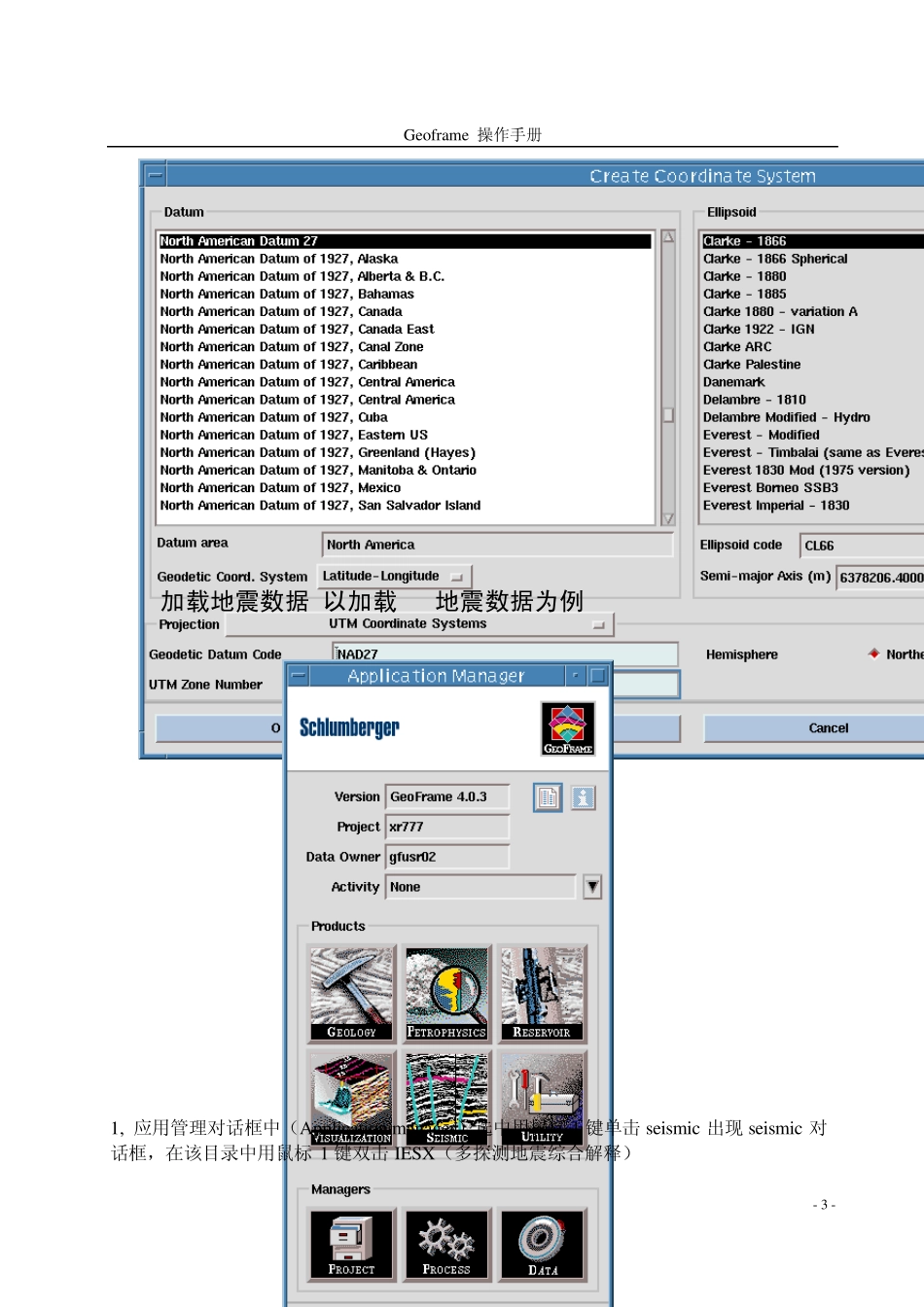Geoframe 操作手册 - 1 - 第二章 操作步骤 2.1 打开Geoframe 4 在上面的图标中打开Geoframe 4.0.3 选打开Geoframe 打开该软件。 2.2 建立一个新工区 1,在Project Manager中选Project Management 选Create a new project 在Create a new project 中输入工程名字(名字开头不能用数字),密码,验正密码点 OK(稍候)。在storage setting 中点 OK。系统问是否做地震工程延展(Create charisma 第二章 hch - 2 - project extension)NO→OK。 2,Edit project parameter 中 unit/coordinate system →⑴display→set unit→选 Metric→OK ⑵set projection→create 出现 Create Coordinate System 对话框: ①在其中的 Projection 中选 UTM Coordinate system. ②Hemisphere 中选 Northern Tg. ③UTM zone number 写 50→OK。 Geoframe 操作手册 - 3 - 2.3 加载地震数据(以加载3D地震数据为例) 1, 应用管理对话框中(Application manager)选中用鼠标 1 键单击 seismic 出现 seismic 对话框,在该目录中用鼠标 1 键双击 IESX(多探测地震综合解释) 第二章 hch - 4 - 2, 在IESX Session Manager 对话框中点Applications→Data manage→Load seismic 在以下框中。 (在此框中可以按住Ctrl键选Application此时可以对要打开的对话框进行显示参数设置,如大小,名字,是否以图标显示) Geoframe 操作手册 - 5 - ⑴Load mode→选 u ser defined 3D. ⑵点 Define storage出现如下对话框: ①点击 Su rv ey →输入三维测网名称→create,出现如下框: 第二章 hch - 6 - 在其中填入地震数据任意三点的线号,CDP,X,Y 坐标(其中Northing 代表Y 坐标,Easting 代表X 坐;其中坐标位数不能多于7 位,也就是说没有带号)Apply →dismiss. ②然后在Set su rv ey parameters将地震资料的四点坐标中first inline nu mber, last inline nu mber, start line at inpu t CDP, End line at inpu t CDP 四项写上。 3, 在Load seismic trace data 对话框中 点define inpu t format……→inpu t disk file 输入要加载的SEGY 数据文件名, 点SEGY du mp……显示地震数据的相关信息, 其Du mp 结果为下图: 4, 在Load seismic trace data 对话框选 Define inpu t format(根...