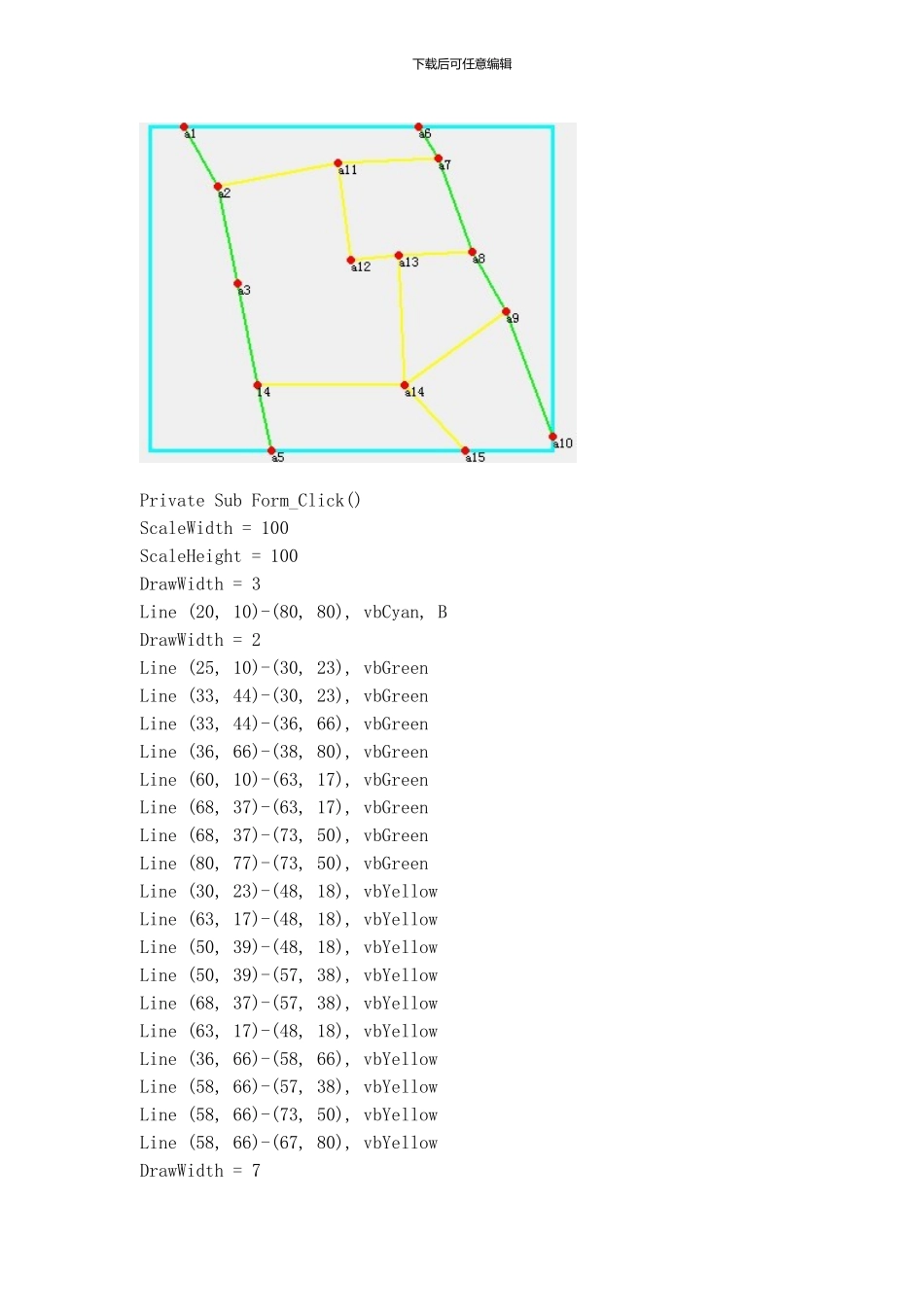下载后可任意编辑Private Sub Form_Click()ScaleWidth = 100ScaleHeight = 100DrawWidth = 3Line (20, 10)-(80, 80), vbCyan, BDrawWidth = 2Line (25, 10)-(30, 23), vbGreenLine (33, 44)-(30, 23), vbGreenLine (33, 44)-(36, 66), vbGreenLine (36, 66)-(38, 80), vbGreenLine (60, 10)-(63, 17), vbGreenLine (68, 37)-(63, 17), vbGreenLine (68, 37)-(73, 50), vbGreenLine (80, 77)-(73, 50), vbGreenLine (30, 23)-(48, 18), vbYellowLine (63, 17)-(48, 18), vbYellowLine (50, 39)-(48, 18), vbYellowLine (50, 39)-(57, 38), vbYellowLine (68, 37)-(57, 38), vbYellowLine (63, 17)-(48, 18), vbYellowLine (36, 66)-(58, 66), vbYellowLine (58, 66)-(57, 38), vbYellowLine (58, 66)-(73, 50), vbYellowLine (58, 66)-(67, 80), vbYellowDrawWidth = 7下载后可任意编辑Line (30, 23)-(30, 23), vbRedPrint "a2"Line (33, 44)-(33, 44), vbRedPrint "a3"Line (36, 66)-(36, 66), vbRedPrint "14"Line (48, 18)-(48, 18), vbRedPrint "a11"Line (50, 39)-(50, 39), vbRedPrint "a12"Line (57, 38)-(57, 38), vbRedPrint "a13"Line (58, 66)-(58, 66), vbRedPrint "a14"Line (63, 17)-(63, 17), vbRedPrint "a7"Line (68, 37)-(68, 37), vbRedPrint "a8"Line (73, 50)-(73, 50), vbRedPrint "a9",Line (25, 10)-(25, 10), vbRedPrint "a1"Line (60, 10)-(60, 10), vbRedPrint "a6"Line (38, 80)-(38, 80), vbRedPrint "a5"Line (67, 80)-(67, 80), vbRedPrint "a15"Line (80, 77)-(80, 77), vbRedPrint "a10"End Sub下载后可任意编辑Private Sub Form_Click()ScaleWidth = 100ScaleHeight = 100DrawWidth = 3Line (20, 10)-(80, 80), vbCyan, BDrawWidth = 2Line (30, 10)-(35, 40), vbGreenLine (38, 50)-(35, 40), vbGreenLine (38, 50)-(40, 66), vbGreenLine (20, 70)-(40, 66), vbGreenLine (63, 58)-(40, 66), vbGreenLine (63, 58)-(73, 53), vbGreenLine (70, 34)-(73, 53), vbGreenLine (70, 34)-(60, 10), vbGreenLine (40, 10)-(45, 35), vbYellowLine (35, 40)-(45, 35), vbYellowLine...