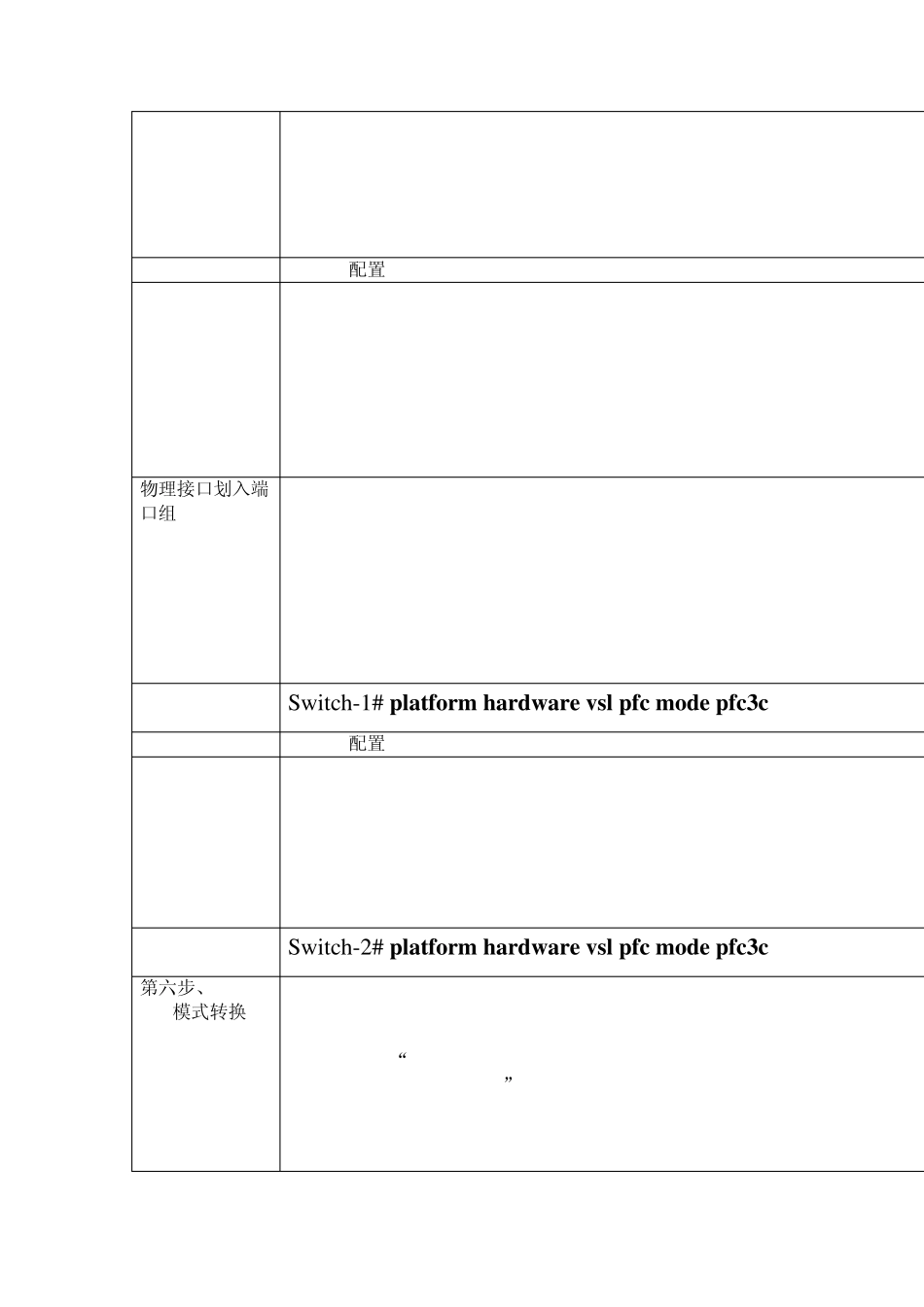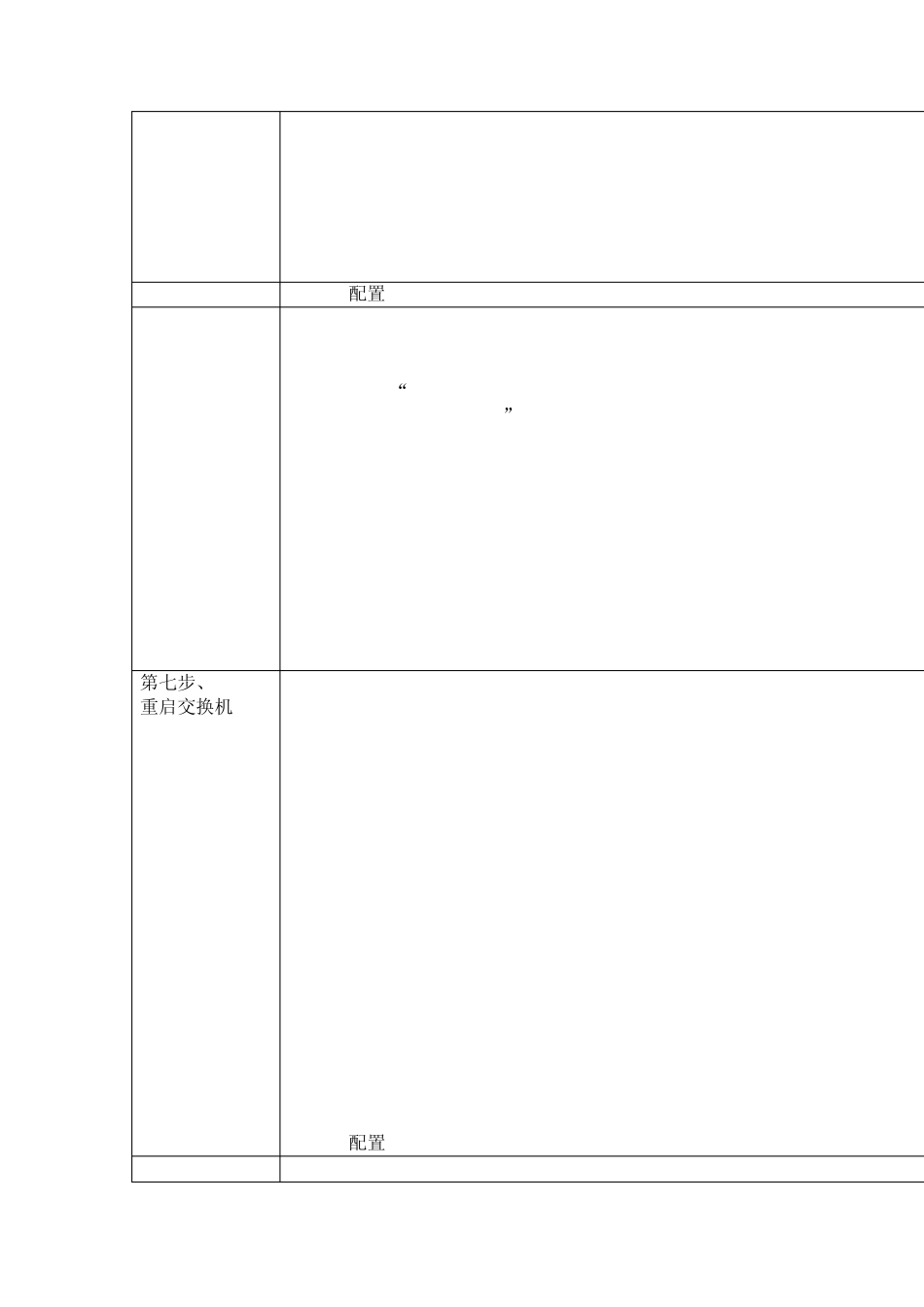思科VSS 虚拟交换系统详细配置命令 步聚 6509-1配置 第一步、 初始化Catalyst 6509交换机 VSS-sw1#conf t Enter configuration commands, one per line. End with CNTL/Z. 6509-2配置 VSS-sw2#conf t Enter configuration commands, one per line. End with CNTL/Z. 第二步、 配置VSS Domain ID; VSS-sw1(config)#switch virtual domain 100 Domain ID 100 config will take effect only after the exec command ‘switch convert mode virtual’ is issued 6509-2配置 VSS-sw2(config)#switch virtual domain 100 Domain ID 100 config will take effect only after the exec command ‘switch convert mode virtual’ is issued 第三步、 设置交换机Switch ID; VSS-sw1(config-vs-domain)#switch 1 VSS-sw1(config-vs-domain)# 6509-2配置 VSS-sw2(config-vs-domain)#switch 2 VSS-sw2(config-vs-domain)# 第四步、 检验交换机Switch ID; VSS-sw1#switch read switch_num Read switch_num from rommon is 1 6509-2配置 VSS-sw2#switch read switch_num Read switch_num from rommon is 2 第五步、 配置VSL; VSS-sw1#conf t Enter configuration commands, one per line. End with CNTL/Z. VSS-sw1(config)#interface portchannel 1 VSS-sw1(config-if)#switch virtual link 1 VSS-sw1(config-if)#no shut VSS-sw1(config-if)# 6509-2配置 VSS-sw2#conf t Enter configuration commands, one per line. End with CNTL/Z. VSS-sw2(config)#interface portchannel 2 VSS-sw2(config-if)#switch virtual link 2 VSS-sw2(config-if)#no shut VSS-sw2(config-if)# 物理接口划入端口组 VSS-sw1(config)#interface range tenGigabitEthernet 5/4 - 5 VSS-sw1(config-if-range)#channelgroup 1 mode on VSS-sw1(config-if-range)#no shut VSS-sw1(config-if-range)#^Z VSS-sw1# Sw itch-1# platform hardw are vsl pfc mode pfc3c 6509-2配置 VSS-sw2(config)#interface range tenGigabitEthernet 5/4 - 5 VSS-sw2(config-if-range)#channelgroup 2 mode on VSS-sw2(config-if-range)#no shut VSS-sw2(config-if-range)#^Z VSS-sw2# Sw itch...