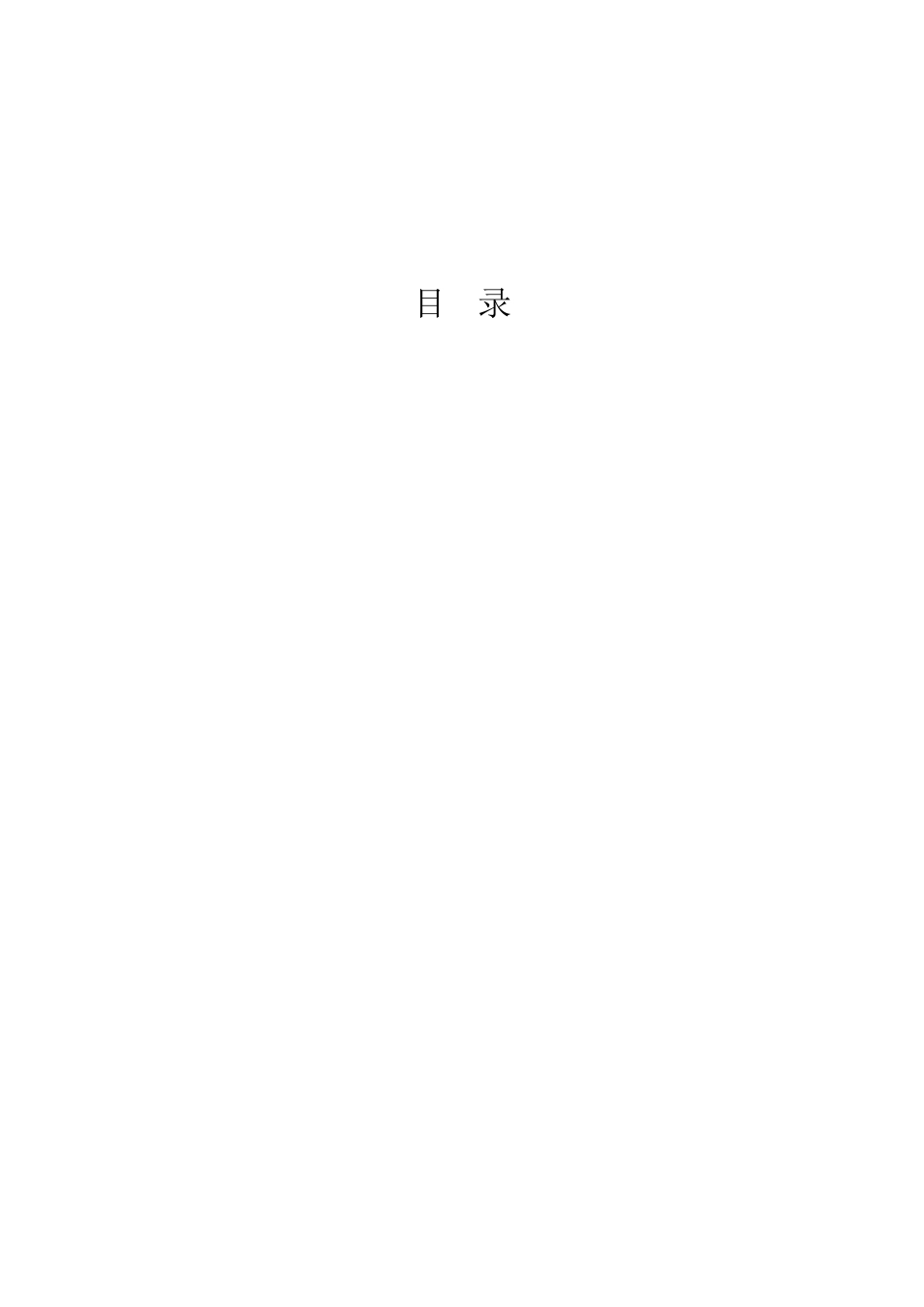目录1 SRX 防火墙产品测试内容1.1 设备清单及版本设备清单设备版本文档版本备注SRX 240H 两台9.6 R1测试 PC 两台XP SP2测试软件:NetIQTFTP Server/clientTFTPD 32Web Server Easy Web Serverftp serverFileZilla ServerSyslog serverTFTPD 32 1.2 SRX 功能测试SRX 防火墙的功能测试包括以下几个方面:路由模式策略〔ICMP、TCP、UDP〕基于策略的长连接HA 工作方式主备切换Session 同步网管功能测试SNMP 测试NTP 测试Syslog 测试VPN 功能测试Ipsec VPN remote client 测试Ipsec VPN 点对点测试路由功能测试OSPF 功能测试1.3 设备可管理测试1.3.1 测试内容设备可管理测试是测试防火墙能否支持常用的管理协议,包括 telnet、ssh、 和 s;根本的测试方法为在防火墙配置相应的管理效劳及管理用户,并在相应的接口或 zone上配置是否可以接受管理,通过 PC 分别用 telnet、ssh、 和 s 方式登录防火墙,从而验证防火墙的可管理功能。1.3.2 测试拓扑图1.3.3 设备配置1、 配置管理用户:set system login user lab uid 2000set system login user lab class super-userset system login user lab authentication plain-text-password2、 配置系统管理效劳:〔ssh、telnet、 、 s〕set system services sshset system services telnet〔可以进行的管理接口〕set system services web-management interface allset system services web-management s system-generated-certificateset system services web-management s interface all3、 配置接口地址set interfaces ge-0/0/0 unit 0 family inet address .1/244、 配置 zone 或接口是否可以管理防火墙设备:A、配置 zone trust 可以管理防火墙:set security zones security-zone trust host-inbound-traffic system-services allset security zones security-zone trust interfaces ge-0/0/0.0B、配置 zone untrust 可以管理防火墙,但其中的只能用 telnet 和 管理,其他的不允许:set security zones security-zone untrust host-inbound-traffic system-services allset security zones security-zone untrust interfaces ge-0/0/8.0 host-inbound-traffic system-services sset security zones security-zone untr...