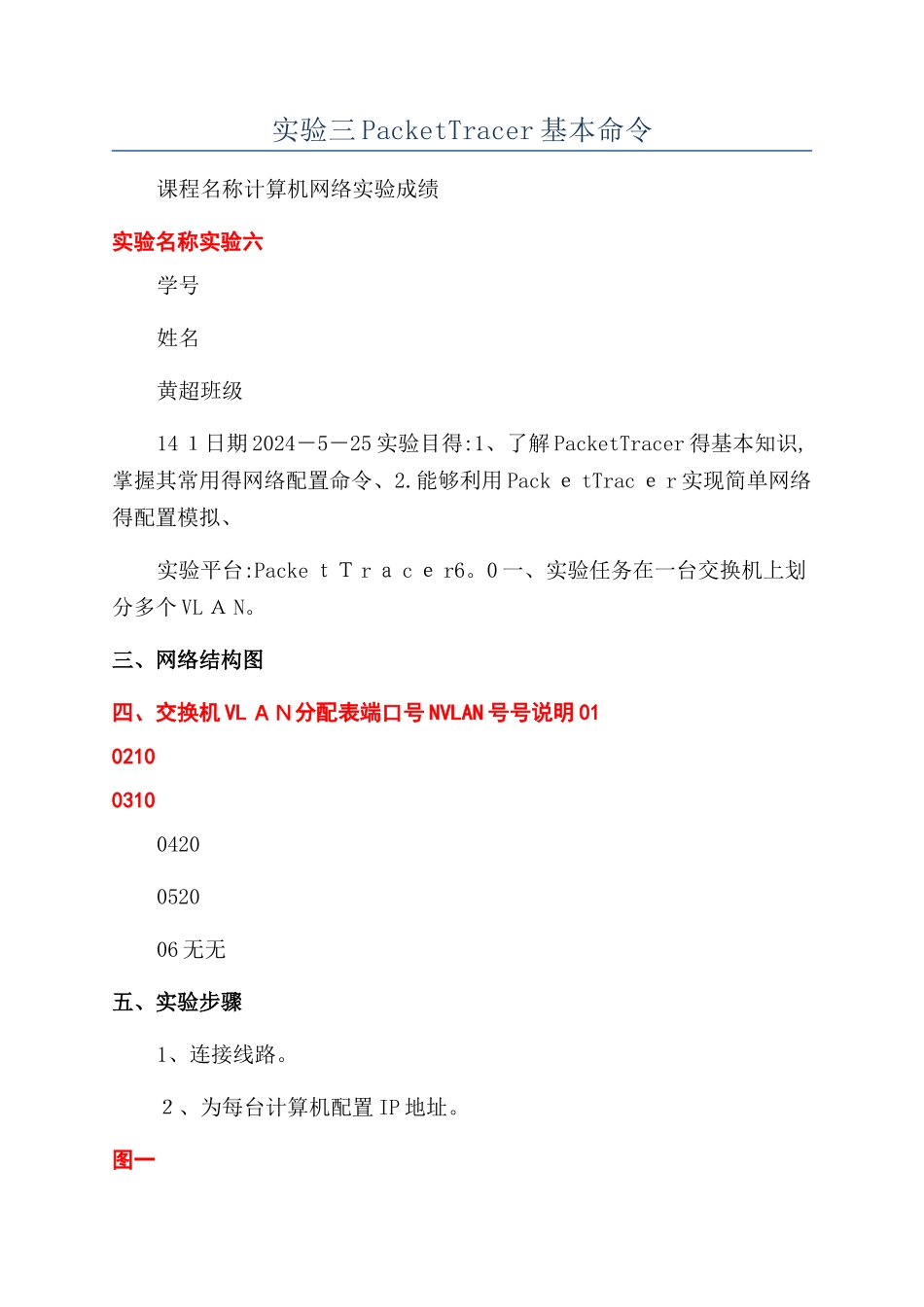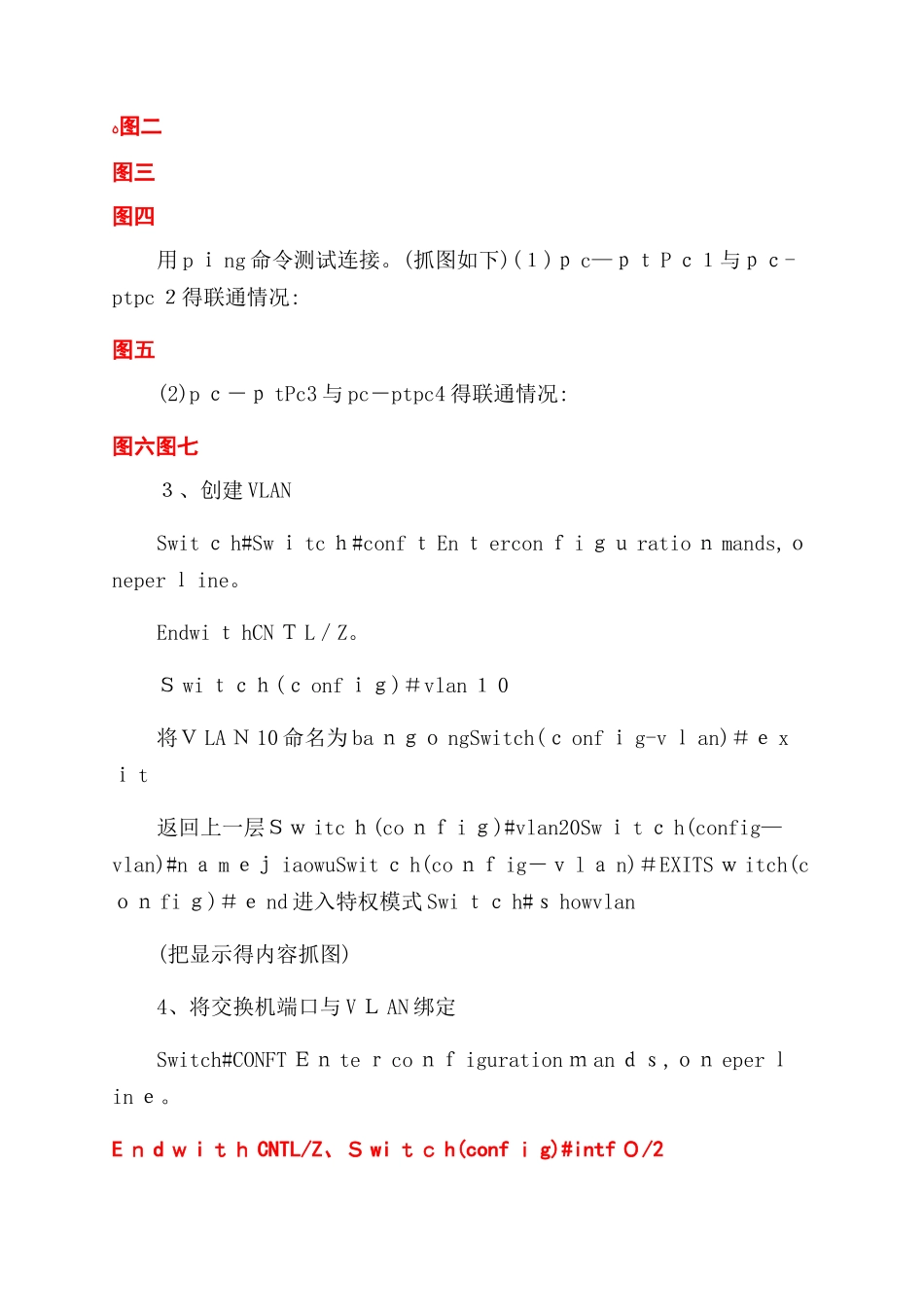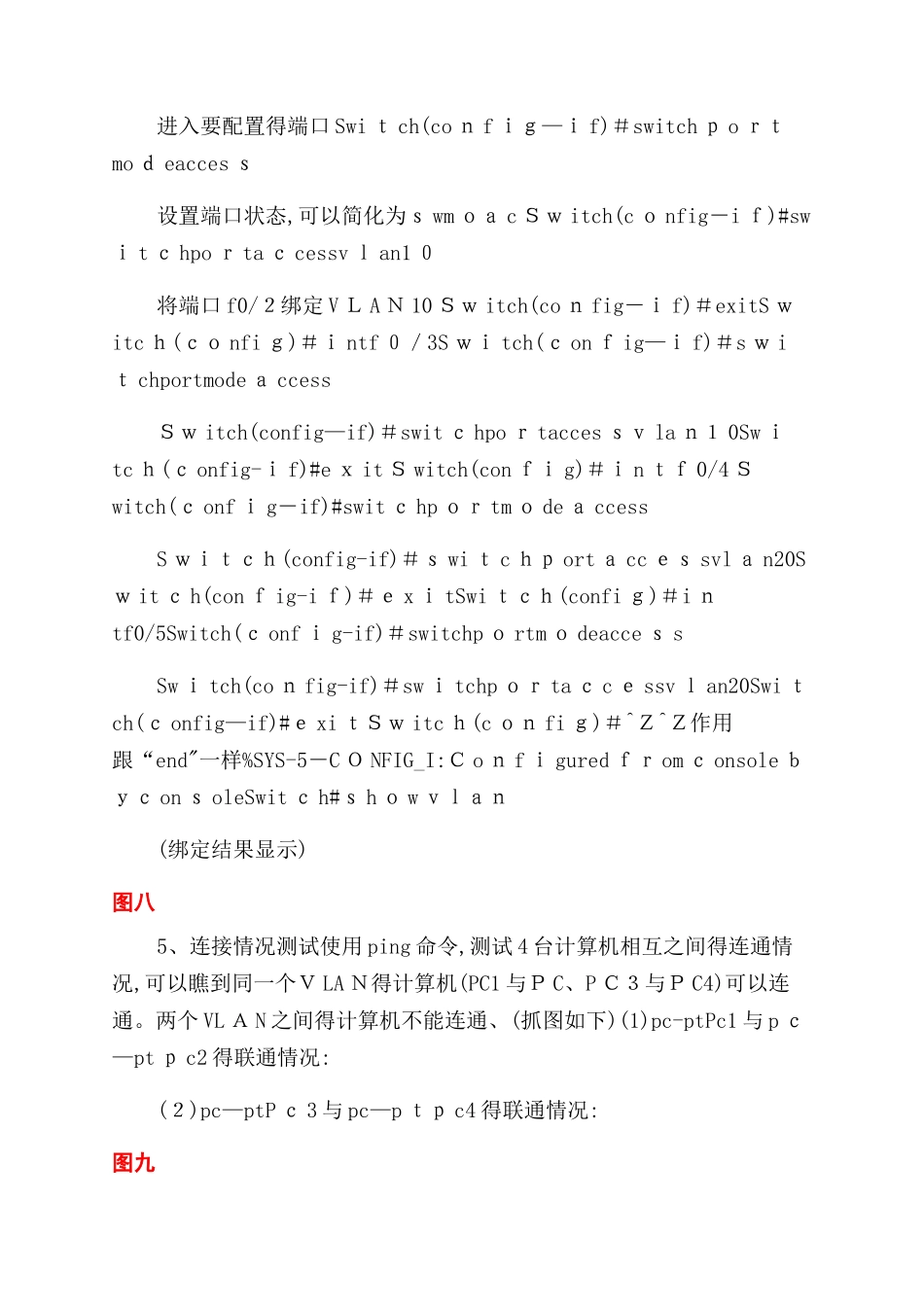实验三 PacketTracer 基本命令课程名称计算机网络实验成绩实验名称实验六学号姓名黄超班级14 1日期 2024-5-25 实验目得:1、了解 PacketTracer 得基本知识,掌握其常用得网络配置命令、2.能够利用 Pack e tTrac e r 实现简单网络得配置模拟、实验平台:Packe tT r a c e r6。0 一、实验任务在一台交换机上划分多个 VL A N。三、网络结构图四、交换机 VL AN分配表端口号 NVLAN 号号说明 01021003100420052006 无无五、实验步骤1、连接线路。2、为每台计算机配置 IP 地址。图一ﻩ图二图三图四用 p i ng 命令测试连接。(抓图如下)(1)p c—pt P c1与pc-ptpc 2得联通情况:图五(2)p c-p tPc3 与 pc-ptpc4 得联通情况:图六图七3、创建 VLANSwit c h#Sw i tc h#conf t En t ercon f i gu ratio n mands,oneper l ine。Endwi t hCN T L/Z。S wi tch(c onf ig)#vlan 1 0将V LA N 10 命名为 ba ngo ngSwitch(c onf i g-v l an)#e xi t返回上一层Sw itc h(co nf i g)#vlan20Sw i t c h(config—vlan)#n a m ej iaowuSwit c h(co nf ig-v l a n)#EXITS w itch(con fi g)#e nd 进入特权模式 Swi tc h#s howvlan(把显示得内容抓图)4、将交换机端口与 V L AN 绑定Switch#CONFT En te r co nf iguration m an ds,on eper lin e。E n d w i th CNTL/Z、S wi tc h(conf i g)#intf 0/2进入要配置得端口 Swi t ch(co n f ig—i f)#switch p o rtmo d eacces s设置端口状态,可以简化为s wm oa c Sw itch(c o nfig-i f)#swi t c hpo r ta c cessv l an1 0将端口 f0/2绑定 V L A N 10 Sw itch(co n fig-i f)#exitS witc h(co nfi g)#i ntf 0/3S wi tch(c on f ig—i f)#s w it chportmode a ccessSw itch(config—if)#swit c hpo r tacces sv la n1 0Sw itc h(c onfig-i f)#e x it S witch(con fi g)#i n tf 0/4 Switch(c onf i g-if)#swit c hp or tm o de a ccessS witch(config-if)#s wi t c hp...